 Operation and Maintenance
Operation and Maintenance
 Nginx
Nginx
 How to Implement Advanced Load Balancing Techniques with Nginx?
How to Implement Advanced Load Balancing Techniques with Nginx?
How to Implement Advanced Load Balancing Techniques with Nginx?
This article details advanced Nginx load balancing, covering upstream configuration, health checks, and diverse algorithms (round-robin, least_conn, ip_hash, least_time, random). It emphasizes high-availability via redundancy, monitoring, and gracef

How to Implement Advanced Load Balancing Techniques with Nginx?
Implementing advanced load balancing techniques with Nginx involves leveraging its various modules and configuration options beyond simple round-robin. This goes beyond basic load balancing and delves into strategies that optimize performance based on server health, response time, and application needs. Here's a breakdown:
1. Upstream Configuration: The core of Nginx's load balancing is its upstream block. This defines a group of servers (backends) that Nginx will distribute traffic to. You can specify different server addresses and weights to influence traffic distribution. For example:
upstream backend {
server backend1.example.com:80 weight=5;
server backend2.example.com:80 weight=3;
server backend3.example.com:80 weight=2;
}This assigns higher weight to backend1, directing more traffic to it. You can also specify backup servers that only receive traffic if primary servers fail.
2. Health Checks: Crucial for high availability, health checks ensure Nginx only sends traffic to healthy servers. Nginx's health_check module allows you to define various checks (e.g., TCP, HTTP, HTTPS) to verify server responsiveness. A failing server is automatically removed from the upstream until it recovers. Example:
upstream backend {
server backend1.example.com:80 weight=5;
server backend2.example.com:80 weight=3;
server backend3.example.com:80 weight=2;
check interval=1s;
check_http;
}3. Advanced Load Balancing Algorithms: Nginx supports various algorithms beyond simple round-robin, including least_conn (least connections), ip_hash (hashing based on client IP), and more (detailed in the next section). Choosing the right algorithm depends on your application's needs. For example, least_conn is beneficial for applications with varying request processing times.
4. Session Persistence (Sticky Sessions): For applications requiring session management, you need to ensure a client always connects to the same backend server. This can be achieved using the ip_hash algorithm or external solutions like Redis or Memcached to manage session affinity.
What are the best practices for configuring Nginx for high-availability load balancing?
Configuring Nginx for high-availability load balancing requires a multi-faceted approach:
1. Redundancy: Implement multiple Nginx load balancers in a clustered configuration. This ensures that if one load balancer fails, another takes over seamlessly. Tools like keepalived or heartbeat can manage failover.
2. Health Checks (Reiterated): Regular and robust health checks are paramount. Configure comprehensive checks (including TCP, HTTP, and potentially custom checks) with appropriate intervals and timeouts.
3. Monitoring and Alerting: Continuously monitor key metrics such as server load, response times, and error rates. Set up alerting mechanisms (e.g., using Nagios, Prometheus, or Grafana) to be notified of potential issues.
4. Proper Resource Allocation: Ensure your load balancers and backend servers have sufficient resources (CPU, memory, network bandwidth) to handle expected traffic loads. Overprovisioning is often a good strategy.
5. Graceful Degradation: Plan for graceful degradation during failures. Implement strategies to handle increased load on remaining servers or temporarily reduce service capacity to prevent complete outages.
6. Regular Backups and Testing: Regularly back up your Nginx configurations and perform failover tests to ensure your high-availability setup works as intended.
How can I monitor and troubleshoot Nginx load balancing performance effectively?
Effective monitoring and troubleshooting are critical for maintaining high-performing Nginx load balancing. Here's how:
1. Nginx's Built-in Statistics: Nginx provides various built-in statistics accessible through its stub_status module or other monitoring tools. These statistics include active connections, requests processed, and response times.
2. External Monitoring Tools: Tools like Prometheus, Grafana, and Zabbix can provide more comprehensive monitoring and visualization of Nginx's performance metrics, including server load, request latency, and error rates.
3. Log Analysis: Analyzing Nginx access and error logs can reveal bottlenecks, errors, and slow responses. Tools like Splunk, ELK stack, or simple grep commands can assist in log analysis.
4. Performance Profiling: For deeper troubleshooting, use profiling tools to identify performance bottlenecks within your Nginx configuration or backend applications.
5. Synthetic Monitoring: Implement synthetic monitoring tools that simulate user requests to test the responsiveness and performance of your load-balanced system.
What are the different advanced load balancing algorithms supported by Nginx and when should I use each one?
Nginx supports several advanced load balancing algorithms:
-
round-robin: Distributes requests evenly across servers. Simple and effective for homogeneous backends. -
least_conn: Directs requests to the server with the fewest active connections. Best for scenarios with varying request processing times, preventing overloaded servers. -
ip_hash: Assigns requests from the same client IP address to the same backend server. Useful for applications requiring session persistence (sticky sessions), but can lead to uneven load distribution if some backends are slower. -
least_time: Selects the server with the shortest response time based on previous requests. Requires more overhead but can improve overall performance by prioritizing faster servers. -
random: Randomly distributes requests across servers. Simple and suitable for homogeneous backends where load balancing is less critical.
When to use each:
-
round-robin: Suitable for simple setups with homogenous servers and no specific session requirements. -
least_conn: Ideal when backends have varying request processing times or potential for uneven loads. -
ip_hash: Necessary for applications requiring session persistence, but consider its potential for uneven load distribution. -
least_time: Best for performance-critical applications where minimizing response times is paramount. -
random: A simple alternative to round-robin for less demanding applications. Not recommended for critical applications. It's primarily useful for testing and demonstration.
The above is the detailed content of How to Implement Advanced Load Balancing Techniques with Nginx?. For more information, please follow other related articles on the PHP Chinese website!

Hot AI Tools

Undresser.AI Undress
AI-powered app for creating realistic nude photos

AI Clothes Remover
Online AI tool for removing clothes from photos.

Undress AI Tool
Undress images for free

Clothoff.io
AI clothes remover

Video Face Swap
Swap faces in any video effortlessly with our completely free AI face swap tool!

Hot Article

Hot Tools

Notepad++7.3.1
Easy-to-use and free code editor

SublimeText3 Chinese version
Chinese version, very easy to use

Zend Studio 13.0.1
Powerful PHP integrated development environment

Dreamweaver CS6
Visual web development tools

SublimeText3 Mac version
God-level code editing software (SublimeText3)

Hot Topics
 Nginx Performance Tuning: Optimizing for Speed and Low Latency
Apr 05, 2025 am 12:08 AM
Nginx Performance Tuning: Optimizing for Speed and Low Latency
Apr 05, 2025 am 12:08 AM
Nginx performance tuning can be achieved by adjusting the number of worker processes, connection pool size, enabling Gzip compression and HTTP/2 protocols, and using cache and load balancing. 1. Adjust the number of worker processes and connection pool size: worker_processesauto; events{worker_connections1024;}. 2. Enable Gzip compression and HTTP/2 protocol: http{gzipon;server{listen443sslhttp2;}}. 3. Use cache optimization: http{proxy_cache_path/path/to/cachelevels=1:2k
 Multi-party certification: iPhone 17 standard version will support high refresh rate! For the first time in history!
Apr 13, 2025 pm 11:15 PM
Multi-party certification: iPhone 17 standard version will support high refresh rate! For the first time in history!
Apr 13, 2025 pm 11:15 PM
Apple's iPhone 17 may usher in a major upgrade to cope with the impact of strong competitors such as Huawei and Xiaomi in China. According to the digital blogger @Digital Chat Station, the standard version of iPhone 17 is expected to be equipped with a high refresh rate screen for the first time, significantly improving the user experience. This move marks the fact that Apple has finally delegated high refresh rate technology to the standard version after five years. At present, the iPhone 16 is the only flagship phone with a 60Hz screen in the 6,000 yuan price range, and it seems a bit behind. Although the standard version of the iPhone 17 will have a high refresh rate screen, there are still differences compared to the Pro version, such as the bezel design still does not achieve the ultra-narrow bezel effect of the Pro version. What is more worth noting is that the iPhone 17 Pro series will adopt a brand new and more
 How to configure nginx in Windows
Apr 14, 2025 pm 12:57 PM
How to configure nginx in Windows
Apr 14, 2025 pm 12:57 PM
How to configure Nginx in Windows? Install Nginx and create a virtual host configuration. Modify the main configuration file and include the virtual host configuration. Start or reload Nginx. Test the configuration and view the website. Selectively enable SSL and configure SSL certificates. Selectively set the firewall to allow port 80 and 443 traffic.
 How to check whether nginx is started
Apr 14, 2025 pm 01:03 PM
How to check whether nginx is started
Apr 14, 2025 pm 01:03 PM
How to confirm whether Nginx is started: 1. Use the command line: systemctl status nginx (Linux/Unix), netstat -ano | findstr 80 (Windows); 2. Check whether port 80 is open; 3. Check the Nginx startup message in the system log; 4. Use third-party tools, such as Nagios, Zabbix, and Icinga.
 How to check nginx version
Apr 14, 2025 am 11:57 AM
How to check nginx version
Apr 14, 2025 am 11:57 AM
The methods that can query the Nginx version are: use the nginx -v command; view the version directive in the nginx.conf file; open the Nginx error page and view the page title.
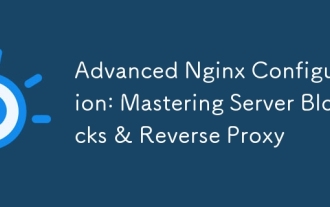 Advanced Nginx Configuration: Mastering Server Blocks & Reverse Proxy
Apr 06, 2025 am 12:05 AM
Advanced Nginx Configuration: Mastering Server Blocks & Reverse Proxy
Apr 06, 2025 am 12:05 AM
The advanced configuration of Nginx can be implemented through server blocks and reverse proxy: 1. Server blocks allow multiple websites to be run in one instance, each block is configured independently. 2. The reverse proxy forwards the request to the backend server to realize load balancing and cache acceleration.
 How to configure cloud server domain name in nginx
Apr 14, 2025 pm 12:18 PM
How to configure cloud server domain name in nginx
Apr 14, 2025 pm 12:18 PM
How to configure an Nginx domain name on a cloud server: Create an A record pointing to the public IP address of the cloud server. Add virtual host blocks in the Nginx configuration file, specifying the listening port, domain name, and website root directory. Restart Nginx to apply the changes. Access the domain name test configuration. Other notes: Install the SSL certificate to enable HTTPS, ensure that the firewall allows port 80 traffic, and wait for DNS resolution to take effect.
 How to start nginx server
Apr 14, 2025 pm 12:27 PM
How to start nginx server
Apr 14, 2025 pm 12:27 PM
Starting an Nginx server requires different steps according to different operating systems: Linux/Unix system: Install the Nginx package (for example, using apt-get or yum). Use systemctl to start an Nginx service (for example, sudo systemctl start nginx). Windows system: Download and install Windows binary files. Start Nginx using the nginx.exe executable (for example, nginx.exe -c conf\nginx.conf). No matter which operating system you use, you can access the server IP





