 Operation and Maintenance
Operation and Maintenance
 Docker
Docker
 How to Integrate Docker with CI/CD Pipelines for Automated Deployments?
How to Integrate Docker with CI/CD Pipelines for Automated Deployments?
How to Integrate Docker with CI/CD Pipelines for Automated Deployments?
This article details integrating Docker into CI/CD pipelines for automated deployments. It covers Dockerfile creation, CI/CD pipeline integration (including testing and image pushing), security best practices (e.g., minimal base images, security sca
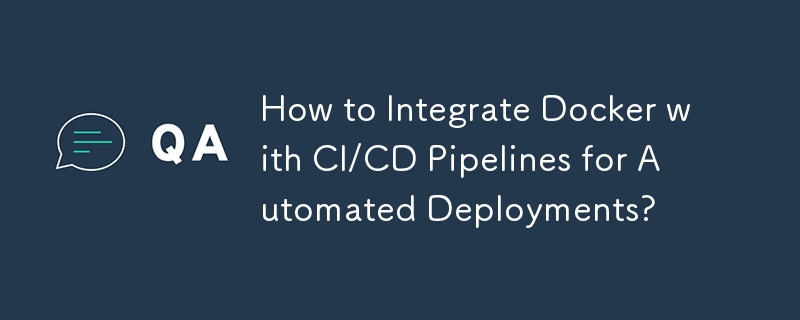
How to Integrate Docker with CI/CD Pipelines for Automated Deployments?
Integrating Docker into your CI/CD pipeline streamlines the software delivery process by automating the building, testing, and deployment of Dockerized applications. Here's a step-by-step guide:
-
Dockerfile Creation: Begin by creating a
Dockerfilethat defines how your application's Docker image should be built. This file specifies the base image, dependencies, and commands to run your application. Ensure it's concise, efficient, and uses multi-stage builds to minimize image size. -
CI Pipeline Integration: Integrate Docker commands into your CI pipeline. This usually involves using a CI tool (like Jenkins, GitLab CI, CircleCI, or GitHub Actions) to trigger the build process upon code changes. The CI pipeline will:
-
Build the image: The pipeline uses the
docker buildcommand to create a Docker image from yourDockerfile. - Test the image: Run automated tests within the Docker container to ensure the application functions correctly. This might involve unit tests, integration tests, or end-to-end tests.
- Push the image: After successful testing, the pipeline pushes the image to a Docker registry (like Docker Hub, Amazon ECR, Google Container Registry, or Azure Container Registry). Tagging the image with a version number (e.g., using Git commit hash) is crucial for traceability.
-
Build the image: The pipeline uses the
-
CD Pipeline Integration: The CD pipeline takes over after the image is pushed to the registry. This involves:
- Pulling the image: The CD pipeline pulls the latest image from the registry.
-
Deploying the image: This might involve using tools like
kubectl(for Kubernetes deployments),docker-compose(for simpler deployments), or other orchestration tools to deploy the containerized application to your target environment (e.g., staging or production). - Automated Rollbacks: Implement a rollback mechanism to quickly revert to a previous stable version if a deployment fails.
- Monitoring and Logging: Continuously monitor your deployed application's health and performance. Centralized logging is essential for debugging and troubleshooting issues.
What are the best practices for securing Docker images within a CI/CD pipeline?
Securing Docker images is critical to prevent vulnerabilities. Best practices include:
- Use Minimal Base Images: Start with a small, secure base image to reduce the attack surface. Regularly update base images to patch vulnerabilities.
- Multi-Stage Builds: Use multi-stage builds to separate the build environment from the runtime environment. This removes unnecessary build tools and dependencies from the final image, reducing its size and attack surface.
- Security Scanning: Integrate automated security scanning tools (like Trivy, Clair, or Snyk) into your CI pipeline to detect vulnerabilities in your images before deployment. Address identified vulnerabilities promptly.
- Image Signing: Sign your Docker images to verify their authenticity and integrity. This prevents unauthorized modifications and ensures that you're deploying trusted images.
- Least Privilege: Run containers with minimal necessary privileges. Avoid running containers as root unless absolutely necessary.
- Secrets Management: Never hardcode sensitive information (like passwords or API keys) directly into your Docker images or Dockerfiles. Use secrets management solutions (like HashiCorp Vault or AWS Secrets Manager) to securely store and access sensitive data.
- Regular Vulnerability Assessments: Perform regular security assessments of your Docker images and update your images and dependencies frequently.
- Immutable Images: Treat Docker images as immutable artifacts. Instead of modifying existing images, create new images for each deployment.
What are the common challenges faced when integrating Docker into existing CI/CD workflows?
Integrating Docker into existing CI/CD workflows can present several challenges:
- Learning Curve: Teams may require training and onboarding to understand Docker concepts and how to integrate them effectively into their CI/CD pipelines.
- Legacy System Compatibility: Integrating Docker with legacy systems or applications that aren't designed for containerization can be complex and require significant refactoring.
- Increased Complexity: Managing Docker images and containers adds complexity to the CI/CD process. This requires robust monitoring, logging, and rollback strategies.
- Registry Management: Managing Docker registries and their access control can be challenging, especially in larger organizations.
- Network Configuration: Setting up proper network connectivity between containers and other services can be complex, especially in microservice architectures.
- Storage Management: Efficiently managing persistent storage for Docker containers can be challenging, particularly when dealing with large datasets or stateful applications.
- Debugging and Troubleshooting: Debugging issues in containerized environments can be more complex than in traditional environments. Effective logging and monitoring are crucial for troubleshooting.
Which CI/CD tools are most effective for automating Docker image builds and deployments?
Several CI/CD tools excel at automating Docker image builds and deployments:
- Jenkins: A widely used, highly customizable CI/CD tool with extensive plugin support for Docker integration. It provides great flexibility but can have a steeper learning curve.
- GitLab CI/CD: Tightly integrated with GitLab, making it a seamless choice for projects hosted on GitLab. It offers a user-friendly interface and strong Docker support.
- CircleCI: A cloud-based CI/CD platform with excellent Docker support and a streamlined workflow. It's known for its ease of use and scalability.
- GitHub Actions: Integrated directly into GitHub, offering a convenient solution for GitHub-hosted projects. It simplifies the CI/CD process with its intuitive workflow syntax.
- AWS CodePipeline: A managed CI/CD service offered by AWS, providing seamless integration with other AWS services like ECR (Elastic Container Registry) and ECS (Elastic Container Service).
- Azure DevOps: Microsoft's cloud-based CI/CD platform with comprehensive features and strong integration with Azure services.
The best tool depends on your specific needs, existing infrastructure, and team expertise. Consider factors like ease of use, scalability, cost, and integration with other tools when making your selection.
The above is the detailed content of How to Integrate Docker with CI/CD Pipelines for Automated Deployments?. For more information, please follow other related articles on the PHP Chinese website!

Hot AI Tools

Undresser.AI Undress
AI-powered app for creating realistic nude photos

AI Clothes Remover
Online AI tool for removing clothes from photos.

Undress AI Tool
Undress images for free

Clothoff.io
AI clothes remover

Video Face Swap
Swap faces in any video effortlessly with our completely free AI face swap tool!

Hot Article

Hot Tools

Notepad++7.3.1
Easy-to-use and free code editor

SublimeText3 Chinese version
Chinese version, very easy to use

Zend Studio 13.0.1
Powerful PHP integrated development environment

Dreamweaver CS6
Visual web development tools

SublimeText3 Mac version
God-level code editing software (SublimeText3)

Hot Topics
 How to exit the container by docker
Apr 15, 2025 pm 12:15 PM
How to exit the container by docker
Apr 15, 2025 pm 12:15 PM
Four ways to exit Docker container: Use Ctrl D in the container terminal Enter exit command in the container terminal Use docker stop <container_name> Command Use docker kill <container_name> command in the host terminal (force exit)
 How to check the name of the docker container
Apr 15, 2025 pm 12:21 PM
How to check the name of the docker container
Apr 15, 2025 pm 12:21 PM
You can query the Docker container name by following the steps: List all containers (docker ps). Filter the container list (using the grep command). Gets the container name (located in the "NAMES" column).
 How to copy files in docker to outside
Apr 15, 2025 pm 12:12 PM
How to copy files in docker to outside
Apr 15, 2025 pm 12:12 PM
Methods for copying files to external hosts in Docker: Use the docker cp command: Execute docker cp [Options] <Container Path> <Host Path>. Using data volumes: Create a directory on the host, and use the -v parameter to mount the directory into the container when creating the container to achieve bidirectional file synchronization.
 How to restart docker
Apr 15, 2025 pm 12:06 PM
How to restart docker
Apr 15, 2025 pm 12:06 PM
How to restart the Docker container: get the container ID (docker ps); stop the container (docker stop <container_id>); start the container (docker start <container_id>); verify that the restart is successful (docker ps). Other methods: Docker Compose (docker-compose restart) or Docker API (see Docker documentation).
 How to start mysql by docker
Apr 15, 2025 pm 12:09 PM
How to start mysql by docker
Apr 15, 2025 pm 12:09 PM
The process of starting MySQL in Docker consists of the following steps: Pull the MySQL image to create and start the container, set the root user password, and map the port verification connection Create the database and the user grants all permissions to the database
 Docker Volumes: Managing Persistent Data in Containers
Apr 04, 2025 am 12:19 AM
Docker Volumes: Managing Persistent Data in Containers
Apr 04, 2025 am 12:19 AM
DockerVolumes ensures that data remains safe when containers are restarted, deleted, or migrated. 1. Create Volume: dockervolumecreatemydata. 2. Run the container and mount Volume: dockerrun-it-vmydata:/app/dataubuntubash. 3. Advanced usage includes data sharing and backup.
 How to update the image of docker
Apr 15, 2025 pm 12:03 PM
How to update the image of docker
Apr 15, 2025 pm 12:03 PM
The steps to update a Docker image are as follows: Pull the latest image tag New image Delete the old image for a specific tag (optional) Restart the container (if needed)
 How to start containers by docker
Apr 15, 2025 pm 12:27 PM
How to start containers by docker
Apr 15, 2025 pm 12:27 PM
Docker container startup steps: Pull the container image: Run "docker pull [mirror name]". Create a container: Use "docker create [options] [mirror name] [commands and parameters]". Start the container: Execute "docker start [Container name or ID]". Check container status: Verify that the container is running with "docker ps".





