Ubuntu 24.04.1 LTS Upgrades Back Online After Temporary Suspension
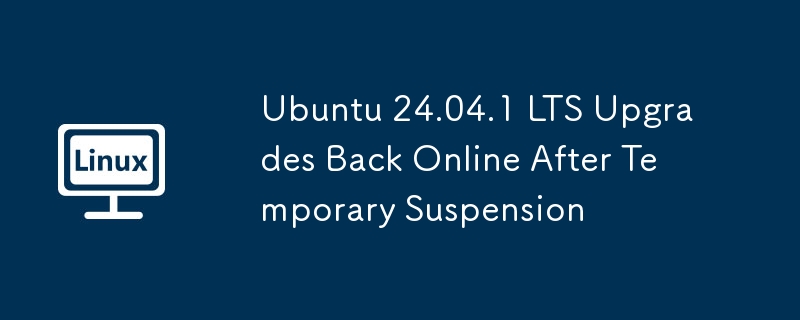
Ubuntu 24.04.1 LTS upgrades are now available again following a temporary suspension. The Ubuntu development team has resolved the underlying problems, enabling users of Ubuntu 22.04 LTS to seamlessly upgrade to the latest version.
Table of Contents
- Resolution Details
- Recommended Actions for Affected Users
Root Causes of the Upgrade Halt
The temporary halt to upgrades stemmed from two key issues:
-
Missing Kernel Header Dependencies: The updated
ubuntu-release-upgrader(version 1:24.04.22) introduced a new algorithm aimed at performance improvements. However, this algorithm unexpectedly failed to reverse package removal requests in certain scenarios, leading to broken packages and APT errors. This occurred specifically when a kernel header for the currently running kernel was installed during the upgrade process. -
Previous Kernel Header Removal: Earlier versions of
ubuntu-release-upgraderinadvertently removed kernel headers. While this didn't directly affect 24.04 LTS kernels or package updates, it could cause issues with DKMS modules if an older kernel remained in use.
Resolution Details
The Ubuntu team implemented the following fixes:
-
Missing Kernel Header Dependencies: The APT 2.4.13 update for 22.04 LTS addresses this problem. A fallback to the previous algorithm was added to
ubuntu-release-upgrader1:24.04.23 for upgrades from interim releases. -
Previous Kernel Header Removal: The
ubuntu-release-upgrader1:24.04.23 release also includes a fix for the unintended removal of kernel headers during upgrades from interim releases.
Furthermore, the team has strengthened its automated upgrade testing procedures to prevent similar incidents in the future.
Recommended Actions for Affected Users
Users encountering issues related to missing kernel header dependencies should execute the following command:
sudo apt install --fix-broken
This command will remove outdated kernel headers, restoring the proper functionality of APT.
Further Reading:
- Troubleshooting Busybox Initramfs Errors in Ubuntu
- Recovering a Broken Ubuntu System Without Reinstallation
The above is the detailed content of Ubuntu 24.04.1 LTS Upgrades Back Online After Temporary Suspension. For more information, please follow other related articles on the PHP Chinese website!

Hot AI Tools

Undresser.AI Undress
AI-powered app for creating realistic nude photos

AI Clothes Remover
Online AI tool for removing clothes from photos.

Undress AI Tool
Undress images for free

Clothoff.io
AI clothes remover

Video Face Swap
Swap faces in any video effortlessly with our completely free AI face swap tool!

Hot Article

Hot Tools

Notepad++7.3.1
Easy-to-use and free code editor

SublimeText3 Chinese version
Chinese version, very easy to use

Zend Studio 13.0.1
Powerful PHP integrated development environment

Dreamweaver CS6
Visual web development tools

SublimeText3 Mac version
God-level code editing software (SublimeText3)

Hot Topics
 What is the Linux best used for?
Apr 03, 2025 am 12:11 AM
What is the Linux best used for?
Apr 03, 2025 am 12:11 AM
Linux is best used as server management, embedded systems and desktop environments. 1) In server management, Linux is used to host websites, databases, and applications, providing stability and reliability. 2) In embedded systems, Linux is widely used in smart home and automotive electronic systems because of its flexibility and stability. 3) In the desktop environment, Linux provides rich applications and efficient performance.
 What are the 5 basic components of Linux?
Apr 06, 2025 am 12:05 AM
What are the 5 basic components of Linux?
Apr 06, 2025 am 12:05 AM
The five basic components of Linux are: 1. The kernel, managing hardware resources; 2. The system library, providing functions and services; 3. Shell, the interface for users to interact with the system; 4. The file system, storing and organizing data; 5. Applications, using system resources to implement functions.
 What is basic Linux administration?
Apr 02, 2025 pm 02:09 PM
What is basic Linux administration?
Apr 02, 2025 pm 02:09 PM
Linux system management ensures the system stability, efficiency and security through configuration, monitoring and maintenance. 1. Master shell commands such as top and systemctl. 2. Use apt or yum to manage the software package. 3. Write automated scripts to improve efficiency. 4. Common debugging errors such as permission problems. 5. Optimize performance through monitoring tools.
 How to learn Linux basics?
Apr 10, 2025 am 09:32 AM
How to learn Linux basics?
Apr 10, 2025 am 09:32 AM
The methods for basic Linux learning from scratch include: 1. Understand the file system and command line interface, 2. Master basic commands such as ls, cd, mkdir, 3. Learn file operations, such as creating and editing files, 4. Explore advanced usage such as pipelines and grep commands, 5. Master debugging skills and performance optimization, 6. Continuously improve skills through practice and exploration.
 What is the most use of Linux?
Apr 09, 2025 am 12:02 AM
What is the most use of Linux?
Apr 09, 2025 am 12:02 AM
Linux is widely used in servers, embedded systems and desktop environments. 1) In the server field, Linux has become an ideal choice for hosting websites, databases and applications due to its stability and security. 2) In embedded systems, Linux is popular for its high customization and efficiency. 3) In the desktop environment, Linux provides a variety of desktop environments to meet the needs of different users.
 What is a Linux device?
Apr 05, 2025 am 12:04 AM
What is a Linux device?
Apr 05, 2025 am 12:04 AM
Linux devices are hardware devices running Linux operating systems, including servers, personal computers, smartphones and embedded systems. They take advantage of the power of Linux to perform various tasks such as website hosting and big data analytics.
 What are the disadvantages of Linux?
Apr 08, 2025 am 12:01 AM
What are the disadvantages of Linux?
Apr 08, 2025 am 12:01 AM
The disadvantages of Linux include user experience, software compatibility, hardware support, and learning curve. 1. The user experience is not as friendly as Windows or macOS, and it relies on the command line interface. 2. The software compatibility is not as good as other systems and lacks native versions of many commercial software. 3. Hardware support is not as comprehensive as Windows, and drivers may be compiled manually. 4. The learning curve is steep, and mastering command line operations requires time and patience.
 Does the internet run on Linux?
Apr 14, 2025 am 12:03 AM
Does the internet run on Linux?
Apr 14, 2025 am 12:03 AM
The Internet does not rely on a single operating system, but Linux plays an important role in it. Linux is widely used in servers and network devices and is popular for its stability, security and scalability.






