 Backend Development
Backend Development
 XML/RSS Tutorial
XML/RSS Tutorial
 How Do I Implement XML Schema Validation (XSD) for Robust Data?
How Do I Implement XML Schema Validation (XSD) for Robust Data?
How Do I Implement XML Schema Validation (XSD) for Robust Data?
How Do I Implement XML Schema Validation (XSD) for Robust Data?
Implementing XML Schema Validation (XSD) for robust data involves several key steps. Firstly, you need a well-defined XSD file that accurately reflects the structure and data types of your XML documents. This XSD acts as a blueprint, specifying things like element names, attributes, data types (e.g., string, integer, date), and any constraints (e.g., minimum/maximum values, required elements). Creating a comprehensive and accurate XSD is crucial for effective validation. Secondly, you'll need to choose a validation method. The most common approach is using a schema processor, which is a software component that compares an XML document against its corresponding XSD. This processor will parse both the XML and the XSD, checking for compliance. If the XML document conforms to the XSD, the validation succeeds; otherwise, it fails, providing details about the discrepancies. Finally, you need to integrate this validation process into your application workflow. This might involve validating XML data upon input, before processing or storage, or at various points throughout your application's lifecycle to ensure data integrity at each stage. A robust implementation will also handle validation failures gracefully, providing informative error messages to users or logging them for debugging purposes.
What tools or libraries are best suited for XML schema validation in my chosen programming language?
The optimal tools and libraries for XML schema validation depend heavily on your chosen programming language. Here are some examples for popular languages:
-
Java: Java provides built-in support for XML processing through the
javax.xml.validationpackage. This package allows you to use aSchemaFactoryto create aSchemaobject from your XSD, and aValidatorto validate your XML document against that schema. Libraries like Xerces and Apache Commons Digester can also be helpful for more complex XML processing tasks. -
Python: Python offers several excellent libraries for XML processing and validation.
lxmlis a powerful and versatile library that supports XSD validation through itsXMLSchemaobject.xmlschemais another popular choice known for its clear and concise API. -
C#: In C#, the
System.Xmlnamespace provides classes for XML manipulation, including validation. You can use theXmlSchemaclass to load your XSD and theXmlSchemaValidatorclass to perform the validation. -
JavaScript: For client-side validation in JavaScript, you can leverage libraries like
xmllint(often accessed through a Node.js environment) or use a combination of JavaScript's built-in DOM manipulation capabilities alongside a server-side validation approach for more robust security.
Choosing the right library often involves considering factors such as performance, ease of use, community support, and the specific features required for your project. It's recommended to explore the documentation and examples provided by each library to determine the best fit for your needs.
How can I handle validation errors gracefully and provide informative feedback to the user?
Graceful error handling is crucial for a user-friendly and robust application. When validation fails, simply presenting a generic "error" message is insufficient. Instead, you should strive to provide detailed, actionable feedback. This involves:
- Capturing Specific Error Information: Schema processors typically provide detailed information about validation errors, including the line number, column number, and a description of the issue. Your code should capture this information.
- User-Friendly Error Messages: Translate the technical error messages from the schema processor into user-friendly language. For example, instead of "Element 'name' is missing," you might display "Please enter a name."
- Highlighting Errors: If you're working with a GUI application, visually highlight the problematic parts of the XML document to guide the user towards the correction.
- Providing Contextual Help: Offer suggestions or examples of how to correct the errors. Links to relevant documentation or tutorials can be extremely beneficial.
- Logging Errors: In addition to providing feedback to the user, log the errors for debugging and monitoring purposes. This allows you to track the frequency of specific errors and identify potential problems in your XSD or data input process.
A well-designed error handling mechanism will significantly improve the user experience and help prevent data corruption.
What are the common pitfalls to avoid when implementing XML schema validation and how can I ensure data integrity?
Several common pitfalls can compromise the effectiveness of XML schema validation and threaten data integrity:
- Inaccurate XSD: The most significant pitfall is an incomplete or inaccurate XSD. Thorough testing and review of the XSD are essential to ensure it correctly reflects the expected data structure. Overlooking edge cases or failing to anticipate future data requirements can lead to validation failures and data inconsistencies.
- Ignoring Validation Errors: Simply ignoring validation errors is a recipe for disaster. Always handle validation failures gracefully and address the underlying issues. Ignoring errors can lead to corrupted data entering your system.
- Insufficient Error Handling: As discussed previously, providing inadequate feedback to the user or neglecting error logging hinders debugging and maintenance.
- Using Outdated Libraries: Outdated XML processing libraries may lack support for newer XSD features or may contain bugs that affect validation accuracy. Keep your libraries up-to-date.
- Lack of Regular Schema Updates: As your data requirements evolve, your XSD needs to evolve with them. Failing to update the XSD to reflect changes in your data structure can result in validation failures and data integrity issues.
To ensure data integrity, implement comprehensive testing, regularly review and update your XSD, and always handle validation errors appropriately. Using a version control system for both your XSD and your XML data can also help track changes and revert to previous versions if necessary. Regular audits of your data against your schema can further reinforce data integrity.
The above is the detailed content of How Do I Implement XML Schema Validation (XSD) for Robust Data?. For more information, please follow other related articles on the PHP Chinese website!

Hot AI Tools

Undresser.AI Undress
AI-powered app for creating realistic nude photos

AI Clothes Remover
Online AI tool for removing clothes from photos.

Undress AI Tool
Undress images for free

Clothoff.io
AI clothes remover

Video Face Swap
Swap faces in any video effortlessly with our completely free AI face swap tool!

Hot Article

Hot Tools

Notepad++7.3.1
Easy-to-use and free code editor

SublimeText3 Chinese version
Chinese version, very easy to use

Zend Studio 13.0.1
Powerful PHP integrated development environment

Dreamweaver CS6
Visual web development tools

SublimeText3 Mac version
God-level code editing software (SublimeText3)

Hot Topics
 How to convert xml into word
Apr 03, 2025 am 08:15 AM
How to convert xml into word
Apr 03, 2025 am 08:15 AM
There are three ways to convert XML to Word: use Microsoft Word, use an XML converter, or use a programming language.
 How to convert xml into pictures
Apr 03, 2025 am 07:39 AM
How to convert xml into pictures
Apr 03, 2025 am 07:39 AM
XML can be converted to images by using an XSLT converter or image library. XSLT Converter: Use an XSLT processor and stylesheet to convert XML to images. Image Library: Use libraries such as PIL or ImageMagick to create images from XML data, such as drawing shapes and text.
 How to change the format of xml
Apr 03, 2025 am 08:42 AM
How to change the format of xml
Apr 03, 2025 am 08:42 AM
There are several ways to modify XML formats: manually editing with a text editor such as Notepad; automatically formatting with online or desktop XML formatting tools such as XMLbeautifier; define conversion rules using XML conversion tools such as XSLT; or parse and operate using programming languages such as Python. Be careful when modifying and back up the original files.
 How to convert xml into image file
Apr 03, 2025 am 08:27 AM
How to convert xml into image file
Apr 03, 2025 am 08:27 AM
There are many ways to convert XML into image files: using software: Altova XMLSpy, Oxygen XML Editor, XML Viewer, etc. Use online tools: XML to Image, Convert XML to Image, Free Online XML to Image Converter, etc.
 Apr 03, 2025 am 08:12 AM
Apr 03, 2025 am 08:12 AM
XML data modification can be done manually or using programming languages and libraries. Manual modifications are suitable for small amounts of modifications to small documents, including adding, modifying, or deleting elements and attributes. For more complex modifications, programming languages and libraries such as Python's xml.dom and Java's javax.xml.parsers, which provide tools for processing XML data. When modifying XML data, ensure its validity, create backups, and follow XML syntax rules, including the correct tags and properties.
 How to open web.xml
Apr 03, 2025 am 06:51 AM
How to open web.xml
Apr 03, 2025 am 06:51 AM
To open a web.xml file, you can use the following methods: Use a text editor (such as Notepad or TextEdit) to edit commands using an integrated development environment (such as Eclipse or NetBeans) (Windows: notepad web.xml; Mac/Linux: open -a TextEdit web.xml)
 How to generate pom.xml
Apr 03, 2025 am 06:00 AM
How to generate pom.xml
Apr 03, 2025 am 06:00 AM
There are the following ways to generate a pom.xml file: Use Maven Archetype to provide predefined project templates to automatically generate pom.xml files for specific types of projects. Use the Maven Helper plugin to provide commands to generate pom.xml files. Create manually to customize the pom.xml file for the project.
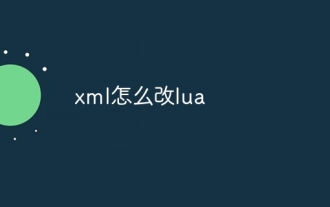 How to change lua from xml
Apr 03, 2025 am 09:06 AM
How to change lua from xml
Apr 03, 2025 am 09:06 AM
How to modify XML to generate Lua scripts? Steps: Use a text editor to open the XML file. Modify XML elements: Add, delete, modify elements or their attributes/contents. Save the modification. Modification example: Add element: <New element>Content</New element>Delete element: <Element to be deleted>Content</Element to be deleted>Modify attribute: <Element Attribute="New value>Content</Element>Modify content





