How to Run Alpaca-LoRA on Your Device
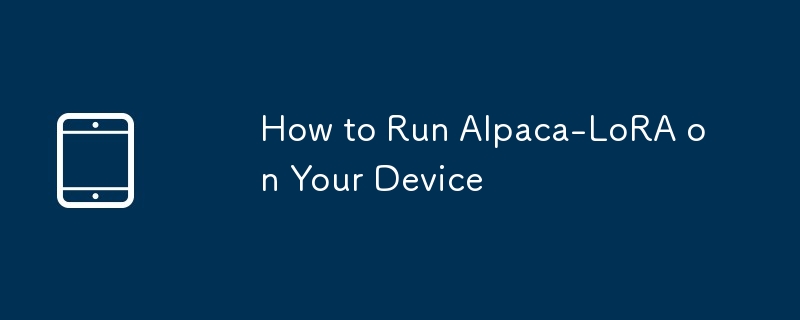
As generative AI continues to be popular, developers around the world have seized the opportunity to build exciting applications using natural language. Recently, a tool called ChatGPT has been particularly striking.
ChatGPT is a language model developed by OpenAI to act as an AI-powered chatbot capable of human-like conversations. While it is a very useful tool, it is not without problems. ChatGPT is not open source, which means the source code is inaccessible and cannot be modified. It is also extremely resource-intensive, which makes building your own implementation a bad solution.
These issues have spawned a range of alternatives to ChatGPT, such as Alpaca-LoRA, which can run like ChatGPT but have an open source license and less resource requirements.
In this tutorial, we will focus on Alpaca-LoRA. We'll cover what it is, the prerequisites required to run it on your device, and the steps to perform it.
What is Alpaca LoRA?
Early March 2023, Eric J. Wang released the Alpaca-LoRA project. This is a code-containing project for reproducing the results of Standford Alpaca using Parameter Efficient Fine Tweak (PEFT); a library that allows developers to fine-tune Transformer-based models using LoRA.
Low-rank adaptation (LoRA) for large language models is a method used to accelerate large model training processes while reducing memory consumption.
It works as follows:
- Frozen the existing weight. Think of the model as a complex network of interconnected nodes (those are “weights”). Typically, you adjust all these nodes during training to improve the model. "Let's not touch these; let's keep it as it is."
- Add new weight. LoRA then adds some new, simpler connections (new weights) to this network.
- Train only new weights. Instead of tuning the entire complex network, focus on improving these new, simpler connections.
By doing this, you can save time and computer memory while still making your model perform better in tasks.
The Advantages of LoRA
The advantages of LoRA include:
- Porability - The rank decomposition weight matrix contains much fewer trainable parameters than the original model; therefore, trained LoRA weights are easy to port and can be run on a Raspberry Pi.
- Accessibility – LoRA has been shown to significantly reduce GPU memory usage compared to traditional fine tuning; this makes it possible to fine-tune on consumer GPUs such as the Tesla T4, RTX 3080, or even the RTX 2080 Ti.
Alpaca: Open Source Model
On the other hand, Alpaca is an open source instruction fine-tuning AI language model based on the large language model Meta AI (LLaMA). It was developed by a team of researchers at Stanford University to make large language models (LLMs) more accessible.
This leads to Alpaca-LoRA.
The Alpaca-LoRA model is a less resource-consuming version of the Stanford Alpaca model, which uses LoRA to speed up the training process while consuming less memory.
Alpaca-LoRA Prerequisites
To run the Alpaca-LoRA model locally, you must have a GPU. It can be a low-spec GPU, such as the NVIDIA T4, or a consumer-grade GPU like the 4090. According to Eric J. Wang, the project creator, the model “takes hours to run on an RTX 4090.”
**Note: The instructions in this article follow the instructions provided by Eric J. Wang in the Alpaca-LoRA code base. *
Methods to run Alpaca-LoRA in four steps
Step 1: Create a virtual environment (optional)
The virtual environment is an isolated container for storing Python-related dependencies required by a specific project. This helps separate the dependencies required by different projects, making it easier to share projects and reduce dependency conflicts.
Using it to run the Alpaca-LoRA model is not mandatory, but it is recommended.
To create a virtual environment at the command prompt on the Windows operating system, run the following command:
<code>py -m venv venv</code>
This will create a virtual environment called venv in your current working directory.
** Note: You can replace the second venv with any name you want for your preferred name. *
You must activate the virtual environment before installing any dependencies. Run the following command to activate your virtual environment:
<code>venv\Scripts\activate.bat</code>
When you no longer use the virtual environment, run the following command to deactivate it:
<code>deactivate</code>
Now you can start running Alpaca-LoRA.
Step 2: Set
The first step in running the Alpaca-LoRA model is to clone the code base from GitHub and install the dependencies required to execute.
Install the GitHub code base with the following command:
<code>git clone https://github.com/tloen/alpaca-lora.git</code>
Then use the following command to navigate to the alpaca-lora codebase you just installed:
<code>cd alpaca-lora</code>
and run the following command to install the dependencies:
<code>pip install -r requirements.txt</code>
Step 3: Fine-tune the model (optional)
The alpaca-lora code base contains a file named finetune.py. finetune.py contains simple applications for parameter efficient fine-tuning (PEFT) to be applied to LLaMA models, among other things.
If you wish to adjust the hyperparameters of the model, you must execute this file, but this is not a mandatory requirement. According to the codebase author, "No hyperparameter tuning is required, the LoRA model produces output comparable to the Stanford Alpaca model. Further tuning may achieve better performance..."
The following is an example of how to use the finetune.py file:
<code>python -m finetune.py \
--base_model 'decapoda-research/llama-7b-hf' \
--data_path 'yahma/alpaca-cleaned' \
--output_dir './lora-alpaca' \
--batch_size 128 \
--micro_batch_size 4 \
--num_epochs 3 \
--learning_rate 1e-4 \
--cutoff_len 512 \
--val_set_size 2000 \
--lora_r 8 \
--lora_alpha 16 \
--lora_dropout 0.05 \
--lora_target_modules '[q_proj,v_proj]' \
--train_on_inputs \
--group_by_length</code>Step 4: Run the model/inference
The alpaca-lora code base also has a file called generate.py. Execution generate.py will do the following:
- Read the basic model from Hugging Face model center
- Read model weights from tloen/alpaca-lora-7b
- Launches a Gradio interface where inference is performed on the specified input.
At the time of writing, the latest Alpaca-LoRA adapter used to train models is alpaca-lora-7b. This was done on March 26, 2023 with the following command:
<code>py -m venv venv</code>
If you wish to use a different adapter, you can do so by running the generate.py file with a link to your preferred adapter target.
<code>venv\Scripts\activate.bat</code>
Summary
Alpaca-LoRA is a less resource-consuming version of the Stanford Alpaca model. It achieves this by leveraging low-rank adaptation (LoRA) of large language models, which speeds up the training process while consuming less memory than the original Alpaca model.
Learn more about Large Language Models (LLMs) and Generative AI with the following tutorials:
- Introduction to Meta AI LLaMA
- How to train LLM with PyTorch: Step-by-step guide
The above is the detailed content of How to Run Alpaca-LoRA on Your Device. For more information, please follow other related articles on the PHP Chinese website!

Hot AI Tools

Undresser.AI Undress
AI-powered app for creating realistic nude photos

AI Clothes Remover
Online AI tool for removing clothes from photos.

Undress AI Tool
Undress images for free

Clothoff.io
AI clothes remover

Video Face Swap
Swap faces in any video effortlessly with our completely free AI face swap tool!

Hot Article

Hot Tools

Notepad++7.3.1
Easy-to-use and free code editor

SublimeText3 Chinese version
Chinese version, very easy to use

Zend Studio 13.0.1
Powerful PHP integrated development environment

Dreamweaver CS6
Visual web development tools

SublimeText3 Mac version
God-level code editing software (SublimeText3)

Hot Topics
 1664
1664
 14
14
 1423
1423
 52
52
 1317
1317
 25
25
 1268
1268
 29
29
 1246
1246
 24
24
 Getting Started With Meta Llama 3.2 - Analytics Vidhya
Apr 11, 2025 pm 12:04 PM
Getting Started With Meta Llama 3.2 - Analytics Vidhya
Apr 11, 2025 pm 12:04 PM
Meta's Llama 3.2: A Leap Forward in Multimodal and Mobile AI Meta recently unveiled Llama 3.2, a significant advancement in AI featuring powerful vision capabilities and lightweight text models optimized for mobile devices. Building on the success o
 10 Generative AI Coding Extensions in VS Code You Must Explore
Apr 13, 2025 am 01:14 AM
10 Generative AI Coding Extensions in VS Code You Must Explore
Apr 13, 2025 am 01:14 AM
Hey there, Coding ninja! What coding-related tasks do you have planned for the day? Before you dive further into this blog, I want you to think about all your coding-related woes—better list those down. Done? – Let’
 AV Bytes: Meta's Llama 3.2, Google's Gemini 1.5, and More
Apr 11, 2025 pm 12:01 PM
AV Bytes: Meta's Llama 3.2, Google's Gemini 1.5, and More
Apr 11, 2025 pm 12:01 PM
This week's AI landscape: A whirlwind of advancements, ethical considerations, and regulatory debates. Major players like OpenAI, Google, Meta, and Microsoft have unleashed a torrent of updates, from groundbreaking new models to crucial shifts in le
 Selling AI Strategy To Employees: Shopify CEO's Manifesto
Apr 10, 2025 am 11:19 AM
Selling AI Strategy To Employees: Shopify CEO's Manifesto
Apr 10, 2025 am 11:19 AM
Shopify CEO Tobi Lütke's recent memo boldly declares AI proficiency a fundamental expectation for every employee, marking a significant cultural shift within the company. This isn't a fleeting trend; it's a new operational paradigm integrated into p
 GPT-4o vs OpenAI o1: Is the New OpenAI Model Worth the Hype?
Apr 13, 2025 am 10:18 AM
GPT-4o vs OpenAI o1: Is the New OpenAI Model Worth the Hype?
Apr 13, 2025 am 10:18 AM
Introduction OpenAI has released its new model based on the much-anticipated “strawberry” architecture. This innovative model, known as o1, enhances reasoning capabilities, allowing it to think through problems mor
 A Comprehensive Guide to Vision Language Models (VLMs)
Apr 12, 2025 am 11:58 AM
A Comprehensive Guide to Vision Language Models (VLMs)
Apr 12, 2025 am 11:58 AM
Introduction Imagine walking through an art gallery, surrounded by vivid paintings and sculptures. Now, what if you could ask each piece a question and get a meaningful answer? You might ask, “What story are you telling?
 3 Methods to Run Llama 3.2 - Analytics Vidhya
Apr 11, 2025 am 11:56 AM
3 Methods to Run Llama 3.2 - Analytics Vidhya
Apr 11, 2025 am 11:56 AM
Meta's Llama 3.2: A Multimodal AI Powerhouse Meta's latest multimodal model, Llama 3.2, represents a significant advancement in AI, boasting enhanced language comprehension, improved accuracy, and superior text generation capabilities. Its ability t
 Newest Annual Compilation Of The Best Prompt Engineering Techniques
Apr 10, 2025 am 11:22 AM
Newest Annual Compilation Of The Best Prompt Engineering Techniques
Apr 10, 2025 am 11:22 AM
For those of you who might be new to my column, I broadly explore the latest advances in AI across the board, including topics such as embodied AI, AI reasoning, high-tech breakthroughs in AI, prompt engineering, training of AI, fielding of AI, AI re




