GNOME Weekly Update: Preparing for GNOME Asia Summit 2024

This week's GNOME highlights include significant updates across core applications, multimedia tools, and third-party projects, all leading up to the GNOME Asia 2024 summit. Let's delve into the key developments within the GNOME ecosystem.
Contents:
- Core Applications and Libraries
- Multimedia Application Enhancements
- Notable Third-Party Project Updates
- GNOME Shell Extension Improvements
- Save the Date: GNOME Asia 2024!
Core Applications and Libraries
-
GLib Enhancements: The foundational GLib library received key improvements, particularly in its testing infrastructure. This enhanced infrastructure promises more efficient bug detection and resolution.
-
GNOME Software Update: The GNOME Software application, used for installing applications and extensions, boasts a refreshed look thanks to libadwaita 1.6. Improvements also include streamlined app review submission and ongoing bug fixes.
Multimedia Application Updates
-
Video Trimmer 0.9: The Video Trimmer application nears completion with version 0.9, featuring enhanced hotkey support and accent color integration for a smoother editing experience.
-
Identity 0.7: The Identity image and video comparison tool now leverages the glycin library. This upgrade brings support for modern formats like AVIF and JPEG XL, along with improved rendering quality.
-
Parabolic V2024.10.0: Parabolic, the web video and audio downloader, has undergone a significant rewrite in C , resulting in enhanced speed and stability. The user interface has been redesigned for both GNOME and Windows, with improvements in audio language handling and download options, plus numerous bug fixes.
-
Flatseal 2.3.0 Release: Flatseal 2.3.0 is now available, featuring updated Flatpak permission handling, a new Hindi translation, and GNOME 47 runtime compatibility. Ensure your GNOME runtime is current to prevent potential issues.
New Third-Party Projects
-
Netsleuth: A new network configuration tool, Netsleuth, offers a native, offline alternative to web-based IP subnet calculators.
-
Phosh 0.42.0: Phosh, the Wayland shell for mobile devices, reached version 0.42.0, featuring a more adaptable lock screen, resolved text input issues, and an improved squeekboard layout.
GNOME Shell Extension Progress
Developer Marcin Jahn announced GNOME 47 compatibility for nearly all of his GNOME Shell extensions. These extensions include:
- Do Not Disturb While Screen Sharing Or Recording
- Quick Settings Audio Devices Hider
- Quick Settings Audio Devices Renamer
- Dim Completed Calendar Events
Jahn highlighted the significant contributions from community members in achieving these updates.
GNOME Asia 2024 in Bengaluru, India
Mark your calendars for the GNOME Asia 2024 summit, taking place in Bengaluru, India, from December 6th to 8th. The call for proposals remains open until October 8th. Learn more at:
- GNOME Asia Summit 2024 in Bengaluru, India
For ongoing discussions and the latest updates, join the #thisweek:gnome.org Matrix channel.
Reference:
The above is the detailed content of GNOME Weekly Update: Preparing for GNOME Asia Summit 2024. For more information, please follow other related articles on the PHP Chinese website!

Hot AI Tools

Undresser.AI Undress
AI-powered app for creating realistic nude photos

AI Clothes Remover
Online AI tool for removing clothes from photos.

Undress AI Tool
Undress images for free

Clothoff.io
AI clothes remover

Video Face Swap
Swap faces in any video effortlessly with our completely free AI face swap tool!

Hot Article

Hot Tools

Notepad++7.3.1
Easy-to-use and free code editor

SublimeText3 Chinese version
Chinese version, very easy to use

Zend Studio 13.0.1
Powerful PHP integrated development environment

Dreamweaver CS6
Visual web development tools

SublimeText3 Mac version
God-level code editing software (SublimeText3)

Hot Topics
 1670
1670
 14
14
 1428
1428
 52
52
 1329
1329
 25
25
 1276
1276
 29
29
 1256
1256
 24
24
 Does the internet run on Linux?
Apr 14, 2025 am 12:03 AM
Does the internet run on Linux?
Apr 14, 2025 am 12:03 AM
The Internet does not rely on a single operating system, but Linux plays an important role in it. Linux is widely used in servers and network devices and is popular for its stability, security and scalability.
 What is the salary of Linux administrator?
Apr 17, 2025 am 12:24 AM
What is the salary of Linux administrator?
Apr 17, 2025 am 12:24 AM
The average annual salary of Linux administrators is $75,000 to $95,000 in the United States and €40,000 to €60,000 in Europe. To increase salary, you can: 1. Continuously learn new technologies, such as cloud computing and container technology; 2. Accumulate project experience and establish Portfolio; 3. Establish a professional network and expand your network.
 What are the main tasks of a Linux system administrator?
Apr 19, 2025 am 12:23 AM
What are the main tasks of a Linux system administrator?
Apr 19, 2025 am 12:23 AM
The main tasks of Linux system administrators include system monitoring and performance tuning, user management, software package management, security management and backup, troubleshooting and resolution, performance optimization and best practices. 1. Use top, htop and other tools to monitor system performance and tune it. 2. Manage user accounts and permissions through useradd commands and other commands. 3. Use apt and yum to manage software packages to ensure system updates and security. 4. Configure a firewall, monitor logs, and perform data backup to ensure system security. 5. Troubleshoot and resolve through log analysis and tool use. 6. Optimize kernel parameters and application configuration, and follow best practices to improve system performance and stability.
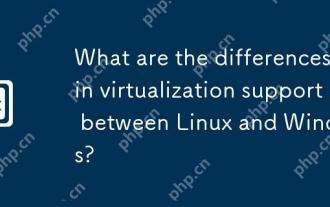 What are the differences in virtualization support between Linux and Windows?
Apr 22, 2025 pm 06:09 PM
What are the differences in virtualization support between Linux and Windows?
Apr 22, 2025 pm 06:09 PM
The main differences between Linux and Windows in virtualization support are: 1) Linux provides KVM and Xen, with outstanding performance and flexibility, suitable for high customization environments; 2) Windows supports virtualization through Hyper-V, with a friendly interface, and is closely integrated with the Microsoft ecosystem, suitable for enterprises that rely on Microsoft software.
 What is the main purpose of Linux?
Apr 16, 2025 am 12:19 AM
What is the main purpose of Linux?
Apr 16, 2025 am 12:19 AM
The main uses of Linux include: 1. Server operating system, 2. Embedded system, 3. Desktop operating system, 4. Development and testing environment. Linux excels in these areas, providing stability, security and efficient development tools.
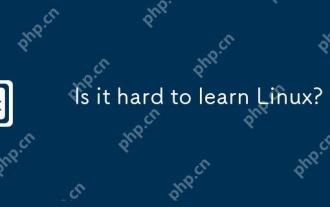 Is it hard to learn Linux?
Apr 18, 2025 am 12:23 AM
Is it hard to learn Linux?
Apr 18, 2025 am 12:23 AM
Learning Linux is not difficult. 1.Linux is an open source operating system based on Unix and is widely used in servers, embedded systems and personal computers. 2. Understanding file system and permission management is the key. The file system is hierarchical, and permissions include reading, writing and execution. 3. Package management systems such as apt and dnf make software management convenient. 4. Process management is implemented through ps and top commands. 5. Start learning from basic commands such as mkdir, cd, touch and nano, and then try advanced usage such as shell scripts and text processing. 6. Common errors such as permission problems can be solved through sudo and chmod. 7. Performance optimization suggestions include using htop to monitor resources, cleaning unnecessary files, and using sy
 The Future of Linux Software: Will Flatpak and Snap Replace Native Desktop Apps?
Apr 25, 2025 am 09:10 AM
The Future of Linux Software: Will Flatpak and Snap Replace Native Desktop Apps?
Apr 25, 2025 am 09:10 AM
For years, Linux software distribution relied on native formats like DEB and RPM, deeply ingrained in each distribution's ecosystem. However, Flatpak and Snap have emerged, promising a universal approach to application packaging. This article exami
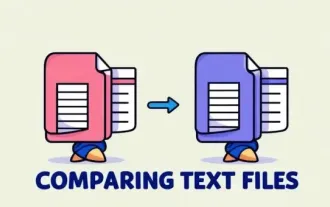 Top 7 Tools to Compare Files in Linux (with Examples)
Apr 28, 2025 am 09:21 AM
Top 7 Tools to Compare Files in Linux (with Examples)
Apr 28, 2025 am 09:21 AM
This guide explores various methods for comparing text files in Linux, a crucial task for system administrators and developers. We'll cover command-line tools and visual diff tools, highlighting their strengths and appropriate use cases. Let's assum




