How To Convert Unix Timestamps To Strings In Linux
Linux and Unix-like operating systems often use timestamps to represent dates and times in a machine-readable format. However, for human users, these timestamps may be difficult to interpret. In this blog post, we will explain the process of converting Unix timestamps to human-readable strings in Linux. We will explore various methods and provide practical examples to help you understand and implement these techniques.
Catalog
- Understand Unix timestamps
- Why convert timestamps to strings?
- Methods to convert timestamps to strings
-
-
- Use the date command
-
- Use awk
-
- Use perl
-
- Using python
-
- Use the date command with custom format
Practical use cases -
-
-
- Log recording and monitoring
-
- Data Processing and Analysis
-
- Automation and scripting
-
- User Interface
Example of use case: Monitoring system running time -
- Conclusion
Understand Unix timestamp
Unix timestamps are numerical representations of seconds elapsed since January 1, 1970 (calledUnix Era). For example, the timestamp 1732579200 corresponds to 00:00:00 UTC on November 26, 2024.
Why convert timestamps to strings?There are many benefits to converting timestamps to strings:
- Readability: Human users can easily understand and interpret dates and times in readable formats.
- Log record: Logs usually contain timestamps. Converting it to a string makes the log more accessible.
- Data Processing: Converting timestamps to strings simplifies analysis and reporting when processing data.
1. Use the date command
The
date command is a simple and widely used tool for converting timestamps into strings. The following is how to use it:
<code>timestamp=1732579200</code>
- timestamp is a variable name.
- 1732579200 is the value assigned to the timestamp variable. This value is a Unix timestamp, representing the number of seconds elapsed since January 1, 1970, known as the Unix Era.
<code>date -d @$timestamp</code>
Here,
- date is a command line utility in Linux for displaying or setting system dates and times.
- -d is an option of the date command that allows you to specify the date string or timestamp to be displayed.
- @$timestamp is the parameter passed to the -d option. Here, @ is a special prefix recognized by the date command, indicating that the following value is a Unix timestamp.
- $timestamp is a variable that holds the Unix timestamp value (1732579200).
<code>timestamp=1732579200</code>

2. Use awk
awk is a powerful text processing tool that can also convert timestamps into strings. Here is a sample command:
<code>date -d @$timestamp</code>
This command outputs date and time in YYYY-MM-DD HH:MM:SS format.
Sample output:
<code>星期二 2024 年 11 月 26 日 上午 05:30:00 IST</code>
3. Use perl
Perl is another scripting language that can handle timestamp conversion. The following is how to use it:
<code>timestamp=1732579200echo $timestamp | awk '{print strftime("%Y-%m-%d %H:%M:%S", )}'</code>This command prints the date and time in the default format.
Sample output:
<code>2024-11-26 05:30:00</code>
4. Use python
Python is a versatile language that can easily convert timestamps to strings. Here is an example:
<code>timestamp=1732579200perl -e "print scalar(localtime($timestamp))"</code>
This command outputs date and time in YYYY-MM-DD HH:MM:SS format.
Sample output:
<code>Tue Nov 26 05:30:00 2024</code>
5. Use the date command with custom format
If you need a specific format, you can use the date command with custom formatting options:
<code>timestamp=1732579200python3 -c "import datetime; print(datetime.datetime.fromtimestamp($timestamp).strftime('%Y-%m-%d %H:%M:%S'))"</code>This command outputs date and time in YYYY-MM-DD HH:MM:SS format.
Practical use cases
1. Logging and monitoring
Convert timestamps to strings to make the log easier to understand when processing log files:
<code>2024-11-26 05:30:00</code>
2. Data processing and analysis
Convert timestamps to strings to make data easier to access when processing CSV files:
<code>timestamp=1732579200date -d @$timestamp +"%Y-%m-%d %H:%M:%S"</code>
3. Automation and scripting
Scripts that run scheduled tasks usually require recording execution time. Converting the current time to a string helps record:
<code>grep "error" /var/log/syslog | awk '{print strftime("%Y-%m-%d %H:%M:%S", ), <pre class="brush:php;toolbar:false"><code>cat data.csv | awk -F, '{print strftime("%Y-%m-%d %H:%M:%S", ), , }'</code>4. User interface
Web applications usually display timestamps to users. Converting Unix timestamps to strings ensures that users see readable date and time formats:
<code>timestamp=$(date +%s) date -d @$timestamp >> task_log.txt</code>
Example of use case: Monitoring system running time
Suppose you have a script that monitors the server's runtime and records the results. You may want to include a human-readable timestamp in your log file:
<code>from datetime import datetimetimestamp = 1732579200readable_date = datetime.fromtimestamp(timestamp).strftime('%Y-%m-%d %H:%M:%S')print(readable_date)</code>Save the above in a file, such as sysuptime.sh. Make it executable using the following command:
#!/bin/bash # 获取当前 Unix 时间戳 timestamp=$(date +%s) # 将时间戳转换为人类可读的字符串 readable_date=$(date -d @$timestamp +"%Y-%m-%d %H:%M:%S") # 获取系统运行时间 uptime=$(uptime -p) # 记录结果 echo "[$readable_date] 系统运行时间:$uptime" >> ~/system_uptime.log
Run script:
chmod +x sysuptime.sh
After running this script, the total running time of the Linux system will be written to the ~/system_uptime.log file.
You can verify it by viewing the contents of this file:
./sysuptime.sh
Conclusion
As you can see, converting timestamps to strings is very simple and straightforward. This is a basic task in Linux that can improve the readability and availability of data.
Whether you are processing logs, processing data, or developing an application, understanding how to convert timestamps to strings will make your tasks easier and more efficient.
By using the methods outlined in this blog post, you can easily handle timestamp conversion in a Linux environment.
Related Readings:
- How to find Unix timestamps for specific dates and times in Linux
- Detailed explanation and examples of Linux file timestamps
The image remains in the original format. I have also maintained the original meaning and flow of the text, only changing the wording and sentence structure to achieve paraphrasing.
The above is the detailed content of How To Convert Unix Timestamps To Strings In Linux. For more information, please follow other related articles on the PHP Chinese website!

Hot AI Tools

Undresser.AI Undress
AI-powered app for creating realistic nude photos

AI Clothes Remover
Online AI tool for removing clothes from photos.

Undress AI Tool
Undress images for free

Clothoff.io
AI clothes remover

Video Face Swap
Swap faces in any video effortlessly with our completely free AI face swap tool!

Hot Article

Hot Tools

Notepad++7.3.1
Easy-to-use and free code editor

SublimeText3 Chinese version
Chinese version, very easy to use

Zend Studio 13.0.1
Powerful PHP integrated development environment

Dreamweaver CS6
Visual web development tools

SublimeText3 Mac version
God-level code editing software (SublimeText3)

Hot Topics
 1666
1666
 14
14
 1426
1426
 52
52
 1328
1328
 25
25
 1273
1273
 29
29
 1254
1254
 24
24
 Does the internet run on Linux?
Apr 14, 2025 am 12:03 AM
Does the internet run on Linux?
Apr 14, 2025 am 12:03 AM
The Internet does not rely on a single operating system, but Linux plays an important role in it. Linux is widely used in servers and network devices and is popular for its stability, security and scalability.
 What are Linux operations?
Apr 13, 2025 am 12:20 AM
What are Linux operations?
Apr 13, 2025 am 12:20 AM
The core of the Linux operating system is its command line interface, which can perform various operations through the command line. 1. File and directory operations use ls, cd, mkdir, rm and other commands to manage files and directories. 2. User and permission management ensures system security and resource allocation through useradd, passwd, chmod and other commands. 3. Process management uses ps, kill and other commands to monitor and control system processes. 4. Network operations include ping, ifconfig, ssh and other commands to configure and manage network connections. 5. System monitoring and maintenance use commands such as top, df, du to understand the system's operating status and resource usage.
 What is the salary of Linux administrator?
Apr 17, 2025 am 12:24 AM
What is the salary of Linux administrator?
Apr 17, 2025 am 12:24 AM
The average annual salary of Linux administrators is $75,000 to $95,000 in the United States and €40,000 to €60,000 in Europe. To increase salary, you can: 1. Continuously learn new technologies, such as cloud computing and container technology; 2. Accumulate project experience and establish Portfolio; 3. Establish a professional network and expand your network.
 What are the main tasks of a Linux system administrator?
Apr 19, 2025 am 12:23 AM
What are the main tasks of a Linux system administrator?
Apr 19, 2025 am 12:23 AM
The main tasks of Linux system administrators include system monitoring and performance tuning, user management, software package management, security management and backup, troubleshooting and resolution, performance optimization and best practices. 1. Use top, htop and other tools to monitor system performance and tune it. 2. Manage user accounts and permissions through useradd commands and other commands. 3. Use apt and yum to manage software packages to ensure system updates and security. 4. Configure a firewall, monitor logs, and perform data backup to ensure system security. 5. Troubleshoot and resolve through log analysis and tool use. 6. Optimize kernel parameters and application configuration, and follow best practices to improve system performance and stability.
 What is the main purpose of Linux?
Apr 16, 2025 am 12:19 AM
What is the main purpose of Linux?
Apr 16, 2025 am 12:19 AM
The main uses of Linux include: 1. Server operating system, 2. Embedded system, 3. Desktop operating system, 4. Development and testing environment. Linux excels in these areas, providing stability, security and efficient development tools.
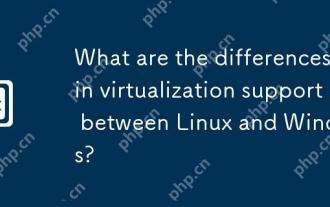 What are the differences in virtualization support between Linux and Windows?
Apr 22, 2025 pm 06:09 PM
What are the differences in virtualization support between Linux and Windows?
Apr 22, 2025 pm 06:09 PM
The main differences between Linux and Windows in virtualization support are: 1) Linux provides KVM and Xen, with outstanding performance and flexibility, suitable for high customization environments; 2) Windows supports virtualization through Hyper-V, with a friendly interface, and is closely integrated with the Microsoft ecosystem, suitable for enterprises that rely on Microsoft software.
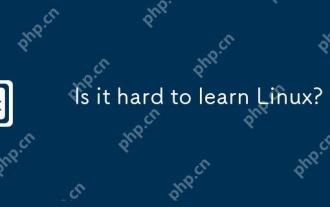 Is it hard to learn Linux?
Apr 18, 2025 am 12:23 AM
Is it hard to learn Linux?
Apr 18, 2025 am 12:23 AM
Learning Linux is not difficult. 1.Linux is an open source operating system based on Unix and is widely used in servers, embedded systems and personal computers. 2. Understanding file system and permission management is the key. The file system is hierarchical, and permissions include reading, writing and execution. 3. Package management systems such as apt and dnf make software management convenient. 4. Process management is implemented through ps and top commands. 5. Start learning from basic commands such as mkdir, cd, touch and nano, and then try advanced usage such as shell scripts and text processing. 6. Common errors such as permission problems can be solved through sudo and chmod. 7. Performance optimization suggestions include using htop to monitor resources, cleaning unnecessary files, and using sy
 The Future of Linux Software: Will Flatpak and Snap Replace Native Desktop Apps?
Apr 25, 2025 am 09:10 AM
The Future of Linux Software: Will Flatpak and Snap Replace Native Desktop Apps?
Apr 25, 2025 am 09:10 AM
For years, Linux software distribution relied on native formats like DEB and RPM, deeply ingrained in each distribution's ecosystem. However, Flatpak and Snap have emerged, promising a universal approach to application packaging. This article exami




