OpenPaX: A New Open Source Kernel Patch for Enhanced Linux Security

OpenPaX: Bolstering Linux Security with an Open-Source Kernel Patch
OpenPaX is a freely available kernel patch designed to significantly improve the security of Linux systems. It achieves this by mitigating memory safety vulnerabilities, a common source of software exploits, through robust memory protection policies.
Developed and maintained by Edera, a company specializing in secure Kubernetes and AI solutions, OpenPaX provides a publicly accessible alternative to the original PaX patch (now part of grsecurity). This blog post highlights OpenPaX's key features, advantages, and future implications.
Table of Contents
- The Open-Source Advantage of OpenPaX
- Alpine Linux Integrates PaX-Enabled Kernel
- Edera's Contributions and Vision
Addressing Memory Safety Flaws
OpenPaX directly tackles memory safety vulnerabilities, a major security concern in software. By implementing protective measures against memory-related attacks, OpenPaX strengthens Linux systems against application-level exploits. This is particularly beneficial for system administrators seeking to enhance their security posture.
The Open-Source Advantage of OpenPaX
OpenPaX's open-source nature (licensed under GPLv2) is a key differentiator. Unlike the original PaX, it's freely available for use, modification, and redistribution. This offers several critical advantages:
- Accessibility and Cost Efficiency: Eliminates licensing costs associated with proprietary alternatives.
- Community-Driven Development: Fosters collaboration and continuous improvement through community contributions.
- Transparency and Increased Trust: Publicly available source code ensures transparency and builds community confidence.
Alpine Linux Integrates PaX-Enabled Kernel
The release of OpenPaX has positive repercussions for Linux distributions. Alpine Linux, a prominent lightweight distribution, plans to incorporate a PaX-enabled kernel, starting with a technical preview in version 3.21 and full integration in 3.22.
Edera's Contributions and Vision
Edera, the creator of OpenPaX, utilizes the patch to enhance the security of its products, including Edera Protect Kubernetes and Edera Protect AI. These products utilize type 1 hypervisor technology for robust container isolation, improving the security of containerized workloads, especially AI applications running on GPUs.
Edera envisions OpenPaX as a valuable asset to the Linux ecosystem, benefiting both its customers and the broader community. They aim to contribute features from OpenPaX to the mainline Linux kernel, ultimately enhancing the overall security of Linux systems.
Resource:
- Edera Enhances Linux Application Memory Safety with OpenPaX
The above is the detailed content of OpenPaX: A New Open Source Kernel Patch for Enhanced Linux Security. For more information, please follow other related articles on the PHP Chinese website!

Hot AI Tools

Undresser.AI Undress
AI-powered app for creating realistic nude photos

AI Clothes Remover
Online AI tool for removing clothes from photos.

Undress AI Tool
Undress images for free

Clothoff.io
AI clothes remover

Video Face Swap
Swap faces in any video effortlessly with our completely free AI face swap tool!

Hot Article

Hot Tools

Notepad++7.3.1
Easy-to-use and free code editor

SublimeText3 Chinese version
Chinese version, very easy to use

Zend Studio 13.0.1
Powerful PHP integrated development environment

Dreamweaver CS6
Visual web development tools

SublimeText3 Mac version
God-level code editing software (SublimeText3)

Hot Topics
 1672
1672
 14
14
 1428
1428
 52
52
 1332
1332
 25
25
 1276
1276
 29
29
 1256
1256
 24
24
 What is the salary of Linux administrator?
Apr 17, 2025 am 12:24 AM
What is the salary of Linux administrator?
Apr 17, 2025 am 12:24 AM
The average annual salary of Linux administrators is $75,000 to $95,000 in the United States and €40,000 to €60,000 in Europe. To increase salary, you can: 1. Continuously learn new technologies, such as cloud computing and container technology; 2. Accumulate project experience and establish Portfolio; 3. Establish a professional network and expand your network.
 What are the main tasks of a Linux system administrator?
Apr 19, 2025 am 12:23 AM
What are the main tasks of a Linux system administrator?
Apr 19, 2025 am 12:23 AM
The main tasks of Linux system administrators include system monitoring and performance tuning, user management, software package management, security management and backup, troubleshooting and resolution, performance optimization and best practices. 1. Use top, htop and other tools to monitor system performance and tune it. 2. Manage user accounts and permissions through useradd commands and other commands. 3. Use apt and yum to manage software packages to ensure system updates and security. 4. Configure a firewall, monitor logs, and perform data backup to ensure system security. 5. Troubleshoot and resolve through log analysis and tool use. 6. Optimize kernel parameters and application configuration, and follow best practices to improve system performance and stability.
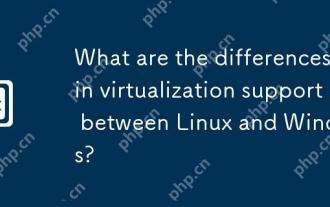 What are the differences in virtualization support between Linux and Windows?
Apr 22, 2025 pm 06:09 PM
What are the differences in virtualization support between Linux and Windows?
Apr 22, 2025 pm 06:09 PM
The main differences between Linux and Windows in virtualization support are: 1) Linux provides KVM and Xen, with outstanding performance and flexibility, suitable for high customization environments; 2) Windows supports virtualization through Hyper-V, with a friendly interface, and is closely integrated with the Microsoft ecosystem, suitable for enterprises that rely on Microsoft software.
 What is the main purpose of Linux?
Apr 16, 2025 am 12:19 AM
What is the main purpose of Linux?
Apr 16, 2025 am 12:19 AM
The main uses of Linux include: 1. Server operating system, 2. Embedded system, 3. Desktop operating system, 4. Development and testing environment. Linux excels in these areas, providing stability, security and efficient development tools.
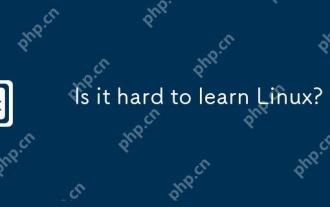 Is it hard to learn Linux?
Apr 18, 2025 am 12:23 AM
Is it hard to learn Linux?
Apr 18, 2025 am 12:23 AM
Learning Linux is not difficult. 1.Linux is an open source operating system based on Unix and is widely used in servers, embedded systems and personal computers. 2. Understanding file system and permission management is the key. The file system is hierarchical, and permissions include reading, writing and execution. 3. Package management systems such as apt and dnf make software management convenient. 4. Process management is implemented through ps and top commands. 5. Start learning from basic commands such as mkdir, cd, touch and nano, and then try advanced usage such as shell scripts and text processing. 6. Common errors such as permission problems can be solved through sudo and chmod. 7. Performance optimization suggestions include using htop to monitor resources, cleaning unnecessary files, and using sy
 The Future of Linux Software: Will Flatpak and Snap Replace Native Desktop Apps?
Apr 25, 2025 am 09:10 AM
The Future of Linux Software: Will Flatpak and Snap Replace Native Desktop Apps?
Apr 25, 2025 am 09:10 AM
For years, Linux software distribution relied on native formats like DEB and RPM, deeply ingrained in each distribution's ecosystem. However, Flatpak and Snap have emerged, promising a universal approach to application packaging. This article exami
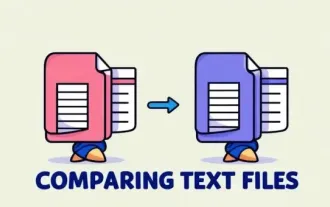 Top 7 Tools to Compare Files in Linux (with Examples)
Apr 28, 2025 am 09:21 AM
Top 7 Tools to Compare Files in Linux (with Examples)
Apr 28, 2025 am 09:21 AM
This guide explores various methods for comparing text files in Linux, a crucial task for system administrators and developers. We'll cover command-line tools and visual diff tools, highlighting their strengths and appropriate use cases. Let's assum
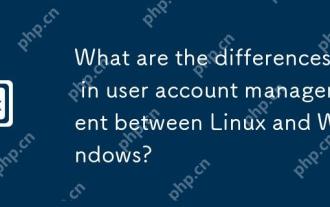 What are the differences in user account management between Linux and Windows?
May 02, 2025 am 12:02 AM
What are the differences in user account management between Linux and Windows?
May 02, 2025 am 12:02 AM
The main difference between Linux and Windows in user account management is the permission model and management tools. Linux uses Unix-based permissions models and command-line tools (such as useradd, usermod, userdel), while Windows uses its own security model and graphical user interface (GUI) management tools.




