How to Build Your First PHP Package

Want to create a PHP package from scratch and share it with other PHP developers? Composer, this dependency management tool, makes this process easy! Thanks to Composer, PHP has one of the top package ecosystems. Let's take a deeper look at how to create PHP packages step by step.
Get started
This article is mainly aimed at PHP newbies (or PHP package writing beginners), and aims to help them learn how to create PHP packages from scratch.
Creating a new PHP package requires the following tasks:
- Initialize the Git repository
- Create and configure
composer.jsonFile - Installing dependencies
- Setting automatic loading
While we can create an empty GitHub project first and clone it locally, we will create a new folder directly locally, initialize the project, and then push the source code to GitHub later:
$ mkdir example-package $ cd ./example-package $ git init $ echo "/vendor/" >> .gitignore $ composer init $ git add . $ git commit -m"第一次提交" # 稍后您可以添加远程仓库并推送源代码
composer init command will guide you to set up projects interactively, set package names, authors, licenses, etc. values, and search for package dependencies. You can fill in this information as you like, but for the sake of brevity, here is where we start:
{
"name": "laravelnews/feeds",
"description": "获取Laravel-News.com的文章",
"type": "library",
"require": {}
}We have the basic configuration of the package, but it won't do much work. If the package only uses the core PHP language, some packages do not require any dependencies. Regardless, you need to set up automatic loading so that your package users can load functions and classes in their projects.
When you are ready to connect your local checkout to a version control system like GitHub, you can follow the instructions for adding a remote repository. It may be similar to the following command:
git remote add origin git@github.com:laravelnews/example-package.git
Setting automatic loading
After creating the basic
, we can continue to create the source code. You need to decide where to store the source code in your project. Folders can be named at will, but the typical "standard" is composer.json or src/. Composer doesn't care which path you are using, but you need to instruct Composer to automatically load the file using PSR-4. Let's use the lib/ folder and create a class for our sample package: src
$ mkdir src/ $ touch src/Api.php
file and use the composer.json key to configure the autoloader: "autoload"
{
"name": "laravelnews/feeds",
"description": "获取Laravel-News.com的文章",
"type": "library",
"require": {},
"autoload": {
"psr-4": {
"LaravelNews\Feed\": "src/"
}
}
} key map the PHP namespace to a folder. When we create files in the autoload.psr-4 folder, they are mapped to the src namespace. For this example, we create a LaravelNewsFeed file that requests and returns a Laravel News JSON feed. If you are learning, add the following code to Api.php: src/Api.php
<?php namespace LaravelNews\Feed;
class Api
{
public function json(): array
{
$json = file_get_contents('https://laravel-news.com/feed/json');
return json_decode($json, true);
}
} There are several ways, such as requiring this package in another project via a local Composer dependency, and even pushing the code to GitHub and executing dev-main on our package. However, we can also try it by creating a composer update file in the root directory of the project: index.php
$ mkdir example-package $ cd ./example-package $ git init $ echo "/vendor/" >> .gitignore $ composer init $ git add . $ git commit -m"第一次提交" # 稍后您可以添加远程仓库并推送源代码
:composer install
{
"name": "laravelnews/feeds",
"description": "获取Laravel-News.com的文章",
"type": "library",
"require": {}
} command after adding the namespace to composer.json to update the Composer's autoloader. dump-autoload
file allows us to quickly start using our packages, however, we can also start using our code by creating a test suite. Let's dig into how to set it up! index.php
I recommend writing tests for any project you are involved in, and I like to set up tests as early as possible. The most common testing framework when creating PHP packages is PHPUnit. My favorite choice lately is Pest PHP, and I think you'll love how it's easy to set up!
The
Composer package has two sets of requirements: the part contains the packages required for the package to run, and the require part contains the packages required for the test. So far we don't have any require-dev packages, which can happen if you don't need other package dependencies. require
git remote add origin git@github.com:laravelnews/example-package.git
to keep the dependencies organized: composer.json
$ mkdir src/ $ touch src/Api.php
flag. After creating the file, we can run --init to test our code: pest
{
"name": "laravelnews/feeds",
"description": "获取Laravel-News.com的文章",
"type": "library",
"require": {},
"autoload": {
"psr-4": {
"LaravelNews\Feed\": "src/"
}
}
}Next, let's create a simple class that we can use to demonstrate package testing. This class will get the latest articles from the Laravel News JSON feed and return to the latest articles.
We named this fictional class
and added it to the NewsChecker file with the following content: src/NewsChecker.php
<?php namespace LaravelNews\Feed;
class Api
{
public function json(): array
{
$json = file_get_contents('https://laravel-news.com/feed/json');
return json_decode($json, true);
}
} class as a dependency and we will mock it in our tests. Api
file and add the following test to verify the tests/Feature/NewsCheckerTest.php method: latestArticle()
$ mkdir example-package $ cd ./example-package $ git init $ echo "/vendor/" >> .gitignore $ composer init $ git add . $ git commit -m"第一次提交" # 稍后您可以添加远程仓库并推送源代码
You can run these tests and verify that the code is valid by running vendor/bin/pest. You can delete the sample tests created after running pest --init as you like.
We have covered a lot of things, from initializing Git repositories, configuring PHP packages with composer.json, adding source code and testing, and running them with Pest. From here, you can post your package on Packagist!
Learn more
I recommend you sign up and check out the documentation on Packagist.org where you will release a new version of the package. The process of updating package versions on Packagist can be automated, meaning that when you tag a new version of a package, they will automatically appear on Packagist.org.
We have learned step by step about creating packages from scratch, but if you use GitHub, creating a template repository for your organization or personal projects can be done faster! There are some community-stellar package frameworks that can be used as a starting point for your next Composer package:
{
"name": "laravelnews/feeds",
"description": "获取Laravel-News.com的文章",
"type": "library",
"require": {}
}The above is the detailed content of How to Build Your First PHP Package. For more information, please follow other related articles on the PHP Chinese website!

Hot AI Tools

Undresser.AI Undress
AI-powered app for creating realistic nude photos

AI Clothes Remover
Online AI tool for removing clothes from photos.

Undress AI Tool
Undress images for free

Clothoff.io
AI clothes remover

Video Face Swap
Swap faces in any video effortlessly with our completely free AI face swap tool!

Hot Article

Hot Tools

Notepad++7.3.1
Easy-to-use and free code editor

SublimeText3 Chinese version
Chinese version, very easy to use

Zend Studio 13.0.1
Powerful PHP integrated development environment

Dreamweaver CS6
Visual web development tools

SublimeText3 Mac version
God-level code editing software (SublimeText3)

Hot Topics
 1659
1659
 14
14
 1416
1416
 52
52
 1310
1310
 25
25
 1258
1258
 29
29
 1232
1232
 24
24
 How does session hijacking work and how can you mitigate it in PHP?
Apr 06, 2025 am 12:02 AM
How does session hijacking work and how can you mitigate it in PHP?
Apr 06, 2025 am 12:02 AM
Session hijacking can be achieved through the following steps: 1. Obtain the session ID, 2. Use the session ID, 3. Keep the session active. The methods to prevent session hijacking in PHP include: 1. Use the session_regenerate_id() function to regenerate the session ID, 2. Store session data through the database, 3. Ensure that all session data is transmitted through HTTPS.
 Explain different error types in PHP (Notice, Warning, Fatal Error, Parse Error).
Apr 08, 2025 am 12:03 AM
Explain different error types in PHP (Notice, Warning, Fatal Error, Parse Error).
Apr 08, 2025 am 12:03 AM
There are four main error types in PHP: 1.Notice: the slightest, will not interrupt the program, such as accessing undefined variables; 2. Warning: serious than Notice, will not terminate the program, such as containing no files; 3. FatalError: the most serious, will terminate the program, such as calling no function; 4. ParseError: syntax error, will prevent the program from being executed, such as forgetting to add the end tag.
 PHP and Python: Comparing Two Popular Programming Languages
Apr 14, 2025 am 12:13 AM
PHP and Python: Comparing Two Popular Programming Languages
Apr 14, 2025 am 12:13 AM
PHP and Python each have their own advantages, and choose according to project requirements. 1.PHP is suitable for web development, especially for rapid development and maintenance of websites. 2. Python is suitable for data science, machine learning and artificial intelligence, with concise syntax and suitable for beginners.
 What are HTTP request methods (GET, POST, PUT, DELETE, etc.) and when should each be used?
Apr 09, 2025 am 12:09 AM
What are HTTP request methods (GET, POST, PUT, DELETE, etc.) and when should each be used?
Apr 09, 2025 am 12:09 AM
HTTP request methods include GET, POST, PUT and DELETE, which are used to obtain, submit, update and delete resources respectively. 1. The GET method is used to obtain resources and is suitable for read operations. 2. The POST method is used to submit data and is often used to create new resources. 3. The PUT method is used to update resources and is suitable for complete updates. 4. The DELETE method is used to delete resources and is suitable for deletion operations.
 Explain secure password hashing in PHP (e.g., password_hash, password_verify). Why not use MD5 or SHA1?
Apr 17, 2025 am 12:06 AM
Explain secure password hashing in PHP (e.g., password_hash, password_verify). Why not use MD5 or SHA1?
Apr 17, 2025 am 12:06 AM
In PHP, password_hash and password_verify functions should be used to implement secure password hashing, and MD5 or SHA1 should not be used. 1) password_hash generates a hash containing salt values to enhance security. 2) Password_verify verify password and ensure security by comparing hash values. 3) MD5 and SHA1 are vulnerable and lack salt values, and are not suitable for modern password security.
 PHP: A Key Language for Web Development
Apr 13, 2025 am 12:08 AM
PHP: A Key Language for Web Development
Apr 13, 2025 am 12:08 AM
PHP is a scripting language widely used on the server side, especially suitable for web development. 1.PHP can embed HTML, process HTTP requests and responses, and supports a variety of databases. 2.PHP is used to generate dynamic web content, process form data, access databases, etc., with strong community support and open source resources. 3. PHP is an interpreted language, and the execution process includes lexical analysis, grammatical analysis, compilation and execution. 4.PHP can be combined with MySQL for advanced applications such as user registration systems. 5. When debugging PHP, you can use functions such as error_reporting() and var_dump(). 6. Optimize PHP code to use caching mechanisms, optimize database queries and use built-in functions. 7
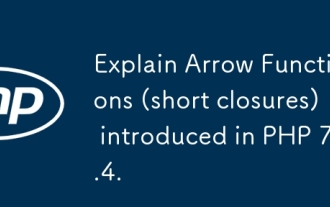 Explain Arrow Functions (short closures) introduced in PHP 7.4.
Apr 06, 2025 am 12:01 AM
Explain Arrow Functions (short closures) introduced in PHP 7.4.
Apr 06, 2025 am 12:01 AM
The arrow function was introduced in PHP7.4 and is a simplified form of short closures. 1) They are defined using the => operator, omitting function and use keywords. 2) The arrow function automatically captures the current scope variable without the use keyword. 3) They are often used in callback functions and short calculations to improve code simplicity and readability.
 PHP in Action: Real-World Examples and Applications
Apr 14, 2025 am 12:19 AM
PHP in Action: Real-World Examples and Applications
Apr 14, 2025 am 12:19 AM
PHP is widely used in e-commerce, content management systems and API development. 1) E-commerce: used for shopping cart function and payment processing. 2) Content management system: used for dynamic content generation and user management. 3) API development: used for RESTful API development and API security. Through performance optimization and best practices, the efficiency and maintainability of PHP applications are improved.




