What is docker for? What is docker for?
This article explains Docker, a containerization platform simplifying application creation, deployment, and execution. It highlights Docker's benefits: improved efficiency, consistency, resource utilization, and streamlined deployment. Various use
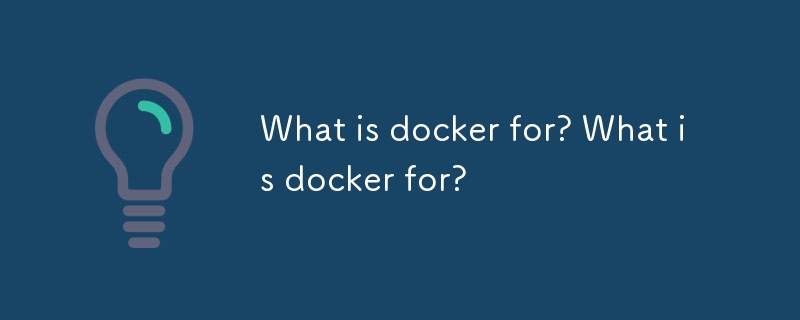
What is Docker? Docker's Role?
Docker is a platform designed to make it easier to create, deploy, and run applications by using containers. Containers allow a developer to package up an application with all of the parts it needs, such as libraries and other dependencies, and ship it all out as one package. This package can run on any machine that has the Docker Engine installed, regardless of the underlying operating system (e.g., Linux, Windows, macOS). This is in contrast to virtual machines (VMs), which require a full guest operating system. Docker containers share the host operating system's kernel, making them much more lightweight and efficient.
Docker's role is multifaceted. It acts as a containerization engine, providing the tools and infrastructure to create, manage, and orchestrate containers. This includes building images (the blueprints for containers), running containers, connecting containers to networks, and managing their lifecycles. Furthermore, Docker simplifies the process of deploying applications across various environments, from development to testing to production. It promotes consistency and reproducibility, ensuring that an application behaves identically regardless of where it runs. Essentially, Docker aims to streamline the entire application lifecycle, making it faster, more efficient, and less error-prone.
What are the benefits of using Docker?
Using Docker offers numerous advantages throughout the software development lifecycle:
- Consistency and Portability: Docker ensures that applications run consistently across different environments. The "build once, run anywhere" philosophy minimizes the "it works on my machine" problem. This consistency extends to development, testing, and production, significantly reducing discrepancies.
- Increased Efficiency: Docker containers are significantly lighter than VMs, consuming fewer resources and starting up much faster. This leads to improved efficiency in terms of both hardware utilization and developer productivity.
- Improved Resource Utilization: Because containers share the host OS kernel, they require less overhead than VMs. This allows you to run more applications on the same hardware.
- Simplified Deployment and Scaling: Docker simplifies the deployment process, making it easier to scale applications up or down based on demand. Orchestration tools like Kubernetes can further enhance this capability.
- Isolation and Security: Containers provide a level of isolation, preventing applications from interfering with each other. This enhances security and stability, especially when running multiple applications on the same host.
- Simplified Collaboration: Docker facilitates collaboration among developers by providing a standardized environment for development and testing. Everyone works with the same environment, reducing conflicts and improving consistency.
How does Docker improve software development and deployment?
Docker significantly streamlines both software development and deployment in several ways:
- Faster Development Cycles: The ease of creating, deploying, and testing containers accelerates the development process. Developers can quickly iterate on code and test changes without worrying about environment inconsistencies.
- Improved Collaboration: Docker fosters better collaboration among developers by providing a consistent environment for everyone. This eliminates environment-related conflicts and ensures that code works as expected across different machines.
- Simplified Testing and Continuous Integration/Continuous Deployment (CI/CD): Docker simplifies testing by providing isolated environments for running tests. It integrates seamlessly with CI/CD pipelines, enabling automated testing and deployment.
- Streamlined Deployment: Docker containers can be easily deployed to various environments, including cloud platforms, on-premise servers, and even edge devices. This simplifies the deployment process and reduces deployment time.
- Microservices Architecture: Docker is ideally suited for microservices architectures, enabling the deployment and management of individual services independently.
What are some common use cases for Docker?
Docker's versatility makes it applicable across a broad range of use cases:
- Web Applications: Deploying and scaling web applications is a primary use case. Docker simplifies the process of managing web servers, databases, and other components.
- Microservices: Docker excels in managing and orchestrating microservices architectures, allowing for independent deployment and scaling of individual services.
- DevOps and CI/CD: Docker is a crucial component of modern DevOps workflows and CI/CD pipelines, enabling automated testing, building, and deployment.
- Data Science and Machine Learning: Docker provides consistent environments for running data science and machine learning workloads, ensuring reproducibility and portability of models.
- Testing and QA: Docker allows the creation of isolated testing environments, reducing the risk of conflicts and ensuring that tests run consistently.
- Database Management: Running databases in containers provides portability and simplifies database management.
- Legacy Application Modernization: Docker can help modernize legacy applications by encapsulating them in containers, making them easier to deploy and manage in modern environments.
The above is the detailed content of What is docker for? What is docker for?. For more information, please follow other related articles on the PHP Chinese website!

Hot AI Tools

Undresser.AI Undress
AI-powered app for creating realistic nude photos

AI Clothes Remover
Online AI tool for removing clothes from photos.

Undress AI Tool
Undress images for free

Clothoff.io
AI clothes remover

Video Face Swap
Swap faces in any video effortlessly with our completely free AI face swap tool!

Hot Article

Hot Tools

Notepad++7.3.1
Easy-to-use and free code editor

SublimeText3 Chinese version
Chinese version, very easy to use

Zend Studio 13.0.1
Powerful PHP integrated development environment

Dreamweaver CS6
Visual web development tools

SublimeText3 Mac version
God-level code editing software (SublimeText3)

Hot Topics
 1655
1655
 14
14
 1414
1414
 52
52
 1307
1307
 25
25
 1254
1254
 29
29
 1228
1228
 24
24
 How to exit the container by docker
Apr 15, 2025 pm 12:15 PM
How to exit the container by docker
Apr 15, 2025 pm 12:15 PM
Four ways to exit Docker container: Use Ctrl D in the container terminal Enter exit command in the container terminal Use docker stop <container_name> Command Use docker kill <container_name> command in the host terminal (force exit)
 How to restart docker
Apr 15, 2025 pm 12:06 PM
How to restart docker
Apr 15, 2025 pm 12:06 PM
How to restart the Docker container: get the container ID (docker ps); stop the container (docker stop <container_id>); start the container (docker start <container_id>); verify that the restart is successful (docker ps). Other methods: Docker Compose (docker-compose restart) or Docker API (see Docker documentation).
 How to copy files in docker to outside
Apr 15, 2025 pm 12:12 PM
How to copy files in docker to outside
Apr 15, 2025 pm 12:12 PM
Methods for copying files to external hosts in Docker: Use the docker cp command: Execute docker cp [Options] <Container Path> <Host Path>. Using data volumes: Create a directory on the host, and use the -v parameter to mount the directory into the container when creating the container to achieve bidirectional file synchronization.
 How to check the name of the docker container
Apr 15, 2025 pm 12:21 PM
How to check the name of the docker container
Apr 15, 2025 pm 12:21 PM
You can query the Docker container name by following the steps: List all containers (docker ps). Filter the container list (using the grep command). Gets the container name (located in the "NAMES" column).
 How to start mysql by docker
Apr 15, 2025 pm 12:09 PM
How to start mysql by docker
Apr 15, 2025 pm 12:09 PM
The process of starting MySQL in Docker consists of the following steps: Pull the MySQL image to create and start the container, set the root user password, and map the port verification connection Create the database and the user grants all permissions to the database
 How to start containers by docker
Apr 15, 2025 pm 12:27 PM
How to start containers by docker
Apr 15, 2025 pm 12:27 PM
Docker container startup steps: Pull the container image: Run "docker pull [mirror name]". Create a container: Use "docker create [options] [mirror name] [commands and parameters]". Start the container: Execute "docker start [Container name or ID]". Check container status: Verify that the container is running with "docker ps".
 How to update the image of docker
Apr 15, 2025 pm 12:03 PM
How to update the image of docker
Apr 15, 2025 pm 12:03 PM
The steps to update a Docker image are as follows: Pull the latest image tag New image Delete the old image for a specific tag (optional) Restart the container (if needed)
 How to view logs from docker
Apr 15, 2025 pm 12:24 PM
How to view logs from docker
Apr 15, 2025 pm 12:24 PM
The methods to view Docker logs include: using the docker logs command, for example: docker logs CONTAINER_NAME Use the docker exec command to run /bin/sh and view the log file, for example: docker exec -it CONTAINER_NAME /bin/sh ; cat /var/log/CONTAINER_NAME.log Use the docker-compose logs command of Docker Compose, for example: docker-compose -f docker-com




