What is the standard monitoring port of nginx
What is the standard monitoring port for Nginx?
Nginx itself doesn't have a dedicated standard monitoring port in the same way that some services do (e.g., SSH on port 22). The method of monitoring Nginx heavily depends on the chosen monitoring tools and techniques. There's no single port universally used for accessing Nginx's internal metrics. Instead, you typically interact with Nginx for monitoring purposes in one of these ways:
-
Using the Nginx stub_status module: This module provides basic server status information, but it doesn't have a predefined port. The access is typically controlled through a location block in your Nginx configuration file, often accessible via a URL like
/nginx_statuson the port Nginx is listening on for HTTP traffic (usually port 80 or 443). This doesn't use a dedicated monitoring port; it leverages the existing HTTP interface. -
Using external monitoring tools: Tools like Prometheus, Nagios, Zabbix, and Datadog interact with Nginx using various methods, including:
- HTTP API: Many tools use Nginx's HTTP interface to retrieve status information via custom endpoints or the stub_status module.
- Metrics collection: Some tools can scrape metrics directly from Nginx without needing a dedicated port. They often rely on Nginx's ability to expose metrics in formats like text files or via a dedicated metrics endpoint.
- Log file analysis: Monitoring can be done by analyzing Nginx's access and error logs. This doesn't involve a specific port; you simply need access to the files where Nginx writes its logs.
What are the common alternatives if the standard Nginx monitoring port is unavailable?
Since there isn't a standard monitoring port, the concept of it being "unavailable" is slightly different. The issues you might face are more related to access restrictions or the absence of the necessary modules or configuration. Here are some alternatives:
-
Check Nginx configuration: Ensure the
stub_statusmodule is enabled and correctly configured in your Nginx configuration file (nginx.confor a relevant include file). If you're using a different monitoring method, ensure the necessary components are properly installed and configured. -
Enable the
stub_statusmodule: If you're not using an external monitoring tool and want to use the basic status information, you'll need to enable thestub_statusmodule. This usually involves addingload_module modules/ngx_http_stub_status_module.so;(the path may vary) to yournginx.confand configuring a location block to restrict access. -
Use an external monitoring tool: Employ a dedicated monitoring system like Prometheus, Nagios, or Zabbix. These tools often provide more comprehensive monitoring capabilities than the basic
stub_statusmodule and handle access control more robustly. They usually connect to Nginx using existing interfaces rather than requiring a dedicated monitoring port. - Review access controls: If you have access restrictions in place (e.g., firewall rules, IP address restrictions), make sure they allow access to the relevant Nginx interface, whether it's the standard HTTP port or an endpoint used by your monitoring tool.
- Check Nginx logs: As a last resort, you can analyze the Nginx logs for insights into server performance and potential issues. This doesn't require a specific port but access to the log files.
How can I configure Nginx to use a different port for monitoring?
Again, Nginx doesn't inherently use a dedicated monitoring port. If you're referring to using a different port for accessing the stub_status module's output, you can't directly assign a separate port to the stub_status module. The stub_status functionality is served through the main HTTP port Nginx is already listening on. To achieve a different access point, you would need to use a proxy or reverse proxy to route traffic to the /nginx_status endpoint on a different port.
For instance, you could use a second Nginx instance (or another reverse proxy like HAProxy or Apache) listening on a different port and forwarding requests to the original Nginx server's /nginx_status location. This involves setting up a separate configuration for the proxy.
Can I access Nginx monitoring data through a remote connection?
Yes, you can access Nginx monitoring data through a remote connection, but it depends on your setup and security considerations. Here's how:
-
Using
stub_status: If you use thestub_statusmodule, you'll need to configure appropriate access controls in your Nginx configuration. This typically involves restricting access to specific IP addresses or using authentication methods. Your firewall must also allow remote access to the port Nginx is listening on (usually 80 or 443). - Using external monitoring tools: Most monitoring tools allow you to collect metrics from remote Nginx servers. You'll need to configure the tool to connect to the remote Nginx instance and ensure network connectivity and appropriate authentication (if required) are in place.
-
Security implications: Directly exposing the
/nginx_statusendpoint to the public internet is generally discouraged due to security risks. Restrict access to authorized IP addresses or use authentication mechanisms (like HTTP basic authentication) to protect your Nginx server. Consider using a VPN or other secure connection methods for remote access. External monitoring tools usually provide mechanisms for secure authentication and data transfer.
The above is the detailed content of What is the standard monitoring port of nginx. For more information, please follow other related articles on the PHP Chinese website!

Hot AI Tools

Undresser.AI Undress
AI-powered app for creating realistic nude photos

AI Clothes Remover
Online AI tool for removing clothes from photos.

Undress AI Tool
Undress images for free

Clothoff.io
AI clothes remover

Video Face Swap
Swap faces in any video effortlessly with our completely free AI face swap tool!

Hot Article

Hot Tools

Notepad++7.3.1
Easy-to-use and free code editor

SublimeText3 Chinese version
Chinese version, very easy to use

Zend Studio 13.0.1
Powerful PHP integrated development environment

Dreamweaver CS6
Visual web development tools

SublimeText3 Mac version
God-level code editing software (SublimeText3)

Hot Topics
 1665
1665
 14
14
 1424
1424
 52
52
 1322
1322
 25
25
 1270
1270
 29
29
 1250
1250
 24
24
 Multi-party certification: iPhone 17 standard version will support high refresh rate! For the first time in history!
Apr 13, 2025 pm 11:15 PM
Multi-party certification: iPhone 17 standard version will support high refresh rate! For the first time in history!
Apr 13, 2025 pm 11:15 PM
Apple's iPhone 17 may usher in a major upgrade to cope with the impact of strong competitors such as Huawei and Xiaomi in China. According to the digital blogger @Digital Chat Station, the standard version of iPhone 17 is expected to be equipped with a high refresh rate screen for the first time, significantly improving the user experience. This move marks the fact that Apple has finally delegated high refresh rate technology to the standard version after five years. At present, the iPhone 16 is the only flagship phone with a 60Hz screen in the 6,000 yuan price range, and it seems a bit behind. Although the standard version of the iPhone 17 will have a high refresh rate screen, there are still differences compared to the Pro version, such as the bezel design still does not achieve the ultra-narrow bezel effect of the Pro version. What is more worth noting is that the iPhone 17 Pro series will adopt a brand new and more
 How to configure nginx in Windows
Apr 14, 2025 pm 12:57 PM
How to configure nginx in Windows
Apr 14, 2025 pm 12:57 PM
How to configure Nginx in Windows? Install Nginx and create a virtual host configuration. Modify the main configuration file and include the virtual host configuration. Start or reload Nginx. Test the configuration and view the website. Selectively enable SSL and configure SSL certificates. Selectively set the firewall to allow port 80 and 443 traffic.
 How to check whether nginx is started
Apr 14, 2025 pm 01:03 PM
How to check whether nginx is started
Apr 14, 2025 pm 01:03 PM
How to confirm whether Nginx is started: 1. Use the command line: systemctl status nginx (Linux/Unix), netstat -ano | findstr 80 (Windows); 2. Check whether port 80 is open; 3. Check the Nginx startup message in the system log; 4. Use third-party tools, such as Nagios, Zabbix, and Icinga.
 How to configure cloud server domain name in nginx
Apr 14, 2025 pm 12:18 PM
How to configure cloud server domain name in nginx
Apr 14, 2025 pm 12:18 PM
How to configure an Nginx domain name on a cloud server: Create an A record pointing to the public IP address of the cloud server. Add virtual host blocks in the Nginx configuration file, specifying the listening port, domain name, and website root directory. Restart Nginx to apply the changes. Access the domain name test configuration. Other notes: Install the SSL certificate to enable HTTPS, ensure that the firewall allows port 80 traffic, and wait for DNS resolution to take effect.
 How to check nginx version
Apr 14, 2025 am 11:57 AM
How to check nginx version
Apr 14, 2025 am 11:57 AM
The methods that can query the Nginx version are: use the nginx -v command; view the version directive in the nginx.conf file; open the Nginx error page and view the page title.
 What to do if nginx server is hung
Apr 14, 2025 am 11:42 AM
What to do if nginx server is hung
Apr 14, 2025 am 11:42 AM
When the Nginx server goes down, you can perform the following troubleshooting steps: Check that the nginx process is running. View the error log for error messages. Check the syntax of nginx configuration. Make sure nginx has the permissions you need to access the file. Check file descriptor to open limits. Confirm that nginx is listening on the correct port. Add firewall rules to allow nginx traffic. Check reverse proxy settings, including backend server availability. For further assistance, please contact technical support.
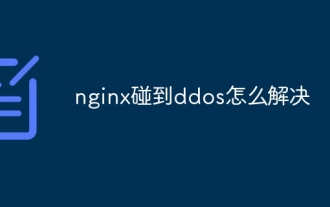 How to solve nginx encounter ddos
Apr 14, 2025 pm 12:12 PM
How to solve nginx encounter ddos
Apr 14, 2025 pm 12:12 PM
Nginx's DDoS attacks can be dealt with by identifying attack types, mitigating attacks, protecting Nginx configuration, monitoring and response, and working with service providers. Specific steps include enabling rate limiting, using WAF and CDN, updating Nginx, encrypting with TLS/SSL, monitoring logs, establishing an alert system, developing a contingency plan, and contacting a hosting provider and reporting to the authorities.
 How to start nginx
Apr 14, 2025 pm 01:06 PM
How to start nginx
Apr 14, 2025 pm 01:06 PM
Question: How to start Nginx? Answer: Install Nginx Startup Nginx Verification Nginx Is Nginx Started Explore other startup options Automatically start Nginx




