 Operation and Maintenance
Operation and Maintenance
 Nginx
Nginx
 nginx interface call monitoring How to call monitoring on nginx interface
nginx interface call monitoring How to call monitoring on nginx interface
nginx interface call monitoring How to call monitoring on nginx interface
Monitoring Nginx Interface Calls
Monitoring Nginx interface calls, specifically focusing on API calls, requires a multi-faceted approach combining various tools and strategies. The key is to understand what metrics are most crucial to your application's health and performance and then select the appropriate tools and alerting mechanisms to track them. Simply monitoring the overall Nginx performance isn't sufficient; you need to drill down to the specific API calls to pinpoint bottlenecks and issues. This might involve using dedicated logging and analysis tools alongside Nginx's built-in features. The specific approach will depend on your Nginx configuration, the volume of API calls, and your overall infrastructure.
Effectively Monitoring Nginx API Call Performance
Effective monitoring of Nginx API call performance centers around key metrics:
- Request Latency: The time taken to process each API request. High latency indicates bottlenecks, potentially in your application backend, database, or even network infrastructure. You need to track the average, median, 95th percentile, and maximum latency to get a complete picture. Outliers in latency are especially important to investigate.
- Request Rate: The number of API requests processed per unit of time (e.g., requests per second, requests per minute). Spikes in request rate can overwhelm your system and lead to performance degradation. Understanding your typical request rate and identifying significant deviations is crucial.
- Error Rate: The percentage of API requests that result in errors (e.g., 5xx errors). High error rates indicate serious problems that need immediate attention. It's essential to categorize errors to understand their root causes.
- Throughput: The amount of data processed per unit of time. This is particularly important for APIs handling large data transfers. Low throughput might indicate network bottlenecks or inefficient data handling within your application.
To monitor these metrics effectively, you need to collect data from your Nginx logs and potentially use additional tools. Nginx itself can provide some basic metrics, but more advanced monitoring requires specialized tools (discussed below). You should also consider the distribution of request latencies, as a simple average can mask underlying performance problems.
Best Tools for Monitoring Nginx API Call Latency and Error Rates
Several tools excel at monitoring Nginx API call latency and error rates:
- Prometheus & Grafana: A powerful combination. Prometheus is a time-series database that collects metrics, while Grafana provides beautiful dashboards to visualize them. You'll need an exporter (like the Nginx exporter) to collect metrics from Nginx. This setup provides granular control and flexibility, allowing you to monitor various aspects of your API performance.
- Datadog: A comprehensive monitoring platform that integrates with Nginx and provides out-of-the-box dashboards and alerts. It automatically collects various metrics and offers powerful visualization and analysis tools. Its ease of use makes it a good choice for teams without extensive monitoring expertise.
- New Relic: Similar to Datadog, New Relic is a full-stack monitoring platform that can monitor your entire application, including your Nginx API calls. It offers automated instrumentation and comprehensive dashboards.
- ELK Stack (Elasticsearch, Logstash, Kibana): This powerful stack is suitable for large-scale log analysis. Logstash can parse Nginx logs, Elasticsearch stores the data, and Kibana provides visualization and search capabilities. This offers high scalability and flexibility but requires more technical expertise to set up and configure.
The best tool for you depends on your specific needs, budget, and technical expertise. Consider factors like scalability, ease of use, integration with existing tools, and the level of detail you need in your monitoring.
Best Practices for Setting up Alerts Based on Nginx API Call Metrics
Setting up effective alerts is crucial for proactively addressing performance issues. Here are some best practices:
- Define Clear Thresholds: Establish specific thresholds for each metric (latency, error rate, request rate) based on your application's requirements and historical data. Don't set thresholds too low, as this can lead to alert fatigue.
- Prioritize Alerts: Categorize alerts based on severity. For instance, high error rates should trigger immediate alerts, while slightly elevated latency might warrant less urgent notifications.
- Use Multiple Alerting Channels: Configure alerts to be sent through multiple channels (e.g., email, Slack, PagerDuty) to ensure that someone is notified, even if one channel is unavailable.
- Test Your Alerts: Regularly test your alert system to ensure it's functioning correctly and that the alerts are reaching the right people.
- Automate Responses: Where possible, automate responses to alerts. For example, you might automatically scale up your application resources if the request rate exceeds a certain threshold.
- Contextualize Alerts: Include relevant context in your alerts (e.g., affected API endpoint, error messages, affected users). This helps in faster troubleshooting.
By following these best practices, you can ensure that you're alerted to critical performance issues in a timely and effective manner, allowing for rapid response and minimizing downtime. Remember that the specific thresholds and alerting mechanisms should be tailored to your application's unique characteristics and performance goals.
The above is the detailed content of nginx interface call monitoring How to call monitoring on nginx interface. For more information, please follow other related articles on the PHP Chinese website!

Hot AI Tools

Undresser.AI Undress
AI-powered app for creating realistic nude photos

AI Clothes Remover
Online AI tool for removing clothes from photos.

Undress AI Tool
Undress images for free

Clothoff.io
AI clothes remover

Video Face Swap
Swap faces in any video effortlessly with our completely free AI face swap tool!

Hot Article

Hot Tools

Notepad++7.3.1
Easy-to-use and free code editor

SublimeText3 Chinese version
Chinese version, very easy to use

Zend Studio 13.0.1
Powerful PHP integrated development environment

Dreamweaver CS6
Visual web development tools

SublimeText3 Mac version
God-level code editing software (SublimeText3)

Hot Topics
 1659
1659
 14
14
 1415
1415
 52
52
 1310
1310
 25
25
 1258
1258
 29
29
 1232
1232
 24
24
 Multi-party certification: iPhone 17 standard version will support high refresh rate! For the first time in history!
Apr 13, 2025 pm 11:15 PM
Multi-party certification: iPhone 17 standard version will support high refresh rate! For the first time in history!
Apr 13, 2025 pm 11:15 PM
Apple's iPhone 17 may usher in a major upgrade to cope with the impact of strong competitors such as Huawei and Xiaomi in China. According to the digital blogger @Digital Chat Station, the standard version of iPhone 17 is expected to be equipped with a high refresh rate screen for the first time, significantly improving the user experience. This move marks the fact that Apple has finally delegated high refresh rate technology to the standard version after five years. At present, the iPhone 16 is the only flagship phone with a 60Hz screen in the 6,000 yuan price range, and it seems a bit behind. Although the standard version of the iPhone 17 will have a high refresh rate screen, there are still differences compared to the Pro version, such as the bezel design still does not achieve the ultra-narrow bezel effect of the Pro version. What is more worth noting is that the iPhone 17 Pro series will adopt a brand new and more
 How to configure nginx in Windows
Apr 14, 2025 pm 12:57 PM
How to configure nginx in Windows
Apr 14, 2025 pm 12:57 PM
How to configure Nginx in Windows? Install Nginx and create a virtual host configuration. Modify the main configuration file and include the virtual host configuration. Start or reload Nginx. Test the configuration and view the website. Selectively enable SSL and configure SSL certificates. Selectively set the firewall to allow port 80 and 443 traffic.
 How to check whether nginx is started
Apr 14, 2025 pm 01:03 PM
How to check whether nginx is started
Apr 14, 2025 pm 01:03 PM
How to confirm whether Nginx is started: 1. Use the command line: systemctl status nginx (Linux/Unix), netstat -ano | findstr 80 (Windows); 2. Check whether port 80 is open; 3. Check the Nginx startup message in the system log; 4. Use third-party tools, such as Nagios, Zabbix, and Icinga.
 How to check nginx version
Apr 14, 2025 am 11:57 AM
How to check nginx version
Apr 14, 2025 am 11:57 AM
The methods that can query the Nginx version are: use the nginx -v command; view the version directive in the nginx.conf file; open the Nginx error page and view the page title.
 How to configure cloud server domain name in nginx
Apr 14, 2025 pm 12:18 PM
How to configure cloud server domain name in nginx
Apr 14, 2025 pm 12:18 PM
How to configure an Nginx domain name on a cloud server: Create an A record pointing to the public IP address of the cloud server. Add virtual host blocks in the Nginx configuration file, specifying the listening port, domain name, and website root directory. Restart Nginx to apply the changes. Access the domain name test configuration. Other notes: Install the SSL certificate to enable HTTPS, ensure that the firewall allows port 80 traffic, and wait for DNS resolution to take effect.
 What to do if nginx server is hung
Apr 14, 2025 am 11:42 AM
What to do if nginx server is hung
Apr 14, 2025 am 11:42 AM
When the Nginx server goes down, you can perform the following troubleshooting steps: Check that the nginx process is running. View the error log for error messages. Check the syntax of nginx configuration. Make sure nginx has the permissions you need to access the file. Check file descriptor to open limits. Confirm that nginx is listening on the correct port. Add firewall rules to allow nginx traffic. Check reverse proxy settings, including backend server availability. For further assistance, please contact technical support.
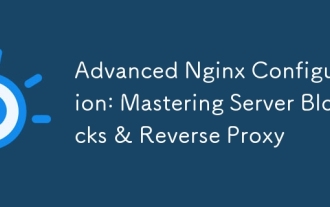 Advanced Nginx Configuration: Mastering Server Blocks & Reverse Proxy
Apr 06, 2025 am 12:05 AM
Advanced Nginx Configuration: Mastering Server Blocks & Reverse Proxy
Apr 06, 2025 am 12:05 AM
The advanced configuration of Nginx can be implemented through server blocks and reverse proxy: 1. Server blocks allow multiple websites to be run in one instance, each block is configured independently. 2. The reverse proxy forwards the request to the backend server to realize load balancing and cache acceleration.
 How to start nginx
Apr 14, 2025 pm 01:06 PM
How to start nginx
Apr 14, 2025 pm 01:06 PM
Question: How to start Nginx? Answer: Install Nginx Startup Nginx Verification Nginx Is Nginx Started Explore other startup options Automatically start Nginx



