Harnessing Quantum Potential: Quantum Computing and Qiskit on Ubuntu

Introduction
Quantum computing is a revolutionary computing paradigm that promises to solve the computational problems that classical systems cannot handle. By leveraging the unique principles of quantum mechanics—subposition, entanglement and quantum interference—quantum computing has become a transformative force in all walks of life. From cryptography and drug development to optimization and artificial intelligence, its potential is huge.
Ubuntu, a leading open source operating system, provides an ideal environment for quantum computing development with its strong community support, rich software libraries and seamless integration with tools such as Qiskit. Qiskit is an open source quantum computing framework launched by IBM, providing developers, researchers and enthusiasts with a way to explore the quantum world. This article explores how to set up and explore quantum computing using Qiskit on Ubuntu, providing guidance from the basics to practical applications.
Understanding quantum computing
What is quantum computing? Quantum computing is a field of redefining computing. Classical computers use binary bits (0 and 1), while quantum computers use qubits or qubits. Due to the superposition principle, qubits can be in a state of 0, 1, or a combination of both. This unique feature enables quantum computers to perform parallel computing, greatly improving their processing power in specific tasks.
Key Concepts- Superposition: The ability of qubits to exist in multiple states at the same time.
- Entanglement: The phenomenon in which qubits are interrelated, in which the state of one qubit directly affects the state of another qubit, regardless of distance.
- Quantum Gate: Similar to logic gates in classical computing, they manipulate qubits to perform operations.
Application of Quantum ComputingQuantum computing is not only theoretical; it has affected the following areas:
- Cryptography: Break traditional encryption methods and enable quantum secure encryption protocols.
- Optimization: More effectively solve complex logistics problems.
- Machine Learning: Use quantum acceleration to enhance algorithms.
Set up the environment on Ubuntu
Installation Prerequisites1. Installation Python: Qiskit is based on Python. On Ubuntu, install Python with the following command: sudo apt update sudo apt install python3 python3-pip
2. Update Pip: pip3 install --upgrade pip
Installation Qiskit1. Install Qiskit using pip: pip3 install qiskit
2. Verify the installation: python3 -c "import qiskit; print(qiskit.__qiskit_version__)"
<code> 这将显示 Qiskit 的版本信息。</code>
Optional: Setting up Jupyter NotebookJupyter Notebook provides an interactive environment that is ideal for experimenting with quantum circuits:
pip3 install notebook
Start it with the following command:
jupyter notebook
Explore Qiskit
Qiskit contains multiple components, each meeting specific needs in quantum computing.
Components of Qiskit1. Terra: The basis for creating and running quantum circuits. 2. Aer: A high-performance simulator for testing circuits. 3. Ignis: Tool for error correction and noise characterization. 4. Aqua: Quantum application algorithms used in fields such as artificial intelligence and chemistry.
Your first quantum circuitThe following is a step-by-step example:
- Import Qiskit and necessary modules:
from qiskit import QuantumCircuit, Aer, execute - Create a simple circuit:
qc = QuantumCircuit(1, 1) # 一个量子比特,一个经典比特 qc.h(0) # 应用 Hadamard 门将量子比特置于叠加态 qc.measure(0, 0) # 测量量子比特 - Analog Circuit:
simulator = Aer.get_backend('qasm_simulator') result = execute(qc, simulator).result() print(result.get_counts())
Analog quantum circuit
Simulation is essential to test the circuit before running it on actual quantum hardware. Qiskit Aer provides a versatile simulation platform.
Benefits of simulation- No quantum hardware required.
- Explore quantum concepts for free.
- Efficiently debug circuits and algorithms.
Example: Simulated Quantum Entanglement1. Create an Entangled State: qc = QuantumCircuit(2, 2) qc.h(0) qc.cx(0, 1) qc.measure([0, 1], [0, 1])
2. Simulation and visualization results: result = execute(qc, simulator).result() print(result.get_counts())
Access real quantum hardware
Set up IBM Quantum Experience1. Register with IBM Quantum. 2. Get your API token from the dashboard.
Connect Qiskit to IBM Quantum1. Install the IBM Quantum provider: pip3 install qiskit-ibmq-provider
2. Save your API token: from qiskit import IBMQ IBMQ.save_account('YOUR_API_TOKEN')
3. Load your account and access the device: provider = IBMQ.load_account() print(provider.backends())
Practical Applications Using Qiskit
Quantum algorithms show the true power of quantum computing. The following are two examples:
Grover AlgorithmThis algorithm is used to search for unsorted databases:
- Create quantum circuits for oracles.
- Use Grover iteration to amplify the probability of correct results.
Quantum Fourier Transform - The key to quantum algorithms used in number theory and cryptography.
- Efficiently convert quantum states between the time domain and the frequency domain.
The Challenges and Future of Quantum Computing
Current limitations- Hardware limitations: The number of qubits is limited and the error rate is high.
- Software Complexity: Special knowledge is required to develop quantum algorithms.
The road ahead- Advances in quantum error correction technology.
- Extend quantum cloud services like IBM Quantum.
- Ubuntu's role in providing a stable, developer-friendly platform for quantum research.
Conclusion
From installing Qiskit on Ubuntu to running quantum circuits, this article allows you to take the first step in quantum computing. The journey does not end here; the quantum ecosystem continues to evolve, providing new tools, algorithms and challenges. Dig deep into Qiskit’s extensive documentation, engage in the quantum community, and contribute to this exciting frontier. Quantum computing looks forward to your innovation!
The above is the detailed content of Harnessing Quantum Potential: Quantum Computing and Qiskit on Ubuntu. For more information, please follow other related articles on the PHP Chinese website!

Hot AI Tools

Undresser.AI Undress
AI-powered app for creating realistic nude photos

AI Clothes Remover
Online AI tool for removing clothes from photos.

Undress AI Tool
Undress images for free

Clothoff.io
AI clothes remover

Video Face Swap
Swap faces in any video effortlessly with our completely free AI face swap tool!

Hot Article

Hot Tools

Notepad++7.3.1
Easy-to-use and free code editor

SublimeText3 Chinese version
Chinese version, very easy to use

Zend Studio 13.0.1
Powerful PHP integrated development environment

Dreamweaver CS6
Visual web development tools

SublimeText3 Mac version
God-level code editing software (SublimeText3)

Hot Topics
 1670
1670
 14
14
 1428
1428
 52
52
 1329
1329
 25
25
 1274
1274
 29
29
 1256
1256
 24
24
 Does the internet run on Linux?
Apr 14, 2025 am 12:03 AM
Does the internet run on Linux?
Apr 14, 2025 am 12:03 AM
The Internet does not rely on a single operating system, but Linux plays an important role in it. Linux is widely used in servers and network devices and is popular for its stability, security and scalability.
 What is the salary of Linux administrator?
Apr 17, 2025 am 12:24 AM
What is the salary of Linux administrator?
Apr 17, 2025 am 12:24 AM
The average annual salary of Linux administrators is $75,000 to $95,000 in the United States and €40,000 to €60,000 in Europe. To increase salary, you can: 1. Continuously learn new technologies, such as cloud computing and container technology; 2. Accumulate project experience and establish Portfolio; 3. Establish a professional network and expand your network.
 What are the main tasks of a Linux system administrator?
Apr 19, 2025 am 12:23 AM
What are the main tasks of a Linux system administrator?
Apr 19, 2025 am 12:23 AM
The main tasks of Linux system administrators include system monitoring and performance tuning, user management, software package management, security management and backup, troubleshooting and resolution, performance optimization and best practices. 1. Use top, htop and other tools to monitor system performance and tune it. 2. Manage user accounts and permissions through useradd commands and other commands. 3. Use apt and yum to manage software packages to ensure system updates and security. 4. Configure a firewall, monitor logs, and perform data backup to ensure system security. 5. Troubleshoot and resolve through log analysis and tool use. 6. Optimize kernel parameters and application configuration, and follow best practices to improve system performance and stability.
 What is the main purpose of Linux?
Apr 16, 2025 am 12:19 AM
What is the main purpose of Linux?
Apr 16, 2025 am 12:19 AM
The main uses of Linux include: 1. Server operating system, 2. Embedded system, 3. Desktop operating system, 4. Development and testing environment. Linux excels in these areas, providing stability, security and efficient development tools.
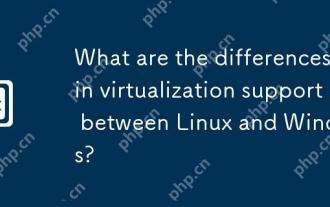 What are the differences in virtualization support between Linux and Windows?
Apr 22, 2025 pm 06:09 PM
What are the differences in virtualization support between Linux and Windows?
Apr 22, 2025 pm 06:09 PM
The main differences between Linux and Windows in virtualization support are: 1) Linux provides KVM and Xen, with outstanding performance and flexibility, suitable for high customization environments; 2) Windows supports virtualization through Hyper-V, with a friendly interface, and is closely integrated with the Microsoft ecosystem, suitable for enterprises that rely on Microsoft software.
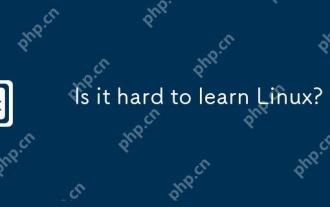 Is it hard to learn Linux?
Apr 18, 2025 am 12:23 AM
Is it hard to learn Linux?
Apr 18, 2025 am 12:23 AM
Learning Linux is not difficult. 1.Linux is an open source operating system based on Unix and is widely used in servers, embedded systems and personal computers. 2. Understanding file system and permission management is the key. The file system is hierarchical, and permissions include reading, writing and execution. 3. Package management systems such as apt and dnf make software management convenient. 4. Process management is implemented through ps and top commands. 5. Start learning from basic commands such as mkdir, cd, touch and nano, and then try advanced usage such as shell scripts and text processing. 6. Common errors such as permission problems can be solved through sudo and chmod. 7. Performance optimization suggestions include using htop to monitor resources, cleaning unnecessary files, and using sy
 The Future of Linux Software: Will Flatpak and Snap Replace Native Desktop Apps?
Apr 25, 2025 am 09:10 AM
The Future of Linux Software: Will Flatpak and Snap Replace Native Desktop Apps?
Apr 25, 2025 am 09:10 AM
For years, Linux software distribution relied on native formats like DEB and RPM, deeply ingrained in each distribution's ecosystem. However, Flatpak and Snap have emerged, promising a universal approach to application packaging. This article exami
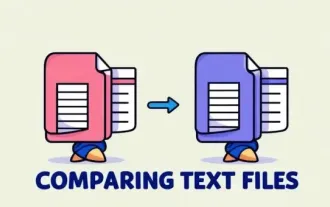 Top 7 Tools to Compare Files in Linux (with Examples)
Apr 28, 2025 am 09:21 AM
Top 7 Tools to Compare Files in Linux (with Examples)
Apr 28, 2025 am 09:21 AM
This guide explores various methods for comparing text files in Linux, a crucial task for system administrators and developers. We'll cover command-line tools and visual diff tools, highlighting their strengths and appropriate use cases. Let's assum




