Fine-Tuning Llama 3.1 for Text Classification
This tutorial demonstrates fine-tuning the Llama 3.1-8b-It model for mental health sentiment analysis. We'll customize the model to predict patient mental health status from text data, merge the adapter with the base model, and deploy the complete model on the Hugging Face Hub. Crucially, remember that ethical considerations are paramount when using AI in healthcare; this example is for illustrative purposes only.
We'll cover accessing Llama 3.1 models via Kaggle, using the Transformers library for inference, and the fine-tuning process itself. A prior understanding of LLM fine-tuning (see our "An Introductory Guide to Fine-Tuning LLMs") is beneficial.
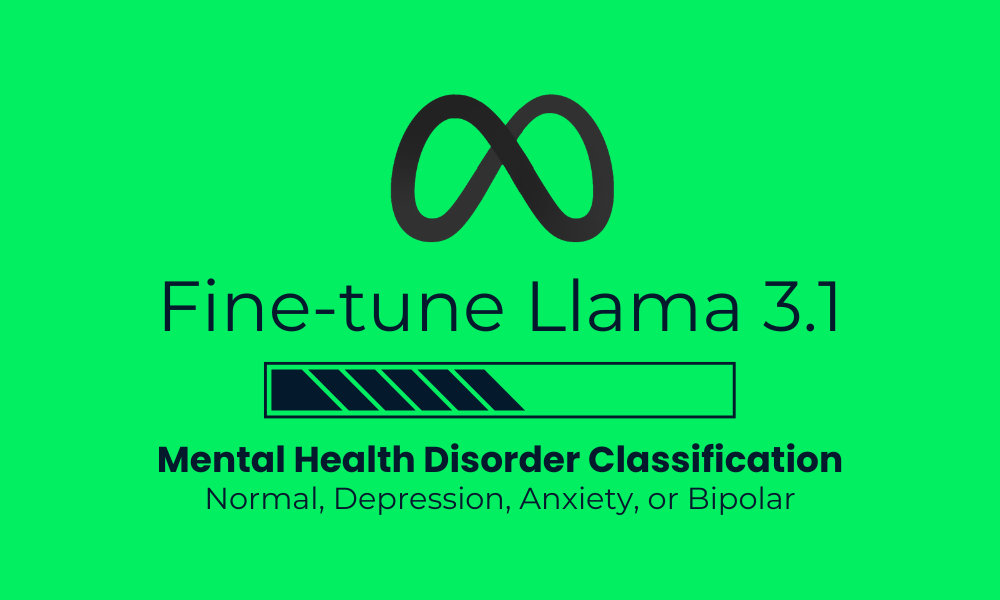
Image by Author
Understanding Llama 3.1
Llama 3.1, Meta AI's multilingual large language model (LLM), excels in language understanding and generation. Available in 8B, 70B, and 405B parameter versions, it's built on an auto-regressive architecture with optimized transformers. Trained on diverse public data, it supports eight languages and boasts a 128k context length. Its commercial license is readily accessible, and it outperforms several competitors in various benchmarks.
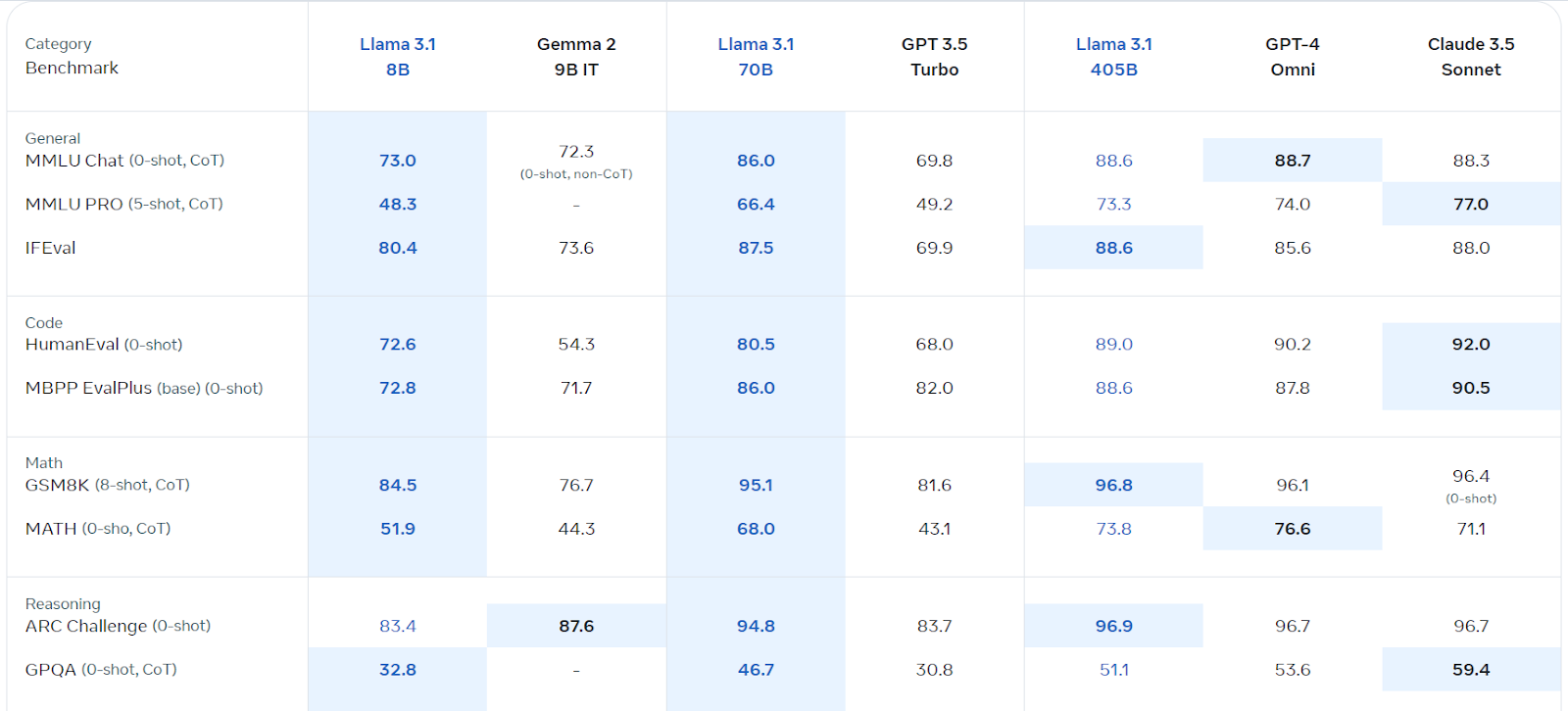
Source: Llama 3.1 (meta.com)
Accessing and Using Llama 3.1 on Kaggle
We'll leverage Kaggle's free GPUs/TPUs. Follow these steps:
- Register on meta.com (using your Kaggle email).
- Access the Llama 3.1 Kaggle repository and request model access.
- Launch a Kaggle notebook using the provided "Code" button.
- Select your preferred model version and add it to the notebook.
- Install necessary packages (
%pip install -U transformers accelerate). - Load the model and tokenizer:
from transformers import AutoTokenizer, AutoModelForCausalLM, pipeline
import torch
base_model = "/kaggle/input/llama-3.1/transformers/8b-instruct/1"
tokenizer = AutoTokenizer.from_pretrained(base_model)
model = AutoModelForCausalLM.from_pretrained(base_model, return_dict=True, low_cpu_mem_usage=True, torch_dtype=torch.float16, device_map="auto", trust_remote_code=True)
pipe = pipeline("text-generation", model=model, tokenizer=tokenizer, torch_dtype=torch.float16, device_map="auto")- Create prompts and run inference:
messages = [{"role": "user", "content": "What is the tallest building in the world?"}]
prompt = tokenizer.apply_chat_template(messages, tokenize=False, add_generation_prompt=True)
outputs = pipe(prompt, max_new_tokens=120, do_sample=True)
print(outputs[0]["generated_text"])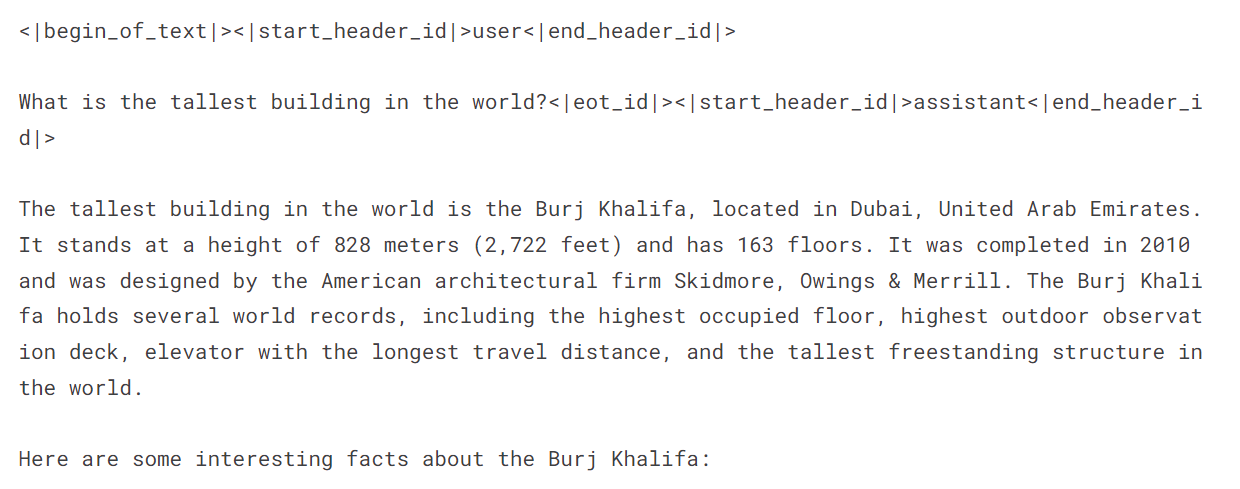
Fine-tuning Llama 3.1 for Mental Health Classification
-
Setup: Start a new Kaggle notebook with Llama 3.1, install required packages (
bitsandbytes,transformers,accelerate,peft,trl), and add the "Sentiment Analysis for Mental Health" dataset. Configure Weights & Biases (using your API key). -
Data Processing: Load the dataset, clean it (removing ambiguous categories: "Suicidal," "Stress," "Personality Disorder"), shuffle, and split into training, evaluation, and testing sets (using 3000 samples for efficiency). Create prompts incorporating statements and labels.
-
Model Loading: Load the Llama-3.1-8b-instruct model using 4-bit quantization for memory efficiency. Load the tokenizer and set the pad token ID.
-
Pre-Fine-tuning Evaluation: Create functions to predict labels and evaluate model performance (accuracy, classification report, confusion matrix). Assess the model's baseline performance before fine-tuning.
-
Fine-tuning: Configure LoRA using appropriate parameters. Set up training arguments (adjust as needed for your environment). Train the model using
SFTTrainer. Monitor progress using Weights & Biases. -
Post-Fine-tuning Evaluation: Re-evaluate the model's performance after fine-tuning.
-
Merging and Saving: In a new Kaggle notebook, merge the fine-tuned adapter with the base model using
PeftModel.from_pretrained()andmodel.merge_and_unload(). Test the merged model. Save and push the final model and tokenizer to the Hugging Face Hub.
Remember to replace placeholders like /kaggle/input/... with your actual file paths. The complete code and detailed explanations are available in the original, longer response. This condensed version provides a high-level overview and key code snippets. Always prioritize ethical considerations when working with sensitive data.
The above is the detailed content of Fine-Tuning Llama 3.1 for Text Classification. For more information, please follow other related articles on the PHP Chinese website!

Hot AI Tools

Undresser.AI Undress
AI-powered app for creating realistic nude photos

AI Clothes Remover
Online AI tool for removing clothes from photos.

Undress AI Tool
Undress images for free

Clothoff.io
AI clothes remover

Video Face Swap
Swap faces in any video effortlessly with our completely free AI face swap tool!

Hot Article

Hot Tools

Notepad++7.3.1
Easy-to-use and free code editor

SublimeText3 Chinese version
Chinese version, very easy to use

Zend Studio 13.0.1
Powerful PHP integrated development environment

Dreamweaver CS6
Visual web development tools

SublimeText3 Mac version
God-level code editing software (SublimeText3)

Hot Topics
 Best AI Art Generators (Free & Paid) for Creative Projects
Apr 02, 2025 pm 06:10 PM
Best AI Art Generators (Free & Paid) for Creative Projects
Apr 02, 2025 pm 06:10 PM
The article reviews top AI art generators, discussing their features, suitability for creative projects, and value. It highlights Midjourney as the best value for professionals and recommends DALL-E 2 for high-quality, customizable art.
 Getting Started With Meta Llama 3.2 - Analytics Vidhya
Apr 11, 2025 pm 12:04 PM
Getting Started With Meta Llama 3.2 - Analytics Vidhya
Apr 11, 2025 pm 12:04 PM
Meta's Llama 3.2: A Leap Forward in Multimodal and Mobile AI Meta recently unveiled Llama 3.2, a significant advancement in AI featuring powerful vision capabilities and lightweight text models optimized for mobile devices. Building on the success o
 Best AI Chatbots Compared (ChatGPT, Gemini, Claude & More)
Apr 02, 2025 pm 06:09 PM
Best AI Chatbots Compared (ChatGPT, Gemini, Claude & More)
Apr 02, 2025 pm 06:09 PM
The article compares top AI chatbots like ChatGPT, Gemini, and Claude, focusing on their unique features, customization options, and performance in natural language processing and reliability.
 Top AI Writing Assistants to Boost Your Content Creation
Apr 02, 2025 pm 06:11 PM
Top AI Writing Assistants to Boost Your Content Creation
Apr 02, 2025 pm 06:11 PM
The article discusses top AI writing assistants like Grammarly, Jasper, Copy.ai, Writesonic, and Rytr, focusing on their unique features for content creation. It argues that Jasper excels in SEO optimization, while AI tools help maintain tone consist
 AV Bytes: Meta's Llama 3.2, Google's Gemini 1.5, and More
Apr 11, 2025 pm 12:01 PM
AV Bytes: Meta's Llama 3.2, Google's Gemini 1.5, and More
Apr 11, 2025 pm 12:01 PM
This week's AI landscape: A whirlwind of advancements, ethical considerations, and regulatory debates. Major players like OpenAI, Google, Meta, and Microsoft have unleashed a torrent of updates, from groundbreaking new models to crucial shifts in le
 Selling AI Strategy To Employees: Shopify CEO's Manifesto
Apr 10, 2025 am 11:19 AM
Selling AI Strategy To Employees: Shopify CEO's Manifesto
Apr 10, 2025 am 11:19 AM
Shopify CEO Tobi Lütke's recent memo boldly declares AI proficiency a fundamental expectation for every employee, marking a significant cultural shift within the company. This isn't a fleeting trend; it's a new operational paradigm integrated into p
 10 Generative AI Coding Extensions in VS Code You Must Explore
Apr 13, 2025 am 01:14 AM
10 Generative AI Coding Extensions in VS Code You Must Explore
Apr 13, 2025 am 01:14 AM
Hey there, Coding ninja! What coding-related tasks do you have planned for the day? Before you dive further into this blog, I want you to think about all your coding-related woes—better list those down. Done? – Let’
 Choosing the Best AI Voice Generator: Top Options Reviewed
Apr 02, 2025 pm 06:12 PM
Choosing the Best AI Voice Generator: Top Options Reviewed
Apr 02, 2025 pm 06:12 PM
The article reviews top AI voice generators like Google Cloud, Amazon Polly, Microsoft Azure, IBM Watson, and Descript, focusing on their features, voice quality, and suitability for different needs.






