What are the performance testing tools for oracle databases
Oracle Database's Performance Testing Tools
Oracle databases, being the backbone of many critical applications, require robust performance testing to ensure optimal functionality and scalability. Several tools are available to help database administrators (DBAs) and performance engineers assess and improve database performance. These tools range from built-in Oracle utilities to third-party commercial and open-source options. The choice depends heavily on factors such as the complexity of the database, the budget, the specific performance issues being addressed, and the team's skillset. Common tools include Oracle's own tools like SQL*Plus, SQL Developer, and the AWR reports, alongside third-party options such as TOAD, Quest Software products, and specialized performance monitoring and analysis tools.
Key Features to Consider When Choosing an Oracle Performance Testing Tool
Selecting the right Oracle performance testing tool requires careful consideration of several key features:
- Comprehensive Monitoring Capabilities: The tool should provide detailed monitoring of various database metrics, including CPU utilization, I/O wait times, memory usage, network latency, and SQL execution statistics. Real-time monitoring is crucial for identifying immediate performance bottlenecks. The ability to capture historical data for trend analysis is also essential.
- Advanced Diagnostics and Analysis: The tool should offer advanced diagnostic features to pinpoint performance bottlenecks. This includes capabilities like SQL trace analysis, execution plan analysis, wait event analysis, and identifying slow queries. The ability to visualize this data through charts and graphs is crucial for effective analysis.
- Workload Simulation: The ability to simulate realistic workloads is vital for accurate performance testing. The tool should allow the definition and execution of various test scenarios, simulating different user loads and transaction patterns. This helps to predict database performance under various conditions.
- Reporting and Alerting: Comprehensive reporting features are necessary to document performance test results and share findings with stakeholders. Automated alerting mechanisms should notify administrators of significant performance degradation.
- Integration with Other Tools: Ideally, the tool should integrate with other monitoring and management tools in your IT infrastructure for a holistic view of system performance. Integration with existing development and DevOps workflows is also beneficial.
- Ease of Use and Scalability: The tool should be user-friendly, with an intuitive interface and comprehensive documentation. It should also be scalable to handle large databases and complex workloads. Consider the training required for your team.
- Cost and Licensing: Evaluate the total cost of ownership, including licensing fees, maintenance costs, and training expenses. Open-source options may be attractive for smaller budgets, but might require more technical expertise.
How Can I Effectively Measure and Analyze the Performance Bottlenecks in My Oracle Database Using These Tools?
Effective measurement and analysis of performance bottlenecks involve a systematic approach:
- Establish Baselines: Before implementing any changes, establish baseline performance metrics. This provides a benchmark against which to compare future performance.
- Identify Performance Issues: Monitor key database metrics and identify areas of concern. Look for consistently high CPU utilization, long I/O wait times, or slow-running queries.
- Use Diagnostic Tools: Utilize the chosen tool's diagnostic capabilities to pinpoint the root cause of performance issues. Analyze SQL execution plans, wait events, and AWR reports to identify bottlenecks. Pay close attention to frequently executed queries and their performance characteristics.
- Isolate Bottlenecks: Once potential bottlenecks are identified, isolate them through targeted testing and analysis. This may involve running specific queries under controlled conditions or simulating specific workloads.
- Analyze Wait Events: Oracle's wait events provide valuable insights into where time is spent within the database. Analyzing these events can help identify I/O bottlenecks, contention on resources (like latches or mutexes), or other performance limitations.
- Tune the Database: Based on the analysis, implement appropriate database tuning techniques, such as indexing, query optimization, or schema changes.
- Monitor and Iterate: After implementing changes, monitor the database's performance to assess the effectiveness of the tuning efforts. Iterate on the process until the desired performance levels are achieved.
Which Oracle Performance Testing Tool is Best Suited for My Specific Needs, Considering Budget and Complexity?
There's no single "best" tool, as the optimal choice depends on your specific needs, budget, and technical expertise.
- For small budgets and simpler databases: SQL*Plus and SQL Developer (both included with Oracle) provide basic performance monitoring capabilities. Open-source tools might also be a viable option, but require more technical expertise.
- For medium-sized databases and moderate budgets: Tools like TOAD offer a good balance of features and affordability. They provide more advanced diagnostic capabilities than the built-in Oracle tools.
- For large, complex databases and significant budgets: Commercial performance monitoring and analysis tools from vendors like Quest Software offer the most comprehensive features, including advanced workload simulation, automated alerting, and sophisticated diagnostic capabilities. These tools often require specialized training and expertise.
Before making a decision, carefully evaluate your requirements, create a shortlist of potential tools, and conduct thorough evaluations (possibly including trial periods) to determine which best fits your needs and budget. Consider factors like the level of technical expertise within your team and the long-term maintenance and support costs.
The above is the detailed content of What are the performance testing tools for oracle databases. For more information, please follow other related articles on the PHP Chinese website!

Hot AI Tools

Undresser.AI Undress
AI-powered app for creating realistic nude photos

AI Clothes Remover
Online AI tool for removing clothes from photos.

Undress AI Tool
Undress images for free

Clothoff.io
AI clothes remover

Video Face Swap
Swap faces in any video effortlessly with our completely free AI face swap tool!

Hot Article

Hot Tools

Notepad++7.3.1
Easy-to-use and free code editor

SublimeText3 Chinese version
Chinese version, very easy to use

Zend Studio 13.0.1
Powerful PHP integrated development environment

Dreamweaver CS6
Visual web development tools

SublimeText3 Mac version
God-level code editing software (SublimeText3)

Hot Topics
 1655
1655
 14
14
 1414
1414
 52
52
 1307
1307
 25
25
 1253
1253
 29
29
 1227
1227
 24
24
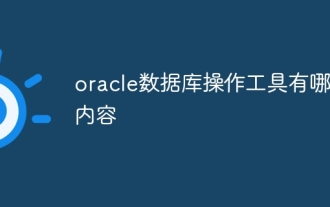 What are the oracle database operation tools?
Apr 11, 2025 pm 03:09 PM
What are the oracle database operation tools?
Apr 11, 2025 pm 03:09 PM
In addition to SQL*Plus, there are tools for operating Oracle databases: SQL Developer: free tools, interface friendly, and support graphical operations and debugging. Toad: Business tools, feature-rich, excellent in database management and tuning. PL/SQL Developer: Powerful tools for PL/SQL development, code editing and debugging. Dbeaver: Free open source tool, supports multiple databases, and has a simple interface.
 What to do if the oracle can't be opened
Apr 11, 2025 pm 10:06 PM
What to do if the oracle can't be opened
Apr 11, 2025 pm 10:06 PM
Solutions to Oracle cannot be opened include: 1. Start the database service; 2. Start the listener; 3. Check port conflicts; 4. Set environment variables correctly; 5. Make sure the firewall or antivirus software does not block the connection; 6. Check whether the server is closed; 7. Use RMAN to recover corrupt files; 8. Check whether the TNS service name is correct; 9. Check network connection; 10. Reinstall Oracle software.
 How to solve the problem of closing oracle cursor
Apr 11, 2025 pm 10:18 PM
How to solve the problem of closing oracle cursor
Apr 11, 2025 pm 10:18 PM
The method to solve the Oracle cursor closure problem includes: explicitly closing the cursor using the CLOSE statement. Declare the cursor in the FOR UPDATE clause so that it automatically closes after the scope is ended. Declare the cursor in the USING clause so that it automatically closes when the associated PL/SQL variable is closed. Use exception handling to ensure that the cursor is closed in any exception situation. Use the connection pool to automatically close the cursor. Disable automatic submission and delay cursor closing.
 How to learn oracle database
Apr 11, 2025 pm 02:54 PM
How to learn oracle database
Apr 11, 2025 pm 02:54 PM
There are no shortcuts to learning Oracle databases. You need to understand database concepts, master SQL skills, and continuously improve through practice. First of all, we need to understand the storage and management mechanism of the database, master the basic concepts such as tables, rows, and columns, and constraints such as primary keys and foreign keys. Then, through practice, install the Oracle database, start practicing with simple SELECT statements, and gradually master various SQL statements and syntax. After that, you can learn advanced features such as PL/SQL, optimize SQL statements, and design an efficient database architecture to improve database efficiency and security.
 How to create cursors in oracle loop
Apr 12, 2025 am 06:18 AM
How to create cursors in oracle loop
Apr 12, 2025 am 06:18 AM
In Oracle, the FOR LOOP loop can create cursors dynamically. The steps are: 1. Define the cursor type; 2. Create the loop; 3. Create the cursor dynamically; 4. Execute the cursor; 5. Close the cursor. Example: A cursor can be created cycle-by-circuit to display the names and salaries of the top 10 employees.
 How to check tablespace size of oracle
Apr 11, 2025 pm 08:15 PM
How to check tablespace size of oracle
Apr 11, 2025 pm 08:15 PM
To query the Oracle tablespace size, follow the following steps: Determine the tablespace name by running the query: SELECT tablespace_name FROM dba_tablespaces; Query the tablespace size by running the query: SELECT sum(bytes) AS total_size, sum(bytes_free) AS available_space, sum(bytes) - sum(bytes_free) AS used_space FROM dba_data_files WHERE tablespace_
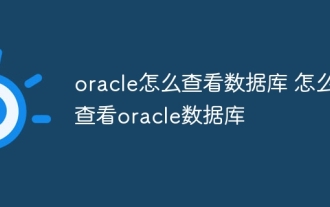 How to view the oracle database How to view the oracle database
Apr 11, 2025 pm 02:48 PM
How to view the oracle database How to view the oracle database
Apr 11, 2025 pm 02:48 PM
To view Oracle databases, you can use SQL*Plus (using SELECT commands), SQL Developer (graphy interface), or system view (displaying internal information of the database). The basic steps include connecting to the database, filtering data using SELECT statements, and optimizing queries for performance. Additionally, the system view provides detailed information on the database, which helps monitor and troubleshoot. Through practice and continuous learning, you can deeply explore the mystery of Oracle database.
 How to encrypt oracle view
Apr 11, 2025 pm 08:30 PM
How to encrypt oracle view
Apr 11, 2025 pm 08:30 PM
Oracle View Encryption allows you to encrypt data in the view, thereby enhancing the security of sensitive information. The steps include: 1) creating the master encryption key (MEk); 2) creating an encrypted view, specifying the view and MEk to be encrypted; 3) authorizing users to access the encrypted view. How encrypted views work: When a user querys for an encrypted view, Oracle uses MEk to decrypt data, ensuring that only authorized users can access readable data.




