How to Create a Laravel Helper

Here's what the official Laravel site says about helpers.
Laravel includes a variety of global "helper" PHP functions. Many of these functions are used by the framework itself; however, you are free to use them in your own applications if you find them convenient.
Basically, helpers in Laravel are built-in utility functions that you can call from anywhere within your application. If the helper you need isn't provided by the core framework, you can code your own helper classes.
You'll learn how to create a custom Laravel helper in this tutorial.
Helpers in Laravel
As we discussed earlier, there are plenty of helpers available in the core of the Laravel framework. They are grouped together based on the functionality they provide. Here’s a list of helper groups.
Arrays
Helpers in this group provide functionality to manipulate array elements. More often than not, you'll want to perform different operations on array elements. So this is the place where you should look first to see if what you're looking for already exists.
Paths
I find the helpers in this category most useful. They return the fully qualified path of different directories like app, storage, config, and the like. I bet you're using most of these helpers already in your Laravel application.
Strings
String manipulation is something inevitable in your day-to-day application development. Although PHP itself provides plenty of string manipulation functions, you'll find a few more useful goodies in this section.
URLs
You'll find very few in this category, but they are used throughout the application. They are used to generate route, asset, and form action URLs.
Miscellaneous
This category contains helpers that provide a variety of functionalities, ranging from logging to debugging and many more.
For a complete reference of Laravel helpers, there's no better place than the official documentation.
How to Call Built-in Laravel Helpers
In this section, I'll demonstrate how you can call built-in Laravel helpers. We'll go through a couple of Laravel helpers to understand what they do and how you can use them.
The Str::ucfirst helper converts the first character of string to uppercase. You can call it as shown in the following snippet from anywhere within your application.$string = Str::ucfirst('envato helper');<br>// $string should contain "Envato helper"<br>Copy after loginCopy after login
$string = Str::ucfirst('envato helper');<br>// $string should contain "Envato helper"<br>As you can see, it's pretty straightforward to call a Laravel helper.
Let's look at another helper that's widely used in Laravel.
The url helper helps you to generate a fully qualified URL to the given path.$url = url('user/profile');<br>// $url should contain full path like "https://localhost/user/profile"<br>Copy after loginCopy after login
$url = url('user/profile');<br>// $url should contain full path like "https://localhost/user/profile"<br>So that's how you can use Laravel helpers. In the next section, we'll discuss how you can create a custom Laravel helper.
Create Your First Custom Helper
Now you have a basic understanding of Laravel helpers and what they are used for. In this section, I’ll demonstrate how you can create your own custom helper that can be used globally in your Laravel application.
To keep things simple and easy to understand, it’ll be a pretty basic helper that takes a user id and returns a user name as a response. Of course, that doesn’t sound fancy, but I believe it’s enough to demonstrate the concept, and you could always extend it to fulfill more complex requirements.
I assume that you have a userid and User Helper Class
Create a Helpers/Envato directory under app and create a User.php file with the following contents. Of course, you could place it directly under the app or app/Helpers directory, but providing that extra level allows us to organize our helpers—especially important when you’re going to have a lot of them.
$string = Str::ucfirst('envato helper');<br>// $string should contain "Envato helper"<br>The file starts with a pretty standard namespace declaration:
$url = url('user/profile');<br>// $url should contain full path like "https://localhost/user/profile"<br>The purpose of our custom helper is to retrieve a username based on a user id. Hence, we need to interact with the database, and that forces us to include the register method is used to register your dependencies, and we’ve done exactly that. We’ve included our custom helper file.
Here’s how the app/Providers/EnvatoServiceProvider.php file should look after modifications.
<?php<br>//app/Helpers/Envato/User.php<br>namespace App\Helpers\Envato;<br> <br>use Illuminate\Support\Facades\DB;<br> <br>class User {<br> /**<br> * @param int $user_id User-id<br> * <br> * @return string<br> */<br> public static function get_username($user_id) {<br> $user = DB::table('users')->where('userid', $user_id)->first();<br> <br> return (isset($user->username) ? $user->username : '');<br> }<br>}<br>So it’s all pretty good so far. We have our custom helper and service provider on the table.
Custom Service Provider Declaration
Next, we need to inform Laravel about our service provider so that it can load it during bootstrapping. Let’s open config/app.php and add the following entry to the providers<code>providers array.
namespace App\Helpers\Envato;<br>
To use our helper in a convenient way, we can create an alias as well. So let’s do that by adding the following entry in the aliases<code>aliases array at the end of the same file.
<?php<br><br>namespace App\Providers;<br><br>use Illuminate\Support\ServiceProvider;<br><br>class EnvatoServiceProvider extends ServiceProvider<br>{<br> /**<br> * Register services.<br> *<br> * @return void<br> */<br> public function register()<br> {<br> require_once app_path() . '/Helpers/Envato/User.php';<br> }<br><br> /**<br> * Bootstrap services.<br> *<br> * @return void<br> */<br> public function boot()<br> {<br> //<br> }<br>}<br>By defining this entry, we can call our helper by using the EnvatoUser<code>EnvatoUser keyword. Pretty convenient, huh? We’re almost there! We’ve done all the hard work to get here, and now we can reap the benefits of our custom helper.
Your First Custom Helper in Action
Again, to keep things simple, we’ll define a basic Laravel route and call our helper from there!
Go ahead and add the following code in the routes/web.php file.
App\Providers\EnvatoServiceProvider::class,<br>
Does that need any explanation at all? We’ve just called the custom helper by the shorthand EnvatoUser::get_username<code>EnvatoUser::get_username, and it should return the username.
Of course, you can call this helper from anywhere in the application, be it a controller or view.
Conclusion
Helpers in Laravel are a powerful feature, and I'm sure that as a developer you would love to extend that. So today we went through the basics of the Laravel helper file structure and created a useful custom helper.
I hope you’ve enjoyed the article and it helps you create your own custom helpers in your day-to-day Laravel application development.
The above is the detailed content of How to Create a Laravel Helper. For more information, please follow other related articles on the PHP Chinese website!

Hot AI Tools

Undresser.AI Undress
AI-powered app for creating realistic nude photos

AI Clothes Remover
Online AI tool for removing clothes from photos.

Undress AI Tool
Undress images for free

Clothoff.io
AI clothes remover

Video Face Swap
Swap faces in any video effortlessly with our completely free AI face swap tool!

Hot Article

Hot Tools

Notepad++7.3.1
Easy-to-use and free code editor

SublimeText3 Chinese version
Chinese version, very easy to use

Zend Studio 13.0.1
Powerful PHP integrated development environment

Dreamweaver CS6
Visual web development tools

SublimeText3 Mac version
God-level code editing software (SublimeText3)

Hot Topics
 1655
1655
 14
14
 1413
1413
 52
52
 1306
1306
 25
25
 1252
1252
 29
29
 1226
1226
 24
24
 Explain JSON Web Tokens (JWT) and their use case in PHP APIs.
Apr 05, 2025 am 12:04 AM
Explain JSON Web Tokens (JWT) and their use case in PHP APIs.
Apr 05, 2025 am 12:04 AM
JWT is an open standard based on JSON, used to securely transmit information between parties, mainly for identity authentication and information exchange. 1. JWT consists of three parts: Header, Payload and Signature. 2. The working principle of JWT includes three steps: generating JWT, verifying JWT and parsing Payload. 3. When using JWT for authentication in PHP, JWT can be generated and verified, and user role and permission information can be included in advanced usage. 4. Common errors include signature verification failure, token expiration, and payload oversized. Debugging skills include using debugging tools and logging. 5. Performance optimization and best practices include using appropriate signature algorithms, setting validity periods reasonably,
 How does session hijacking work and how can you mitigate it in PHP?
Apr 06, 2025 am 12:02 AM
How does session hijacking work and how can you mitigate it in PHP?
Apr 06, 2025 am 12:02 AM
Session hijacking can be achieved through the following steps: 1. Obtain the session ID, 2. Use the session ID, 3. Keep the session active. The methods to prevent session hijacking in PHP include: 1. Use the session_regenerate_id() function to regenerate the session ID, 2. Store session data through the database, 3. Ensure that all session data is transmitted through HTTPS.
 What is REST API design principles?
Apr 04, 2025 am 12:01 AM
What is REST API design principles?
Apr 04, 2025 am 12:01 AM
RESTAPI design principles include resource definition, URI design, HTTP method usage, status code usage, version control, and HATEOAS. 1. Resources should be represented by nouns and maintained at a hierarchy. 2. HTTP methods should conform to their semantics, such as GET is used to obtain resources. 3. The status code should be used correctly, such as 404 means that the resource does not exist. 4. Version control can be implemented through URI or header. 5. HATEOAS boots client operations through links in response.
 How do you handle exceptions effectively in PHP (try, catch, finally, throw)?
Apr 05, 2025 am 12:03 AM
How do you handle exceptions effectively in PHP (try, catch, finally, throw)?
Apr 05, 2025 am 12:03 AM
In PHP, exception handling is achieved through the try, catch, finally, and throw keywords. 1) The try block surrounds the code that may throw exceptions; 2) The catch block handles exceptions; 3) Finally block ensures that the code is always executed; 4) throw is used to manually throw exceptions. These mechanisms help improve the robustness and maintainability of your code.
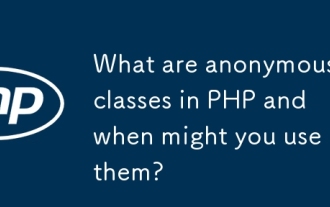 What are anonymous classes in PHP and when might you use them?
Apr 04, 2025 am 12:02 AM
What are anonymous classes in PHP and when might you use them?
Apr 04, 2025 am 12:02 AM
The main function of anonymous classes in PHP is to create one-time objects. 1. Anonymous classes allow classes without names to be directly defined in the code, which is suitable for temporary requirements. 2. They can inherit classes or implement interfaces to increase flexibility. 3. Pay attention to performance and code readability when using it, and avoid repeatedly defining the same anonymous classes.
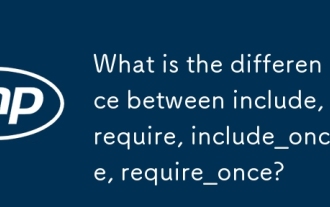 What is the difference between include, require, include_once, require_once?
Apr 05, 2025 am 12:07 AM
What is the difference between include, require, include_once, require_once?
Apr 05, 2025 am 12:07 AM
In PHP, the difference between include, require, include_once, require_once is: 1) include generates a warning and continues to execute, 2) require generates a fatal error and stops execution, 3) include_once and require_once prevent repeated inclusions. The choice of these functions depends on the importance of the file and whether it is necessary to prevent duplicate inclusion. Rational use can improve the readability and maintainability of the code.
 Explain different error types in PHP (Notice, Warning, Fatal Error, Parse Error).
Apr 08, 2025 am 12:03 AM
Explain different error types in PHP (Notice, Warning, Fatal Error, Parse Error).
Apr 08, 2025 am 12:03 AM
There are four main error types in PHP: 1.Notice: the slightest, will not interrupt the program, such as accessing undefined variables; 2. Warning: serious than Notice, will not terminate the program, such as containing no files; 3. FatalError: the most serious, will terminate the program, such as calling no function; 4. ParseError: syntax error, will prevent the program from being executed, such as forgetting to add the end tag.
 PHP and Python: Comparing Two Popular Programming Languages
Apr 14, 2025 am 12:13 AM
PHP and Python: Comparing Two Popular Programming Languages
Apr 14, 2025 am 12:13 AM
PHP and Python each have their own advantages, and choose according to project requirements. 1.PHP is suitable for web development, especially for rapid development and maintenance of websites. 2. Python is suitable for data science, machine learning and artificial intelligence, with concise syntax and suitable for beginners.




