 Backend Development
Backend Development
 C#.Net Tutorial
C#.Net Tutorial
 C language compiler installation tutorial (computer version)
C language compiler installation tutorial (computer version)
C language compiler installation tutorial (computer version)
C Language Compiler Installation Tutorial (Computer Version)
This tutorial will guide you through installing a C compiler on your computer, covering Windows, macOS, and Linux. The specific steps will vary slightly depending on your operating system and chosen compiler, but the general principles remain the same. We'll focus on popular and readily available compilers.
Windows:
-
MinGW (Minimalist GNU for Windows): This is a popular choice for its free and open-source nature. Download the installer from the MinGW website. During installation, select the
mingw32-baseandmingw32-gcc-gpackages (at minimum). After installation, add thebindirectory of your MinGW installation (e.g.,C:MinGWbin) to your system'sPATHenvironment variable (see the section on configuring environment variables below). - Visual Studio: Microsoft's Visual Studio provides a powerful IDE (Integrated Development Environment) with a built-in C compiler. Download the Community edition (free for individual developers) and during installation, make sure to select the "Desktop development with C " workload. This will include the necessary compiler and tools. Visual Studio automatically configures the environment variables during installation.
-
Cygwin: Cygwin aims to bring a Linux-like environment to Windows. It includes a GCC compiler. Download the installer and select the
gcc-corepackage during the installation process. Remember to add thebindirectory of your Cygwin installation to yourPATHenvironment variable.
macOS:
- Xcode: Apple's Xcode is the primary IDE for macOS development. It includes the Clang compiler, a powerful and widely used C compiler. Download Xcode from the Mac App Store. Xcode typically handles environment variable configuration automatically.
Linux:
-
GCC (GNU Compiler Collection): GCC is the de facto standard C compiler for Linux. Most Linux distributions include GCC by default. You can typically install it (or update it) using your distribution's package manager:
-
Debian/Ubuntu:
sudo apt-get update && sudo apt-get install build-essential -
Fedora/CentOS/RHEL:
sudo dnf install gccorsudo yum install gcc -
Arch Linux:
sudo pacman -S base-devel(this installs GCC and other essential development tools)
-
Debian/Ubuntu:
GCC usually automatically configures the necessary environment variables.
What are the best C compilers for Windows/macOS/Linux?
The "best" C compiler depends on your needs and preferences. However, several stand out:
- GCC (GNU Compiler Collection): A highly portable, powerful, and widely used compiler available on all three operating systems (via MinGW on Windows and Cygwin). It's known for its compliance with standards and extensive optimization capabilities.
- Clang: Another powerful and widely used compiler, often favored for its excellent error messages and support for modern C features. It's included in Xcode on macOS and available for Windows and Linux as well.
- Microsoft Visual C Compiler: Excellent for Windows development, particularly when integrated with Visual Studio. It offers strong performance and tight integration with the Windows API.
Choosing between these depends on your priorities. GCC offers broad compatibility and strong standards compliance. Clang excels in diagnostics and modern C support. Visual C is best for Windows-centric projects.
How do I configure my environment variables after installing a C compiler?
Configuring environment variables allows your system to find the compiler's executable files. The exact steps depend on your operating system:
Windows:
- Search for "environment variables" in the Windows search bar.
- Click on "Edit the system environment variables."
- Click on "Environment Variables...".
- Under "System variables," find the variable named
PATH. - Select
PATHand click "Edit...". - Click "New" and add the path to the
bindirectory of your compiler installation (e.g.,C:MinGWbinfor MinGW). - Click "OK" on all open dialog boxes. You may need to restart your computer or your terminal for the changes to take effect.
macOS:
Generally, Xcode and other macOS compilers handle environment variable configuration automatically. If you're using a different compiler, you might need to edit your .zshrc or .bashrc file (depending on your shell) to add the compiler's path to the PATH variable. For example: export PATH="/path/to/your/compiler/bin:$PATH". Then, run source ~/.zshrc or source ~/.bashrc to apply the changes.
Linux:
Similar to macOS, most Linux distributions automatically handle environment variable configuration for system-installed compilers. If you installed a compiler manually, you would add its path to the PATH variable in your shell's configuration file (.bashrc, .zshrc, etc.) as described above for macOS.
What are some common troubleshooting steps if my C compiler installation fails?
If your C compiler installation encounters problems, try these steps:
- Check your internet connection: Many installers require an active internet connection to download necessary files.
- Run the installer as administrator (Windows): Right-click the installer and select "Run as administrator."
- Verify sufficient disk space: Ensure you have enough free space on your hard drive.
- Check for conflicting software: Uninstall any conflicting compilers or development tools.
- Review the installer logs: Most installers generate log files that may provide clues about the cause of the failure.
- Re-download the installer: A corrupted installer file can cause installation problems.
- Consult the compiler's documentation: The official documentation for your chosen compiler may provide specific troubleshooting advice.
- Check for errors in your PATH variable: Ensure that you've correctly added the compiler's bin directory to your system's PATH environment variable. A typo can prevent the system from finding the compiler.
- Restart your computer: After making changes to environment variables or installing software, restarting your computer can help resolve issues.
If you've tried these steps and are still experiencing problems, search online for more specific solutions related to your operating system and compiler. Providing details about the error messages you receive will help others assist you.
The above is the detailed content of C language compiler installation tutorial (computer version). For more information, please follow other related articles on the PHP Chinese website!

Hot AI Tools

Undresser.AI Undress
AI-powered app for creating realistic nude photos

AI Clothes Remover
Online AI tool for removing clothes from photos.

Undress AI Tool
Undress images for free

Clothoff.io
AI clothes remover

Video Face Swap
Swap faces in any video effortlessly with our completely free AI face swap tool!

Hot Article

Hot Tools

Notepad++7.3.1
Easy-to-use and free code editor

SublimeText3 Chinese version
Chinese version, very easy to use

Zend Studio 13.0.1
Powerful PHP integrated development environment

Dreamweaver CS6
Visual web development tools

SublimeText3 Mac version
God-level code editing software (SublimeText3)

Hot Topics
 1663
1663
 14
14
 1420
1420
 52
52
 1313
1313
 25
25
 1266
1266
 29
29
 1239
1239
 24
24
 C# .NET: Exploring Core Concepts and Programming Fundamentals
Apr 10, 2025 am 09:32 AM
C# .NET: Exploring Core Concepts and Programming Fundamentals
Apr 10, 2025 am 09:32 AM
C# is a modern, object-oriented programming language developed by Microsoft and as part of the .NET framework. 1.C# supports object-oriented programming (OOP), including encapsulation, inheritance and polymorphism. 2. Asynchronous programming in C# is implemented through async and await keywords to improve application responsiveness. 3. Use LINQ to process data collections concisely. 4. Common errors include null reference exceptions and index out-of-range exceptions. Debugging skills include using a debugger and exception handling. 5. Performance optimization includes using StringBuilder and avoiding unnecessary packing and unboxing.
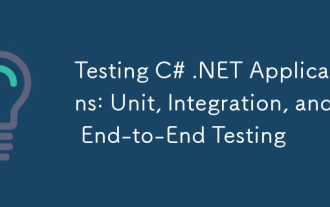 Testing C# .NET Applications: Unit, Integration, and End-to-End Testing
Apr 09, 2025 am 12:04 AM
Testing C# .NET Applications: Unit, Integration, and End-to-End Testing
Apr 09, 2025 am 12:04 AM
Testing strategies for C#.NET applications include unit testing, integration testing, and end-to-end testing. 1. Unit testing ensures that the minimum unit of the code works independently, using the MSTest, NUnit or xUnit framework. 2. Integrated tests verify the functions of multiple units combined, commonly used simulated data and external services. 3. End-to-end testing simulates the user's complete operation process, and Selenium is usually used for automated testing.
 The Continued Relevance of C# .NET: A Look at Current Usage
Apr 16, 2025 am 12:07 AM
The Continued Relevance of C# .NET: A Look at Current Usage
Apr 16, 2025 am 12:07 AM
C#.NET is still important because it provides powerful tools and libraries that support multiple application development. 1) C# combines .NET framework to make development efficient and convenient. 2) C#'s type safety and garbage collection mechanism enhance its advantages. 3) .NET provides a cross-platform running environment and rich APIs, improving development flexibility.
 From Web to Desktop: The Versatility of C# .NET
Apr 15, 2025 am 12:07 AM
From Web to Desktop: The Versatility of C# .NET
Apr 15, 2025 am 12:07 AM
C#.NETisversatileforbothwebanddesktopdevelopment.1)Forweb,useASP.NETfordynamicapplications.2)Fordesktop,employWindowsFormsorWPFforrichinterfaces.3)UseXamarinforcross-platformdevelopment,enablingcodesharingacrossWindows,macOS,Linux,andmobiledevices.
 Advanced C# .NET Tutorial: Ace Your Next Senior Developer Interview
Apr 08, 2025 am 12:06 AM
Advanced C# .NET Tutorial: Ace Your Next Senior Developer Interview
Apr 08, 2025 am 12:06 AM
Interview with C# senior developer requires mastering core knowledge such as asynchronous programming, LINQ, and internal working principles of .NET frameworks. 1. Asynchronous programming simplifies operations through async and await to improve application responsiveness. 2.LINQ operates data in SQL style and pay attention to performance. 3. The CLR of the NET framework manages memory, and garbage collection needs to be used with caution.
 Is C# .NET Right for You? Evaluating its Applicability
Apr 13, 2025 am 12:03 AM
Is C# .NET Right for You? Evaluating its Applicability
Apr 13, 2025 am 12:03 AM
C#.NETissuitableforenterprise-levelapplicationswithintheMicrosoftecosystemduetoitsstrongtyping,richlibraries,androbustperformance.However,itmaynotbeidealforcross-platformdevelopmentorwhenrawspeediscritical,wherelanguageslikeRustorGomightbepreferable.
 C# as a Versatile .NET Language: Applications and Examples
Apr 26, 2025 am 12:26 AM
C# as a Versatile .NET Language: Applications and Examples
Apr 26, 2025 am 12:26 AM
C# is widely used in enterprise-level applications, game development, mobile applications and web development. 1) In enterprise-level applications, C# is often used for ASP.NETCore to develop WebAPI. 2) In game development, C# is combined with the Unity engine to realize role control and other functions. 3) C# supports polymorphism and asynchronous programming to improve code flexibility and application performance.
 C# Code within .NET: Exploring the Programming Process
Apr 12, 2025 am 12:02 AM
C# Code within .NET: Exploring the Programming Process
Apr 12, 2025 am 12:02 AM
The programming process of C# in .NET includes the following steps: 1) writing C# code, 2) compiling into an intermediate language (IL), and 3) executing by the .NET runtime (CLR). The advantages of C# in .NET are its modern syntax, powerful type system and tight integration with the .NET framework, suitable for various development scenarios from desktop applications to web services.



