How to modify irregular XML
XML: How to Modify Malformed XML
This question addresses the core challenge of working with improperly formatted XML. Malformed XML, characterized by structural errors, prevents proper parsing and processing. Addressing these errors requires a multi-faceted approach depending on the severity and type of the malformation. The simplest cases involve easily identifiable missing tags or incorrect nesting. More complex scenarios might involve encoding issues, incorrect character references, or inconsistencies in namespace declarations.
The first step is always identification. Using a well-structured XML editor or validator (discussed later) is crucial. These tools highlight syntax errors, missing end tags, and incorrect nesting, providing a clear picture of the problem areas. Once identified, correction methods vary:
- Manual Correction: For smaller files and simpler errors, manual editing within a text editor or XML editor is often sufficient. Carefully examine the error messages provided by the validator and insert missing tags, close open tags, and correct nesting. Pay close attention to tag casing, as XML is case-sensitive.
- Automated Correction (with caution): Some XML editors and libraries offer partial automation for simple fixes. However, relying solely on automated tools for complex malformations is risky, as they might introduce unintended changes or fail to address the root cause. Always review the automated corrections meticulously before using the "fixed" XML.
How Can I Fix Common XML Errors Like Missing Tags or Incorrect Nesting?
Common XML errors often stem from typos, improper copy-paste operations, or issues during data generation. Missing tags are a frequent culprit, resulting in unclosed elements and parsing failures. Incorrect nesting occurs when tags are improperly ordered, violating the hierarchical structure of the XML document.
Here's a breakdown of common errors and their fixes:
-
Missing End Tags: XML requires a closing tag for every opening tag. If a closing tag is missing, the parser will encounter an error. The solution is straightforward: add the missing closing tag (
</tagname>). Ensure the tag name matches the opening tag exactly (case-sensitive). - Incorrect Nesting: Elements must be nested properly. An element cannot start inside another element and then extend beyond it. Correcting this involves reorganizing the tags to ensure proper hierarchical order. Visualizing the XML structure using an editor with tree view can help immensely.
- Unbalanced Tags: The number of opening tags must equal the number of closing tags for each element type. A mismatch indicates a missing or extra tag. Carefully examine the XML to identify the imbalance and correct it by either adding a missing tag or removing an extra one.
- Incorrect Tag Names: Typographical errors in tag names will prevent proper parsing. Verify the tag names are consistent and correctly spelled throughout the document.
-
Attribute Errors: Missing quotes around attribute values or incorrect attribute syntax will lead to errors. Ensure that attributes are properly enclosed in double quotes (
") and follow the correct format.
What Tools or Techniques Are Best for Validating and Repairing Broken XML Files?
Several tools and techniques excel at validating and repairing broken XML files:
- XML Editors: Specialized XML editors like Oxygen XML Editor, Altova XMLSpy, and Notepad with XML plugins offer syntax highlighting, validation against schemas (DTD or XSD), and error highlighting, making it easier to identify and correct errors. They often provide visual representations of the XML structure, simplifying the debugging process.
- Online XML Validators: Numerous online validators are available that provide quick validation of XML documents. They typically highlight syntax errors and provide error messages to guide the correction process. However, they might not offer the advanced features of dedicated XML editors.
-
Command-line Tools: For automated processing or integration into scripts, command-line tools like
xmllint(part of libxml2) offer validation and error reporting. This is particularly useful for processing large numbers of XML files. - Schema Validation: Using a schema (DTD or XSD) is crucial for ensuring the XML document conforms to a predefined structure. Validators can check the XML against the schema, identifying inconsistencies and violations.
- Debugging Techniques: Careful examination of error messages, using a debugger (if the XML is generated programmatically), and tracing the XML processing steps can help pinpoint the root cause of the errors.
Are There Any Automated Methods for Correcting XML Structure Issues?
While fully automated correction of all XML structure issues is generally not feasible due to the complexity and context-dependency of errors, some automated methods can assist:
- XML Repair Libraries: Some programming libraries (e.g., in Python or Java) provide functionalities for attempting to repair simple XML errors such as missing tags or unbalanced tags. However, these are usually heuristic-based and might not always produce correct results, requiring manual review.
- XML Parsers with Error Handling: Well-designed XML parsers offer robust error handling, allowing you to catch and potentially recover from some errors during parsing. This might involve skipping malformed sections or attempting partial parsing. The ability to recover depends on the severity and nature of the errors.
- Custom Scripts: For specific and repetitive XML repair tasks, you can write custom scripts using programming languages to automate the correction process based on predefined rules. This requires a good understanding of XML structure and programming.
It's essential to emphasize that automated methods should be used with caution. Always manually review the results of any automated correction process to ensure accuracy and avoid introducing new errors. The best approach often combines automated tools for validation and error detection with manual correction for complex or subtle issues.
The above is the detailed content of How to modify irregular XML. For more information, please follow other related articles on the PHP Chinese website!

Hot AI Tools

Undresser.AI Undress
AI-powered app for creating realistic nude photos

AI Clothes Remover
Online AI tool for removing clothes from photos.

Undress AI Tool
Undress images for free

Clothoff.io
AI clothes remover

Video Face Swap
Swap faces in any video effortlessly with our completely free AI face swap tool!

Hot Article

Hot Tools

Notepad++7.3.1
Easy-to-use and free code editor

SublimeText3 Chinese version
Chinese version, very easy to use

Zend Studio 13.0.1
Powerful PHP integrated development environment

Dreamweaver CS6
Visual web development tools

SublimeText3 Mac version
God-level code editing software (SublimeText3)

Hot Topics
 1653
1653
 14
14
 1413
1413
 52
52
 1304
1304
 25
25
 1251
1251
 29
29
 1224
1224
 24
24
 How to convert xml into pictures
Apr 03, 2025 am 07:39 AM
How to convert xml into pictures
Apr 03, 2025 am 07:39 AM
XML can be converted to images by using an XSLT converter or image library. XSLT Converter: Use an XSLT processor and stylesheet to convert XML to images. Image Library: Use libraries such as PIL or ImageMagick to create images from XML data, such as drawing shapes and text.
 How to convert xml into word
Apr 03, 2025 am 08:15 AM
How to convert xml into word
Apr 03, 2025 am 08:15 AM
There are three ways to convert XML to Word: use Microsoft Word, use an XML converter, or use a programming language.
 How to change the format of xml
Apr 03, 2025 am 08:42 AM
How to change the format of xml
Apr 03, 2025 am 08:42 AM
There are several ways to modify XML formats: manually editing with a text editor such as Notepad; automatically formatting with online or desktop XML formatting tools such as XMLbeautifier; define conversion rules using XML conversion tools such as XSLT; or parse and operate using programming languages such as Python. Be careful when modifying and back up the original files.
 How to convert xml into image file
Apr 03, 2025 am 08:27 AM
How to convert xml into image file
Apr 03, 2025 am 08:27 AM
There are many ways to convert XML into image files: using software: Altova XMLSpy, Oxygen XML Editor, XML Viewer, etc. Use online tools: XML to Image, Convert XML to Image, Free Online XML to Image Converter, etc.
 Apr 03, 2025 am 08:12 AM
Apr 03, 2025 am 08:12 AM
XML data modification can be done manually or using programming languages and libraries. Manual modifications are suitable for small amounts of modifications to small documents, including adding, modifying, or deleting elements and attributes. For more complex modifications, programming languages and libraries such as Python's xml.dom and Java's javax.xml.parsers, which provide tools for processing XML data. When modifying XML data, ensure its validity, create backups, and follow XML syntax rules, including the correct tags and properties.
 How to generate pom.xml
Apr 03, 2025 am 06:00 AM
How to generate pom.xml
Apr 03, 2025 am 06:00 AM
There are the following ways to generate a pom.xml file: Use Maven Archetype to provide predefined project templates to automatically generate pom.xml files for specific types of projects. Use the Maven Helper plugin to provide commands to generate pom.xml files. Create manually to customize the pom.xml file for the project.
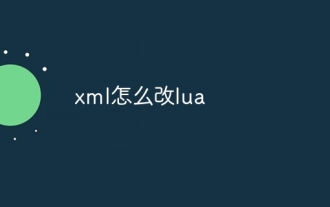 How to change lua from xml
Apr 03, 2025 am 09:06 AM
How to change lua from xml
Apr 03, 2025 am 09:06 AM
How to modify XML to generate Lua scripts? Steps: Use a text editor to open the XML file. Modify XML elements: Add, delete, modify elements or their attributes/contents. Save the modification. Modification example: Add element: <New element>Content</New element>Delete element: <Element to be deleted>Content</Element to be deleted>Modify attribute: <Element Attribute="New value>Content</Element>Modify content
 How to open web.xml
Apr 03, 2025 am 06:51 AM
How to open web.xml
Apr 03, 2025 am 06:51 AM
To open a web.xml file, you can use the following methods: Use a text editor (such as Notepad or TextEdit) to edit commands using an integrated development environment (such as Eclipse or NetBeans) (Windows: notepad web.xml; Mac/Linux: open -a TextEdit web.xml)




