How to manage XML modification content version
XML Modification Content Version Management
XML modification content version management is crucial for maintaining data integrity, facilitating collaboration, and enabling rollback to previous states if necessary. It involves tracking changes made to XML files over time, managing different versions of the data, and ensuring consistency across various iterations. Without a robust version control system, managing XML modifications can quickly become chaotic, leading to errors, inconsistencies, and difficulty in understanding the evolution of the data. Effective management requires a combination of strategies and potentially dedicated tools, as discussed below.
How Can I Track Changes Made to XML Files Over Time?
Tracking changes to XML files over time requires employing a version control system (VCS). While general-purpose VCSs like Git are excellent choices, they may not inherently understand the XML structure. Therefore, it's beneficial to use a VCS in conjunction with strategies that highlight XML-specific changes. Here are several approaches:
- Using a General-Purpose VCS (e.g., Git): This is the most common approach. Git tracks changes to files based on their content. You can commit changes regularly, adding descriptive commit messages that explain the modifications. Tools like Git diff can show the specific lines added, removed, or modified in the XML files. However, interpreting these changes might require careful attention to the XML structure.
- Using XML Diff Tools: Several tools are specifically designed to compare and visualize differences between XML files. These tools consider the XML structure, often highlighting changes to elements, attributes, and their values in a more readable format than a standard text-based diff. This makes understanding the modifications much easier.
- Leveraging XML Schema Validation: If you have an XML schema (XSD) defining the structure of your XML data, validation at each version can help ensure consistency and identify structural errors introduced during modifications. This indirect tracking helps maintain data integrity.
- Maintaining a Change Log: A separate change log, either a text file or a dedicated database, can document the modifications made, including the date, author, and a brief description of the changes. This complements the version control system and provides a human-readable record of the evolution of the data.
What Are the Best Practices for Managing Different Versions of XML Data?
Managing different versions of XML data effectively involves combining version control with organizational strategies. Best practices include:
- Utilize a Version Control System: This is paramount. A VCS provides a history of changes, allowing rollback to previous versions if necessary and facilitating collaboration.
- Establish a Clear Branching Strategy: For complex projects, branching within the VCS allows parallel development and testing of different versions without affecting the main line.
- Implement a Robust Naming Convention: Use clear and consistent naming conventions for files and branches to avoid confusion. This might include version numbers, dates, or descriptive names reflecting the changes.
- Regular Commits with Meaningful Messages: Commit changes frequently with detailed and descriptive messages explaining the purpose of each modification. This makes it easier to understand the evolution of the data over time.
- Utilize XML Schema Validation: Regular validation against a schema ensures data integrity and consistency across versions.
- Maintain a Central Repository: Store all versions of the XML data in a central repository managed by the VCS to facilitate access and collaboration.
- Implement a Versioning Policy: Define a clear policy outlining how versions are created, managed, and archived. This ensures consistency and avoids confusion.
Are There Any Tools Specifically Designed for Version Controlling XML File Modifications?
While general-purpose VCSs like Git are widely used, some tools offer features specifically tailored to managing XML data:
- XML-aware Diff Tools: As mentioned earlier, these tools visually represent differences between XML files, considering the XML structure. Examples include XML Diff, Altova DiffDog, and others. They don't manage versions themselves but improve the understanding of changes within a VCS.
- Specialized XML Editors: Some advanced XML editors integrate version control features or allow seamless integration with VCSs. These often provide features like comparing versions directly within the editor.
- No dedicated XML-only VCS: There isn't a dedicated version control system solely focused on XML. General-purpose VCSs are sufficiently robust and adaptable for managing XML files effectively, especially when used in conjunction with XML-aware diff tools and other supporting strategies. The focus should be on choosing a VCS that fits your overall workflow and integrating XML-specific tools to improve the management and understanding of changes within the XML data.
The above is the detailed content of How to manage XML modification content version. For more information, please follow other related articles on the PHP Chinese website!

Hot AI Tools

Undresser.AI Undress
AI-powered app for creating realistic nude photos

AI Clothes Remover
Online AI tool for removing clothes from photos.

Undress AI Tool
Undress images for free

Clothoff.io
AI clothes remover

Video Face Swap
Swap faces in any video effortlessly with our completely free AI face swap tool!

Hot Article

Hot Tools

Notepad++7.3.1
Easy-to-use and free code editor

SublimeText3 Chinese version
Chinese version, very easy to use

Zend Studio 13.0.1
Powerful PHP integrated development environment

Dreamweaver CS6
Visual web development tools

SublimeText3 Mac version
God-level code editing software (SublimeText3)

Hot Topics
 1653
1653
 14
14
 1413
1413
 52
52
 1304
1304
 25
25
 1251
1251
 29
29
 1224
1224
 24
24
 How to convert xml into pictures
Apr 03, 2025 am 07:39 AM
How to convert xml into pictures
Apr 03, 2025 am 07:39 AM
XML can be converted to images by using an XSLT converter or image library. XSLT Converter: Use an XSLT processor and stylesheet to convert XML to images. Image Library: Use libraries such as PIL or ImageMagick to create images from XML data, such as drawing shapes and text.
 How to convert xml into word
Apr 03, 2025 am 08:15 AM
How to convert xml into word
Apr 03, 2025 am 08:15 AM
There are three ways to convert XML to Word: use Microsoft Word, use an XML converter, or use a programming language.
 How to change the format of xml
Apr 03, 2025 am 08:42 AM
How to change the format of xml
Apr 03, 2025 am 08:42 AM
There are several ways to modify XML formats: manually editing with a text editor such as Notepad; automatically formatting with online or desktop XML formatting tools such as XMLbeautifier; define conversion rules using XML conversion tools such as XSLT; or parse and operate using programming languages such as Python. Be careful when modifying and back up the original files.
 How to convert xml into image file
Apr 03, 2025 am 08:27 AM
How to convert xml into image file
Apr 03, 2025 am 08:27 AM
There are many ways to convert XML into image files: using software: Altova XMLSpy, Oxygen XML Editor, XML Viewer, etc. Use online tools: XML to Image, Convert XML to Image, Free Online XML to Image Converter, etc.
 Apr 03, 2025 am 08:12 AM
Apr 03, 2025 am 08:12 AM
XML data modification can be done manually or using programming languages and libraries. Manual modifications are suitable for small amounts of modifications to small documents, including adding, modifying, or deleting elements and attributes. For more complex modifications, programming languages and libraries such as Python's xml.dom and Java's javax.xml.parsers, which provide tools for processing XML data. When modifying XML data, ensure its validity, create backups, and follow XML syntax rules, including the correct tags and properties.
 How to generate pom.xml
Apr 03, 2025 am 06:00 AM
How to generate pom.xml
Apr 03, 2025 am 06:00 AM
There are the following ways to generate a pom.xml file: Use Maven Archetype to provide predefined project templates to automatically generate pom.xml files for specific types of projects. Use the Maven Helper plugin to provide commands to generate pom.xml files. Create manually to customize the pom.xml file for the project.
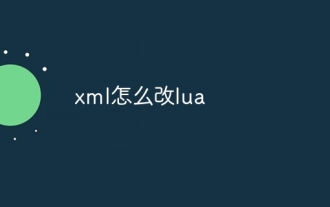 How to change lua from xml
Apr 03, 2025 am 09:06 AM
How to change lua from xml
Apr 03, 2025 am 09:06 AM
How to modify XML to generate Lua scripts? Steps: Use a text editor to open the XML file. Modify XML elements: Add, delete, modify elements or their attributes/contents. Save the modification. Modification example: Add element: <New element>Content</New element>Delete element: <Element to be deleted>Content</Element to be deleted>Modify attribute: <Element Attribute="New value>Content</Element>Modify content
 How to open web.xml
Apr 03, 2025 am 06:51 AM
How to open web.xml
Apr 03, 2025 am 06:51 AM
To open a web.xml file, you can use the following methods: Use a text editor (such as Notepad or TextEdit) to edit commands using an integrated development environment (such as Eclipse or NetBeans) (Windows: notepad web.xml; Mac/Linux: open -a TextEdit web.xml)




