The Best iPhone 16e Cases of 2025
The iPhone 16e: A Budget Phone Needing Budget-Conscious Protection
While the iPhone 16e boasts affordability, safeguarding it remains crucial. This guide explores various case options, from rugged protection to sleek, clear designs, and addresses the lack of built-in MagSafe compatibility.
Top Pick: Apple iPhone 16e Silicone Case
Apple's official silicone case offers a comfortable grip thanks to its soft-touch, 55% recycled silicone construction. The microfiber lining adds extra protection, and it's rigorously tested for durability. Available in classic black and white, plus vibrant fuchsia, lake green, and winter blue. Note: Not MagSafe compatible.
See at Apple | $39 at Amazon
Best Budget Option: SPIDERCASE Magnetic Translucent Case
This budget-friendly case cleverly incorporates MagSafe compatibility and a reinforced design, tested to withstand 12-foot drops. Raised bezels and shock-absorbing corners provide added protection, and it even includes two tempered glass screen protectors. A fingerprint-resistant matte finish and a variety of colors round out this excellent value.
$10 at Amazon
MagSafe Solution: SUPCASE UB Mag
Since the iPhone 16e lacks MagSafe, the UB Mag case is a must-have for those wanting MagSafe functionality. Made of scratch-resistant polycarbonate with TPU bumpers, it provides reliable MagSafe compatibility. Generous bezels protect the screen and camera, while precise cutouts ensure easy access to all ports.
$24.99 at SUPCASE
Best MagSafe Case: Case-Mate Tough Clear
Seamless MagSafe integration is the highlight of the Case-Mate Tough Clear Case, ensuring effortless accessory attachment and wireless charging. D3O-enhanced construction offers impressive 16-foot drop protection, while the crystal-clear design maintains the iPhone's aesthetic appeal.
$45 at Amazon
Slimmest Profile: TORRAS Magnetic Slim Fit
At a mere 0.03 inches thick, the TORRAS Magnetic Slim Fit Case prioritizes a minimal design without sacrificing protection. Precise N52 magnets guarantee a strong MagSafe connection, and the matte finish resists fingerprints. Perfect for everyday use and easy pocket storage.
$22 at Amazon (Was $30, Save $8)
Rugged Protection: OtterBox Commuter Series
The OtterBox Commuter Series offers robust dual-layer protection with a rigid outer shell and shock-absorbing inner layer. Exceeding 3X military drop standards, it provides superior impact resistance. Reinforced edges enhance grip, and port covers keep dust and debris out. MagSafe compatible.
$35 at Amazon (Was $40, Save $5)
Crystal Clear Choice: ZAGG Crystal Palace With Kickstand
The ZAGG Crystal Palace Case showcases your iPhone's design with its crystal-clear build and anti-yellowing technology. An anti-scratch coating maintains clarity, textured edges improve grip, and a built-in kickstand adds convenience. Graphene reinforcement provides 13-foot drop protection.
See at Zagg | $45 at Amazon
Premium Leather: SHIELDON Genuine Leather Wallet Case
Crafted from premium cowhide leather, the SHIELDON case offers a luxurious feel and durable protection. The detachable inner shell supports Qi wireless charging (but not MagSafe), and RFID-blocking card slots enhance security. Available in 12 colors, it includes a cash pocket, foldable stand, and magnetic closure.
$40 at Amazon
Choosing the Right iPhone 16e Case:
Consider these factors when selecting a case:
- Drop Protection: Look for reinforced corners, shock-absorbing materials (silicone, TPU, polycarbonate, or leather), and raised edges around the screen and camera lens.
- Grip: A non-slip texture or rubberized grip minimizes accidental drops.
- Compatibility: Ensure the case is specifically designed for the iPhone 16e. Port covers offer extra protection.
- MagSafe Compatibility: While the iPhone 16e lacks native MagSafe, many third-party cases add this functionality.
- Wireless Charging: Check compatibility if you use Qi wireless charging. Many rugged cases support it.
- Aesthetics: Choose a color, design, or clear case that suits your style. If opting for a clear case, ensure it resists yellowing.
- Brand Reputation: While established brands offer reliability, research lesser-known brands thoroughly, checking user reviews for consistent feedback.
The above is the detailed content of The Best iPhone 16e Cases of 2025. For more information, please follow other related articles on the PHP Chinese website!

Hot AI Tools

Undresser.AI Undress
AI-powered app for creating realistic nude photos

AI Clothes Remover
Online AI tool for removing clothes from photos.

Undress AI Tool
Undress images for free

Clothoff.io
AI clothes remover

Video Face Swap
Swap faces in any video effortlessly with our completely free AI face swap tool!

Hot Article

Hot Tools

Notepad++7.3.1
Easy-to-use and free code editor

SublimeText3 Chinese version
Chinese version, very easy to use

Zend Studio 13.0.1
Powerful PHP integrated development environment

Dreamweaver CS6
Visual web development tools

SublimeText3 Mac version
God-level code editing software (SublimeText3)

Hot Topics
 1658
1658
 14
14
 1415
1415
 52
52
 1309
1309
 25
25
 1257
1257
 29
29
 1231
1231
 24
24
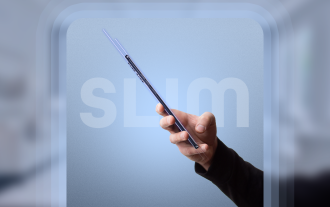 We Don't Need Slimmer Phones, But You Might Want One Anyway
Apr 13, 2025 am 03:01 AM
We Don't Need Slimmer Phones, But You Might Want One Anyway
Apr 13, 2025 am 03:01 AM
Ultra-thin phones: Amazing design or risky? Samsung and Apple are about to release ultra-thin flagship phones Samsung Galaxy S25 Edge and Apple iPhone 17 Air are about to be released, and its ultra-thin design has sparked heated discussions. While many fans are concerned about their design compromises, ultra-thin phones still have some attractive advantages. Ultra-thin design: how much does it cost? First of all, these devices are expensive. Ultra-thin design requires custom parts and improved manufacturing processes, greatly increasing costs and ultimately passing them on to consumers. While prices may change at any time, reliable news shows that the iPhone 17 Air may be priced the same as the $899 iPhone Plus, or even likely to completely replace the latter; while the S25 Edge
 Don't Like the Latest Apple Mail Changes? Here's How to Get Rid of Them
Apr 14, 2025 am 12:54 AM
Don't Like the Latest Apple Mail Changes? Here's How to Get Rid of Them
Apr 14, 2025 am 12:54 AM
New features of Apple Mail app: Categories, Summary, and Contact Photos The Apple Mail app recently updated its iPhone, iPad and Mac versions, adding features like Gmail-like email classification, notifications and email summary, and contact photos in your inbox. But not everyone likes these new changes. Fortunately, you can disable these new features and restore to a simpler way to use them. Here's how to do it: Disable Apple Mail Classification The email classification feature is designed to sort your inboxes to make it easier to process incoming messages. This feature is suitable for any device running iOS or iPadOS 18.2 and Mac computers with macOS 15.4 installed. Categories include: Main: Mail thinks the most
 Fix the Wait Limit in iPhone Shortcuts With This Simple Trick
Apr 11, 2025 am 03:05 AM
Fix the Wait Limit in iPhone Shortcuts With This Simple Trick
Apr 11, 2025 am 03:05 AM
Apple's Shortcuts app offers a "Wait" action for short pauses, but it's unreliable for longer durations. This limitation stems from iOS's background app restrictions. A clever workaround uses custom Focus modes to achieve extended waits,
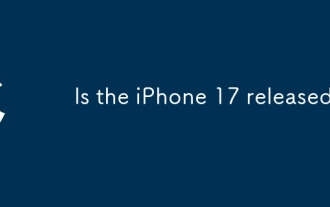 Is the iPhone 17 released?
Apr 09, 2025 am 12:07 AM
Is the iPhone 17 released?
Apr 09, 2025 am 12:07 AM
The iPhone 17 has not been released yet and is expected to debut in the fall of 2025. 1. Performance improvement: It may be equipped with a more powerful A17 chip. 2. Camera improvement: Possibly improve pixels and sensors, and advance ProRAW and ProRes formats. 3. Design changes: It may adopt a narrower or borderless design, using new materials. 4. New features are introduced: There may be breakthroughs in health monitoring and AR.
 I Should Have Set Up Apple Family Sharing Sooner
Apr 06, 2025 am 03:42 AM
I Should Have Set Up Apple Family Sharing Sooner
Apr 06, 2025 am 03:42 AM
Apple Family Sharing: A Late but Valuable Discovery This article details the author's experience with Apple's Family Sharing feature, highlighting its financial benefits and unexpected advantages beyond cost savings. Initially hesitant, the author u
 The Apple Watch Is 10 Years Old. Here's Why I Never Bought One
Apr 15, 2025 am 06:09 AM
The Apple Watch Is 10 Years Old. Here's Why I Never Bought One
Apr 15, 2025 am 06:09 AM
The Apple Watch: Still Not Convinced After a Decade Despite over 200 million units sold since 2015, the Apple Watch remains absent from my wrist. While its health and fitness features are impressive, they don't appeal to someone like me who doesn't
 CarPlay Is Breaking for Some People After iOS 18.4 Update
Apr 08, 2025 pm 09:01 PM
CarPlay Is Breaking for Some People After iOS 18.4 Update
Apr 08, 2025 pm 09:01 PM
CarPlay failure caused by iOS 18.4 update: connection issues and missing notifications Apple recently released the highly anticipated iOS 18.4 update with new emojis, AI features, priority notifications, and several changes to CarPlay. However, these changes seem to do more harm than good, and many users report that CarPlay is almost unusable. The iOS 18.4 update should fix some major CarPlay issues, especially for EV users. Major CarPlay changes include three-line icons on the home screen, and the option of default navigation apps in the EU (not limited to Apple Maps anymore). It also adds an API that allows sports applications to be pushed in new
 Word on iPhone Can Turn Your Voice Notes Into Documents
Apr 22, 2025 am 03:02 AM
Word on iPhone Can Turn Your Voice Notes Into Documents
Apr 22, 2025 am 03:02 AM
Microsoft Word for iOS now transforms your voice notes into fully formatted documents using Copilot AI. This latest enhancement simplifies document creation on mobile devices. To access this feature, tap the "New" button ( ), select "U












