Eight apps to help you win National Novel Writing Month
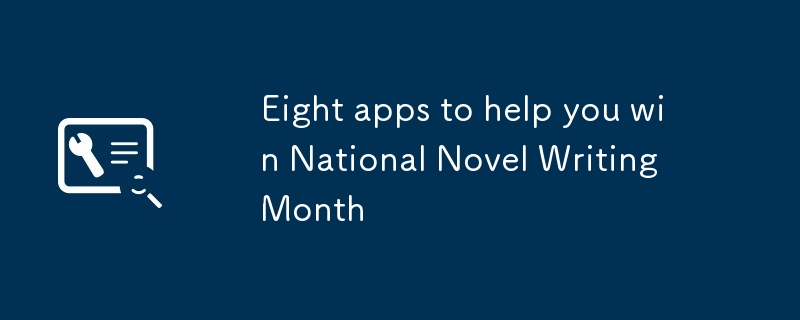
November's National Novel Writing Month (NaNoWriMo) challenges writers of all levels to craft a novel in 30 days. Feel overwhelmed? Technology can be your ally. This guide showcases top-tier writing software for Windows and macOS, many with mobile counterparts.
Here are eight applications to help you achieve your NaNoWriMo goals:
Microsoft Word:
The industry standard, Word boasts a refreshed interface and a comprehensive feature set. Enhanced collaboration tools, advanced layout options, and robust mobile apps (with excellent syncing) make it a versatile choice. A free online version is also available.
Microsoft Word for Windows, macOS, Android, and iOS, starting at $70 per year; free trial and web app available.
Ulysses:
Prioritizing a clean, minimalist design, Ulysses focuses on your writing. Markdown formatting, typewriter mode, and writing goal tracking are key features. Seamless syncing across macOS and iOS devices is a major plus. Apple ecosystem only.
Ulysses for macOS and iOS, starting at $40 per year; free trial available.
LibreOffice:
A powerful, free, and open-source alternative to Microsoft Office, LibreOffice includes Writer (its word processor), along with spreadsheet and presentation tools. Writer offers various layouts, formatting options, spell checking, and more. While not as polished as Word, it's a cost-effective and functional option.
LibreOffice for Windows and macOS, free.
Scrivener:
Designed for serious writers, Scrivener excels at managing large projects. Organize chapters, plotlines, and characters efficiently. View research alongside your manuscript and customize formatting extensively. Supports numerous export formats.
Scrivener for Windows and macOS, $40; iOS, $20; free trial available.
Google Docs:
Google Docs' strength lies in its web-based nature, offering accessibility from any browser and automatic syncing across devices. While layout options are less extensive than some competitors, it provides essential tools like tables, images, and spell check.
Google Docs for Android and iOS, free.
iA Writer:
iA Writer prioritizes a distraction-free writing experience. Markdown formatting keeps the interface clean, allowing you to concentrate on your prose. It features cross-device syncing, a streamlined document manager, and even provides stylistic feedback.
iA Writer for macOS, $20; Android and iOS, $5.
Pages:
Apple's free Pages offers a user-friendly interface and seamless iCloud syncing across Apple devices. While lacking some of Word's advanced layout features, it's a solid choice for Mac and iOS users. A basic web version is also accessible via iCloud.
Pages for macOS and iOS, free; free web app available.
Byword:
Another minimalist writing app similar to Ulysses and iA Writer, Byword uses Markdown formatting for a clean interface. Its stylish design and real-time word count are highlights. Instant saving and cross-device syncing ensure a smooth workflow. Apple ecosystem only.
Byword for macOS, $11; iOS, $6.
The above is the detailed content of Eight apps to help you win National Novel Writing Month. For more information, please follow other related articles on the PHP Chinese website!

Hot AI Tools

Undresser.AI Undress
AI-powered app for creating realistic nude photos

AI Clothes Remover
Online AI tool for removing clothes from photos.

Undress AI Tool
Undress images for free

Clothoff.io
AI clothes remover

Video Face Swap
Swap faces in any video effortlessly with our completely free AI face swap tool!

Hot Article

Hot Tools

Notepad++7.3.1
Easy-to-use and free code editor

SublimeText3 Chinese version
Chinese version, very easy to use

Zend Studio 13.0.1
Powerful PHP integrated development environment

Dreamweaver CS6
Visual web development tools

SublimeText3 Mac version
God-level code editing software (SublimeText3)

Hot Topics
 What's New in Windows 11 KB5054979 & How to Fix Update Issues
Apr 03, 2025 pm 06:01 PM
What's New in Windows 11 KB5054979 & How to Fix Update Issues
Apr 03, 2025 pm 06:01 PM
Windows 11 KB5054979 Update: Installation Guide and Troubleshooting For Windows 11 24H2 version, Microsoft has released cumulative update KB5054979, which includes several improvements and bug fixes. This article will guide you on how to install this update and provide a solution to the installation failure. About Windows 11 24H2 KB5054979 KB5054979 was released on March 27, 2025 and is a security update for Windows 11 24H2 versions.NET Framework 3.5 and 4.8.1. This update enhances security and
 How to fix KB5055523 fails to install in Windows 11?
Apr 10, 2025 pm 12:02 PM
How to fix KB5055523 fails to install in Windows 11?
Apr 10, 2025 pm 12:02 PM
KB5055523 update is a cumulative update for Windows 11 version 24H2, released by Microsoft on April 8, 2025, as part of the monthly Patch Tuesday cycle, to offe
 How to fix KB5055518 fails to install in Windows 10?
Apr 10, 2025 pm 12:01 PM
How to fix KB5055518 fails to install in Windows 10?
Apr 10, 2025 pm 12:01 PM
Windows update failures are not uncommon, and most users have to struggle with them, most often becoming frustrated when systems fail to install critical patche
 Proven Fixes and Tips for KB5054980 Not Installing
Mar 31, 2025 pm 02:40 PM
Proven Fixes and Tips for KB5054980 Not Installing
Mar 31, 2025 pm 02:40 PM
Troubleshooting KB5054980 Installation Issues on Windows 11 Microsoft released KB5054980 on March 25, 2025, for Windows 11 versions 22H2 and 23H2. While this update doesn't include new security features, it incorporates all previously released securi
 Windows 10 KB5055063: What's New & How to Download It
Mar 31, 2025 pm 03:54 PM
Windows 10 KB5055063: What's New & How to Download It
Mar 31, 2025 pm 03:54 PM
Windows 10 KB5055063 update details and installation troubleshooting KB5055063 is an update for the .NET Framework for Windows 10 22H2 version, including important improvements and fixes. This article will explore KB5055063 in depth, including download methods and various ways to solve installation failure problems. Introduction to Windows 10 KB5055063 KB5055063 is a cumulative update for .NET Framework 3.5, 4.8, and 4.8.1 for Windows 10 version 22H2, on March 25, 2025
 How to fix KB5055612 fails to install in Windows 10?
Apr 15, 2025 pm 10:00 PM
How to fix KB5055612 fails to install in Windows 10?
Apr 15, 2025 pm 10:00 PM
Windows updates are a critical part of keeping the operating system stable, secure, and compatible with new software or hardware. They are issued on a regular b
 How to fix KB5055528 fails to install in Windows 11?
Apr 10, 2025 pm 12:00 PM
How to fix KB5055528 fails to install in Windows 11?
Apr 10, 2025 pm 12:00 PM
Windows updates are essential to keep your system up to date, secure, and efficient, adding security patches, bug fixes, and new functionality for Windows 11 us
 Fix This Module Is Blocked from Loading into LSA
Apr 02, 2025 pm 08:01 PM
Fix This Module Is Blocked from Loading into LSA
Apr 02, 2025 pm 08:01 PM
After upgrading Windows 11 24H2, you encounter an error "This module prevents loading to local security agency (mdnsNSP.dll)"? This article provides several solutions. Local Security Agency (LSA) protection is a security feature of Windows that helps prevent credentials used to log in to Windows. Many users receive the following error message after a fresh installation of Windows 11 24H2 and installing the latest version of iTunes: This module prevents loading to the local security authority. \Device\HarddiskVolume3\Program Files\Bonjour\mdnsNSP.dll for






