Track everything you do in life with these 7 apps
This article has been updated. Originally published November 29, 2019.
Beyond fitness tracking, your smartphone can chronicle various aspects of your life. Imagine visualizing your music listening history over years, or charting your travels. The right apps make this possible.
Track Your Music with Last.fm

While streaming services track your listening, Last.fm offers a broader view, aggregating data across multiple platforms. No app download might be necessary; it's integrated into some services like Spotify. Visualize your top artists, albums, and songs over time, and receive personalized music recommendations.
Last.fm is free on Android, iOS, Windows, macOS, and the web.
Track Your Journeys with Google Maps

Google Maps records your location history (requires opt-in), allowing you to revisit past journeys by day, month, or year via the Timeline feature (accessible through your profile avatar). This data also fuels location recommendations. Remember, location tracking is off by default and can be disabled anytime in your Google account settings under Data & Privacy > History settings > Location History.
Google Maps is free on Android, iOS, iPadOS, Apple Watch, and the web.
Track Your Movie Watching with Letterboxd

Letterboxd is a cinephile's dream. Track viewed and desired films, share your selections, and explore detailed film information. Rate movies, write reviews, and create custom lists (e.g., favorite horror films).
Letterboxd is free on Android, iOS, iPadOS, Apple TV, and the web; a $19 annual subscription removes ads.
Track Your Habits with Streaks
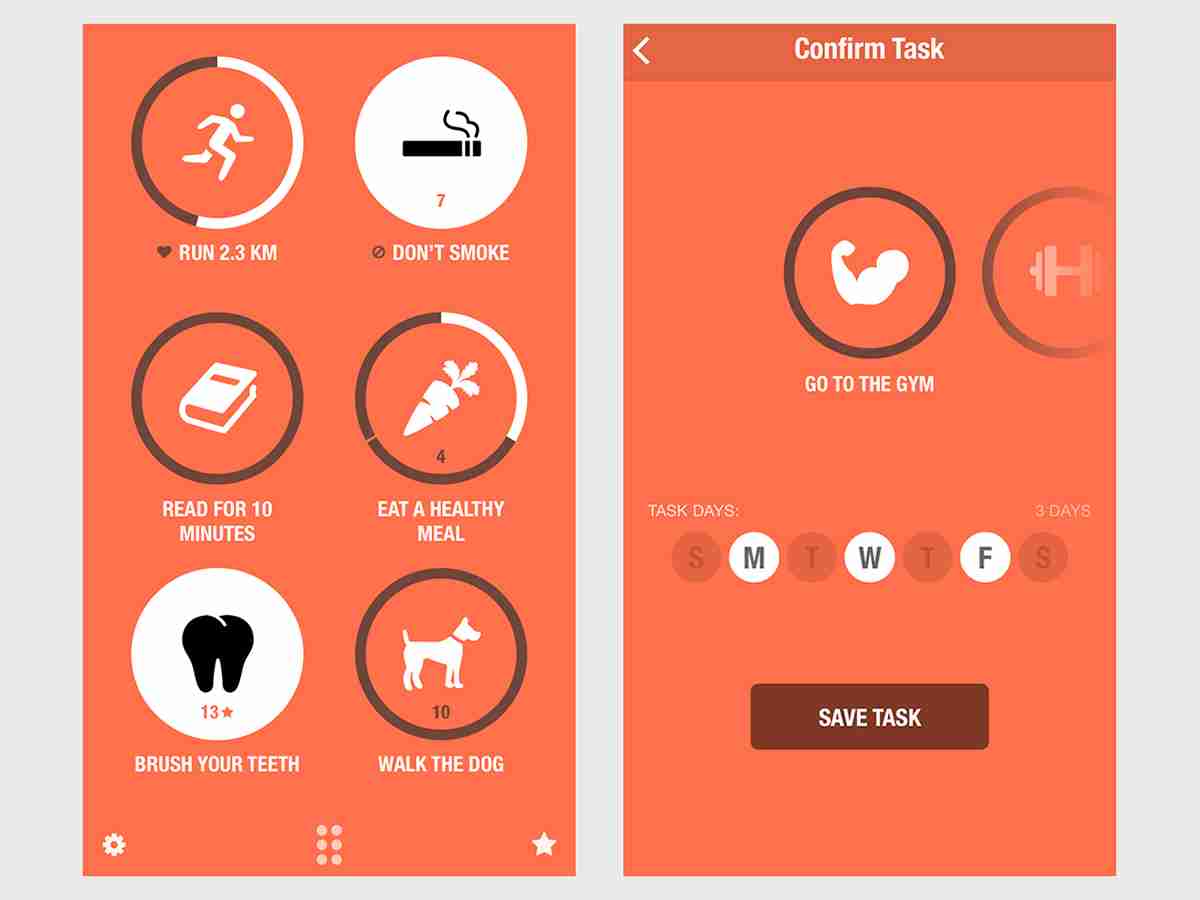
Streaks helps cultivate daily habits—from dog walking to flossing. Manually log daily progress to build streaks and maintain motivation. Visualize your progress to boost willpower.
Streaks costs $5 on Mac, iOS, iPadOS, and Apple Watch.
Track Your Reading with Goodreads

Goodreads helps you track your reading journey. Log, rate, and review books; monitor page-by-page progress; share your thoughts; and discover new reads based on your preferences and friends' choices.
Goodreads is free on Android, iOS, iPadOS, and the web.
Track Your Hydration with WaterMinder

WaterMinder provides hydration reminders based on your weight, activity, and weather. Monitor your daily water intake and view your hydration history.
WaterMinder costs $5 on Android, iOS, iPadOS, and Apple Watch; a free version with ads is available on Android.
Unify Your Data with Exist

Exist integrates data from various sources (fitness, weather, social media, etc.) to create comprehensive charts and reports, revealing trends and correlations in your lifestyle. Track your mood and analyze patterns.
Exist costs $6 monthly or $57 annually (with a 30-day free trial) for its web app; limited companion apps are available for Android, iOS, and iPadOS.
Correction January 10, 2022: The Google Maps section previously stated that Google tracks your location by default. This has been corrected; the feature is off by default.
The above is the detailed content of Track everything you do in life with these 7 apps. For more information, please follow other related articles on the PHP Chinese website!

Hot AI Tools

Undresser.AI Undress
AI-powered app for creating realistic nude photos

AI Clothes Remover
Online AI tool for removing clothes from photos.

Undress AI Tool
Undress images for free

Clothoff.io
AI clothes remover

Video Face Swap
Swap faces in any video effortlessly with our completely free AI face swap tool!

Hot Article

Hot Tools

Notepad++7.3.1
Easy-to-use and free code editor

SublimeText3 Chinese version
Chinese version, very easy to use

Zend Studio 13.0.1
Powerful PHP integrated development environment

Dreamweaver CS6
Visual web development tools

SublimeText3 Mac version
God-level code editing software (SublimeText3)

Hot Topics
 1653
1653
 14
14
 1413
1413
 52
52
 1304
1304
 25
25
 1251
1251
 29
29
 1224
1224
 24
24
 What's New in Windows 11 KB5054979 & How to Fix Update Issues
Apr 03, 2025 pm 06:01 PM
What's New in Windows 11 KB5054979 & How to Fix Update Issues
Apr 03, 2025 pm 06:01 PM
Windows 11 KB5054979 Update: Installation Guide and Troubleshooting For Windows 11 24H2 version, Microsoft has released cumulative update KB5054979, which includes several improvements and bug fixes. This article will guide you on how to install this update and provide a solution to the installation failure. About Windows 11 24H2 KB5054979 KB5054979 was released on March 27, 2025 and is a security update for Windows 11 24H2 versions.NET Framework 3.5 and 4.8.1. This update enhances security and
 How to fix KB5055523 fails to install in Windows 11?
Apr 10, 2025 pm 12:02 PM
How to fix KB5055523 fails to install in Windows 11?
Apr 10, 2025 pm 12:02 PM
KB5055523 update is a cumulative update for Windows 11 version 24H2, released by Microsoft on April 8, 2025, as part of the monthly Patch Tuesday cycle, to offe
 How to fix KB5055518 fails to install in Windows 10?
Apr 10, 2025 pm 12:01 PM
How to fix KB5055518 fails to install in Windows 10?
Apr 10, 2025 pm 12:01 PM
Windows update failures are not uncommon, and most users have to struggle with them, most often becoming frustrated when systems fail to install critical patche
 How to fix KB5055612 fails to install in Windows 10?
Apr 15, 2025 pm 10:00 PM
How to fix KB5055612 fails to install in Windows 10?
Apr 15, 2025 pm 10:00 PM
Windows updates are a critical part of keeping the operating system stable, secure, and compatible with new software or hardware. They are issued on a regular b
 How to fix KB5055528 fails to install in Windows 11?
Apr 10, 2025 pm 12:00 PM
How to fix KB5055528 fails to install in Windows 11?
Apr 10, 2025 pm 12:00 PM
Windows updates are essential to keep your system up to date, secure, and efficient, adding security patches, bug fixes, and new functionality for Windows 11 us
 Windows 11 KB5055528: What's New & What if It Fails to Install
Apr 16, 2025 pm 08:09 PM
Windows 11 KB5055528: What's New & What if It Fails to Install
Apr 16, 2025 pm 08:09 PM
Windows 11 KB5055528 (released on April 8, 2025) Update detailed explanation and troubleshooting For Windows 11 23H2 users, Microsoft released the KB5055528 update on April 8, 2025. This article describes the improvements to this update and provides a solution to the installation failure. KB5055528 update content: This update brings many improvements and new features to Windows 11 23H2 users: File Explorer: Improved text scaling and improved accessibility to the file opening/save dialog and copy dialog. Settings page: Added "Top Card" function to quickly view processor, memory, storage and G
 Worked! Fix The Elder Scrolls IV: Oblivion Remastered Crashing
Apr 24, 2025 pm 08:06 PM
Worked! Fix The Elder Scrolls IV: Oblivion Remastered Crashing
Apr 24, 2025 pm 08:06 PM
Troubleshooting The Elder Scrolls IV: Oblivion Remastered Launch and Performance Issues Experiencing crashes, black screens, or loading problems with The Elder Scrolls IV: Oblivion Remastered? This guide provides solutions to common technical issues.
 Where Is The Last of Us Part II Remastered Save File Location
Apr 10, 2025 pm 12:31 PM
Where Is The Last of Us Part II Remastered Save File Location
Apr 10, 2025 pm 12:31 PM
This guide explains how to locate and recover save files for The Last of Us Part II Remastered. We'll cover save file locations and recovery methods, ensuring your progress isn't lost. Save File Locations for The Last of Us Part II Remastered Save g




