PHP Master | Manage Complexity with the Facade Pattern

Key Takeaways
- Facade is a design pattern used in almost every web application that simplifies complex processes and allows for a more streamlined user experience.
- Facade pattern hides the complexity of a system and provides a simplified interface, adhering to the principle of least knowledge where each unit should have minimal knowledge about the other units.
- Real-world applications of the Facade pattern include the Opauth library, which serves as a facade interface for third-party authentication services, and WordPress’s update_post_meta() function, which acts as a facade for saving custom data for WordPress posts.
- The Facade pattern is beneficial as it improves code readability and usability, promotes decoupling between subsystems and their clients, and simplifies the interface to a complex subsystem. However, if too much functionality is put into the facade, it can become a bottleneck and potentially hide useful features of the subsystem from the client.
The Process of Borrowing a Book
Assume that we’re developing an application for a library management system. Borrowing and returning books are obviously the two most important tasks of such systems. But consider a typical implementation of the book borrowing process:- A user comes to the library and returns her borrowed books so she can borrow new ones.
- The user must pay a fine for overdue books.
- The user, or a member of the library staff, searches for a new book.
- The availability of the book is verified.
- If the steps above are successfully completed, the location of the book must be retrieved.
- The user borrows the book.
- The status of the book is marked as unavailable in the system.
<span><span><?php
</span></span><span><span>public class User
</span></span><span><span>{
</span></span><span> <span>public function borrowBook() {
</span></span><span> <span>$bookManager = new Book_Manager();
</span></span><span> <span>$bookManager->returnBooks();
</span></span><span>
</span><span> <span>$bookPayments = new Book_Payments();
</span></span><span> <span>if ($bookPayments->hasOverdueBooks()) {
</span></span><span> <span>$bookPayments->payBookFines();
</span></span><span> <span>}
</span></span><span>
</span><span> <span>$bookLibrary = new Book_Library();
</span></span><span> <span>$bookReservations = new Book_Reservations();
</span></span><span>
</span><span> <span>$book = $bookLibrary->searchBooks();
</span></span><span> <span>$isAvailable = $bookLibrary->isBookAvailable($book);
</span></span><span> <span>$isReserved = $bookReservations->isBookReserved($book);
</span></span><span> <span>if ($isAvailable && !isReserved) {
</span></span><span> <span>$bookLibrary->locateBook($book);
</span></span><span>
</span><span> <span>$bookManager->borrowBook($book);
</span></span><span> <span>$bookLibrary->updateBookAvailability($book, $status);
</span></span><span> <span>}
</span></span><span> <span>}
</span></span><span><span>}</span></span>Implementing a Library Facade
We need to decouple the user from the complex workflow of the library and allow for a simplified interface exposing just the information directly related to a user – a facade. Let’s see the implementation of the library facade.<span><span><?php
</span></span><span><span>class Library_Facade
</span></span><span><span>{
</span></span><span> <span>public function returnBooks() {
</span></span><span> <span>// previous implementation by calling necessary classes
</span></span><span> <span>}
</span></span><span>
</span><span> <span>public function borrowBooks() {
</span></span><span> <span>}
</span></span><span>
</span><span> <span>public function searchBooks() {
</span></span><span> <span>}
</span></span><span>
</span><span> <span>public function reserveBooks() {
</span></span><span> <span>}
</span></span><span><span>}</span></span><span><span><?php
</span></span><span><span>class User
</span></span><span><span>{
</span></span><span> <span>public function borrowBook() {
</span></span><span> <span>$libraryFacade = new Library_Facade();
</span></span><span> <span>$libraryFacade->borrowBook();
</span></span><span> <span>}
</span></span><span><span>}</span></span>Facade Pattern Definition
Since we’ve identified the process and importance of implementing the Facade pattern, now it’s time to learn the definition of the pattern. The following is extracted from Wikipedia:A facade is an object that provides a simplified interface to a larger body of code, such as a class library. A facade can:Here’s a class diagram of our library example that identifies the components mentioned in the Facade pattern definition.
- make a software library easier to use, understand, and test since the facade has convenient methods for common tasks;
- make the library more readable, for the same reason;
- reduce dependencies of outside code on the inner workings of a library, since most code uses the facade allowing more flexibility in developing a system;
- wrap a poorly designed collection of APIs with a single well-designed API.

Real World Implementations
In the previous sections we learned the theory behind the Facade pattern using a library system as an example. In the real world, facades can be much more complex than the implementation in our library scenario. Let’s review some implementations of the pattern in the context of real-world applications and libraries.Opauth for Open Authentication
I recently wrote an article about a popular Open Authentication library called Opauth, and I suggest you read it if you haven’t already. Assume we’ve developed a professional social network site and we want our users to be able to use other popular sites such as Twitter, LinkedIn, and Facebook to authenticate. To complete the authentication process we use existing third-party libraries for accessing the networks’ services. Let’s look at some sample code for with a Twitter library for achieving the desired functionality.<span><span><?php
</span></span><span><span>public class User
</span></span><span><span>{
</span></span><span> <span>public function borrowBook() {
</span></span><span> <span>$bookManager = new Book_Manager();
</span></span><span> <span>$bookManager->returnBooks();
</span></span><span>
</span><span> <span>$bookPayments = new Book_Payments();
</span></span><span> <span>if ($bookPayments->hasOverdueBooks()) {
</span></span><span> <span>$bookPayments->payBookFines();
</span></span><span> <span>}
</span></span><span>
</span><span> <span>$bookLibrary = new Book_Library();
</span></span><span> <span>$bookReservations = new Book_Reservations();
</span></span><span>
</span><span> <span>$book = $bookLibrary->searchBooks();
</span></span><span> <span>$isAvailable = $bookLibrary->isBookAvailable($book);
</span></span><span> <span>$isReserved = $bookReservations->isBookReserved($book);
</span></span><span> <span>if ($isAvailable && !isReserved) {
</span></span><span> <span>$bookLibrary->locateBook($book);
</span></span><span>
</span><span> <span>$bookManager->borrowBook($book);
</span></span><span> <span>$bookLibrary->updateBookAvailability($book, $status);
</span></span><span> <span>}
</span></span><span> <span>}
</span></span><span><span>}</span></span><span><span><?php
</span></span><span><span>class Library_Facade
</span></span><span><span>{
</span></span><span> <span>public function returnBooks() {
</span></span><span> <span>// previous implementation by calling necessary classes
</span></span><span> <span>}
</span></span><span>
</span><span> <span>public function borrowBooks() {
</span></span><span> <span>}
</span></span><span>
</span><span> <span>public function searchBooks() {
</span></span><span> <span>}
</span></span><span>
</span><span> <span>public function reserveBooks() {
</span></span><span> <span>}
</span></span><span><span>}</span></span>WordPress Meta Functions
WordPress is not one of the most popular frameworks among serious PHP developers considering the quality of its code. But we can easily find a number of successful facade implementations inside the WordPress codebase. Here I’ll take a look at the update_post_meta() function for saving custom data for WordPress posts. WordPress allows us to create custom fields associated with existing posts. Think of how we save these fields in a usual situation… we have to implement all the following tasks:- Validate the field data
- Filter the data for HTML tags, scripts, and SQL injections
- Check the existence of the field in database
- Save or update the record based on the existence status
<span><span><?php
</span></span><span><span>public class User
</span></span><span><span>{
</span></span><span> <span>public function borrowBook() {
</span></span><span> <span>$bookManager = new Book_Manager();
</span></span><span> <span>$bookManager->returnBooks();
</span></span><span>
</span><span> <span>$bookPayments = new Book_Payments();
</span></span><span> <span>if ($bookPayments->hasOverdueBooks()) {
</span></span><span> <span>$bookPayments->payBookFines();
</span></span><span> <span>}
</span></span><span>
</span><span> <span>$bookLibrary = new Book_Library();
</span></span><span> <span>$bookReservations = new Book_Reservations();
</span></span><span>
</span><span> <span>$book = $bookLibrary->searchBooks();
</span></span><span> <span>$isAvailable = $bookLibrary->isBookAvailable($book);
</span></span><span> <span>$isReserved = $bookReservations->isBookReserved($book);
</span></span><span> <span>if ($isAvailable && !isReserved) {
</span></span><span> <span>$bookLibrary->locateBook($book);
</span></span><span>
</span><span> <span>$bookManager->borrowBook($book);
</span></span><span> <span>$bookLibrary->updateBookAvailability($book, $status);
</span></span><span> <span>}
</span></span><span> <span>}
</span></span><span><span>}</span></span>Conclusion
Facade is one of the most simple and easy to use design patterns in software development. Throughout this article I talked about various implementations of the Facade pattern. Now it’s time to share your experiences in the comments below. Do you know of any library or service that makes use of facades? Feel free to share the practical implementations of the Facade pattern you’ve come across. Image via FotoliaFrequently Asked Questions about the Facade Pattern
What is the main purpose of the Facade Pattern in software design?
The Facade Pattern is a structural design pattern that provides a simplified interface to a complex system of classes, library or framework. It hides the complexities of the system and provides an interface to the client from where the client can access the system. This pattern involves a single class which provides simplified methods required by the client and delegates calls to methods of existing system classes.
How does the Facade Pattern improve code readability and usability?
The Facade Pattern improves code readability and usability by providing a simple interface to a complex subsystem. Instead of making the client deal with several subsystem classes directly, the facade encapsulates the subsystems with a unified interface. This reduces the learning curve necessary to understand the subsystem and makes the subsystem easier to use and manage.
Can you provide a real-world example of the Facade Pattern?
A real-world example of the Facade Pattern is the use of a computer. When you turn on your computer, you don’t need to understand how the internal components work together to boot up the system. You simply press the power button (the facade) and the complex process happens behind the scenes.
What are the advantages and disadvantages of using the Facade Pattern?
The main advantage of the Facade Pattern is that it simplifies the interface to a complex subsystem, making it easier for the client to use. It also promotes decoupling between subsystems and their clients, which can make the system more modular and easier to maintain. However, a potential disadvantage is that the Facade Pattern can become a bottleneck if too much functionality is put into the facade. It can also hide useful features of the subsystem from the client.
How does the Facade Pattern differ from other structural design patterns?
Unlike other structural design patterns like the Adapter or Decorator patterns, which are used to add or change the behavior of individual objects, the Facade Pattern is used to simplify a complex system of classes. It provides a simplified interface to a complex subsystem, hiding the intricacies of the subsystem from the client.
Can the Facade Pattern be used with other design patterns?
Yes, the Facade Pattern can be used in conjunction with other design patterns. For example, it can be used with the Singleton Pattern to ensure that only one instance of the facade is created. It can also be used with the Abstract Factory Pattern to provide a simple interface to create families of related objects.
How does the Facade Pattern contribute to the principle of least knowledge?
The Facade Pattern contributes to the principle of least knowledge (or Law of Demeter) by limiting the communication between objects. The client only needs to communicate with the facade, not with the subsystem classes. This reduces the dependencies between objects, making the system more robust and easier to maintain.
Can the Facade Pattern be used in multi-threaded applications?
Yes, the Facade Pattern can be used in multi-threaded applications. However, care must be taken to ensure that the facade is thread-safe. This can be achieved by using synchronization mechanisms like locks or semaphores to prevent race conditions.
How does the Facade Pattern affect performance?
The Facade Pattern can improve performance by reducing the number of objects that the client needs to interact with. This can reduce the overhead of object creation and method invocation. However, if the facade becomes a bottleneck, it can negatively impact performance.
How can I implement the Facade Pattern in PHP?
To implement the Facade Pattern in PHP, you need to create a facade class that provides a simplified interface to the complex subsystem. The facade class should encapsulate the subsystem and delegate calls to the subsystem classes. The client should interact with the subsystem through the facade, not directly with the subsystem classes.
The above is the detailed content of PHP Master | Manage Complexity with the Facade Pattern. For more information, please follow other related articles on the PHP Chinese website!

Hot AI Tools

Undresser.AI Undress
AI-powered app for creating realistic nude photos

AI Clothes Remover
Online AI tool for removing clothes from photos.

Undress AI Tool
Undress images for free

Clothoff.io
AI clothes remover

Video Face Swap
Swap faces in any video effortlessly with our completely free AI face swap tool!

Hot Article

Hot Tools

Notepad++7.3.1
Easy-to-use and free code editor

SublimeText3 Chinese version
Chinese version, very easy to use

Zend Studio 13.0.1
Powerful PHP integrated development environment

Dreamweaver CS6
Visual web development tools

SublimeText3 Mac version
God-level code editing software (SublimeText3)

Hot Topics
 1657
1657
 14
14
 1415
1415
 52
52
 1309
1309
 25
25
 1257
1257
 29
29
 1231
1231
 24
24
 How does session hijacking work and how can you mitigate it in PHP?
Apr 06, 2025 am 12:02 AM
How does session hijacking work and how can you mitigate it in PHP?
Apr 06, 2025 am 12:02 AM
Session hijacking can be achieved through the following steps: 1. Obtain the session ID, 2. Use the session ID, 3. Keep the session active. The methods to prevent session hijacking in PHP include: 1. Use the session_regenerate_id() function to regenerate the session ID, 2. Store session data through the database, 3. Ensure that all session data is transmitted through HTTPS.
 Explain different error types in PHP (Notice, Warning, Fatal Error, Parse Error).
Apr 08, 2025 am 12:03 AM
Explain different error types in PHP (Notice, Warning, Fatal Error, Parse Error).
Apr 08, 2025 am 12:03 AM
There are four main error types in PHP: 1.Notice: the slightest, will not interrupt the program, such as accessing undefined variables; 2. Warning: serious than Notice, will not terminate the program, such as containing no files; 3. FatalError: the most serious, will terminate the program, such as calling no function; 4. ParseError: syntax error, will prevent the program from being executed, such as forgetting to add the end tag.
 PHP and Python: Comparing Two Popular Programming Languages
Apr 14, 2025 am 12:13 AM
PHP and Python: Comparing Two Popular Programming Languages
Apr 14, 2025 am 12:13 AM
PHP and Python each have their own advantages, and choose according to project requirements. 1.PHP is suitable for web development, especially for rapid development and maintenance of websites. 2. Python is suitable for data science, machine learning and artificial intelligence, with concise syntax and suitable for beginners.
 What are HTTP request methods (GET, POST, PUT, DELETE, etc.) and when should each be used?
Apr 09, 2025 am 12:09 AM
What are HTTP request methods (GET, POST, PUT, DELETE, etc.) and when should each be used?
Apr 09, 2025 am 12:09 AM
HTTP request methods include GET, POST, PUT and DELETE, which are used to obtain, submit, update and delete resources respectively. 1. The GET method is used to obtain resources and is suitable for read operations. 2. The POST method is used to submit data and is often used to create new resources. 3. The PUT method is used to update resources and is suitable for complete updates. 4. The DELETE method is used to delete resources and is suitable for deletion operations.
 Explain secure password hashing in PHP (e.g., password_hash, password_verify). Why not use MD5 or SHA1?
Apr 17, 2025 am 12:06 AM
Explain secure password hashing in PHP (e.g., password_hash, password_verify). Why not use MD5 or SHA1?
Apr 17, 2025 am 12:06 AM
In PHP, password_hash and password_verify functions should be used to implement secure password hashing, and MD5 or SHA1 should not be used. 1) password_hash generates a hash containing salt values to enhance security. 2) Password_verify verify password and ensure security by comparing hash values. 3) MD5 and SHA1 are vulnerable and lack salt values, and are not suitable for modern password security.
 PHP: A Key Language for Web Development
Apr 13, 2025 am 12:08 AM
PHP: A Key Language for Web Development
Apr 13, 2025 am 12:08 AM
PHP is a scripting language widely used on the server side, especially suitable for web development. 1.PHP can embed HTML, process HTTP requests and responses, and supports a variety of databases. 2.PHP is used to generate dynamic web content, process form data, access databases, etc., with strong community support and open source resources. 3. PHP is an interpreted language, and the execution process includes lexical analysis, grammatical analysis, compilation and execution. 4.PHP can be combined with MySQL for advanced applications such as user registration systems. 5. When debugging PHP, you can use functions such as error_reporting() and var_dump(). 6. Optimize PHP code to use caching mechanisms, optimize database queries and use built-in functions. 7
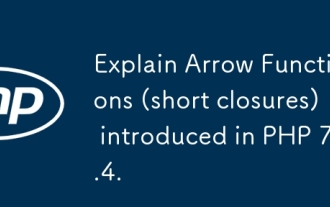 Explain Arrow Functions (short closures) introduced in PHP 7.4.
Apr 06, 2025 am 12:01 AM
Explain Arrow Functions (short closures) introduced in PHP 7.4.
Apr 06, 2025 am 12:01 AM
The arrow function was introduced in PHP7.4 and is a simplified form of short closures. 1) They are defined using the => operator, omitting function and use keywords. 2) The arrow function automatically captures the current scope variable without the use keyword. 3) They are often used in callback functions and short calculations to improve code simplicity and readability.
 PHP in Action: Real-World Examples and Applications
Apr 14, 2025 am 12:19 AM
PHP in Action: Real-World Examples and Applications
Apr 14, 2025 am 12:19 AM
PHP is widely used in e-commerce, content management systems and API development. 1) E-commerce: used for shopping cart function and payment processing. 2) Content management system: used for dynamic content generation and user management. 3) API development: used for RESTful API development and API security. Through performance optimization and best practices, the efficiency and maintainability of PHP applications are improved.




