HTTPS Basics
HTTPS: The Key to Internet Secure Communication
Core points:
- HTTPS (Hypertext Transfer Protocol Security) is crucial for secure Internet communication, especially for websites that process sensitive information such as credit card information. It encrypts data and verifies the identity of the website, ensuring that information is safe and secure even if it is intercepted.
- To implement HTTPS, the website requires a certificate issued by a Certificate Authority (CA). This digital document confirms the identity of the website to the user's browser. The website also requires a private key and certificate signing request (CSR), which are generated on the server hosting the website.
- HTTPS can be installed using a self-signed certificate or a third-party signed certificate. While the former is not trusted by the browser and triggers user warnings, the latter is trusted and requires annual fees. After installing the certificate, the security page needs to be modified to "https://www.php.cn/link/9affca09bb44f24b070c4f89937667c8://".
- The implementation of HTTPS can improve the SEO of the website because Google uses it as a ranking signal. It also enhances user trust and prevents certain types of attacks. Although the SSL handshake process involves additional steps, the use of modern servers and optimized configurations has minimal impact on website speed.
What is HTTPS?
Hypertext Transfer Protocol Security (HTTPS) or hypertext Transfer Protocol over SSL is used to communicate securely over the network or, more importantly, over the Internet. When you visit a page that uses HTTPS, you will see the https:// and the lock icon in the browser in the URI.

If you have ever wondered if and how to get your website to use HTTPS, we will try to articulate this by briefly describing what HTTPS is and why and how to implement it.
Why use HTTPS?
Consider developing an e-commerce website that requires your users to enter sensitive information (such as credit card details) to conduct online transactions. If information is transmitted as is through the Internet and intercepted by someone, it is easy to understand and abuse. That's where HTTPS works—If you need to prevent such threats, you need to use HTTPS.
HTTPS promises you two things; first, by applying an encryption mechanism, sensitive data will be encrypted into garbled code, which can only be decrypted by your server (the certificate owner). Now, if this information is intercepted through a man-in-the-middle attack, it will be meaningless. Second, the HTTPS verification website is indeed the website it claims to be. In your case, it verifies your website before sending the user's encrypted credit card details, so no one can imitate you.
Therefore, using HTTPS can verify your website and protect sensitive information that communicates over the Internet. This is made possible with the help of certificates and encryption.
- Certificate
To use HTTPS, you need a certificate. It is a digital document that your website submits to declare your identity to the user (Web browser). Certificates are issued by companies called Certificate Authorities (CAs) that encrypt your web-related information (such as your domain name, server platform, and identity information, such as company name address, phone number, etc.) in the certificate. You may be wondering how your browser trusts certificates. All browsers have a set of information pre-installed to let them know of a trusted certificate authority. When you use HTTPS, your server will have your certificate that will be sent to your users and their browser will verify you.
- Encryption
We know that HTTPS encrypts data before sending it over the internet and that the server decrypts it. In the encryption-decryption scheme, a pair of keys is involved. One is public and the other is private. When your website wants your users to send information, your server instructs the user's browser to encrypt the data to be sent using a key (publicly). After receiving the encrypted message, the server will use its private key to decrypt and understand the data. In HTTPS, any plain text encrypted with a public key can only be decrypted by the private key holder.
How to use HTTPS?
To use HTTPS, you need to install the certificate in the server. The certificate can be self-signed or signed by a third party. A self-signed certificate is a certificate signed by itself and is not trusted by the browser. When users access secure web pages from servers with self-signed certificates, they see warnings. However, it will be useful if you want to test your application with a secure connection without any cost, or if you want a secure connection in the intranet. On the other hand, a third-party signed certificate has been verified and issued by a CA trusted by the browser. This will cost you a certain amount of money each year, ranging from $10 to a few hundred dollars, depending on some of the features the certificate offers.
To obtain a certificate, you need a private key and a certificate signing request (CSR). These are generated in the server where you host your website. In the Encryption section of the previous section, we see the role of the private key. CSR obtains the certificate by submitting only one request. When you generate a CSR, you will enter your identity information such as the company name, location, etc.
Suppose the certificate you obtained is signed by a CA that is not trusted by a browser or browser version. This happens rarely, but if this happens, your users will see a message that the connection is not trusted. To prevent this, your CA will provide another certificate called a chain certificate. It has a range of trusted CAs that validate your CA and the certificates provided.
Installing a self-signed certificate
An article on the SSLShopper website explains how to install a self-signed certificate in your Apache server. It also discusses self-signed certificates more. If you want a certificate in IIS 7, check it out here.
If your website is on a shared hosting, you can use the front-end function to install it. The C Panel documentation explores how to do this using C Panel and WHM. In most cases, the hosting provider will ask you to make a request to install the certificate, regardless of its type.
Installing a certificate signed by CA
You can also purchase certificates from CAs such as Verisign and install them on your server when you deploy your website for commercial use. This SSL installation guide will help you use any server. CA may also email you with installation instructions or references to its support pages, as well as certificates.
If your website is on a shared hosting, you can view the C Panel documentation and get help from your hosting provider.
I also want to show you how BlueHost gets self-signed certificates and CA-signed certificates in its host.
What should I do after installing HTTPS?
When you have HTTPS ready, you need to make some modifications to your website and server to make it work, and this process is simple and straightforward.
The page that requires secure communication must be read https:// at the beginning of the website instead of https://www.php.cn/link/8c9b0580ebd12c014a772c9cec371011 https://www.php .cn/link/53885282fbff8407b3b6e820b7830180 safely load; you need to change all links on the website to https://www.php.cn/link/c1f901ce2fdfc413658ecf4326d42b57.
Apart from that, you need to add server settings to automatically redirect users who are trying to access secure pages through insecure URIs. For example, users who try to access the above page (checkout.php) using http:// should be routed to https://www.php.cn/link/8e3e59214cfae2e1afa470119559e683 Do this on Apache.
To do this, you add the following code to the .htaccess file:
<code>RewriteEngine On
RewriteCond %{HTTPS} off
RewriteRule (.*) https://%{HTTP_HOST}%{REQUEST_URI}</code>But this will redirect all web pages to https://www.php.cn/link/6c2de35b691097827da9fdaadc060d69:
<code>RewriteEngine On
RewriteCond %{HTTPS} off
RewriteRule ^/?securepage/(.*) https://%{SERVER_NAME}/secureFolder/ [R,L]</code>This rule If you use http:// to access files in this folder, you will use https:// to redirect them. Of course, this is a precaution, even if users don't usually change the protocol manually unless their intentions are disgraceful.
We need to do one more thing. There may be resources that are unsafely loaded on your secure page (images, css files, etc.). To resolve this issue, just replace http:// with // of these files, for example:
<code>link rel="stylesheet" href="http://mysite.com/css/style.css"</code>
should be read as:
<code>link rel="stylesheet" href="//mysite.com/css/style.css"</code>
Completed! As a best practice, use a different browser to access your secure pages and make sure all pages are working properly. You may see the lock icon in your browser. You can also click on it for more information.
Conclusion
In this article, we explain what HTTPS is, why you should use HTTPS, and how to implement it. We also introduce some underlying technical aspects to understand how HTTPS works. Hope this helps you get a clear understanding of what HTTPS is and how to use it. Feedback is welcome!
HTTPS FAQ (FAQ)
- What is the difference between HTTP and HTTPS?
HTTP stands for Hypertext Transfer Protocol, which is a protocol used to transfer data over the Internet. HTTPS, on the other hand, stands for Hypertext Transfer Protocol Security. The main difference between the two is that HTTPS uses SSL (Secure Sockets Layer) certificates to establish a secure encrypted connection between the server and the client, while HTTP is not the case. This means HTTPS is much safer when transmitting sensitive data such as credit card information or personal details because it reduces the risk of data being intercepted by hackers.
- How does HTTPS work?
HTTPS works by using an SSL certificate to create a secure encrypted connection between the server (website) and the client (user's computer). When a user connects to an HTTPS website, the website sends its SSL certificate to the user's browser. The browser then verifies the certificate and if the certificate is valid, it sends a message to the server. The server then sends back a confirmation of the digital signature to initiate the SSL encrypted session. This encrypted session ensures that all data transmitted between the server and the client is secure and private.
- Why is HTTPS important for SEO?
HTTPS is important for SEO for the following reasons: First, Google has confirmed that HTTPS is a ranking signal, which means that websites using HTTPS may rank higher in search results than those using HTTP. Second, HTTPS enhances user trust because it shows that the website is secure and values user privacy. This can lead to increased user engagement and reduced bounce rates, which can also have a positive impact on SEO.
- How to switch from HTTP to HTTPS?
Switching from HTTP to HTTPS includes several steps. First, you need to purchase an SSL certificate from a certificate authority. After you have obtained the certificate, you need to install it on your server. You then need to update your website to use HTTPS instead of HTTP. This may include updating internal links, updating any code base, and updating any third-party services to use HTTPS. Finally, you need to set up HTTP to HTTPS redirects so that users who try to access the HTTP version of the website will automatically redirect to the HTTPS version.
- Will HTTPS affect website speed?
There is a common misconception that HTTPS slows down the website due to the extra steps in the SSL handshake. However, with modern servers and optimized configurations, the impact on speed is minimal and users usually don't notice it. In fact, HTTPS can actually improve website speed when used with HTTP/2, a major revision of the HTTP protocol, which provides significant performance improvements.
- Does HTTPS be required for all websites?
While not technically requires HTTPS, HTTPS is highly recommended. Even if a website does not process sensitive data, using HTTPS can still provide benefits such as improved SEO, enhanced user trust, and protection against certain types of attacks. Additionally, many modern web features, such as geolocation and service workers, are only available on HTTPS.
- What does the padlock symbol mean in the browser?
The padlock symbol in the browser's address bar indicates that the website you are visiting is using HTTPS and that the connection is secure. This means that any data you send to the website, such as login details or credit card information, is encrypted and cannot be blocked by hackers.
- What is an SSL certificate and how does it work?
SSL certificate is a digital certificate used to verify the identity of the website and enable an encrypted connection. It contains information about the website owner, the public key of the website, and the digital signature of the certificate authority that issued the certificate. When a user connects to a website using HTTPS, the SSL certificate of the website is sent to the user's browser. The browser then verifies the certificate and, if the certificate is valid, it encrypts the data sent to the website using the website's public key.
- Can HTTPS be hacked?
While HTTPS is much safer than HTTP, it is not completely unavailable to hackers. For example, if a hacker is able to compromise a website's SSL certificate, they may intercept and decrypt the data. However, such attacks are very difficult to execute and are not a problem for most websites. The most important thing is to make sure your SSL certificate is correctly configured and kept up to date.
- What is HTTP/2 and how does it relate to HTTPS?
HTTP/2 is a major revision of the HTTP protocol that provides significant performance improvements. It allows multiplexing multiple requests and responses over a single connection, thereby reducing the amount of data to be transmitted. HTTP/2 also supports server push, which can send resources to the client before requesting them. Although HTTP/2 does not require HTTPS, all major browsers only support HTTP/2 connected via HTTPS. This means that in order to take advantage of HTTP/2's performance benefits, the website must use HTTPS.
The above is the detailed content of HTTPS Basics. For more information, please follow other related articles on the PHP Chinese website!

Hot AI Tools

Undresser.AI Undress
AI-powered app for creating realistic nude photos

AI Clothes Remover
Online AI tool for removing clothes from photos.

Undress AI Tool
Undress images for free

Clothoff.io
AI clothes remover

Video Face Swap
Swap faces in any video effortlessly with our completely free AI face swap tool!

Hot Article

Hot Tools

Notepad++7.3.1
Easy-to-use and free code editor

SublimeText3 Chinese version
Chinese version, very easy to use

Zend Studio 13.0.1
Powerful PHP integrated development environment

Dreamweaver CS6
Visual web development tools

SublimeText3 Mac version
God-level code editing software (SublimeText3)

Hot Topics
 Explain JSON Web Tokens (JWT) and their use case in PHP APIs.
Apr 05, 2025 am 12:04 AM
Explain JSON Web Tokens (JWT) and their use case in PHP APIs.
Apr 05, 2025 am 12:04 AM
JWT is an open standard based on JSON, used to securely transmit information between parties, mainly for identity authentication and information exchange. 1. JWT consists of three parts: Header, Payload and Signature. 2. The working principle of JWT includes three steps: generating JWT, verifying JWT and parsing Payload. 3. When using JWT for authentication in PHP, JWT can be generated and verified, and user role and permission information can be included in advanced usage. 4. Common errors include signature verification failure, token expiration, and payload oversized. Debugging skills include using debugging tools and logging. 5. Performance optimization and best practices include using appropriate signature algorithms, setting validity periods reasonably,
 How does session hijacking work and how can you mitigate it in PHP?
Apr 06, 2025 am 12:02 AM
How does session hijacking work and how can you mitigate it in PHP?
Apr 06, 2025 am 12:02 AM
Session hijacking can be achieved through the following steps: 1. Obtain the session ID, 2. Use the session ID, 3. Keep the session active. The methods to prevent session hijacking in PHP include: 1. Use the session_regenerate_id() function to regenerate the session ID, 2. Store session data through the database, 3. Ensure that all session data is transmitted through HTTPS.
 What are Enumerations (Enums) in PHP 8.1?
Apr 03, 2025 am 12:05 AM
What are Enumerations (Enums) in PHP 8.1?
Apr 03, 2025 am 12:05 AM
The enumeration function in PHP8.1 enhances the clarity and type safety of the code by defining named constants. 1) Enumerations can be integers, strings or objects, improving code readability and type safety. 2) Enumeration is based on class and supports object-oriented features such as traversal and reflection. 3) Enumeration can be used for comparison and assignment to ensure type safety. 4) Enumeration supports adding methods to implement complex logic. 5) Strict type checking and error handling can avoid common errors. 6) Enumeration reduces magic value and improves maintainability, but pay attention to performance optimization.
 Describe the SOLID principles and how they apply to PHP development.
Apr 03, 2025 am 12:04 AM
Describe the SOLID principles and how they apply to PHP development.
Apr 03, 2025 am 12:04 AM
The application of SOLID principle in PHP development includes: 1. Single responsibility principle (SRP): Each class is responsible for only one function. 2. Open and close principle (OCP): Changes are achieved through extension rather than modification. 3. Lisch's Substitution Principle (LSP): Subclasses can replace base classes without affecting program accuracy. 4. Interface isolation principle (ISP): Use fine-grained interfaces to avoid dependencies and unused methods. 5. Dependency inversion principle (DIP): High and low-level modules rely on abstraction and are implemented through dependency injection.
 Explain late static binding in PHP (static::).
Apr 03, 2025 am 12:04 AM
Explain late static binding in PHP (static::).
Apr 03, 2025 am 12:04 AM
Static binding (static::) implements late static binding (LSB) in PHP, allowing calling classes to be referenced in static contexts rather than defining classes. 1) The parsing process is performed at runtime, 2) Look up the call class in the inheritance relationship, 3) It may bring performance overhead.
 What is REST API design principles?
Apr 04, 2025 am 12:01 AM
What is REST API design principles?
Apr 04, 2025 am 12:01 AM
RESTAPI design principles include resource definition, URI design, HTTP method usage, status code usage, version control, and HATEOAS. 1. Resources should be represented by nouns and maintained at a hierarchy. 2. HTTP methods should conform to their semantics, such as GET is used to obtain resources. 3. The status code should be used correctly, such as 404 means that the resource does not exist. 4. Version control can be implemented through URI or header. 5. HATEOAS boots client operations through links in response.
 How do you handle exceptions effectively in PHP (try, catch, finally, throw)?
Apr 05, 2025 am 12:03 AM
How do you handle exceptions effectively in PHP (try, catch, finally, throw)?
Apr 05, 2025 am 12:03 AM
In PHP, exception handling is achieved through the try, catch, finally, and throw keywords. 1) The try block surrounds the code that may throw exceptions; 2) The catch block handles exceptions; 3) Finally block ensures that the code is always executed; 4) throw is used to manually throw exceptions. These mechanisms help improve the robustness and maintainability of your code.
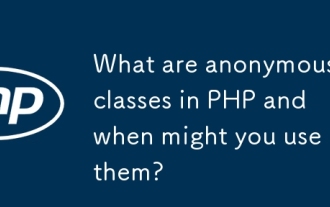 What are anonymous classes in PHP and when might you use them?
Apr 04, 2025 am 12:02 AM
What are anonymous classes in PHP and when might you use them?
Apr 04, 2025 am 12:02 AM
The main function of anonymous classes in PHP is to create one-time objects. 1. Anonymous classes allow classes without names to be directly defined in the code, which is suitable for temporary requirements. 2. They can inherit classes or implement interfaces to increase flexibility. 3. Pay attention to performance and code readability when using it, and avoid repeatedly defining the same anonymous classes.






