10 jQuery Time Picker Plugins
Ten cool jQuery time selector plugins to make your web page look new! Although date and calendar selectors are everywhere, time selectors are relatively few. It's time to let you see these excellent plugins!
Updated: March 24, 2016 Obsolete, damaged or deprecated plugins have been removed. The entire list was refreshed based on current design trends and standards, and some new plugins were added.
-
jquery.timepicker
Look for simple and easy-to-use plug-ins? Inspired by Google Calendar, this jquery.timepicker plugin is a powerful library designed to make time input as natural as possible.
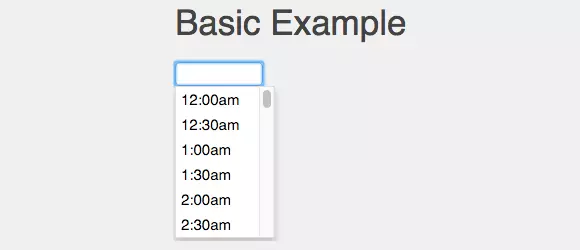
Home/Demo | GitHub
-
Wickedpicker
Wickedpicker has a great look and its clean interface will add charm to your website.

Home/Demo | GitHub
-
jQuery Timepicker
Allows users to freely enter time or use a simple drop-down menu to select time. Don't confuse this plugin with the first plugin on the list, they are completely different plugins with the same name!

Home/Demo | GitHub
-
Bootstrap Material Datetimepicker
Don't be misled by the name, this plugin no longer requires Bootstrap! Originally created for Bootstrap, this simple and beautiful clock time selector only requires jQuery.

Home/Demo | GitHub
-
jQuery UI Timepicker
A jQuery UI time selector plugin that matches other official jQuery UI widgets. Based on the existing date picker, it blends well with your form and uses the jQuery UI theme of your choice. This plugin is very easy to integrate into your form for time (hours/minutes) input.

Home/Demo | GitHub
-
TimePicki
If your page needs more style, TimePicki may be the perfect choice for you. This well-designed modern plug-in will impress your users.

Home/Demo | GitHub
-
jQueryTimeAutocomplete
It's not just a time selector, jQueryTimeAutocomplete allows developers to easily implement time range selectors.

Home/Demo | GitHub
-
jQuery Time Entry
Let your users change their time input in a variety of ways, even using the mouse wheel!

Home/Demo | GitHub
-
ptTimeSelect
A jQuery plugin that provides users with a UI to define and set times on user forms. It requires jQuery (obviously), as well as the dimming.js plugin (also available from jQuery).

Home/Demo | GitHub
-
Timeago
Timeago itself is not a time selector, but it helps you easily build one by automatically updating the fuzzy timestamp. (For example, "4 minutes ago" or "about 1 day ago")

Home/Demo | GitHub
Frequently Asked Questions about jQuery Time Selector Plugin (FAQs)
What key features need to be considered when selecting the jQuery time selector plugin?
When selecting the jQuery time selector plugin, consider the following key features: ease of use, customization options, compatibility with a variety of browsers and devices, and the ability to handle different time formats. Some plugins provide additional features such as time ranges, time increments, and the ability to disable specific time ranges. The documentation and support of the plugin must also be considered, as well as its overall performance and reliability.
How to install jQuery time selector plugin?
Installing the jQuery time selector plugin usually involves downloading the plugin file and including it in your project. You need to include jQuery library, plugin's CSS file, and plugin's JavaScript file. You can then use jQuery's document ready function to initialize the plugin on your input element. The exact installation process may vary by specific plug-in.
Can I customize the appearance of the jQuery time selector plugin?
Yes, most jQuery time selector plugins offer a variety of customization options. You can usually change the color scheme, layout, and format of the time selector. Some plugins also allow you to add custom CSS classes or styles. Please check the plugin documentation for specific instructions on how to customize its appearance.
Is the jQuery time selector plugin compatible with all browsers?
Most jQuery time selector plugins are designed to be compatible with a variety of browsers, including Chrome, Firefox, Safari, and Internet Explorer. However, compatibility may vary by specific plug-in and its version. It is best to test the plugin in a different browser to make sure it works as expected.
How to use jQuery time selector plugin to handle different time formats?
Many jQuery time selector plugins allow you to handle different time formats. You can usually specify the format when initializing the plugin. For example, you can choose a 12-hour format with an AM/PM indicator, or a 24-hour format. Some plugins also support different locales, which may affect the time format.
Can I disable a specific time range using the jQuery time selector plugin?
Yes, some jQuery time selector plugins allow you to disable specific time ranges. This is very useful if you want to prevent users from choosing certain times. The exact way to disable time ranges may vary from plugin to plugin, so check the plugin documentation for specific instructions.
How to set the default time using jQuery time selector plugin?
Setting the default time with the jQuery time selector plugin usually includes specifying the default time when initializing the plugin. The exact method may vary from plugin to plugin, so check the plugin documentation for specific instructions.
Can I use the jQuery time selector plugin with the date selector plugin?
Yes, many jQuery time selector plugins can be used with date selector plugins. This allows the user to select both date and time. Some plugins even provide integrated date and time selection capabilities.
How to use jQuery time selector plugin to handle time zones?
Using the jQuery time selector plugin to handle time zones can be a bit tricky, as not all plugins provide built-in time zone support. However, you can usually handle the time zone manually by adjusting the selected time based on the user's time zone.
Is the jQuery time selector plug-in available for disabled users?
Availability may vary by specific jQuery time selector plugin. Some plugins are designed with usability in mind, providing features such as keyboard navigation and screen reader support. However, it is best to always use a variety of assistive technology testing plugins to make sure it is available to all users.
The above is the detailed content of 10 jQuery Time Picker Plugins. For more information, please follow other related articles on the PHP Chinese website!

Hot AI Tools

Undresser.AI Undress
AI-powered app for creating realistic nude photos

AI Clothes Remover
Online AI tool for removing clothes from photos.

Undress AI Tool
Undress images for free

Clothoff.io
AI clothes remover

Video Face Swap
Swap faces in any video effortlessly with our completely free AI face swap tool!

Hot Article

Hot Tools

Notepad++7.3.1
Easy-to-use and free code editor

SublimeText3 Chinese version
Chinese version, very easy to use

Zend Studio 13.0.1
Powerful PHP integrated development environment

Dreamweaver CS6
Visual web development tools

SublimeText3 Mac version
God-level code editing software (SublimeText3)

Hot Topics
 What should I do if I encounter garbled code printing for front-end thermal paper receipts?
Apr 04, 2025 pm 02:42 PM
What should I do if I encounter garbled code printing for front-end thermal paper receipts?
Apr 04, 2025 pm 02:42 PM
Frequently Asked Questions and Solutions for Front-end Thermal Paper Ticket Printing In Front-end Development, Ticket Printing is a common requirement. However, many developers are implementing...
 Demystifying JavaScript: What It Does and Why It Matters
Apr 09, 2025 am 12:07 AM
Demystifying JavaScript: What It Does and Why It Matters
Apr 09, 2025 am 12:07 AM
JavaScript is the cornerstone of modern web development, and its main functions include event-driven programming, dynamic content generation and asynchronous programming. 1) Event-driven programming allows web pages to change dynamically according to user operations. 2) Dynamic content generation allows page content to be adjusted according to conditions. 3) Asynchronous programming ensures that the user interface is not blocked. JavaScript is widely used in web interaction, single-page application and server-side development, greatly improving the flexibility of user experience and cross-platform development.
 Who gets paid more Python or JavaScript?
Apr 04, 2025 am 12:09 AM
Who gets paid more Python or JavaScript?
Apr 04, 2025 am 12:09 AM
There is no absolute salary for Python and JavaScript developers, depending on skills and industry needs. 1. Python may be paid more in data science and machine learning. 2. JavaScript has great demand in front-end and full-stack development, and its salary is also considerable. 3. Influencing factors include experience, geographical location, company size and specific skills.
 How to achieve parallax scrolling and element animation effects, like Shiseido's official website?
or:
How can we achieve the animation effect accompanied by page scrolling like Shiseido's official website?
Apr 04, 2025 pm 05:36 PM
How to achieve parallax scrolling and element animation effects, like Shiseido's official website?
or:
How can we achieve the animation effect accompanied by page scrolling like Shiseido's official website?
Apr 04, 2025 pm 05:36 PM
Discussion on the realization of parallax scrolling and element animation effects in this article will explore how to achieve similar to Shiseido official website (https://www.shiseido.co.jp/sb/wonderland/)...
 Is JavaScript hard to learn?
Apr 03, 2025 am 12:20 AM
Is JavaScript hard to learn?
Apr 03, 2025 am 12:20 AM
Learning JavaScript is not difficult, but it is challenging. 1) Understand basic concepts such as variables, data types, functions, etc. 2) Master asynchronous programming and implement it through event loops. 3) Use DOM operations and Promise to handle asynchronous requests. 4) Avoid common mistakes and use debugging techniques. 5) Optimize performance and follow best practices.
 The Evolution of JavaScript: Current Trends and Future Prospects
Apr 10, 2025 am 09:33 AM
The Evolution of JavaScript: Current Trends and Future Prospects
Apr 10, 2025 am 09:33 AM
The latest trends in JavaScript include the rise of TypeScript, the popularity of modern frameworks and libraries, and the application of WebAssembly. Future prospects cover more powerful type systems, the development of server-side JavaScript, the expansion of artificial intelligence and machine learning, and the potential of IoT and edge computing.
 How to merge array elements with the same ID into one object using JavaScript?
Apr 04, 2025 pm 05:09 PM
How to merge array elements with the same ID into one object using JavaScript?
Apr 04, 2025 pm 05:09 PM
How to merge array elements with the same ID into one object in JavaScript? When processing data, we often encounter the need to have the same ID...
 Zustand asynchronous operation: How to ensure the latest state obtained by useStore?
Apr 04, 2025 pm 02:09 PM
Zustand asynchronous operation: How to ensure the latest state obtained by useStore?
Apr 04, 2025 pm 02:09 PM
Data update problems in zustand asynchronous operations. When using the zustand state management library, you often encounter the problem of data updates that cause asynchronous operations to be untimely. �...






