Putting the 'App' in Progressive Web Apps
Progressive Web Apps (PWAs): Bridging the Gap Between Web and Mobile
PWAs offer a compelling blend of web and mobile app capabilities, delivering fast, engaging user experiences across all devices, even offline. This article explores the key aspects of PWA development and their significant advantages.

Key Advantages of PWAs:
- Unmatched Speed and Performance: PWAs load quickly and run smoothly, leveraging service workers and optimized performance techniques.
- Universal Accessibility: They function seamlessly on any device and browser, enhancing reach and user convenience.
- Offline Functionality: Service workers enable offline access to key features, ensuring a consistent user experience even without internet connectivity.
- Immersive User Engagement: PWAs provide an app-like experience, boosting user interaction and retention through features like push notifications and home screen installation.
- Enhanced Security: Served via HTTPS, PWAs offer robust security, protecting user data and ensuring content integrity.
- SEO Optimization: Their web-based nature makes PWAs fully indexable by search engines, improving search visibility and organic traffic.
Addressing Common Mobile Web Challenges:
Traditional mobile websites often suffer from slow loading times, unresponsive interfaces, and frustrating user experiences. PWAs directly tackle these issues, providing a superior alternative.
Building App-Like Experiences:
Creating a successful PWA requires careful consideration of several design and development aspects:
- Native App UX Inspiration: Adopt app-like design patterns, such as large buttons, fixed bottom bars, and intuitive navigation, to align with user expectations. Utilize resources like pttrns.com for design inspiration and guidance.

- Visually Appealing App Icons: Ensure your app icon adheres to native app icon standards, creating a consistent and professional look across platforms. Tools like realfavicongenerator.net can assist in generating icons for various platforms.

-
Branding with Theme Color: Employ theme colors effectively to establish a strong brand identity and enhance the native app feel. Use the
<meta name="theme-color">tag for browser display and thetheme_colorproperty inmanifest.jsonfor the home screen.
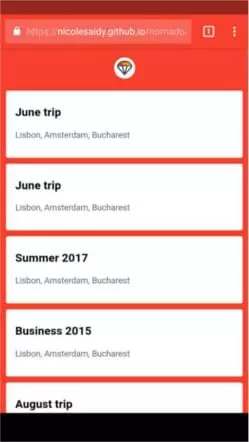
- App Shell Model for Performance: Implement the app shell model to prioritize loading core UI elements quickly, enhancing perceived performance and providing a smooth user experience, even with limited connectivity.

- Font Optimization: Minimize the number of fonts used and preload critical fonts to avoid Flash of Unstyled Text (FOUT) and improve initial load times. Consider using system fonts to enhance the native feel.

Frequently Asked Questions:
- PWAs vs. Native Apps: PWAs offer superior responsiveness, offline capability, and enhanced security, while requiring less storage space and avoiding manual updates.
- User Engagement: App-like features, push notifications, and home screen installation significantly boost user engagement.
- Offline Functionality: Service workers enable offline access to cached resources.
- Security: HTTPS ensures secure connections and data protection.
- SEO Impact: PWAs are fully indexable, improving search engine rankings.
- Push Notifications: PWAs support push notifications for timely updates.
- Storage Space: PWAs consume minimal storage compared to native apps.
- Home Screen Installation: PWAs can be installed on the home screen for easy access.
- Updates: PWAs update automatically, eliminating manual updates.
- Cross-Platform Compatibility: PWAs are compatible with all platforms supporting web browsers.
By following these guidelines and best practices, developers can create high-performing, engaging PWAs that deliver exceptional user experiences and bridge the gap between web and mobile applications. Remember to test thoroughly on real devices and utilize tools like Lighthouse for performance evaluation.
The above is the detailed content of Putting the 'App' in Progressive Web Apps. For more information, please follow other related articles on the PHP Chinese website!

Hot AI Tools

Undresser.AI Undress
AI-powered app for creating realistic nude photos

AI Clothes Remover
Online AI tool for removing clothes from photos.

Undress AI Tool
Undress images for free

Clothoff.io
AI clothes remover

Video Face Swap
Swap faces in any video effortlessly with our completely free AI face swap tool!

Hot Article

Hot Tools

Notepad++7.3.1
Easy-to-use and free code editor

SublimeText3 Chinese version
Chinese version, very easy to use

Zend Studio 13.0.1
Powerful PHP integrated development environment

Dreamweaver CS6
Visual web development tools

SublimeText3 Mac version
God-level code editing software (SublimeText3)

Hot Topics
 Vue 3
Apr 02, 2025 pm 06:32 PM
Vue 3
Apr 02, 2025 pm 06:32 PM
It's out! Congrats to the Vue team for getting it done, I know it was a massive effort and a long time coming. All new docs, as well.
 A bit on ci/cd
Apr 02, 2025 pm 06:21 PM
A bit on ci/cd
Apr 02, 2025 pm 06:21 PM
I'd say "website" fits better than "mobile app" but I like this framing from Max Lynch:
 Can you get valid CSS property values from the browser?
Apr 02, 2025 pm 06:17 PM
Can you get valid CSS property values from the browser?
Apr 02, 2025 pm 06:17 PM
I had someone write in with this very legit question. Lea just blogged about how you can get valid CSS properties themselves from the browser. That's like this.
 Using Markdown and Localization in the WordPress Block Editor
Apr 02, 2025 am 04:27 AM
Using Markdown and Localization in the WordPress Block Editor
Apr 02, 2025 am 04:27 AM
If we need to show documentation to the user directly in the WordPress editor, what is the best way to do it?
 Stacked Cards with Sticky Positioning and a Dash of Sass
Apr 03, 2025 am 10:30 AM
Stacked Cards with Sticky Positioning and a Dash of Sass
Apr 03, 2025 am 10:30 AM
The other day, I spotted this particularly lovely bit from Corey Ginnivan’s website where a collection of cards stack on top of one another as you scroll.
 Comparing Browsers for Responsive Design
Apr 02, 2025 pm 06:25 PM
Comparing Browsers for Responsive Design
Apr 02, 2025 pm 06:25 PM
There are a number of these desktop apps where the goal is showing your site at different dimensions all at the same time. So you can, for example, be writing
 How to Use CSS Grid for Sticky Headers and Footers
Apr 02, 2025 pm 06:29 PM
How to Use CSS Grid for Sticky Headers and Footers
Apr 02, 2025 pm 06:29 PM
CSS Grid is a collection of properties designed to make layout easier than it’s ever been. Like anything, there's a bit of a learning curve, but Grid is
 Google Fonts Variable Fonts
Apr 09, 2025 am 10:42 AM
Google Fonts Variable Fonts
Apr 09, 2025 am 10:42 AM
I see Google Fonts rolled out a new design (Tweet). Compared to the last big redesign, this feels much more iterative. I can barely tell the difference






