League Of Legends: Wild Rift - Best Settings
This guide optimizes your League of Legends: Wild Rift settings for enhanced visuals and gameplay. The right FPS, controls, and UI significantly impact your performance. Let's fine-tune your Wild Rift experience!

We'll cover graphics, controls, UI, and sound, leaving other settings to your preference.
Optimal General Settings

Prioritize Graphics and Sound settings.
Graphics Settings

Choose Custom for manual adjustments. High-end devices can maximize settings, but for most phones, prioritize smooth gameplay and stability:
| Setting | Recommended Option | Description & Reason |
|---|---|---|
| Frame Rate | 60 FPS | 120 FPS for top-tier devices; 60 FPS offers a balance of smoothness and stability for most phones. Avoid 30 FPS for its sluggish feel. |
| Graphics Quality, Resolution | Low/Medium | Lower settings reduce lag and overheating, extending device lifespan. |
| Effects Quality | Low/Medium | Same as above. |
| Floating Text | On | Essential for tracking damage dealt and received, even on weaker devices. Prioritize over other graphics settings. |
| Interface Animation | Optional | Controls menu and notification animations. |
| Character Inking | Optional | Colored outlines aiding ally/enemy identification. May hinder champion recognition, impacting counterplay. |
| Dynamic Resolution | On | Automatically lowers resolution to maintain performance during overheating. |
| Map Brightness/FOW Brightness | Moderate | Adjust to preference; moderate settings are generally recommended. |
| Champions at Screen Edge | On | Displays champion icons at the screen edge (red for enemies, blue for allies). |
| Minimap Champion Healthbar | On | Quickly view champion HP on the minimap, crucial for assisting teammates or targeting low-health enemies, especially for long-range ultimates. |
Sound Settings

| Setting | Recommended Option | Description & Reason |
|---|---|---|
| Sound Effects | High | Crucial for timely reactions to enemy abilities. |
| Champion VO | Medium/Low | Avoid drowning out important in-game sounds. |
| Music | Low | Prevents important sounds and pings from being masked. |
| Voice Chat | High | Essential for team coordination. |
| Ping/Broadcast Volume | High | Critical for in-game awareness. |
| Announce Pings | On | Provides audio cues for pings, beneficial for focus-intensive situations. |
| Verbose Announcer | On | Alerts you to important events like monster kills or tower attacks. |
Optimal Controls and UI Settings

Many settings are subjective, but avoid overloading your device.
Interface Settings
| Setting | Recommended Option | Description & Reason |
|---|---|---|
| Highlight Medal Enhanced Display Switch | Optional | No gameplay impact; adjust to preference. |
| In-Game Chat Kill Announcement | Simplified | Keeps chat clean and uncluttered. |
| Game Interface Transparency | Optional | Adjust transparency of minimap, pings, and icons; preview changes in settings. |
| Strategy Panel Transparency | Lower Transparency | Reduce transparency to maintain situational awareness while checking the panel; crucial in Ranked matches to avoid attacks while viewing information. |
| Store Transparency | Lower Transparency | Lower transparency to avoid attacks while purchasing items, especially important in Ranked matches. |
| Indicator Style For Attacking Units | On | Displays AD/AP, Armor, and Magic Resist indicators for informed combat decisions. |
Targeting Settings

| Setting | Recommended Option | Description & Reason |
|---|---|---|
| Portrait Lock | On - Fixed Display | Extremely useful in team fights for quick target selection; fixed display keeps portraits in consistent positions for instinctive targeting. |
| General Targeting Priority | Low Health (Absolute) | Prioritizes enemies with the lowest total HP, preventing misdirection to tanky champions with lower percentage health. |
| Force Attack Follow | Off | Prevents accidental chasing of locked targets during retreats, avoiding potential deaths. |
| Dash In Move Direction | Optional (test both) | Affects dash ability behavior; "On" dashes in movement direction (good for escapes), "Off" prioritizes targets (good for engages). Test both to determine best fit for your champions and playstyle. |
| Lock Target System | All | Allows targeting any unit; supports may prefer "No Minion/Structure" to avoid interfering with ADC last hits. |
| Ally Buff Targeting Priority | Always Self | Prioritizes buffs/shields on yourself unless playing Support; supports may consider "Low Health (%)" or "Low Health (Absolute)" for quicker teammate protection. |
Action Buttons Settings

| Setting | Recommended Option | Description & Reason |
|---|---|---|
| Move Stick Type | Default | Standard movement control. |
| Button Aiming Sensitivity | Optional | Adjust to preference; higher sensitivity for faster ability spamming, lower for increased accuracy. |
| Joystick Deadzone Size | Optional | Adjust to preference; increase to reduce accidental aiming, decrease to reduce accidental auto-targeting. |
| Locked Button Centers | Off | Avoids restricting ability aiming. |
| Action Cancel Method | Optional | Default is safer, Alternative is faster but riskier; choose based on your precision and speed preference. |
| Ping Button Size | Optional | No significant gameplay impact. |
| Manual Aim Time Limit | 7-20% | Adjust to preference; lower percentage for faster auto-cast transition. |
Camera Settings

| Setting | Recommended Option | Description & Reason |
|---|---|---|
| Aim Panning | On | Expands vision, aiding in finishing off escaping low-HP enemies and scouting with long-range abilities. |
| Camera Height | High | Maximizes map awareness. |
| Ability Mini-Cam | On | Provides a clear view of abilities in action, especially beneficial for long-range abilities. |
| Camera Pan Sensitivity | Optional | Adjust to preference; higher sensitivity for quicker panning, lower for more precise control. |
| Semi-Lock Camera | Off | Difficult to master, not recommended for most players; can easily lead to losing track of your champion and becoming an easy target. |
| Death & Spectate Panning | Optional | Adjust to preference; "Natural" pans in the direction you drag, "Inverted" pans in the opposite direction. |
Utilities Settings

| Setting | Recommended Option | Description & Reason |
|---|---|---|
| Minimap Auto Pathing | On | Enables automatic pathing via minimap clicks, freeing up your fingers for other actions. |
| Quick Cast Empowered Attacks | Optional | Can be risky; instant ability use may target unintended targets (minions, objects). |
| Level-Up Suggestion | Optional | Useful for new players; experienced players prefer manual skill upgrades. |
| Auto Level Up | Off | Experienced players should manually upgrade abilities for better adaptability to in-game situations. |
| Warding Aim Assist | Off | Provides more precise ward placement. |
| Ping Magnifier | Fixed | Keeps the magnifier in a consistent position for clear minimap viewing. |
| Cast on Button Press | Off | Allows for ability cancellation before casting. |
| Button Transparency | 100% | Ensures clear visibility of buttons for quick and precise actions. |
| Flash Combo | Off | Avoids potential misplays and inaccurate Flash combos. |
| Item Recommendation Requests | On | Facilitates item suggestions between teammates, improving teamwork. |
| Recall With Pre-Ordered Items | Off | Avoids redundant recall button. |
| Ward Alerts | On | Alerts you when enemies cross your wards, improving map awareness. |
Remember, these are recommendations. Adjust settings to match your playstyle for optimal performance. Good luck, and have fun!

The above is the detailed content of League Of Legends: Wild Rift - Best Settings. For more information, please follow other related articles on the PHP Chinese website!

Hot AI Tools

Undresser.AI Undress
AI-powered app for creating realistic nude photos

AI Clothes Remover
Online AI tool for removing clothes from photos.

Undress AI Tool
Undress images for free

Clothoff.io
AI clothes remover

Video Face Swap
Swap faces in any video effortlessly with our completely free AI face swap tool!

Hot Article

Hot Tools

Notepad++7.3.1
Easy-to-use and free code editor

SublimeText3 Chinese version
Chinese version, very easy to use

Zend Studio 13.0.1
Powerful PHP integrated development environment

Dreamweaver CS6
Visual web development tools

SublimeText3 Mac version
God-level code editing software (SublimeText3)

Hot Topics
 1664
1664
 14
14
 1422
1422
 52
52
 1316
1316
 25
25
 1267
1267
 29
29
 1239
1239
 24
24
 Roblox: Grow A Garden - Complete Mutation Guide
Apr 18, 2025 am 01:10 AM
Roblox: Grow A Garden - Complete Mutation Guide
Apr 18, 2025 am 01:10 AM
Maximize your profits in Roblox's Grow A Garden by understanding the lucrative world of crop mutations! These rare variations significantly boost your harvest's value. While you can't directly control mutations, knowing how they work provides a signi
 Roblox: Bubble Gum Simulator Infinity - How To Get And Use Royal Keys
Apr 16, 2025 am 11:05 AM
Roblox: Bubble Gum Simulator Infinity - How To Get And Use Royal Keys
Apr 16, 2025 am 11:05 AM
Royal Keys are some of the most valuable items you can find in Roblox's Bubble Gum Simulator Infinity. These rare tools allow you to open Royal Chests — limited-time loot containers packed with high-tier items, boosts, and even ultra-rare rewards. If
 Blue Prince: How To Get To The Basement
Apr 11, 2025 am 04:04 AM
Blue Prince: How To Get To The Basement
Apr 11, 2025 am 04:04 AM
Unlocking the Basement in Blue Prince: A Comprehensive Guide Finding the basement in Blue Prince is crucial for progressing to Room 46, but its location and access method aren't immediately obvious. This guide will walk you through accessing the base
 Mandragora: Whispers Of The Witch Tree - How To Unlock The Grappling Hook
Apr 18, 2025 am 12:53 AM
Mandragora: Whispers Of The Witch Tree - How To Unlock The Grappling Hook
Apr 18, 2025 am 12:53 AM
Mandragora's dungeons offer Metroidvania-style challenges, requiring players to revisit earlier areas with newly acquired tools. The grappling hook is a prime example, enabling rapid traversal of long distances. While this crucial tool is obtained r
 Nordhold: Fusion System, Explained
Apr 16, 2025 am 04:07 AM
Nordhold: Fusion System, Explained
Apr 16, 2025 am 04:07 AM
Nordhold Tower Fusion Guide: Synergistic Tower Combinations for Enhanced Defense Mastering tower combinations in Nordhold is key to effective base defense. Certain towers synergize exceptionally well, creating powerful defensive strategies. This gui
 Rusty Rabbit: Where To Find Every Keycube
Apr 17, 2025 pm 10:02 PM
Rusty Rabbit: Where To Find Every Keycube
Apr 17, 2025 pm 10:02 PM
Many 2D platformers, including Rusty Rabbit, feature inaccessible areas requiring specific abilities or items. Rusty Rabbit is no exception, with multiple such areas in each region. Besides visually obvious blocked pathways, you'll encounter robots
 Sephiria: 8 Beginner Tips
Apr 10, 2025 pm 10:08 PM
Sephiria: 8 Beginner Tips
Apr 10, 2025 pm 10:08 PM
Sephiria: Adventures in the Pixel World Sephiria attracts players with its cute pixel style and smooth operation, but the difficulty of its dungeon adventures gradually increases as they go deeper. From unpredictable bosses to a wide variety of enemies, the game is full of challenges. However, the game's extensive equipment and weapon systems allow players to choose unique combat styles to cope with these challenges. In addition, mastering some tips and strategies will help to better explore this mysterious world. Master sprint and blocking skills Sephiria's core combat mechanics are similar to many roguelike hacking and slashing games. This means that sprint (or dodge) and blocking will be the most effective combat skills in the game. Always pay attention to enemies when sprinting
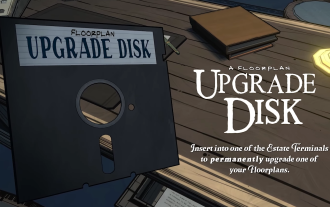 Blue Prince: Upgrade Disk Guide
Apr 12, 2025 am 11:34 AM
Blue Prince: Upgrade Disk Guide
Apr 12, 2025 am 11:34 AM
Upgrade Disks are some of the most powerful and valuable items you’ll find in Blue Prince. While they’re not needed to reach Room 46, they make your runs smoother, your puzzles easier, and your odds of survival higher. If you’re lucky enough to find




