Why I Chose a Tented Split Mechanical Keyboard
The expansive world of mechanical keyboards can make choosing the right one a challenge. I opted for a bold choice: a tented, split mechanical keyboard with eight thumb keys – the Dygma Raise. Here's why.
Ergonomic Advantages of Split Keyboards
My first encounter with the original Dygma Raise (now superseded by the Raise 2) was…surprising. It felt awkward initially, and typing was initially difficult. However, after borrowing one, I was immediately hooked.

Adapting to the split layout took a few days, but after configuring the software and retraining my muscle memory, the benefits became clear. My fingers weren't cramped, and my wrists rested comfortably at shoulder width. The difference was remarkable.
Years of journalism and countless keyboards (all mechanical) hadn't prepared me for this level of typing comfort. While I'd used ergonomic keyboards before, nothing compared to the split design. The wrist separation was a game-changer, as was the ability to position my mouse between the keyboard halves. Try it – the improved ergonomics are undeniable. This completely transformed my desk setup's ergonomics.
The Ergonomic Benefits of Tenting
Splitting the keyboard was a significant change, but Dygma's tenting kit amplified the ergonomic advantages. Tenting, or angling the keyboard, is often achieved with small feet at the back. Dygma's kit, however, tents the entire keyboard half at a steep angle. While unusual, it's incredibly ergonomic.
The transition from a flat to a tented split keyboard was transformative. Despite the initial learning curve, I can still maintain typing speeds of 80-110 WPM. Tenting ensures not only shoulder-width wrist placement but also a more natural wrist angle. This mimics the design of many ergonomic keyboards like the Logitech ERGO K860, which elevate the keyboard's center for improved wrist posture.

The result? Hours of typing without wrist or arm pain. The contrast is stark when I'm using a standard keyboard; my wrists tire quickly. The comfort of the tented split keyboard is truly noticeable.

The Unexpected Utility of Eight Thumb Keys
The Dygma Raise's ergonomic design extends beyond its split and tented form. The traditional single, wide spacebar is replaced by four separate keys, with four more below. This allows for highly customized key mappings.

My setup utilizes these keys for functions like mute/unmute, layer shifting, Windows key, copy, screenshot, paste, and play/pause. These commands, often requiring awkward hand movements, are now easily accessible with my thumbs.

This level of customization is only possible due to the eight thumb keys. Alternatives like macro keys or a Stream Deck would require more hand movement. The thumb keys keep my hands in the optimal typing position.

The Power of Dygma's Bazecor Software
Dygma's Bazecor software is a key component of the Raise's functionality. It allows for extensive customization beyond the thumb keys. I utilize five layers:
- Layer 1: Standard typing layout with re-mapped arrow keys.
- Layer 2: Enhanced functionality, including media controls and macros.
- Layer 3: Simplified gaming layout.
- Layers 4 & 5: macOS-specific configurations.

Bazecor's flexibility is unparalleled. The ability to create dual-purpose keys (like my Shift key) is a testament to its sophistication. This software alone justifies the keyboard's purchase.


Hot-Swappable Keys for Ultimate Customization
The Dygma Raise's hot-swappable keys allow for easy switch replacements. I can seamlessly change from Kailh Speed Copper to Cherry MX Blue or Gateron White switches. This adaptability is a significant advantage.


In conclusion, the Dygma Raise is my preferred keyboard due to its superior ergonomics, extensive customization options via Bazecor software, and hot-swappable keys. It's a truly exceptional keyboard.
The above is the detailed content of Why I Chose a Tented Split Mechanical Keyboard. For more information, please follow other related articles on the PHP Chinese website!

Hot AI Tools

Undresser.AI Undress
AI-powered app for creating realistic nude photos

AI Clothes Remover
Online AI tool for removing clothes from photos.

Undress AI Tool
Undress images for free

Clothoff.io
AI clothes remover

Video Face Swap
Swap faces in any video effortlessly with our completely free AI face swap tool!

Hot Article

Hot Tools

Notepad++7.3.1
Easy-to-use and free code editor

SublimeText3 Chinese version
Chinese version, very easy to use

Zend Studio 13.0.1
Powerful PHP integrated development environment

Dreamweaver CS6
Visual web development tools

SublimeText3 Mac version
God-level code editing software (SublimeText3)

Hot Topics
 Microsoft's New PowerToys Search Is the Missing Feature Windows 11 Needs
Apr 03, 2025 am 03:53 AM
Microsoft's New PowerToys Search Is the Missing Feature Windows 11 Needs
Apr 03, 2025 am 03:53 AM
Microsoft's latest PowerToys update introduces a game-changing search feature reminiscent of macOS' Spotlight. This improved "Command Palette" (formerly PowerToys Run) surpasses the functionality of the Windows R Run command and the task
 Windows kb5054979 update information Update content list
Apr 15, 2025 pm 05:36 PM
Windows kb5054979 update information Update content list
Apr 15, 2025 pm 05:36 PM
KB5054979 is a cumulative security update released on March 27, 2025, for Windows 11 version 24H2. It targets .NET Framework versions 3.5 and 4.8.1, enhancing security and overall stability. Notably, the update addresses an issue with file and directory operations on UNC shares using System.IO APIs. Two installation methods are provided: one through Windows Settings by checking for updates under Windows Update, and the other via a manual download from the Microsoft Update Catalog.
 Nanoleaf Wants to Change How You Charge Your Tech
Apr 17, 2025 am 01:03 AM
Nanoleaf Wants to Change How You Charge Your Tech
Apr 17, 2025 am 01:03 AM
Nanoleaf's Pegboard Desk Dock: A Stylish and Functional Desk Organizer Tired of the same old charging setup? Nanoleaf's new Pegboard Desk Dock offers a stylish and functional alternative. This multifunctional desk accessory boasts 32 full-color RGB
 You Can Get This Powerful Mini PC for Under $150 Today
Apr 02, 2025 am 03:55 AM
You Can Get This Powerful Mini PC for Under $150 Today
Apr 02, 2025 am 03:55 AM
Kamrui GK3Plus Mini PC: Small and powerful, affordable! During Amazon's spring sale, the Kamrui GK3Plus Mini PC is priced as low as $150! This mini computer has powerful performance, easy upgrade and small size, making it an ideal choice for users who pursue cost-effectiveness. Whether it’s a mini computer enthusiast or a first-time user who’s trying out a small computer, the Kamrui GK3Plus Mini PC is an excellent starter choice. Originally priced at $199, Amazon currently enjoys a 15% discount (and a $20 coupon) and can be purchased for less than $149. Such a affordable price, but with a good configuration: equipped with a slightly old but competent In
 Dell UltraSharp 4K Thunderbolt Hub Monitor (U2725QE) Review: The Best Looking LCD Monitor I've Tested
Apr 06, 2025 am 02:05 AM
Dell UltraSharp 4K Thunderbolt Hub Monitor (U2725QE) Review: The Best Looking LCD Monitor I've Tested
Apr 06, 2025 am 02:05 AM
Dell's UltraSharp 4K Thunderbolt Hub Monitor (U2725QE): An LCD That Rivals OLED For years, I've coveted OLED monitors. However, Dell's new UltraSharp 4K Thunderbolt Hub Monitor (U2725QE) has changed my mind, exceeding expectations with its impressiv
 These Are My Go-To Free Alternatives for Paid Windows Apps
Apr 04, 2025 am 03:42 AM
These Are My Go-To Free Alternatives for Paid Windows Apps
Apr 04, 2025 am 03:42 AM
Many free apps rival their paid counterparts in functionality. This list showcases excellent free Windows alternatives to popular paid software. I firmly believe in using free software unless a paid option offers a crucial, missing feature. These
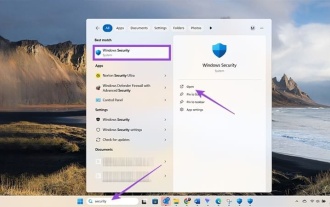 3 Best Ways to Detect and Remove Malware in Windows 11
Apr 02, 2025 pm 06:27 PM
3 Best Ways to Detect and Remove Malware in Windows 11
Apr 02, 2025 pm 06:27 PM
Mastering Malware Detection in Windows 11: Three Easy Methods Malware, encompassing viruses, adware, and data-stealing code, poses a significant threat. With a staggering 190,000 attacks per second, effective malware detection is crucial. This guide
 I Never Use Windows Without Tweaking These Accessibility Features
Apr 02, 2025 am 06:01 AM
I Never Use Windows Without Tweaking These Accessibility Features
Apr 02, 2025 am 06:01 AM
The accessibility features of Windows systems are not designed only for people with disabilities, they can also significantly improve the productivity of ordinary users. Even without a disability, I rely on some accessibility features to improve efficiency and can't even imagine how to use Windows without them. Here are some features worth trying: Watch videos easily: Use real-time subtitles Sometimes to save time, I speed up the video, but this makes the audio difficult to understand. Or, the speaker has a heavier accent, contains professional terms, or I can’t use my headphones in the library. In these cases, I would rely on Windows' real-time subtitles feature, which generates real-time subtitles for any audio for easy reading. Enable this feature, open the Settings app, and navigate to Assistant






