What Is a Logic Bomb?
Logic bombs: a silent threat lurking in your software. While viruses and trojans are widely known, logic bombs remain a less understood, yet equally dangerous, form of malware. This article explores what they are, how they work, and how to mitigate their risks.
What is a Logic Bomb?
A logic bomb is a piece of malicious code embedded within seemingly harmless software. It lies dormant until a specific trigger condition is met, at which point it unleashes its payload – causing damage or disruption. Unlike viruses that actively spread, logic bombs are stealthy, remaining undetected until activation. Their targeted nature makes traditional antivirus signatures ineffective.
How Logic Bombs Work and Are Triggered
 Programmers create logic bombs to activate under precise circumstances. These triggers might include a specific date, the deletion of a file, or a particular user's login. This specificity makes them challenging to identify and counter. Logic bombs are often deployed by disgruntled insiders with a specific target in mind – an individual, company, or system. They can also be delivered as part of a larger malware attack, with the virus or trojan acting as a delivery mechanism before self-destructing.
Programmers create logic bombs to activate under precise circumstances. These triggers might include a specific date, the deletion of a file, or a particular user's login. This specificity makes them challenging to identify and counter. Logic bombs are often deployed by disgruntled insiders with a specific target in mind – an individual, company, or system. They can also be delivered as part of a larger malware attack, with the virus or trojan acting as a delivery mechanism before self-destructing.
Famous Examples of Logic Bomb Attacks
Several high-profile logic bomb incidents have occurred. A recent example involved Newag trains programmed to malfunction if their GPS location indicated servicing at a competitor's facility (2023). Another notable case saw a coordinated attack in 2013 that simultaneously wiped the hard drives of South Korean banks and media companies. Successful prevention efforts have also taken place, such as the 2008 discovery of a logic bomb at Fannie Mae, preventing a catastrophic server wipe.
How To Detect and Prevent Logic Bombs
 Detecting logic bombs is difficult, and prevention is even more crucial. There's no single software solution; instead, a multi-layered approach is necessary.
Detecting logic bombs is difficult, and prevention is even more crucial. There's no single software solution; instead, a multi-layered approach is necessary.
Thorough code audits are essential, especially for in-house software development, to identify malicious code before deployment. This is particularly critical given that disgruntled employees or former contractors are common sources of logic bomb attacks. Monitoring for unusual software behavior can also help, though this is challenging as some logic bombs produce no immediate alerts.
Ultimately, robust preventative measures are key. This includes rigorous vetting of personnel with code access, combined with standard cybersecurity practices like employee training to avoid downloading untrusted software.
The above is the detailed content of What Is a Logic Bomb?. For more information, please follow other related articles on the PHP Chinese website!

Hot AI Tools

Undresser.AI Undress
AI-powered app for creating realistic nude photos

AI Clothes Remover
Online AI tool for removing clothes from photos.

Undress AI Tool
Undress images for free

Clothoff.io
AI clothes remover

Video Face Swap
Swap faces in any video effortlessly with our completely free AI face swap tool!

Hot Article

Hot Tools

Notepad++7.3.1
Easy-to-use and free code editor

SublimeText3 Chinese version
Chinese version, very easy to use

Zend Studio 13.0.1
Powerful PHP integrated development environment

Dreamweaver CS6
Visual web development tools

SublimeText3 Mac version
God-level code editing software (SublimeText3)

Hot Topics
 Microsoft's New PowerToys Search Is the Missing Feature Windows 11 Needs
Apr 03, 2025 am 03:53 AM
Microsoft's New PowerToys Search Is the Missing Feature Windows 11 Needs
Apr 03, 2025 am 03:53 AM
Microsoft's latest PowerToys update introduces a game-changing search feature reminiscent of macOS' Spotlight. This improved "Command Palette" (formerly PowerToys Run) surpasses the functionality of the Windows R Run command and the task
 Windows kb5054979 update information Update content list
Apr 15, 2025 pm 05:36 PM
Windows kb5054979 update information Update content list
Apr 15, 2025 pm 05:36 PM
KB5054979 is a cumulative security update released on March 27, 2025, for Windows 11 version 24H2. It targets .NET Framework versions 3.5 and 4.8.1, enhancing security and overall stability. Notably, the update addresses an issue with file and directory operations on UNC shares using System.IO APIs. Two installation methods are provided: one through Windows Settings by checking for updates under Windows Update, and the other via a manual download from the Microsoft Update Catalog.
 Nanoleaf Wants to Change How You Charge Your Tech
Apr 17, 2025 am 01:03 AM
Nanoleaf Wants to Change How You Charge Your Tech
Apr 17, 2025 am 01:03 AM
Nanoleaf's Pegboard Desk Dock: A Stylish and Functional Desk Organizer Tired of the same old charging setup? Nanoleaf's new Pegboard Desk Dock offers a stylish and functional alternative. This multifunctional desk accessory boasts 32 full-color RGB
 You Can Get This Powerful Mini PC for Under $150 Today
Apr 02, 2025 am 03:55 AM
You Can Get This Powerful Mini PC for Under $150 Today
Apr 02, 2025 am 03:55 AM
Kamrui GK3Plus Mini PC: Small and powerful, affordable! During Amazon's spring sale, the Kamrui GK3Plus Mini PC is priced as low as $150! This mini computer has powerful performance, easy upgrade and small size, making it an ideal choice for users who pursue cost-effectiveness. Whether it’s a mini computer enthusiast or a first-time user who’s trying out a small computer, the Kamrui GK3Plus Mini PC is an excellent starter choice. Originally priced at $199, Amazon currently enjoys a 15% discount (and a $20 coupon) and can be purchased for less than $149. Such a affordable price, but with a good configuration: equipped with a slightly old but competent In
 Dell UltraSharp 4K Thunderbolt Hub Monitor (U2725QE) Review: The Best Looking LCD Monitor I've Tested
Apr 06, 2025 am 02:05 AM
Dell UltraSharp 4K Thunderbolt Hub Monitor (U2725QE) Review: The Best Looking LCD Monitor I've Tested
Apr 06, 2025 am 02:05 AM
Dell's UltraSharp 4K Thunderbolt Hub Monitor (U2725QE): An LCD That Rivals OLED For years, I've coveted OLED monitors. However, Dell's new UltraSharp 4K Thunderbolt Hub Monitor (U2725QE) has changed my mind, exceeding expectations with its impressiv
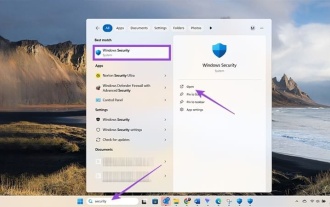 3 Best Ways to Detect and Remove Malware in Windows 11
Apr 02, 2025 pm 06:27 PM
3 Best Ways to Detect and Remove Malware in Windows 11
Apr 02, 2025 pm 06:27 PM
Mastering Malware Detection in Windows 11: Three Easy Methods Malware, encompassing viruses, adware, and data-stealing code, poses a significant threat. With a staggering 190,000 attacks per second, effective malware detection is crucial. This guide
 These Are My Go-To Free Alternatives for Paid Windows Apps
Apr 04, 2025 am 03:42 AM
These Are My Go-To Free Alternatives for Paid Windows Apps
Apr 04, 2025 am 03:42 AM
Many free apps rival their paid counterparts in functionality. This list showcases excellent free Windows alternatives to popular paid software. I firmly believe in using free software unless a paid option offers a crucial, missing feature. These
 I Never Use Windows Without Tweaking These Accessibility Features
Apr 02, 2025 am 06:01 AM
I Never Use Windows Without Tweaking These Accessibility Features
Apr 02, 2025 am 06:01 AM
The accessibility features of Windows systems are not designed only for people with disabilities, they can also significantly improve the productivity of ordinary users. Even without a disability, I rely on some accessibility features to improve efficiency and can't even imagine how to use Windows without them. Here are some features worth trying: Watch videos easily: Use real-time subtitles Sometimes to save time, I speed up the video, but this makes the audio difficult to understand. Or, the speaker has a heavier accent, contains professional terms, or I can’t use my headphones in the library. In these cases, I would rely on Windows' real-time subtitles feature, which generates real-time subtitles for any audio for easy reading. Enable this feature, open the Settings app, and navigate to Assistant






