How to use an object with v-model in Vue
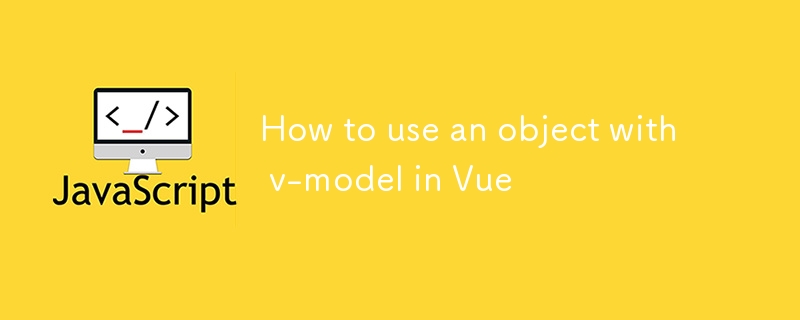
Everyone is very familiar with the v-model directive in Vue.js, which implements two-way data binding between components. But when manually implementing v-model for a custom component, you usually run into some issues.
The usual approach is as follows:
const props = defineProps(['modelValue']); const emit = defineEmits(['update:modelValue']); <template></template>
Please note that we will not modify the value of the modelValue prop inside the component. Instead, we pass the updated value back to the parent component via the emit method, and the parent component makes the actual modifications. This is because: Child components should not affect the state of the parent component, which complicates the data flow and makes debugging difficult.
As stated in the Vue documentation, props should not be modified inside child components. If you do this, Vue will issue a warning in the console.
How is the subject doing?
Objects and arrays in JavaScript are a special case because they are passed by reference. This means that components can directly modify nested properties of object props. However, Vue does not warn about modifications in nested object properties (tracking these modifications incurs a performance penalty). Therefore, such unexpected changes can cause problems in your application that are difficult to detect and debug.
Most of the time we use the base value as v-model. However, in some cases, such as when building a form component, we may need a custom v-model that can handle objects. This leads to an important question:
How to implement a custom
v-modelto handle objects while avoiding the above pitfalls?
Discussion Questions
One way is to use a writable computed property or defineModelhelper function. However, both solutions have a significant drawback: they directly modify the original object, which defeats the purpose of maintaining a clear data flow.
To illustrate this problem, let’s look at an example of a “form” component. This component is designed to emit an updated copy of the object back to the parent component when the value in the form changes. We will try to achieve this using writable computed properties.
In this example, the writable computed property still modifies the original object.
import { computed } from 'vue';
import { cloneDeep } from 'lodash-es';
type Props = {
modelValue: { name: string; email: string; };
};
const props = withDefaults(defineProps<Props>(), {
modelValue: () => ({ name: '', email: '' }),
});
const emit = defineEmits<{
'update:modelValue': [value: Props['modelValue']];
}>();
const formData = computed({
// 返回的getter对象仍然是可变的
get() {
return props.modelValue;
},
// 注释掉setter仍然会修改prop
set(newValue) {
emit('update:modelValue', cloneDeep(newValue));
},
});This doesn't work because the object returned from the getter is still mutable, causing the original object to be modified unexpectedly.
defineModel Same thing. Since update:modelValue is not emitted from the component and the object properties are modified without any warning.
Solution
The "Vue way" of handling this situation is to use internal reactive values to represent objects, and implement two observers:
- An observer monitors the
modelValueprop for changes and updates the internal value. This ensures that the internal state reflects the latest prop values passed by the parent component. - An observer observes changes to internal values. When the internal value is updated, it emits a fresh cloned version of the object to the parent component to avoid directly modifying the original object.
To prevent an endless feedback loop between these two observers, we need to ensure that updates to the modelValue prop don't accidentally retrigger the observer for the inner value.
const props = defineProps(['modelValue']); const emit = defineEmits(['update:modelValue']); <template></template>
I know what you’re thinking: “This is too much!” Let’s see how we can simplify it even more.
Simplify your solution with VueUse
Extracting this logic into a reusable composed function is a great way to simplify the process. But the good news is: we don’t even need to do that! The useVModel combined function in VueUse can help us deal with this problem!
VueUse is a powerful Vue utility library, often referred to as the "Swiss Army Knife" of composed utilities. It's fully tree-shakable, so we can use only the parts we need without worrying about increasing the size of the package.
Here is an example before refactoring using useVModel:
import { computed } from 'vue';
import { cloneDeep } from 'lodash-es';
type Props = {
modelValue: { name: string; email: string; };
};
const props = withDefaults(defineProps<Props>(), {
modelValue: () => ({ name: '', email: '' }),
});
const emit = defineEmits<{
'update:modelValue': [value: Props['modelValue']];
}>();
const formData = computed({
// 返回的getter对象仍然是可变的
get() {
return props.modelValue;
},
// 注释掉setter仍然会修改prop
set(newValue) {
emit('update:modelValue', cloneDeep(newValue));
},
});Much simpler!
That’s it! We've explored how to properly use objects with v-model in Vue without modifying it directly from child components. By using observers or leveraging compositional functions like VueUse's useVModel, we can maintain clear and predictable state management in our application.
Here is a Stackblitz link with all the examples in this article. Feel free to explore and experiment.
Thank you for reading and happy coding!
The above is the detailed content of How to use an object with v-model in Vue. For more information, please follow other related articles on the PHP Chinese website!

Hot AI Tools

Undresser.AI Undress
AI-powered app for creating realistic nude photos

AI Clothes Remover
Online AI tool for removing clothes from photos.

Undress AI Tool
Undress images for free

Clothoff.io
AI clothes remover

Video Face Swap
Swap faces in any video effortlessly with our completely free AI face swap tool!

Hot Article

Hot Tools

Notepad++7.3.1
Easy-to-use and free code editor

SublimeText3 Chinese version
Chinese version, very easy to use

Zend Studio 13.0.1
Powerful PHP integrated development environment

Dreamweaver CS6
Visual web development tools

SublimeText3 Mac version
God-level code editing software (SublimeText3)

Hot Topics
 What should I do if I encounter garbled code printing for front-end thermal paper receipts?
Apr 04, 2025 pm 02:42 PM
What should I do if I encounter garbled code printing for front-end thermal paper receipts?
Apr 04, 2025 pm 02:42 PM
Frequently Asked Questions and Solutions for Front-end Thermal Paper Ticket Printing In Front-end Development, Ticket Printing is a common requirement. However, many developers are implementing...
 Demystifying JavaScript: What It Does and Why It Matters
Apr 09, 2025 am 12:07 AM
Demystifying JavaScript: What It Does and Why It Matters
Apr 09, 2025 am 12:07 AM
JavaScript is the cornerstone of modern web development, and its main functions include event-driven programming, dynamic content generation and asynchronous programming. 1) Event-driven programming allows web pages to change dynamically according to user operations. 2) Dynamic content generation allows page content to be adjusted according to conditions. 3) Asynchronous programming ensures that the user interface is not blocked. JavaScript is widely used in web interaction, single-page application and server-side development, greatly improving the flexibility of user experience and cross-platform development.
 Who gets paid more Python or JavaScript?
Apr 04, 2025 am 12:09 AM
Who gets paid more Python or JavaScript?
Apr 04, 2025 am 12:09 AM
There is no absolute salary for Python and JavaScript developers, depending on skills and industry needs. 1. Python may be paid more in data science and machine learning. 2. JavaScript has great demand in front-end and full-stack development, and its salary is also considerable. 3. Influencing factors include experience, geographical location, company size and specific skills.
 How to achieve parallax scrolling and element animation effects, like Shiseido's official website?
or:
How can we achieve the animation effect accompanied by page scrolling like Shiseido's official website?
Apr 04, 2025 pm 05:36 PM
How to achieve parallax scrolling and element animation effects, like Shiseido's official website?
or:
How can we achieve the animation effect accompanied by page scrolling like Shiseido's official website?
Apr 04, 2025 pm 05:36 PM
Discussion on the realization of parallax scrolling and element animation effects in this article will explore how to achieve similar to Shiseido official website (https://www.shiseido.co.jp/sb/wonderland/)...
 The Evolution of JavaScript: Current Trends and Future Prospects
Apr 10, 2025 am 09:33 AM
The Evolution of JavaScript: Current Trends and Future Prospects
Apr 10, 2025 am 09:33 AM
The latest trends in JavaScript include the rise of TypeScript, the popularity of modern frameworks and libraries, and the application of WebAssembly. Future prospects cover more powerful type systems, the development of server-side JavaScript, the expansion of artificial intelligence and machine learning, and the potential of IoT and edge computing.
 Is JavaScript hard to learn?
Apr 03, 2025 am 12:20 AM
Is JavaScript hard to learn?
Apr 03, 2025 am 12:20 AM
Learning JavaScript is not difficult, but it is challenging. 1) Understand basic concepts such as variables, data types, functions, etc. 2) Master asynchronous programming and implement it through event loops. 3) Use DOM operations and Promise to handle asynchronous requests. 4) Avoid common mistakes and use debugging techniques. 5) Optimize performance and follow best practices.
 How to merge array elements with the same ID into one object using JavaScript?
Apr 04, 2025 pm 05:09 PM
How to merge array elements with the same ID into one object using JavaScript?
Apr 04, 2025 pm 05:09 PM
How to merge array elements with the same ID into one object in JavaScript? When processing data, we often encounter the need to have the same ID...
 How to implement panel drag and drop adjustment function similar to VSCode in front-end development?
Apr 04, 2025 pm 02:06 PM
How to implement panel drag and drop adjustment function similar to VSCode in front-end development?
Apr 04, 2025 pm 02:06 PM
Explore the implementation of panel drag and drop adjustment function similar to VSCode in the front-end. In front-end development, how to implement VSCode similar to VSCode...






