 Backend Development
Backend Development
 C++
C++
 How Can I Programmatically Control Application Volume in Windows Using C#?
How Can I Programmatically Control Application Volume in Windows Using C#?
How Can I Programmatically Control Application Volume in Windows Using C#?

Control application volume with Windows Volume Mixer
Application volume levels can be easily accessed and manipulated through the Windows Core Audio Library, especially on Windows 7 and above operating systems.
Code example:
The following C# console application code snippet demonstrates how to control application volume through the volume mixer interface:
using System;
using System.Runtime.InteropServices;
using System.Collections.Generic;
namespace SetAppVolume
{
class Program
{
static void Main(string[] args)
{
const string app = "Mozilla Firefox";
foreach (string name in EnumerateApplications())
{
Console.WriteLine($"应用名称: {name}");
if (name == app)
{
// 显示静音状态和音量级别(相对于主音量百分比)
Console.WriteLine($"静音状态: {GetApplicationMute(app)}");
Console.WriteLine($"音量级别: {GetApplicationVolume(app)}");
// 静音该应用程序
SetApplicationMute(app, true);
// 将音量设置为主音量的一半(50%)
SetApplicationVolume(app, 50);
}
}
}
// 获取应用程序音量
public static float? GetApplicationVolume(string name)
{
ISimpleAudioVolume volume = GetVolumeObject(name);
if (volume == null) return null;
float level;
volume.GetMasterVolume(out level);
return level * 100;
}
// 获取应用程序静音状态
public static bool? GetApplicationMute(string name)
{
ISimpleAudioVolume volume = GetVolumeObject(name);
if (volume == null) return null;
bool mute;
volume.GetMute(out mute);
return mute;
}
// 设置应用程序音量
public static void SetApplicationVolume(string name, float level)
{
ISimpleAudioVolume volume = GetVolumeObject(name);
if (volume == null) return;
Guid guid = Guid.Empty;
volume.SetMasterVolume(level / 100, ref guid);
}
// 设置应用程序静音状态
public static void SetApplicationMute(string name, bool mute)
{
ISimpleAudioVolume volume = GetVolumeObject(name);
if (volume == null) return;
Guid guid = Guid.Empty;
volume.SetMute(mute, ref guid);
}
// 枚举应用程序
public static IEnumerable<string> EnumerateApplications()
{
// 获取扬声器(第一个渲染+多媒体)设备
IMMDeviceEnumerator deviceEnumerator = (IMMDeviceEnumerator)(new MMDeviceEnumerator());
IMMDevice speakers;
deviceEnumerator.GetDefaultAudioEndpoint(EDataFlow.eRender, ERole.eMultimedia, out speakers);
// 激活会话管理器。我们需要枚举器
Guid IID_IAudioSessionManager2 = typeof(IAudioSessionManager2).GUID;
object o;
speakers.Activate(ref IID_IAudioSessionManager2, 0, IntPtr.Zero, out o);
IAudioSessionManager2 mgr = (IAudioSessionManager2)o;
// 枚举此设备上的会话
IAudioSessionEnumerator sessionEnumerator;
mgr.GetSessionEnumerator(out sessionEnumerator);
int count;
sessionEnumerator.GetCount(out count);
for (int i = 0; i < count; i++)
{
IAudioSessionControl session;
sessionEnumerator.GetSession(i, out session);
string name;
session.GetDisplayName(out name);
yield return name;
}
}
// 获取音量对象
private static ISimpleAudioVolume GetVolumeObject(string name)
{
IMMDeviceEnumerator deviceEnumerator = (IMMDeviceEnumerator)(new MMDeviceEnumerator());
IMMDevice speakers;
deviceEnumerator.GetDefaultAudioEndpoint(EDataFlow.eRender, ERole.eMultimedia, out speakers);
Guid IID_IAudioSessionManager2 = typeof(IAudioSessionManager2).GUID;
object o;
speakers.Activate(ref IID_IAudioSessionManager2, 0, IntPtr.Zero, out o);
IAudioSessionManager2 mgr = (IAudioSessionManager2)o;
IAudioSessionEnumerator sessionEnumerator;
mgr.GetSessionEnumerator(out sessionEnumerator);
int count;
sessionEnumerator.GetCount(out count);
for (int i = 0; i < count; i++)
{
IAudioSessionControl session;
sessionEnumerator.GetSession(i, out session);
string displayName;
session.GetDisplayName(out displayName);
if (displayName.Contains(name))
{
ISimpleAudioVolume simpleAudioVolume;
session.SimpleAudioVolume.QueryInterface(ref typeof(ISimpleAudioVolume).GUID, out simpleAudioVolume);
return simpleAudioVolume;
}
}
return null;
}
// COM 接口定义 (需添加引用:MMDeviceAPI)
[DllImport("mmdevapi.dll")]
private static extern int MMDeviceAPI_Activate(IntPtr pUnkOuter, ref Guid riid, uint dwClsContext, IntPtr pActivationParams, out IntPtr ppv);
[Guid("BCDE0395-E52F-467C-8E3D-C4579291692E")]
private interface IMMDeviceEnumerator { }
[Guid("A95664D2-9614-4F35-A746-DE8DB63617E6")]
private interface IMMDevice { }
[Guid("7BFF96D5-5F1E-4FA2-83A6-4B2869139647")]
private interface IAudioSessionManager2 { }
[Guid("E2F5BB11-0570-40CA-ACDD-3AA01277DEE8")]
private interface IAudioSessionEnumerator { }
[Guid("87CE5498-68D6-44E5-9215-6DA47EF882D7")]
private interface IAudioSessionControl { }
[Guid("F4B1A599-EFA4-4557-A0C9-05499AB9FB33")]
private interface ISimpleAudioVolume { }
private enum EDataFlow : uint { eRender = 0, eCapture = 1, eAll = 2 }
private enum ERole : uint { eConsole = 0, eMultimedia = 1, eCommunications = 2 }
}
}Please note that this code requires adding a reference to MMDeviceAPI. The COM interface is used in the code, and corresponding exceptions need to be handled and the COM objects must be released correctly to avoid resource leaks. Additionally, Mozilla Firefox needs to be replaced with the name of the application you want to control. This code is for reference only and may need to be adjusted according to specific circumstances in actual applications.
The above is the detailed content of How Can I Programmatically Control Application Volume in Windows Using C#?. For more information, please follow other related articles on the PHP Chinese website!

Hot AI Tools

Undresser.AI Undress
AI-powered app for creating realistic nude photos

AI Clothes Remover
Online AI tool for removing clothes from photos.

Undress AI Tool
Undress images for free

Clothoff.io
AI clothes remover

Video Face Swap
Swap faces in any video effortlessly with our completely free AI face swap tool!

Hot Article

Hot Tools

Notepad++7.3.1
Easy-to-use and free code editor

SublimeText3 Chinese version
Chinese version, very easy to use

Zend Studio 13.0.1
Powerful PHP integrated development environment

Dreamweaver CS6
Visual web development tools

SublimeText3 Mac version
God-level code editing software (SublimeText3)

Hot Topics
 1676
1676
 14
14
 1429
1429
 52
52
 1333
1333
 25
25
 1278
1278
 29
29
 1257
1257
 24
24
 C# vs. C : History, Evolution, and Future Prospects
Apr 19, 2025 am 12:07 AM
C# vs. C : History, Evolution, and Future Prospects
Apr 19, 2025 am 12:07 AM
The history and evolution of C# and C are unique, and the future prospects are also different. 1.C was invented by BjarneStroustrup in 1983 to introduce object-oriented programming into the C language. Its evolution process includes multiple standardizations, such as C 11 introducing auto keywords and lambda expressions, C 20 introducing concepts and coroutines, and will focus on performance and system-level programming in the future. 2.C# was released by Microsoft in 2000. Combining the advantages of C and Java, its evolution focuses on simplicity and productivity. For example, C#2.0 introduced generics and C#5.0 introduced asynchronous programming, which will focus on developers' productivity and cloud computing in the future.
 C# vs. C : Learning Curves and Developer Experience
Apr 18, 2025 am 12:13 AM
C# vs. C : Learning Curves and Developer Experience
Apr 18, 2025 am 12:13 AM
There are significant differences in the learning curves of C# and C and developer experience. 1) The learning curve of C# is relatively flat and is suitable for rapid development and enterprise-level applications. 2) The learning curve of C is steep and is suitable for high-performance and low-level control scenarios.
 What is static analysis in C?
Apr 28, 2025 pm 09:09 PM
What is static analysis in C?
Apr 28, 2025 pm 09:09 PM
The application of static analysis in C mainly includes discovering memory management problems, checking code logic errors, and improving code security. 1) Static analysis can identify problems such as memory leaks, double releases, and uninitialized pointers. 2) It can detect unused variables, dead code and logical contradictions. 3) Static analysis tools such as Coverity can detect buffer overflow, integer overflow and unsafe API calls to improve code security.
 C and XML: Exploring the Relationship and Support
Apr 21, 2025 am 12:02 AM
C and XML: Exploring the Relationship and Support
Apr 21, 2025 am 12:02 AM
C interacts with XML through third-party libraries (such as TinyXML, Pugixml, Xerces-C). 1) Use the library to parse XML files and convert them into C-processable data structures. 2) When generating XML, convert the C data structure to XML format. 3) In practical applications, XML is often used for configuration files and data exchange to improve development efficiency.
 How to use the chrono library in C?
Apr 28, 2025 pm 10:18 PM
How to use the chrono library in C?
Apr 28, 2025 pm 10:18 PM
Using the chrono library in C can allow you to control time and time intervals more accurately. Let's explore the charm of this library. C's chrono library is part of the standard library, which provides a modern way to deal with time and time intervals. For programmers who have suffered from time.h and ctime, chrono is undoubtedly a boon. It not only improves the readability and maintainability of the code, but also provides higher accuracy and flexibility. Let's start with the basics. The chrono library mainly includes the following key components: std::chrono::system_clock: represents the system clock, used to obtain the current time. std::chron
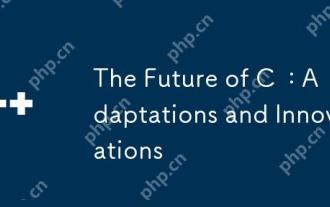 The Future of C : Adaptations and Innovations
Apr 27, 2025 am 12:25 AM
The Future of C : Adaptations and Innovations
Apr 27, 2025 am 12:25 AM
The future of C will focus on parallel computing, security, modularization and AI/machine learning: 1) Parallel computing will be enhanced through features such as coroutines; 2) Security will be improved through stricter type checking and memory management mechanisms; 3) Modulation will simplify code organization and compilation; 4) AI and machine learning will prompt C to adapt to new needs, such as numerical computing and GPU programming support.
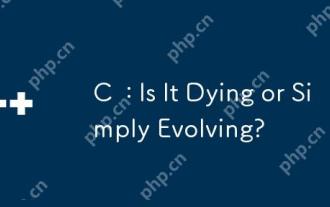 C : Is It Dying or Simply Evolving?
Apr 24, 2025 am 12:13 AM
C : Is It Dying or Simply Evolving?
Apr 24, 2025 am 12:13 AM
C isnotdying;it'sevolving.1)C remainsrelevantduetoitsversatilityandefficiencyinperformance-criticalapplications.2)Thelanguageiscontinuouslyupdated,withC 20introducingfeatureslikemodulesandcoroutinestoimproveusabilityandperformance.3)Despitechallen
 How to understand DMA operations in C?
Apr 28, 2025 pm 10:09 PM
How to understand DMA operations in C?
Apr 28, 2025 pm 10:09 PM
DMA in C refers to DirectMemoryAccess, a direct memory access technology, allowing hardware devices to directly transmit data to memory without CPU intervention. 1) DMA operation is highly dependent on hardware devices and drivers, and the implementation method varies from system to system. 2) Direct access to memory may bring security risks, and the correctness and security of the code must be ensured. 3) DMA can improve performance, but improper use may lead to degradation of system performance. Through practice and learning, we can master the skills of using DMA and maximize its effectiveness in scenarios such as high-speed data transmission and real-time signal processing.



