 Backend Development
Backend Development
 C++
C++
 How Can I Efficiently Update a DataGridView in .NET with High-Frequency Data Updates?
How Can I Efficiently Update a DataGridView in .NET with High-Frequency Data Updates?
How Can I Efficiently Update a DataGridView in .NET with High-Frequency Data Updates?

Efficiently handle high-frequency DataGridView data updates in .NET
In .NET, frequent updates to a DataGridView can become computationally expensive, especially when dealing with large data sets and high update rates. This article explores the problem of slow DataGridView updates and provides solutions to improve efficiency in fast data transfer scenarios.
Problem Analysis
The given code example involves receiving data over the network and parsing it into a DataTable (dataSet). Use a timer to trigger updates to a DataGridView using a DataSet as its data source. However, despite the timer interval being set to 0.1 seconds, the DataGridView's refresh rate is still limited to approximately once per second.
This bottleneck is primarily due to the time-consuming process of updating the DataGridView data source. Rebinding the entire dataset on every update causes excessive redraws and flickering.
Solution: Double buffering
To alleviate this problem and improve update efficiency, you can use double buffering for the DataGridView. Double buffering creates an off-screen image where any changes to a control's appearance are rendered first. Once the change is made, the off-screen image is quickly swapped with the on-screen image, resulting in a smoother, more responsive visual experience.
Implementation Plan
There are two main ways to enable Double Buffering in DataGridView:
- Create a subclass: Create a custom DataGridView subclass that overrides the DoubleBuffered property and sets it to true by default. This exposes the property in the component designer, allowing you to visually enable double buffering.
- Reflection: Use reflection to programmatically access the unexposed DoubleBuffered property of the DataGridView control. A utility method can be created to perform this operation on any control type, providing flexibility and code reuse.
Code Example
Subclass based methods:
<code>public class DBDataGridView : DataGridView
{
public new bool DoubleBuffered
{
get { return base.DoubleBuffered; }
set { base.DoubleBuffered = value; }
}
public DBDataGridView()
{
DoubleBuffered = true;
}
}</code>Reflection-based method:
<code>using System.Reflection;
static void SetDoubleBuffer(Control ctl, bool DoubleBuffered)
{
typeof(Control).InvokeMember("DoubleBuffered",
BindingFlags.NonPublic | BindingFlags.Instance | BindingFlags.SetProperty,
null, ctl, new object[] { DoubleBuffered });
}</code>Once one of these two methods is implemented, double buffering can be turned on for the DataGridView, significantly improving performance when updating large data sets frequently.
The above is the detailed content of How Can I Efficiently Update a DataGridView in .NET with High-Frequency Data Updates?. For more information, please follow other related articles on the PHP Chinese website!

Hot AI Tools

Undresser.AI Undress
AI-powered app for creating realistic nude photos

AI Clothes Remover
Online AI tool for removing clothes from photos.

Undress AI Tool
Undress images for free

Clothoff.io
AI clothes remover

Video Face Swap
Swap faces in any video effortlessly with our completely free AI face swap tool!

Hot Article

Hot Tools

Notepad++7.3.1
Easy-to-use and free code editor

SublimeText3 Chinese version
Chinese version, very easy to use

Zend Studio 13.0.1
Powerful PHP integrated development environment

Dreamweaver CS6
Visual web development tools

SublimeText3 Mac version
God-level code editing software (SublimeText3)

Hot Topics
 1673
1673
 14
14
 1428
1428
 52
52
 1333
1333
 25
25
 1277
1277
 29
29
 1257
1257
 24
24
 C# vs. C : History, Evolution, and Future Prospects
Apr 19, 2025 am 12:07 AM
C# vs. C : History, Evolution, and Future Prospects
Apr 19, 2025 am 12:07 AM
The history and evolution of C# and C are unique, and the future prospects are also different. 1.C was invented by BjarneStroustrup in 1983 to introduce object-oriented programming into the C language. Its evolution process includes multiple standardizations, such as C 11 introducing auto keywords and lambda expressions, C 20 introducing concepts and coroutines, and will focus on performance and system-level programming in the future. 2.C# was released by Microsoft in 2000. Combining the advantages of C and Java, its evolution focuses on simplicity and productivity. For example, C#2.0 introduced generics and C#5.0 introduced asynchronous programming, which will focus on developers' productivity and cloud computing in the future.
 C# vs. C : Learning Curves and Developer Experience
Apr 18, 2025 am 12:13 AM
C# vs. C : Learning Curves and Developer Experience
Apr 18, 2025 am 12:13 AM
There are significant differences in the learning curves of C# and C and developer experience. 1) The learning curve of C# is relatively flat and is suitable for rapid development and enterprise-level applications. 2) The learning curve of C is steep and is suitable for high-performance and low-level control scenarios.
 What is static analysis in C?
Apr 28, 2025 pm 09:09 PM
What is static analysis in C?
Apr 28, 2025 pm 09:09 PM
The application of static analysis in C mainly includes discovering memory management problems, checking code logic errors, and improving code security. 1) Static analysis can identify problems such as memory leaks, double releases, and uninitialized pointers. 2) It can detect unused variables, dead code and logical contradictions. 3) Static analysis tools such as Coverity can detect buffer overflow, integer overflow and unsafe API calls to improve code security.
 C and XML: Exploring the Relationship and Support
Apr 21, 2025 am 12:02 AM
C and XML: Exploring the Relationship and Support
Apr 21, 2025 am 12:02 AM
C interacts with XML through third-party libraries (such as TinyXML, Pugixml, Xerces-C). 1) Use the library to parse XML files and convert them into C-processable data structures. 2) When generating XML, convert the C data structure to XML format. 3) In practical applications, XML is often used for configuration files and data exchange to improve development efficiency.
 How to use the chrono library in C?
Apr 28, 2025 pm 10:18 PM
How to use the chrono library in C?
Apr 28, 2025 pm 10:18 PM
Using the chrono library in C can allow you to control time and time intervals more accurately. Let's explore the charm of this library. C's chrono library is part of the standard library, which provides a modern way to deal with time and time intervals. For programmers who have suffered from time.h and ctime, chrono is undoubtedly a boon. It not only improves the readability and maintainability of the code, but also provides higher accuracy and flexibility. Let's start with the basics. The chrono library mainly includes the following key components: std::chrono::system_clock: represents the system clock, used to obtain the current time. std::chron
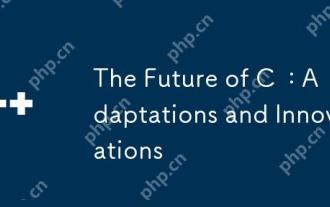 The Future of C : Adaptations and Innovations
Apr 27, 2025 am 12:25 AM
The Future of C : Adaptations and Innovations
Apr 27, 2025 am 12:25 AM
The future of C will focus on parallel computing, security, modularization and AI/machine learning: 1) Parallel computing will be enhanced through features such as coroutines; 2) Security will be improved through stricter type checking and memory management mechanisms; 3) Modulation will simplify code organization and compilation; 4) AI and machine learning will prompt C to adapt to new needs, such as numerical computing and GPU programming support.
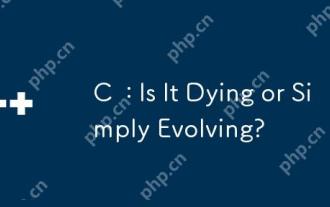 C : Is It Dying or Simply Evolving?
Apr 24, 2025 am 12:13 AM
C : Is It Dying or Simply Evolving?
Apr 24, 2025 am 12:13 AM
C isnotdying;it'sevolving.1)C remainsrelevantduetoitsversatilityandefficiencyinperformance-criticalapplications.2)Thelanguageiscontinuouslyupdated,withC 20introducingfeatureslikemodulesandcoroutinestoimproveusabilityandperformance.3)Despitechallen
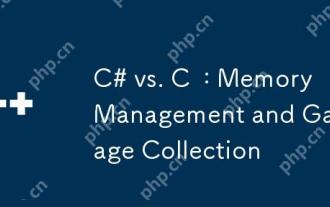 C# vs. C : Memory Management and Garbage Collection
Apr 15, 2025 am 12:16 AM
C# vs. C : Memory Management and Garbage Collection
Apr 15, 2025 am 12:16 AM
C# uses automatic garbage collection mechanism, while C uses manual memory management. 1. C#'s garbage collector automatically manages memory to reduce the risk of memory leakage, but may lead to performance degradation. 2.C provides flexible memory control, suitable for applications that require fine management, but should be handled with caution to avoid memory leakage.



