Planet Coaster 2: Franchise Mode, Explained
Creating a park in Planet Coaster 2, managing guest needs, and aiming for five stars is both enjoyable and stressful. In the game's career mode, there are some very fun chapters, and earning platinum medals in these chapters can sometimes be quite time-consuming.

But what if you wanted to manage a park together with your friends and other players? If that's what you're looking for, the game's Franchise Mode is perfect for you. We've gathered everything you need to know about this mode, which is quite different from the other modes, in this guide.
Franchise Mode, Explained

In Franchise Mode, your goal is to build a global park together with other players. You can either create your own franchise or join an existing one as a member. Managing a park together does not mean you will edit the park simultaneously. Therefore, changes can be made once existing changes have been approved.
In this mode, you will manage multiple parks, and your goal is to rank on the leaderboard and earn rewards. After selecting Franchise Mode from the main menu, you have three options:
- Choose an existing franchise you own or are part of. (If you're creating a new franchise, you should select this option.)
- Join another player's franchise by entering the franchise name or code provided by your friend into the 'Search' section. You can also search using specific keywords to find franchises to join.
- Lastly, from the 'Requests' section, you can view your requests to join other franchises or check the requests from others who want to join your franchise.
How To Create Your Own Franchise

To create your own franchise, go to the 'Your Franchises' section and select 'New Franchise.' Once selected, you’ll see four fields to fill in:
|
Description | ||||||||||
|---|---|---|---|---|---|---|---|---|---|---|---|
| Franchise Name | Enter a name for your franchise. The name must not contain profanity. | ||||||||||
| Franchise Profile | Select tags for your franchise. This is an important step as it helps you connect with people who share similar goals. You can define things such as the gameplay style, interests, activity level, and whether the franchise is open to new members. | ||||||||||
| Membership | Decide if your franchise will only allow invited members or if people can send you requests to join. | ||||||||||
| Franchise Code | This is a randomly generated code. You can keep the generated code or create a new one. |

After filling in the necessary information for your new franchise, the next step is to choose a starting location. This is a crucial decision, as your starting location cannot be changed later. Each starting location has its own advantages and disadvantages.
Depending on your choice, your starting park currency and research points may vary. Additionally, each location has a unique location effect.
Some locations are average and offer balanced conditions. Others may provide abundant starting resources and satisfy guests easily but might attract fewer visitors overall. For instance, in certain areas, guests may get hungry often but tend to avoid rides.
Before selecting a starting location, carefully consider how it will affect your gameplay in both the early and late stages. Be sure to review all locations. If you’re playing this mode for the first time and prefer a casual experience, choosing an average location with regular guest behavior is recommended.
Lastly, your chosen starting location determines the number of parks you can manage. Once you’ve selected your starting location, you’ll begin by naming your first park.
Franchise Mode Differences

Franchise Mode supports up to five players. While this is the maximum, you don’t have to play with others and can choose to play solo. To save your changes, you need to click the 'Upload Changes' button in the main menu. While doing this, you can write a message to inform other players about the updates.
If you choose the 'Upload Changes' option, the most recent changes will be saved and automatically shared with other players. However, if you select 'Save Park,' the changes will not be shared with other players, and the park will appear as 'Editing Locked,' meaning other players will not be able to make any changes.
Once the franchise is created, you can view other parks under your management. If edits are made to a park by other franchise members, an icon will appear over the park indicating 'Pending Edit.' When uploading changes, you can notify other franchise members with a message, keeping them informed about the updates.
Remember that each park has its own separate Park Currency and Research Points.

If you’re the owner, you’ll also have access to the 'Franchise Management' menu. This menu includes:
|
Description | ||||||||||
|---|---|---|---|---|---|---|---|---|---|---|---|
| Dashboard | Displays recent activities in your franchise. | ||||||||||
| Members | See a list of members. If you’re a manager, you can remove members or transfer your manager role to another member. | ||||||||||
| Requests | If other players want to join your franchise, you can view them in this section. | ||||||||||
| Settings | From this tab, you can also edit your franchise name, tags, and membership settings. |
Additionally, if you are the owner, you can access the management interface for the parks in your franchise through the 'Manage Park' section.
|
Description | ||||||||||
|---|---|---|---|---|---|---|---|---|---|---|---|
| Dashboard | Here, you can view your park's logs and see the most recent changes made. Additionally, you can use the 'Revert Local Changes' button to revert to the last uploaded version. | ||||||||||
| Version Control | You can view the most recent changes made to your park along with any notes related to them. | ||||||||||
| Park Members | See a list of members. If you’re a manager, you can remove members or transfer your manager role to another member. | ||||||||||
| Park Settings | Here, you can transfer your park to Sandbox mode, delete it, or end the collaboration. |
Challenges And Leaderboard

From the Challenges section, you can view parks from other franchises. By clicking on their franchise names in the Leaderboard, you can explore their parks in detail.
Challenges rank parks on the leaderboard based on specific conditions, such as the park with the most cash. You can aim to fulfill these conditions to have your park ranked on the leaderboard. Completing challenges also rewards you with various prizes.

The above is the detailed content of Planet Coaster 2: Franchise Mode, Explained. For more information, please follow other related articles on the PHP Chinese website!

Hot AI Tools

Undresser.AI Undress
AI-powered app for creating realistic nude photos

AI Clothes Remover
Online AI tool for removing clothes from photos.

Undress AI Tool
Undress images for free

Clothoff.io
AI clothes remover

Video Face Swap
Swap faces in any video effortlessly with our completely free AI face swap tool!

Hot Article

Hot Tools

Notepad++7.3.1
Easy-to-use and free code editor

SublimeText3 Chinese version
Chinese version, very easy to use

Zend Studio 13.0.1
Powerful PHP integrated development environment

Dreamweaver CS6
Visual web development tools

SublimeText3 Mac version
God-level code editing software (SublimeText3)

Hot Topics
 1664
1664
 14
14
 1423
1423
 52
52
 1317
1317
 25
25
 1268
1268
 29
29
 1246
1246
 24
24
 Roblox: Grow A Garden - Complete Mutation Guide
Apr 18, 2025 am 01:10 AM
Roblox: Grow A Garden - Complete Mutation Guide
Apr 18, 2025 am 01:10 AM
Maximize your profits in Roblox's Grow A Garden by understanding the lucrative world of crop mutations! These rare variations significantly boost your harvest's value. While you can't directly control mutations, knowing how they work provides a signi
 Roblox: Bubble Gum Simulator Infinity - How To Get And Use Royal Keys
Apr 16, 2025 am 11:05 AM
Roblox: Bubble Gum Simulator Infinity - How To Get And Use Royal Keys
Apr 16, 2025 am 11:05 AM
Royal Keys are some of the most valuable items you can find in Roblox's Bubble Gum Simulator Infinity. These rare tools allow you to open Royal Chests — limited-time loot containers packed with high-tier items, boosts, and even ultra-rare rewards. If
 Nordhold: Fusion System, Explained
Apr 16, 2025 am 04:07 AM
Nordhold: Fusion System, Explained
Apr 16, 2025 am 04:07 AM
Nordhold Tower Fusion Guide: Synergistic Tower Combinations for Enhanced Defense Mastering tower combinations in Nordhold is key to effective base defense. Certain towers synergize exceptionally well, creating powerful defensive strategies. This gui
 Blue Prince: How To Get To The Basement
Apr 11, 2025 am 04:04 AM
Blue Prince: How To Get To The Basement
Apr 11, 2025 am 04:04 AM
Unlocking the Basement in Blue Prince: A Comprehensive Guide Finding the basement in Blue Prince is crucial for progressing to Room 46, but its location and access method aren't immediately obvious. This guide will walk you through accessing the base
 Mandragora: Whispers Of The Witch Tree - How To Unlock The Grappling Hook
Apr 18, 2025 am 12:53 AM
Mandragora: Whispers Of The Witch Tree - How To Unlock The Grappling Hook
Apr 18, 2025 am 12:53 AM
Mandragora's dungeons offer Metroidvania-style challenges, requiring players to revisit earlier areas with newly acquired tools. The grappling hook is a prime example, enabling rapid traversal of long distances. While this crucial tool is obtained r
 Sephiria: 8 Beginner Tips
Apr 10, 2025 pm 10:08 PM
Sephiria: 8 Beginner Tips
Apr 10, 2025 pm 10:08 PM
Sephiria: Adventures in the Pixel World Sephiria attracts players with its cute pixel style and smooth operation, but the difficulty of its dungeon adventures gradually increases as they go deeper. From unpredictable bosses to a wide variety of enemies, the game is full of challenges. However, the game's extensive equipment and weapon systems allow players to choose unique combat styles to cope with these challenges. In addition, mastering some tips and strategies will help to better explore this mysterious world. Master sprint and blocking skills Sephiria's core combat mechanics are similar to many roguelike hacking and slashing games. This means that sprint (or dodge) and blocking will be the most effective combat skills in the game. Always pay attention to enemies when sprinting
 Rusty Rabbit: Where To Find Every Keycube
Apr 17, 2025 pm 10:02 PM
Rusty Rabbit: Where To Find Every Keycube
Apr 17, 2025 pm 10:02 PM
Many 2D platformers, including Rusty Rabbit, feature inaccessible areas requiring specific abilities or items. Rusty Rabbit is no exception, with multiple such areas in each region. Besides visually obvious blocked pathways, you'll encounter robots
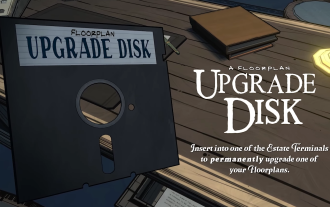 Blue Prince: Upgrade Disk Guide
Apr 12, 2025 am 11:34 AM
Blue Prince: Upgrade Disk Guide
Apr 12, 2025 am 11:34 AM
Upgrade Disks are some of the most powerful and valuable items you’ll find in Blue Prince. While they’re not needed to reach Room 46, they make your runs smoother, your puzzles easier, and your odds of survival higher. If you’re lucky enough to find




