How to trade and install BitForex exchange
BitForex exchange trading and installation guide: 1. Download the application: bitforex.com > Download application > Select device > Install; 2. Create an account: Register > Email or mobile phone password > Verify; 3. Recharge funds: Login> Assets> Recharge> Select Currency> Recharge; 4. Find a trading pair: Trading> Select a trading pair (such as: BTC/USDT); 5. Place an order: Select an order type> Fill in the amount> Price> Buy or Sell; 6. Withdraw funds: Login> Assets > Withdrawal> Select Currency> Withdrawal.

Trading with BitForex Exchange and Installation Guide
Installation Guide:
- Download BitForex Application: Go to the BitForex official website (www.bitforex.com) and select "Download Application".
- Select device: Select the type of your device (iOS, Android, or Windows).
- Install the app: Follow the on-screen prompts to install the app.
Trading Guide:
1. Create an account:
- Open the BitForex application.
- Click the "Register" button.
- Enter your email address or mobile number and set a password.
- Verify your email address or mobile number.
2. Recharge funds:
- Log in to your account.
- Click on the "Assets" tab.
- Select the currency you want to recharge and click the "Recharge" button.
- Follow the on-screen instructions to top up.
3. Find trading pairs:
- Click the "Trading" tab.
- Find the trading pair you want to trade, such as BTC/USDT.
4. Place an order:
- Select the order type such as limit order, market order or stop loss order.
- Enter the amount you want to buy or sell.
- Set the price you are willing to pay or receive.
- Click the "Buy" or "Sell" button.
5. Track your order:
- You can track the status of your order in the "Orders" tab.
- You can view completed orders in the "History Orders" tab.
6. Withdraw funds:
- Log in to your account.
- Click on the "Assets" tab.
- Select the currency you want to withdraw and click the "Withdraw" button.
- Follow the on-screen instructions to withdraw.
Tip:
- Please do your research and understand the risks before placing a trade.
- Use a strong password and enable two-factor authentication to keep your account secure.
- Before making large transactions, conduct small transactions to familiarize yourself with the platform.
The above is the detailed content of How to trade and install BitForex exchange. For more information, please follow other related articles on the PHP Chinese website!

Hot AI Tools

Undresser.AI Undress
AI-powered app for creating realistic nude photos

AI Clothes Remover
Online AI tool for removing clothes from photos.

Undress AI Tool
Undress images for free

Clothoff.io
AI clothes remover

Video Face Swap
Swap faces in any video effortlessly with our completely free AI face swap tool!

Hot Article

Hot Tools

Notepad++7.3.1
Easy-to-use and free code editor

SublimeText3 Chinese version
Chinese version, very easy to use

Zend Studio 13.0.1
Powerful PHP integrated development environment

Dreamweaver CS6
Visual web development tools

SublimeText3 Mac version
God-level code editing software (SublimeText3)

Hot Topics
 1667
1667
 14
14
 1426
1426
 52
52
 1328
1328
 25
25
 1273
1273
 29
29
 1255
1255
 24
24
 Stars (XLM) as Wall Street accepts significant growth in tokenization - Experts explain
May 08, 2025 pm 09:12 PM
Stars (XLM) as Wall Street accepts significant growth in tokenization - Experts explain
May 08, 2025 pm 09:12 PM
Stellar has once again attracted widespread attention, and it's not just hype. In a new video, Nick, an encryption expert from Ncashofficial, with over 200,000 subscribers, analyzes Stellar in detail. Although Stellar's XLM demonstrates a commitment to asset tokenization in the first tier area and has a remarkable portfolio of partners, discussions about XLM focus primarily on its challenges in breaking through resistance and maintaining momentum. However, recent analysis by Nick, a cryptocurrency expert at Ncashofficial with more than 206,000 subscribers, shows that XLM is probably one of the most overlooked tokens. As Wall Street continues toward blockchain and BenHor
 How to register in the ok exchange in China? ok trading platform registration and use guide for beginners in mainland China
May 08, 2025 pm 10:51 PM
How to register in the ok exchange in China? ok trading platform registration and use guide for beginners in mainland China
May 08, 2025 pm 10:51 PM
In the cryptocurrency market, choosing a reliable trading platform is crucial. As a world-renowned digital asset exchange, the OK trading platform has attracted a large number of novice users in mainland China. This guide will introduce in detail how to register and use it on the OK trading platform to help novice users get started quickly.
 Top 10 cryptocurrency app exchanges 2025 reliable currency trading platform app inventory points
May 08, 2025 pm 10:21 PM
Top 10 cryptocurrency app exchanges 2025 reliable currency trading platform app inventory points
May 08, 2025 pm 10:21 PM
The top ten cryptocurrency exchange apps are: 1. Binance, 2. OKX, 3. Huobi, 4. Coinbase, 5. Kraken, 6. Bybit, 7. KuCoin, 8. Gemini, 9. Bitstamp, 10. Crypto.com. Each platform has its own unique advantages and features, and users can conduct cryptocurrency transactions by downloading apps, registering and completing verification, depositing, selecting transaction pairs and confirming transactions.
 The top ten currency trading platform apps are ranked. The latest ranking of currency speculation platform apps
May 08, 2025 pm 11:00 PM
The top ten currency trading platform apps are ranked. The latest ranking of currency speculation platform apps
May 08, 2025 pm 11:00 PM
The top ten cryptocurrency trading platforms in the world in 2025 are: 1. Binance (Binance), the world's first transaction volume, supports 600 cryptocurrencies, and cold wallet stores 98% of assets; 2. OKX (Euyi), the world's third in contract trading volume, launches the Metacosmic trading hall; 3. Coinbase, the largest compliant exchange in the United States, supports direct US dollar trading, with users exceeding 100 million; 4. Bybit, the world's second in derivative trading volume, launches a liquidity pairing plan; 5. Bitget, the industry-leading copying function, focusing on the Asian market; 6. MEXC Global, focuses on altcoin trading, supports 2,276 cryptocurrencies; 7. Gate.io (Sesame Open), old
 Top 10 cryptocurrency exchanges in the currency circle, the latest ranking of the top 10 digital currency trading platforms in 2025
May 08, 2025 pm 10:45 PM
Top 10 cryptocurrency exchanges in the currency circle, the latest ranking of the top 10 digital currency trading platforms in 2025
May 08, 2025 pm 10:45 PM
Ranking of the top ten cryptocurrency exchanges in the currency circle: 1. Binance: Leading the world, providing efficient trading and a variety of financial products. 2. OKX: It is innovative and diverse, supporting a variety of transaction types. 3. Huobi: Stable and reliable, with high-quality service. 4. Coinbase: Be friendly for beginners and simple interface. 5. Kraken: The first choice for professional traders, with powerful tools. 6. Bitfinex: efficient trading, rich trading pairs. 7. Bittrex: Safety compliance, regulatory cooperation. 8. Poloniex and so on.
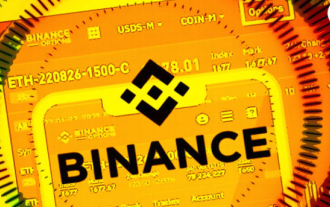 Detailed Guide to Installation and Registration of Binance Binance Exchange (2025 Latest Steps)
May 08, 2025 pm 11:06 PM
Detailed Guide to Installation and Registration of Binance Binance Exchange (2025 Latest Steps)
May 08, 2025 pm 11:06 PM
Binance is one of the world's leading cryptocurrency trading platforms, providing trading services for a variety of digital assets. If you are considering using Binance for cryptocurrency trading, this article will provide you with a detailed installation and registration guide.
 New Hampshire becomes the first state to establish strategic Bitcoin BTC/USD reserves
May 08, 2025 pm 11:18 PM
New Hampshire becomes the first state to establish strategic Bitcoin BTC/USD reserves
May 08, 2025 pm 11:18 PM
Dennis Porter, founder of SA Fund, revealed on social media that New Hampshire Governor Kelly Ayotte has signed Bill 302 into law. New Hampshire has thus become the first state in the United States to establish a strategic Bitcoin (BTC/USD) reserve, allowing public funds to invest in Apex cryptocurrencies and other digital assets that meet certain standards. Details: Act 302 signed by Gov. Kelly Ayotte not only allows investment in Bitcoin, but also includes other digital assets that meet certain standards, Dennis Por, founder of SatoshiActionFund
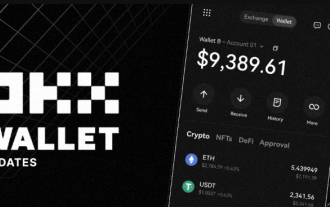 Ouyi ios official website entrance okx Ouyi official website Apple mobile phone registration entrance
May 08, 2025 pm 11:09 PM
Ouyi ios official website entrance okx Ouyi official website Apple mobile phone registration entrance
May 08, 2025 pm 11:09 PM
If you are an Apple mobile phone user and are interested in cryptocurrency trading, then you must not miss the OKX Ouyi platform. As one of the world's leading cryptocurrency exchanges, OKX Ouyi provides trading services for a variety of digital assets, covering mainstream currencies such as Bitcoin, Ethereum, Litecoin, etc., and also supports the transaction of a variety of altcoins and emerging tokens. Whether you are a freshly-made investor or an experienced trader, OKX Ouyi can meet your needs. Below we will introduce in detail how to note on the official website of OKX Ouyi through Apple mobile phones



