I Always Keep a Linux Live USB Handy for These 4 Reasons
A Live Linux USB is one of the best rescue tools every computer user should have. Not only can it help restore your computer in a jam, but it also has several other substantial benefits and uses. Oh, and did I mention that it's completely free?
MAKEUSEOF VIDEO OF THE DAYSCROLL TO CONTINUE WITH CONTENT1 Backup Operating System
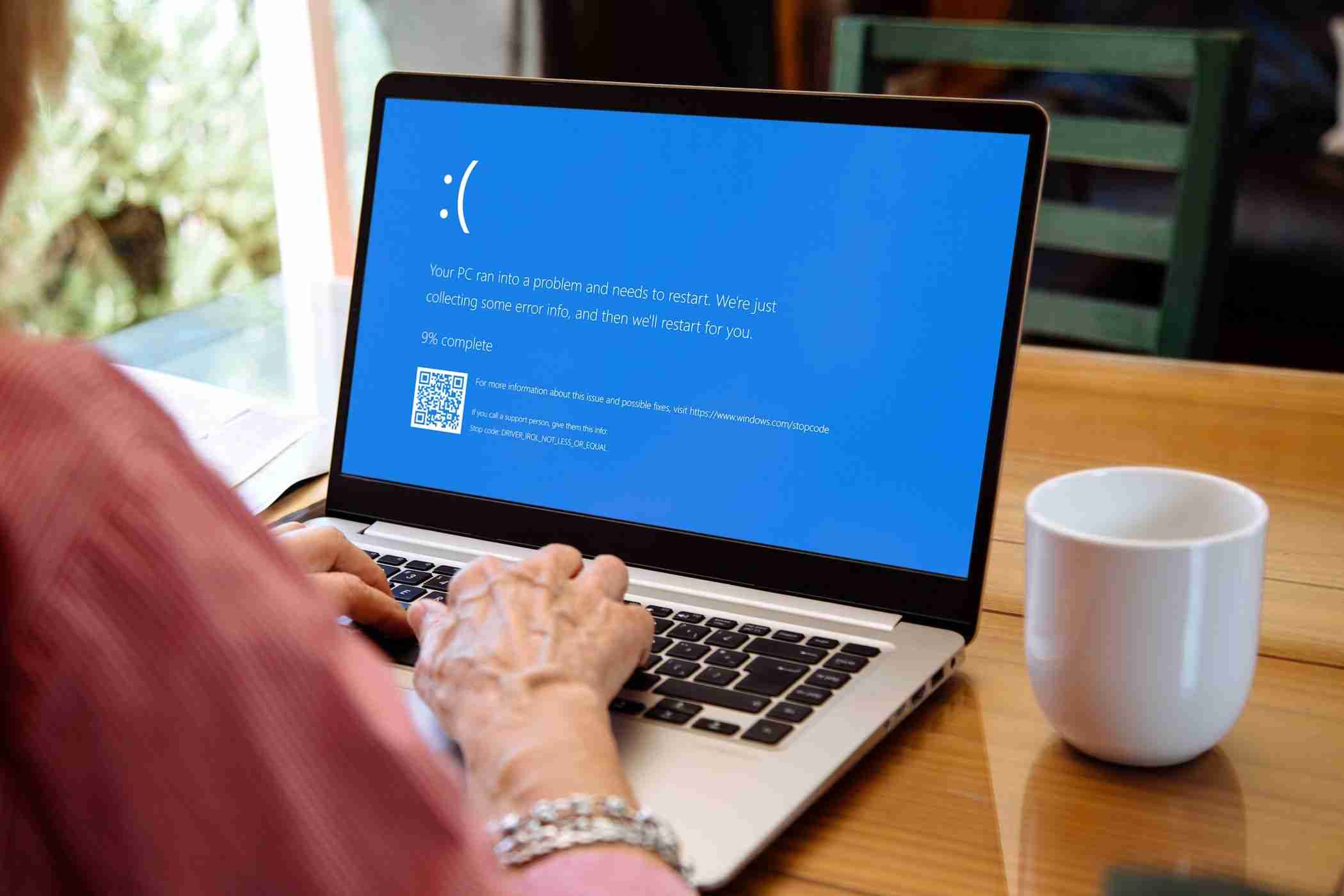 ✕ Remove Ads
✕ Remove Ads A Live Linux USB stick is a portable USB flash drive that contains a Linux operating system (OS). The word "live" here means that this USB stick can boot and run the OS directly without installing it on a computer hard drive. Also, it runs on your computer RAM, so no hard disk is used here.
Linux is an open-source OS with many options to choose from, which is why it's the preferred choice here. I even have a Linux distro installed as my daily driver, and I enjoy it a lot.
When discussing backup OS, imagine your Windows PC showing a "blue screen of death" and refusing to boot, and you are stuck with an unusable computer. But if you have a live Linux USB, you could insert the USB stick and boot a fully functional OS from it, saving you from a deadlock. After booting up, you can continue browsing the internet, checking emails, or accessing files on your hard drive, saving you from downtime while you figure out how to fix your primary OS.
✕ Remove Ads2 Data Recovery in Case of OS Failure

If you have important files on your hard disk and Windows gets corrupted, you can't access those files anymore. This is where having Linux on a USB stick comes in handy. You just have to plug the USB stick into your computer, boot it up, and then you can access your files stored on the hard drive. This means your valuable data is not lost, and you can copy it to an external hard drive, or even upload it to cloud storage.
3 Portable Operating System
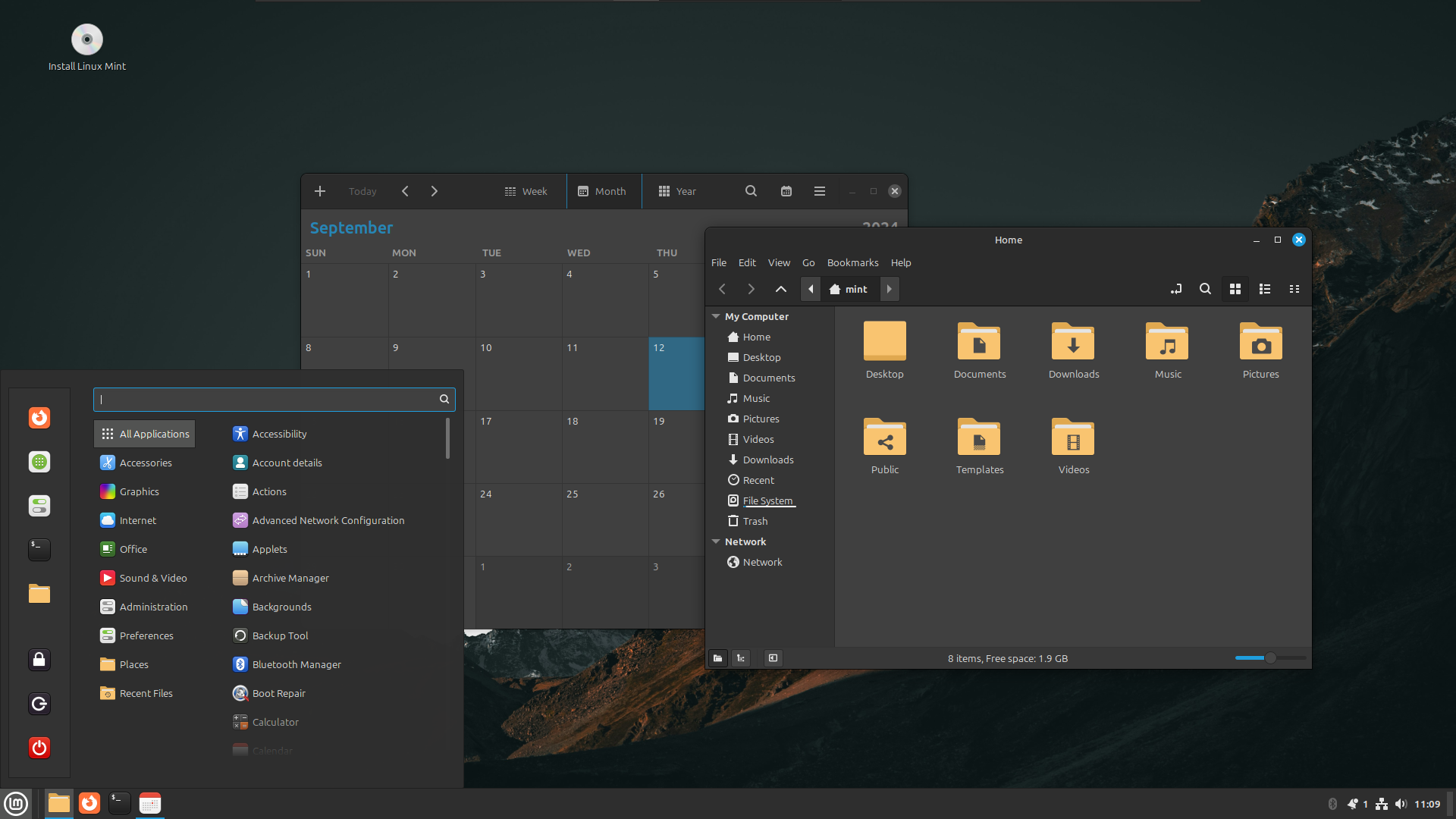 ✕ Remove Ads
✕ Remove Ads A live Linux USB stick can also function as a portable operating system that you can carry around in your pocket, and it's very easy to create your portable OS, given that you do it correctly. To use the OS, you need to plug the USB drive into a computer, and you have a fully functional OS in minutes, with all your tools, settings, and applications ready to use anywhere.
Here, there are two options to choose from. A Linux Live USB can be either temporary or persistent:
- In temporary mode, any changes made to the OS get removed as soon as you unplug the USB stick.
- In persistent mode, changes made to the OS, such as installed applications and browser logins, are saved, and you can continue to work from there without needing to install applications again or log in to websites from the start.
I love the independence that comes from this, as you are not reliant on the OS of the host computer, and you have a familiar environment to work in wherever you go. I usually carry it with me to my computer lab, where I cannot use my laptop, but can plug in my USB drive.
Additionally, live USB sticks work on almost any computer hardware, whether it's from Microsoft or Apple.
✕ Remove Ads4 Safe Browsing and Better Privacy

A live USB also keeps you safe from any keyloggers or malware that might be present in your main OS. These are serious threats, especially when dealing with sensitive and important files. By booting up from a USB stick, you get a fresh, clean OS that's free from malware and viruses. At the same time, you also get better internet privacy. When you shut down the live session, all browsing history and cookies data are wiped, limiting web trackers.
Even when using a shared computer, there’s no risk of accidentally exposing personal files, passwords, or sensitive information. This is also handy when using public Wi-Fi (at airports and cafés), where you might risk packet sniffing and man-in-the-middle attacks.
✕ Remove AdsThe above is the detailed content of I Always Keep a Linux Live USB Handy for These 4 Reasons. For more information, please follow other related articles on the PHP Chinese website!

Hot AI Tools

Undresser.AI Undress
AI-powered app for creating realistic nude photos

AI Clothes Remover
Online AI tool for removing clothes from photos.

Undress AI Tool
Undress images for free

Clothoff.io
AI clothes remover

Video Face Swap
Swap faces in any video effortlessly with our completely free AI face swap tool!

Hot Article

Hot Tools

Notepad++7.3.1
Easy-to-use and free code editor

SublimeText3 Chinese version
Chinese version, very easy to use

Zend Studio 13.0.1
Powerful PHP integrated development environment

Dreamweaver CS6
Visual web development tools

SublimeText3 Mac version
God-level code editing software (SublimeText3)

Hot Topics
 1653
1653
 14
14
 1413
1413
 52
52
 1304
1304
 25
25
 1251
1251
 29
29
 1224
1224
 24
24
 Microsoft's New PowerToys Search Is the Missing Feature Windows 11 Needs
Apr 03, 2025 am 03:53 AM
Microsoft's New PowerToys Search Is the Missing Feature Windows 11 Needs
Apr 03, 2025 am 03:53 AM
Microsoft's latest PowerToys update introduces a game-changing search feature reminiscent of macOS' Spotlight. This improved "Command Palette" (formerly PowerToys Run) surpasses the functionality of the Windows R Run command and the task
 Windows kb5054979 update information Update content list
Apr 15, 2025 pm 05:36 PM
Windows kb5054979 update information Update content list
Apr 15, 2025 pm 05:36 PM
KB5054979 is a cumulative security update released on March 27, 2025, for Windows 11 version 24H2. It targets .NET Framework versions 3.5 and 4.8.1, enhancing security and overall stability. Notably, the update addresses an issue with file and directory operations on UNC shares using System.IO APIs. Two installation methods are provided: one through Windows Settings by checking for updates under Windows Update, and the other via a manual download from the Microsoft Update Catalog.
 Nanoleaf Wants to Change How You Charge Your Tech
Apr 17, 2025 am 01:03 AM
Nanoleaf Wants to Change How You Charge Your Tech
Apr 17, 2025 am 01:03 AM
Nanoleaf's Pegboard Desk Dock: A Stylish and Functional Desk Organizer Tired of the same old charging setup? Nanoleaf's new Pegboard Desk Dock offers a stylish and functional alternative. This multifunctional desk accessory boasts 32 full-color RGB
 Dell UltraSharp 4K Thunderbolt Hub Monitor (U2725QE) Review: The Best Looking LCD Monitor I've Tested
Apr 06, 2025 am 02:05 AM
Dell UltraSharp 4K Thunderbolt Hub Monitor (U2725QE) Review: The Best Looking LCD Monitor I've Tested
Apr 06, 2025 am 02:05 AM
Dell's UltraSharp 4K Thunderbolt Hub Monitor (U2725QE): An LCD That Rivals OLED For years, I've coveted OLED monitors. However, Dell's new UltraSharp 4K Thunderbolt Hub Monitor (U2725QE) has changed my mind, exceeding expectations with its impressiv
 How to Use Windows 11 as a Bluetooth Audio Receiver
Apr 15, 2025 am 03:01 AM
How to Use Windows 11 as a Bluetooth Audio Receiver
Apr 15, 2025 am 03:01 AM
Turn your Windows 11 PC into a Bluetooth speaker and enjoy your favorite music from your phone! This guide shows you how to easily connect your iPhone or Android device to your computer for audio playback. Step 1: Pair Your Bluetooth Device First, pa
 Alienware 27 4K QD-OLED (AW2725Q) Review: A New Standard for Pixel Density
Apr 08, 2025 am 06:04 AM
Alienware 27 4K QD-OLED (AW2725Q) Review: A New Standard for Pixel Density
Apr 08, 2025 am 06:04 AM
The Alienware 27 4K QD-OLED (AW2725Q): A Stunning, High-Density Display The $899.99 price tag for a 27-inch monitor might seem steep, but the Alienware AW2725Q's exceptional pixel density delivers a transformative experience for both gaming and every
 These Are My Go-To Free Alternatives for Paid Windows Apps
Apr 04, 2025 am 03:42 AM
These Are My Go-To Free Alternatives for Paid Windows Apps
Apr 04, 2025 am 03:42 AM
Many free apps rival their paid counterparts in functionality. This list showcases excellent free Windows alternatives to popular paid software. I firmly believe in using free software unless a paid option offers a crucial, missing feature. These
 5 Hidden Windows Features You Should Be Using
Apr 16, 2025 am 12:57 AM
5 Hidden Windows Features You Should Be Using
Apr 16, 2025 am 12:57 AM
Unlock Hidden Windows Features for a Smoother Experience! Discover surprisingly useful Windows functionalities that can significantly enhance your computing experience. Even seasoned Windows users might find some new tricks here. Dynamic Lock: Auto




