What are the desktop AI tools?
Desktop AI tools span virtual assistants, text generators, image generators, data analysis tools, and other tools such as object detection models and machine learning libraries. These tools help you increase efficiency, automate tasks, and explore the possibilities of AI. Specific tools include: virtual assistants (Cortana, Siri, Alexa), text generators (Grammarly, Rytr, NovelAI), image generators (DALL-E 2, Midjourney, Canva), data analysis tools (Tableau, Power BI, Google Analytics) and other tools (YOLO, TensorFlow, PyTorch)
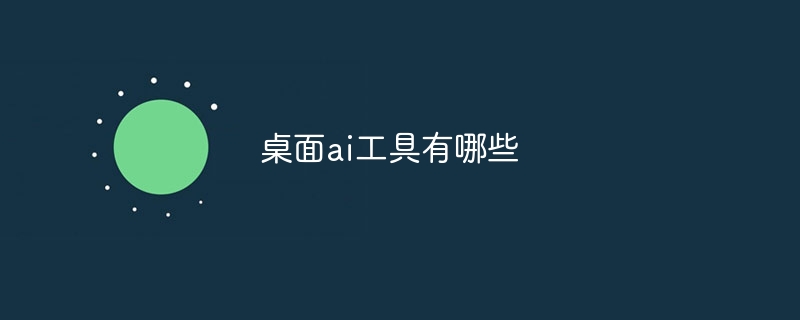
Desktop AI Tools
Artificial Intelligence (AI) is quickly becoming an integral part of our daily lives. From virtual assistants to image generators, AI tools are helping us work and process more efficiently and effectively. Here are some of the most popular desktop AI tools:
Virtual Assistants
- Cortana (Windows): Microsoft’s virtual assistant can help You complete tasks such as scheduling appointments, setting reminders, and finding information.
- Siri (macOS): Apple’s virtual assistant can perform similar tasks and also integrates with other Apple devices.
- Alexa (Windows, macOS): Amazon’s virtual assistant can control smart devices, play music, provide information, and set alarms.
Text Generator
- Grammarly: A grammar and spelling checker that also provides real-time suggestions to improve your quality of writing.
- Rytr: An AI content generator that helps you create a wide range of text types, including articles, emails, and social media posts.
- NovelAI: An AI-assisted writing tool for generating novels and stories.
Image Generator
- DALL-E 2: An advanced image generator that can create images from text descriptions Create realistic images in.
- Midjourney: Another popular image generator known for its dreamlike aesthetic.
- Canva: An online graphic design platform that offers a variety of AI tools, including image generators and automated layouts.
Data Analysis
- Tableau: A data visualization and analysis tool that allows you to create interactive dashboards and chart.
- Power BI: Microsoft’s data visualization platform with powerful data connection and modeling capabilities.
- Google Analytics: A free web analytics service that helps you track and analyze website traffic.
Others
- YOLO: A deep learning model for object detection that can identify objects in images in real time.
- TensorFlow: An open source platform for machine learning and deep learning.
- PyTorch: Another popular open source library for deep learning.
These are just a few of the many desktop AI tools available. By leveraging these tools, you can increase productivity, automate tasks, and explore the possibilities of artificial intelligence.
The above is the detailed content of What are the desktop AI tools?. For more information, please follow other related articles on the PHP Chinese website!

Hot AI Tools

Undresser.AI Undress
AI-powered app for creating realistic nude photos

AI Clothes Remover
Online AI tool for removing clothes from photos.

Undress AI Tool
Undress images for free

Clothoff.io
AI clothes remover

Video Face Swap
Swap faces in any video effortlessly with our completely free AI face swap tool!

Hot Article

Hot Tools

Notepad++7.3.1
Easy-to-use and free code editor

SublimeText3 Chinese version
Chinese version, very easy to use

Zend Studio 13.0.1
Powerful PHP integrated development environment

Dreamweaver CS6
Visual web development tools

SublimeText3 Mac version
God-level code editing software (SublimeText3)

Hot Topics
 macOS vs. Linux: Exploring the Differences and Similarities
Apr 25, 2025 am 12:03 AM
macOS vs. Linux: Exploring the Differences and Similarities
Apr 25, 2025 am 12:03 AM
macOSandLinuxbothofferuniquestrengths:macOSprovidesauser-friendlyexperiencewithexcellenthardwareintegration,whileLinuxexcelsinflexibilityandcommunitysupport.macOS,developedbyApple,isknownforitssleekinterfaceandecosystemintegration,whereasLinux,beingo
 Bian download tutorial Bian latest version download tutorial
Apr 24, 2025 pm 12:36 PM
Bian download tutorial Bian latest version download tutorial
Apr 24, 2025 pm 12:36 PM
The steps to download the latest version of Bian are as follows: 1. Visit the official website of Bian. 2. Select the appropriate version (Windows, macOS, Linux). 3. Download the installation package. 4. Double-click the installation package and follow the prompts to install. 5. Enter the activation code and configure the settings. 6. Regularly update and scan the system to ensure safety.
 What are the next thousand-fold coins in 2025?
Apr 24, 2025 pm 01:45 PM
What are the next thousand-fold coins in 2025?
Apr 24, 2025 pm 01:45 PM
As of April 2025, seven cryptocurrency projects are considered to have significant growth potential: 1. Filecoin (FIL) achieves rapid development through distributed storage networks; 2. Aptos (APT) attracts DApp developers with high-performance Layer 1 public chains; 3. Polygon (MATIC) improves Ethereum network performance; 4. Chainlink (LINK) serves as a decentralized oracle network to meet smart contract needs; 5. Avalanche (AVAX) trades quickly and
 Which of the top ten transactions in the currency circle? The latest currency circle app recommendations
Apr 24, 2025 am 11:57 AM
Which of the top ten transactions in the currency circle? The latest currency circle app recommendations
Apr 24, 2025 am 11:57 AM
Choosing a reliable exchange is crucial. The top ten exchanges such as Binance, OKX, and Gate.io have their own characteristics. New apps such as CoinGecko and Crypto.com are also worth paying attention to.
 Sesame Open Door Download and Installation IOS Tutorial Sesame Open Door OKX Apple Download Latest Tutorial
Apr 24, 2025 pm 01:12 PM
Sesame Open Door Download and Installation IOS Tutorial Sesame Open Door OKX Apple Download Latest Tutorial
Apr 24, 2025 pm 01:12 PM
To download and install the Sesame Door Open (OKX) app on your iOS device, follow these steps: 1. Open the App Store and search for "Sesame Door Open" or "OKX". 2. Locate and click the "Get" or "Install" button. 3. After the download is complete, click "Open" to launch the application. 4. Register a new account or log in to an existing account, and after completing security settings and identity verification, you can start the transaction.
 What is DLC currency? What is the prospect of DLC currency
Apr 24, 2025 pm 12:03 PM
What is DLC currency? What is the prospect of DLC currency
Apr 24, 2025 pm 12:03 PM
DLC coins are blockchain-based cryptocurrencies that aim to provide an efficient and secure trading platform, support smart contracts and cross-chain technologies, and are suitable for the financial and payment fields.
 Ouyi App Entrance Where to enter Ouyi Exchange App
Apr 24, 2025 pm 12:54 PM
Ouyi App Entrance Where to enter Ouyi Exchange App
Apr 24, 2025 pm 12:54 PM
The Ouyi Exchange app entrance can be accessed through the following steps: 1. Download the Ouyi app: Open the app store, search and download the Ouyi app. 2. Register an Ouyi account: Open the app, click Register, fill in the information and verify. 3. Log in to Ouyi app: Enter the login information and log in. 4. Enter the exchange interface: select the "Trade" tab, select the trading pair and start trading.
 The Current macOS: Understanding the Current Operating System
Apr 26, 2025 am 12:14 AM
The Current macOS: Understanding the Current Operating System
Apr 26, 2025 am 12:14 AM
macOS is a Unix-based operating system developed by Apple for Mac series of computers. 1.macOS uses a hybrid kernel and APFS file system to provide stability and security. 2. It interacts with hardware through IOKit, manages core functions of the XNU kernel, and supports advanced functions of the BSD subsystem. 3. Users can start the application through Dock or Launchpad, and Terminal commands such as "open-aTextEdit" show their ease of use. 4. Advanced users can use automator and AppleScript to achieve automation, such as creating a new Finder window. 5. FAQs can be found through Console and Dis





