What are the wireless AI troubleshooting tools?
Wireless AI troubleshooting tool provides a more efficient way to identify and resolve wireless network issues. There are a variety of tools available on the market, including Wi-Fi Analyzer, AirMapper, ExtremeCloud IQ, Cisco DNA Center, and Mist Wireless. These tools offer advantages such as automation, predictive analytics, real-time monitoring, advanced analytics, and expert advice compared to traditional methods.
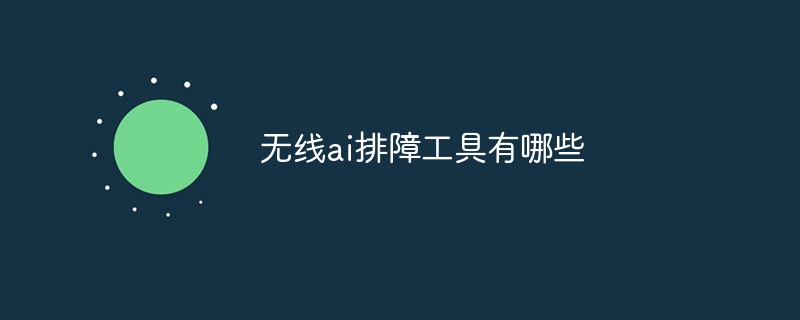
Wireless AI Troubleshooting Tool
With the popularity and complexity of wireless networks, troubleshooting work It becomes increasingly difficult. Traditional troubleshooting methods are time-consuming and inefficient, and cannot keep up with the ever-changing network environment. As a result, wireless AI troubleshooting tools were born, giving network administrators a more effective and proactive way to identify and resolve network issues.
What wireless AI troubleshooting tools are available on the market?
There are currently a variety of wireless AI troubleshooting tools on the market to choose from, including:
- Wi-Fi Analyzer: a free Mobile application that can be used to analyze Wi-Fi signal strength, channel utilization, interference and other indicators.
- AirMapper: An advanced tool for network planning and optimization that generates detailed wireless network heat maps and performance reports.
- ExtremeCloud IQ: A cloud-hosted platform that provides real-time monitoring and troubleshooting of wireless networks, as well as predictive analytics.
- Cisco DNA Center: An AI-powered network management platform that automates network troubleshooting processes and provides proactive alerts and insights.
- Mist Wireless: A wireless networking vendor acquired by Cisco whose AI-driven Mist platform provides advanced wireless analytics and troubleshooting capabilities.
Advantages of Wireless AI Troubleshooting Tools
Compared with traditional methods, Wireless AI Troubleshooting Tools have the following advantages:
- Automation: AI tools automate the troubleshooting process, saving network administrators time and energy.
- Predictive Analytics: These tools use machine learning algorithms to analyze network data and predict potential issues so they can be resolved before they occur.
- Real-time Monitoring: AI tools continuously monitor wireless networks, providing real-time visibility and failure alerts.
- Advanced Analysis: These tools provide advanced analysis capabilities such as heat maps, spectrum analysis, and performance reports to help network administrators gain insights into network behavior.
- Expert Advice: Some AI tools provide advice and best practices from networking experts to help network administrators solve complex problems.
Conclusion
Wireless AI troubleshooting tools are a valuable asset in meeting the challenges of modern wireless networks. They provide automation, predictive analytics, and advanced insights that enable network administrators to proactively troubleshoot and resolve network issues to maintain optimal network performance.
The above is the detailed content of What are the wireless AI troubleshooting tools?. For more information, please follow other related articles on the PHP Chinese website!

Hot AI Tools

Undresser.AI Undress
AI-powered app for creating realistic nude photos

AI Clothes Remover
Online AI tool for removing clothes from photos.

Undress AI Tool
Undress images for free

Clothoff.io
AI clothes remover

Video Face Swap
Swap faces in any video effortlessly with our completely free AI face swap tool!

Hot Article

Hot Tools

Notepad++7.3.1
Easy-to-use and free code editor

SublimeText3 Chinese version
Chinese version, very easy to use

Zend Studio 13.0.1
Powerful PHP integrated development environment

Dreamweaver CS6
Visual web development tools

SublimeText3 Mac version
God-level code editing software (SublimeText3)

Hot Topics
 1675
1675
 14
14
 1429
1429
 52
52
 1333
1333
 25
25
 1278
1278
 29
29
 1257
1257
 24
24
 Top 10 virtual currency exchanges in the currency circle App Latest ranking of the top 10 digital currency exchanges in the currency circle in 2025
May 12, 2025 pm 06:00 PM
Top 10 virtual currency exchanges in the currency circle App Latest ranking of the top 10 digital currency exchanges in the currency circle in 2025
May 12, 2025 pm 06:00 PM
Top 10 virtual currency exchange apps in the currency circle: 1. Binance, 2. OKX, 3. Huobi, 4. Coinbase, 5. Kraken, 6. Bitfinex, 7. Bybit, 8. KuCoin, 9. Gemini, 10. Bitstamp, these platforms are popular for their transaction volume, security and user experience.
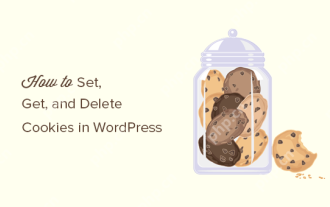 How to set, get and delete WordPress cookies (like a professional)
May 12, 2025 pm 08:57 PM
How to set, get and delete WordPress cookies (like a professional)
May 12, 2025 pm 08:57 PM
Do you want to know how to use cookies on your WordPress website? Cookies are useful tools for storing temporary information in users’ browsers. You can use this information to enhance the user experience through personalization and behavioral targeting. In this ultimate guide, we will show you how to set, get, and delete WordPresscookies like a professional. Note: This is an advanced tutorial. It requires you to be proficient in HTML, CSS, WordPress websites and PHP. What are cookies? Cookies are created and stored when users visit websites.
 2025 Huobi APKV10.50.0 Download Guide How to Download
May 12, 2025 pm 08:48 PM
2025 Huobi APKV10.50.0 Download Guide How to Download
May 12, 2025 pm 08:48 PM
Huobi APKV10.50.0 download guide: 1. Click the direct link in the article; 2. Select the correct download package; 3. Fill in the registration information; 4. Start the Huobi trading process.
 2025 Huobi APKV10.50.0 download address
May 12, 2025 pm 08:42 PM
2025 Huobi APKV10.50.0 download address
May 12, 2025 pm 08:42 PM
Huobi APKV10.50.0 download guide: 1. Click the direct link in the article; 2. Select the correct download package; 3. Fill in the registration information; 4. Start the Huobi trading process.
 2025 Huobi APKV10.50.0 installation method APK guide
May 12, 2025 pm 08:27 PM
2025 Huobi APKV10.50.0 installation method APK guide
May 12, 2025 pm 08:27 PM
Huobi APKV10.50.0 download guide: 1. Click the direct link in the article; 2. Select the correct download package; 3. Fill in the registration information; 4. Start the Huobi trading process.
 2025 Huobi APKV10.50.0 download website
May 12, 2025 pm 08:39 PM
2025 Huobi APKV10.50.0 download website
May 12, 2025 pm 08:39 PM
Huobi APKV10.50.0 download guide: 1. Click the direct link in the article; 2. Select the correct download package; 3. Fill in the registration information; 4. Start the Huobi trading process.
 Top 10 Virtual Currency Exchange Apps Rankings in 2025, Top 10 latest rankings of digital currency trading apps
May 12, 2025 pm 08:18 PM
Top 10 Virtual Currency Exchange Apps Rankings in 2025, Top 10 latest rankings of digital currency trading apps
May 12, 2025 pm 08:18 PM
The top ten virtual currency exchange apps in 2025 are ranked as follows: 1. OKX, 2. Binance, 3. Huobi, 4. Coinbase, 5. Kraken, 6. KuCoin, 7. Bybit, 8. FTX, 9. Bitfinex, 10. Gate.io. These exchanges are selected based on dimensions such as user experience, security and transaction volume. Each platform provides unique functions and services to meet the needs of different users.
 The latest ranking of the top ten digital currency exchange apps Recommended the top ten digital currency exchange apps
May 12, 2025 pm 08:15 PM
The latest ranking of the top ten digital currency exchange apps Recommended the top ten digital currency exchange apps
May 12, 2025 pm 08:15 PM
The latest rankings of the top ten digital currency exchange apps are: 1. OKX, 2. Binance, 3. Huobi, 4. Coinbase, 5. Kraken, 6. KuCoin, 7. Bitfinex, 8. Gemini, 9. Bitstamp, 10. Poloniex. The steps to using these apps include: downloading and installing the app, registering an account, completing KYC certification, top-up and starting a transaction.



