CSS Selectors: Unlocking Advanced Selectors for Modern Web Design
Hey everyone! Welcome to my blog. ?
Introduction
Today, we're diving into the world of advanced CSS selectors. These selectors, like :is(), :where(), :not(), and :has(), might seem a bit tricky at first due to their specificity rules or browser support issues, but they're super powerful tools for creating more efficient and dynamic CSS. Let's explore these selectors together, understand how they work, see them in action, and discuss some additional nuances.
What You'll Learn in This Article
Understanding Each Selector : Breaking down :is(), :where(), :not(), and :has().
Browser Support : Knowing which browsers support these selectors.
Specificity Insights : How these selectors affect CSS rule application.
Practical Examples : Real-world use cases to show how these selectors can simplify your CSS.
Best Practices : Tips for using these selectors effectively.
? The :is() Selector
What is :is() ?
The :is() pseudo-class function allows you to apply styles to multiple selectors without repeating the same properties. It's particularly useful for grouping selectors with differing specificity.
Example:
<div>
<pre class="brush:php;toolbar:false">:is(.alert.success, .alert.error, .alert.warning) {
font-weight: bold;
border: 1px solid;
border-radius: 4px;
}
.alert.success { border-color: green; }
.alert.error { border-color: red; }
.alert.warning { border-color: orange; }
Result: All alert types get a bold font and a border, with the color defined by their specific class.

?Tip: You can copy-paste all the examples on Codepen, to see the result(s) in action.
? The :where() Selector
What is :where() ?
Similar to :is(), :where() groups selectors, but it has a specificity of 0, making it ideal for creating styles that are easy to override.
Example:
<button>
<pre class="brush:php;toolbar:false">/* Button styles with low specificity */
:where(button, input[type="button"], input[type="submit"]) {
font-size: 1rem;
padding: 0.5em 1em;
background-color: #f0f0f0;
border: none;
cursor: pointer;
}
/* Specific override for primary buttons */
button.primary {
background-color: #007BFF;
color: white;
}
Result:
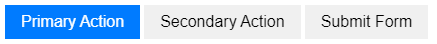
? The :not() Selector
What is :not() ?
The :not() pseudo-class is used to exclude certain elements from a selection. It's great for applying styles to everything but a particular element or class.
Example:
<ul>
<li>
<pre class="brush:php;toolbar:false">/* Style all list items except those marked as 'done' */
li:not(.done) {
background-color: #f0f0f0;
}
/* Darken the text for completed items */
li.done {
color: #888;
}
Result:

? The :has() Selector
What is :has() ?
The :has() pseudo-class allows you to style an element based on what it contains. This selector is very powerful but has limited browser support at the time of writing.
Example:
<div>
<pre class="brush:php;toolbar:false">:is(.alert.success, .alert.error, .alert.warning) {
font-weight: bold;
border: 1px solid;
border-radius: 4px;
}
.alert.success { border-color: green; }
.alert.error { border-color: red; }
.alert.warning { border-color: orange; }
<button>
<pre class="brush:php;toolbar:false">/* Button styles with low specificity */
:where(button, input[type="button"], input[type="submit"]) {
font-size: 1rem;
padding: 0.5em 1em;
background-color: #f0f0f0;
border: none;
cursor: pointer;
}
/* Specific override for primary buttons */
button.primary {
background-color: #007BFF;
color: white;
}
Result:

Browser Support
- :is() and :where(): Modern browsers generally support these, but always check the latest compatibility data.
- :not(): Broadly supported, but complex selectors inside :not() might not work in older browsers.
- :has(): Limited to recent versions of Safari with experimental support in other browsers. Use with caution or employ polyfills for broader compatibility.
Specificity Considerations
- :is() and :where() inherit the highest specificity from the selectors they contain, with :where() having zero specificity itself.
- :not()'s specificity is that of the selector it contains.
- :has() can lead to complex specificity issues since it depends on the selectors within it, but it doesn't directly add to the specificity score.
Best Practices for Using Advanced Selectors
- Use for DRY CSS : These selectors reduce repetition, making your CSS more maintainable.
- Consider Performance : Complex selectors can impact performance, especially nested ones.
- Fallback for Older Browsers : When using :has(), ensure you have fallbacks or use Feature Queries with @supports.
- Avoid Overuse : While powerful, don't overcomplicate your selectors, as readability is key.
Practical Applications
Styling Components : Use :is() and :where() for common styles across different button classes or form elements.
Dynamic Layouts : :has() can be used for adaptive layouts where the presence of certain elements changes the parent's styling.
Responsive Design : Combine these selectors with media queries for even more dynamic and context-aware designs.
Conclusion
Advanced CSS selectors can streamline your stylesheets, making them cleaner and more efficient. Keep an eye on browser support, especially for :has(), and use these selectors wisely to enhance your CSS without sacrificing maintainability.
Happy coding, and may your CSS be as selective as it needs to be! ?
? Hello, I'm Eleftheria, Community Manager, developer, public speaker, and content creator.
? If you liked this article, consider sharing it.
? All links | X | LinkedIn
The above is the detailed content of CSS Selectors: Unlocking Advanced Selectors for Modern Web Design. For more information, please follow other related articles on the PHP Chinese website!

Hot AI Tools

Undresser.AI Undress
AI-powered app for creating realistic nude photos

AI Clothes Remover
Online AI tool for removing clothes from photos.

Undress AI Tool
Undress images for free

Clothoff.io
AI clothes remover

Video Face Swap
Swap faces in any video effortlessly with our completely free AI face swap tool!

Hot Article

Hot Tools

Notepad++7.3.1
Easy-to-use and free code editor

SublimeText3 Chinese version
Chinese version, very easy to use

Zend Studio 13.0.1
Powerful PHP integrated development environment

Dreamweaver CS6
Visual web development tools

SublimeText3 Mac version
God-level code editing software (SublimeText3)

Hot Topics
 1664
1664
 14
14
 1421
1421
 52
52
 1315
1315
 25
25
 1266
1266
 29
29
 1239
1239
 24
24
 Google Fonts Variable Fonts
Apr 09, 2025 am 10:42 AM
Google Fonts Variable Fonts
Apr 09, 2025 am 10:42 AM
I see Google Fonts rolled out a new design (Tweet). Compared to the last big redesign, this feels much more iterative. I can barely tell the difference
 How to Create an Animated Countdown Timer With HTML, CSS and JavaScript
Apr 11, 2025 am 11:29 AM
How to Create an Animated Countdown Timer With HTML, CSS and JavaScript
Apr 11, 2025 am 11:29 AM
Have you ever needed a countdown timer on a project? For something like that, it might be natural to reach for a plugin, but it’s actually a lot more
 HTML Data Attributes Guide
Apr 11, 2025 am 11:50 AM
HTML Data Attributes Guide
Apr 11, 2025 am 11:50 AM
Everything you ever wanted to know about data attributes in HTML, CSS, and JavaScript.
 A Proof of Concept for Making Sass Faster
Apr 16, 2025 am 10:38 AM
A Proof of Concept for Making Sass Faster
Apr 16, 2025 am 10:38 AM
At the start of a new project, Sass compilation happens in the blink of an eye. This feels great, especially when it’s paired with Browsersync, which reloads
 How We Created a Static Site That Generates Tartan Patterns in SVG
Apr 09, 2025 am 11:29 AM
How We Created a Static Site That Generates Tartan Patterns in SVG
Apr 09, 2025 am 11:29 AM
Tartan is a patterned cloth that’s typically associated with Scotland, particularly their fashionable kilts. On tartanify.com, we gathered over 5,000 tartan
 How to Build Vue Components in a WordPress Theme
Apr 11, 2025 am 11:03 AM
How to Build Vue Components in a WordPress Theme
Apr 11, 2025 am 11:03 AM
The inline-template directive allows us to build rich Vue components as a progressive enhancement over existing WordPress markup.
 PHP is A-OK for Templating
Apr 11, 2025 am 11:04 AM
PHP is A-OK for Templating
Apr 11, 2025 am 11:04 AM
PHP templating often gets a bad rap for facilitating subpar code — but that doesn't have to be the case. Let’s look at how PHP projects can enforce a basic
 A Comparison of Static Form Providers
Apr 16, 2025 am 11:20 AM
A Comparison of Static Form Providers
Apr 16, 2025 am 11:20 AM
Let’s attempt to coin a term here: "Static Form Provider." You bring your HTML




