How to style active Nav links in server components in Next.js
Hi, everyone! Next.js is really hot right now, especially with the new version 15, which added lots of cool features. But today isn’t about that. The most well-known features of Next.js are its file-based router and built-in SSR (Server-Side Rendering).
SSR is a complex topic, especially when it comes to synchronizing the server and client states of your app, here is many people opt for Client-Side Rendering (CSR) instead. Of course, there are scenarios where server components aren’t feasible, but the key point is that Next.js is fundamentally built around SSR to enhance performance and SEO, making it a powerful choice for applications that benefit from rendering on the server.
Soooo, how do we build a navbar with links that are highlighted when we're on a certain page? The basic approach is to iterate over an array of links and highlight the one whose pathname matches the current path in the browser. To get pathname in Next.js we can you usePathname (useRouter for pages router) hook. With this approach, we’ll end up with something like:
"use client";
import { cn } from "@/lib/utils";
import { usePathname } from "next/navigation";
import Link, { type LinkProps } from "next/link";
type ClientNavProps = {
links: LinkProps[];
};
function ClientNav({ links }: ClientNavProps) {
const pathname = usePathname();
const isActive = (href: LinkProps["href"]) => {
const hrefStr = href.toString();
if (hrefStr === pathname) return true;
if (hrefStr.length > 1 && pathname.startsWith(hrefStr)) return true;
return false;
};
return (
<nav className="space-x-2">
{links.map((e) => (
<Link
{...e}
key={e.href.toString()}
className={cn(
"px-2 py-1 border rounded-lg",
isActive(e.href) && "bg-black text-white"
)}
/>
))}
</nav>
);
}
export default ClientNav;
Here is how it will looks in browser:
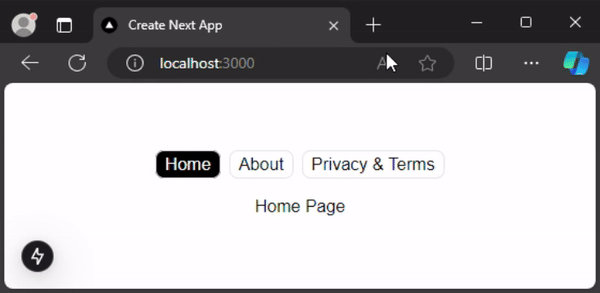
However, the problem with this approach is that the component is client-based, which isn’t ideal for SEO. Since we can’t call client hooks in server components, we need to address the question of how to get the pathname on the server side to render the current link as highlighted.
And this question isn’t difficult to answer, here middleware comes in handy. Using middleware, we can add the pathname to the response headers, and configure it so that it triggered for all page routes:
import { NextResponse } from "next/server";
import type { NextRequest } from "next/server";
export const config = {
matcher: ["/((?!api|_next/static|_next/image|favicon.ico).*)"],
};
export default function middleware(request: NextRequest) {
const requestHeaders = new Headers(request.headers);
requestHeaders.set("x-next-pathname", request.nextUrl.pathname);
return NextResponse.next({ request: { headers: requestHeaders } });
}
Now having x-next-pathname with current pathname we can access it using headers function (mind that Next 15 and above now have asynchronous: headers, cookies, params, and searchParams).
import { cn } from "@/lib/utils";
import { headers } from "next/headers";
import Link, { type LinkProps } from "next/link";
type ClientNavProps = {
links: LinkProps[];
};
async function ServerNav({ links }: ClientNavProps) {
const headersList = await headers();
const pathname = headersList.get("x-next-pathname") || "/";
const isActive = (href: LinkProps["href"]) => {
const hrefStr = href.toString();
if (hrefStr === pathname) return true;
if (hrefStr.length > 1 && pathname.startsWith(hrefStr)) return true;
return false;
};
return (
<nav className="space-x-2">
{links.map((e) => (
<Link
{...e}
key={e.href.toString()}
className={cn(
"px-2 py-1 border rounded-lg",
isActive(e.href) && "bg-black text-white"
)}
/>
))}
</nav>
);
}
export default ServerNav;
Be cautious about where you place the server navbar in your app. This particular example will only work when used inside page.tsx files, as it needs to be re-rendered on URL changes.
This is likely the simplest way to build a server-side navbar component that highlights the current active link. That’s it—thanks for reading, and see you next time!
The above is the detailed content of How to style active Nav links in server components in Next.js. For more information, please follow other related articles on the PHP Chinese website!

Hot AI Tools

Undresser.AI Undress
AI-powered app for creating realistic nude photos

AI Clothes Remover
Online AI tool for removing clothes from photos.

Undress AI Tool
Undress images for free

Clothoff.io
AI clothes remover

Video Face Swap
Swap faces in any video effortlessly with our completely free AI face swap tool!

Hot Article

Hot Tools

Notepad++7.3.1
Easy-to-use and free code editor

SublimeText3 Chinese version
Chinese version, very easy to use

Zend Studio 13.0.1
Powerful PHP integrated development environment

Dreamweaver CS6
Visual web development tools

SublimeText3 Mac version
God-level code editing software (SublimeText3)

Hot Topics
 1671
1671
 14
14
 1428
1428
 52
52
 1331
1331
 25
25
 1276
1276
 29
29
 1256
1256
 24
24
 A Comparison of Static Form Providers
Apr 16, 2025 am 11:20 AM
A Comparison of Static Form Providers
Apr 16, 2025 am 11:20 AM
Let’s attempt to coin a term here: "Static Form Provider." You bring your HTML
 A Proof of Concept for Making Sass Faster
Apr 16, 2025 am 10:38 AM
A Proof of Concept for Making Sass Faster
Apr 16, 2025 am 10:38 AM
At the start of a new project, Sass compilation happens in the blink of an eye. This feels great, especially when it’s paired with Browsersync, which reloads
 Weekly Platform News: HTML Loading Attribute, the Main ARIA Specifications, and Moving from iFrame to Shadow DOM
Apr 17, 2025 am 10:55 AM
Weekly Platform News: HTML Loading Attribute, the Main ARIA Specifications, and Moving from iFrame to Shadow DOM
Apr 17, 2025 am 10:55 AM
In this week's roundup of platform news, Chrome introduces a new attribute for loading, accessibility specifications for web developers, and the BBC moves
 Some Hands-On with the HTML Dialog Element
Apr 16, 2025 am 11:33 AM
Some Hands-On with the HTML Dialog Element
Apr 16, 2025 am 11:33 AM
This is me looking at the HTML element for the first time. I've been aware of it for a while, but haven't taken it for a spin yet. It has some pretty cool and
 Paperform
Apr 16, 2025 am 11:24 AM
Paperform
Apr 16, 2025 am 11:24 AM
Buy or build is a classic debate in technology. Building things yourself might feel less expensive because there is no line item on your credit card bill, but
 Where should 'Subscribe to Podcast' link to?
Apr 16, 2025 pm 12:04 PM
Where should 'Subscribe to Podcast' link to?
Apr 16, 2025 pm 12:04 PM
For a while, iTunes was the big dog in podcasting, so if you linked "Subscribe to Podcast" to like:
 Weekly Platform News: Text Spacing Bookmarklet, Top-Level Await, New AMP Loading Indicator
Apr 17, 2025 am 11:26 AM
Weekly Platform News: Text Spacing Bookmarklet, Top-Level Await, New AMP Loading Indicator
Apr 17, 2025 am 11:26 AM
In this week's roundup, a handy bookmarklet for inspecting typography, using await to tinker with how JavaScript modules import one another, plus Facebook's
 Options for Hosting Your Own Non-JavaScript-Based Analytics
Apr 15, 2025 am 11:09 AM
Options for Hosting Your Own Non-JavaScript-Based Analytics
Apr 15, 2025 am 11:09 AM
There are loads of analytics platforms to help you track visitor and usage data on your sites. Perhaps most notably Google Analytics, which is widely used




