ust-Have PHP Development Tools to Boost Efficiency in 5

PHP remains one of the most widely used languages for web development. In 2025, choosing the right tools can significantly enhance a developer's productivity and streamline the development process. This blog explores essential PHP development tools that will help you improve your workflow, tackle challenges, and ensure the quality of your code.
1. AWS Cloud 9
AWS Cloud 9 is a cloud-based IDE that provides a seamless development environment accessible from anywhere. With integrated support for PHP and other languages, AWS Cloud 9 offers features like real-time collaboration, debugging, and version control, making it a fantastic choice for teams and remote developers.
Key Features:
Cloud-Based Development
Integrated Debugger
Collaborative Coding
Direct AWS Integration
Why Use It:
AWS Cloud 9 offers a flexible development environment that’s ideal for distributed teams. The real-time collaboration feature is a standout, making it easy to work on projects together, even if you're miles apart.
Developer Rating:
⭐⭐⭐⭐⭐ (4.8/5) Developers appreciate AWS Cloud 9 for its seamless AWS integration and cloud-based flexibility.
2. Zend Studio
Zend Studio is a powerful IDE specifically designed for PHP developers. It offers excellent features such as code completion, debugging, and performance profiling. Zend Studio is known for its deep integration with the Zend Framework, making it a strong choice for developers working on enterprise-level applications.
Key Features:
Enterprise-Level Support
Powerful Debugging Tools
Code Profiling
PHP 7.4 Support
Why Use It:
Zend Studio is perfect for enterprise development due to its robust features and Zend Framework compatibility. Its debugging and profiling tools help developers write efficient, error-free code.
Developer Rating:
⭐⭐⭐⭐⭐ (4.7/5) Zend Studio receives praise for its advanced features, though some developers find it expensive.
3. Code Lobster
Code Lobster is a lightweight PHP IDE designed for developers who prefer simplicity with powerful features. It supports multiple languages, including PHP, HTML, CSS, and JavaScript, and integrates tools like a built-in debugger and database manager.
Key Features:
Support for Multiple Languages
Integrated Debugger
Database Manager
Code Snippets
Why Use It:
Code Lobster is ideal for developers looking for an easy-to-use yet feature-packed IDE. It’s especially beneficial for web developers working across different languages and requiring robust debugging and database management features.
Developer Rating:
⭐⭐⭐⭐☆ (4.5/5) Developers like Code Lobster for its simplicity and speed, though it could offer more advanced features for larger projects.
4. Sublime Text 4
Sublime Text 4 is a fast, minimalist text editor renowned for its performance. It allows developers to work with multiple files simultaneously, making it perfect for managing large projects. With customizable features and a variety of plugins, Sublime Text is a popular choice among developers seeking efficiency.
Key Features:
Multi-File Editing
Speed and Efficiency
Customizable Plugins
Syntax Highlighting
Why Use It:
Sublime Text 4 is known for its speed and efficiency, making it ideal for developers who need to quickly edit code across multiple files. Its customizability ensures it can be tailored to any workflow.
Developer Rating:
⭐⭐⭐⭐⭐ (4.7/5) Sublime Text is highly regarded for its performance and customization, though it lacks some advanced features of heavier IDEs.
5. NetBeans
NetBeans is an open-source IDE with strong support for PHP development. It provides developers with excellent features such as code completion, debugging, and an integrated profiler. NetBeans also supports other programming languages, making it a versatile tool for web development.
Key Features:
Cross-Platform Compatibility
Code Completion
Integrated Debugger
Performance Profiler
Why Use It:
NetBeans is an excellent tool for PHP developers who need an open-source IDE with strong cross-platform compatibility. The integrated profiler and debugger make it easier to write and optimize PHP applications.
Developer Rating:
⭐⭐⭐⭐⭐ (4.6/5) NetBeans is praised for its comprehensive features and strong community support, though it can be resource-intensive.
6. PHPDebugbar
PHPDebugbar is a simple yet powerful tool for debugging PHP applications. It provides real-time insights into the execution of your PHP code, helping you identify issues like performance bottlenecks, database queries, and other errors.
Key Features:
Real-Time Debugging
Performance Insights
Database Query Monitoring
Error Reporting
Why Use It:
PHPDebugbar is an essential tool for any PHP developer who needs to debug their applications in real time. Its ability to monitor performance and database queries makes it a must-have for performance optimization.
Developer Rating:
⭐⭐⭐⭐⭐ (4.8/5) Developers value PHPDebugbar for its ease of use and real-time debugging capabilities.
7. Eclipse
Eclipse is a widely used IDE that supports multiple programming languages, including PHP. With features like project management, debugging, and plugin support, Eclipse is a versatile tool for developers working in diverse environments. Eclipse’s PHP Development Tools (PDT) plugin makes it an excellent choice for PHP developers.
Key Features:
Cross-Language Support
Project Management
Integrated Debugger
Extensive Plugin Library
Why Use It:
Eclipse is perfect for developers working with multiple languages or those who need a full-featured, customizable IDE. Its PDT plugin adds PHP-specific features, making it a solid choice for PHP development.
Developer Rating:
⭐⭐⭐⭐⭐ (4.6/5) Eclipse is favored for its versatility and extensive plugin library, though some developers find it bulky for smaller projects.
Conclusion
As PHP development continues to evolve in 2025, leveraging tools like AWS Cloud 9, Zend Studio, and Eclipse can significantly boost your PHP development efficiency. These tools offer essential features such as real-time collaboration, debugging, and version control. Pairing them with PHP frameworks like Laravel or Symfony enhances the structure and performance of your code, ensuring faster and more efficient development.
For those looking for personalized solutions, partnering with a custom PHP development company in the UK can help integrate these tools effectively into your projects, delivering scalable and high-performing applications.
The above is the detailed content of ust-Have PHP Development Tools to Boost Efficiency in 5. For more information, please follow other related articles on the PHP Chinese website!

Hot AI Tools

Undresser.AI Undress
AI-powered app for creating realistic nude photos

AI Clothes Remover
Online AI tool for removing clothes from photos.

Undress AI Tool
Undress images for free

Clothoff.io
AI clothes remover

Video Face Swap
Swap faces in any video effortlessly with our completely free AI face swap tool!

Hot Article

Hot Tools

Notepad++7.3.1
Easy-to-use and free code editor

SublimeText3 Chinese version
Chinese version, very easy to use

Zend Studio 13.0.1
Powerful PHP integrated development environment

Dreamweaver CS6
Visual web development tools

SublimeText3 Mac version
God-level code editing software (SublimeText3)

Hot Topics
 1659
1659
 14
14
 1416
1416
 52
52
 1310
1310
 25
25
 1258
1258
 29
29
 1232
1232
 24
24
 How does session hijacking work and how can you mitigate it in PHP?
Apr 06, 2025 am 12:02 AM
How does session hijacking work and how can you mitigate it in PHP?
Apr 06, 2025 am 12:02 AM
Session hijacking can be achieved through the following steps: 1. Obtain the session ID, 2. Use the session ID, 3. Keep the session active. The methods to prevent session hijacking in PHP include: 1. Use the session_regenerate_id() function to regenerate the session ID, 2. Store session data through the database, 3. Ensure that all session data is transmitted through HTTPS.
 Explain different error types in PHP (Notice, Warning, Fatal Error, Parse Error).
Apr 08, 2025 am 12:03 AM
Explain different error types in PHP (Notice, Warning, Fatal Error, Parse Error).
Apr 08, 2025 am 12:03 AM
There are four main error types in PHP: 1.Notice: the slightest, will not interrupt the program, such as accessing undefined variables; 2. Warning: serious than Notice, will not terminate the program, such as containing no files; 3. FatalError: the most serious, will terminate the program, such as calling no function; 4. ParseError: syntax error, will prevent the program from being executed, such as forgetting to add the end tag.
 PHP and Python: Comparing Two Popular Programming Languages
Apr 14, 2025 am 12:13 AM
PHP and Python: Comparing Two Popular Programming Languages
Apr 14, 2025 am 12:13 AM
PHP and Python each have their own advantages, and choose according to project requirements. 1.PHP is suitable for web development, especially for rapid development and maintenance of websites. 2. Python is suitable for data science, machine learning and artificial intelligence, with concise syntax and suitable for beginners.
 What are HTTP request methods (GET, POST, PUT, DELETE, etc.) and when should each be used?
Apr 09, 2025 am 12:09 AM
What are HTTP request methods (GET, POST, PUT, DELETE, etc.) and when should each be used?
Apr 09, 2025 am 12:09 AM
HTTP request methods include GET, POST, PUT and DELETE, which are used to obtain, submit, update and delete resources respectively. 1. The GET method is used to obtain resources and is suitable for read operations. 2. The POST method is used to submit data and is often used to create new resources. 3. The PUT method is used to update resources and is suitable for complete updates. 4. The DELETE method is used to delete resources and is suitable for deletion operations.
 Explain secure password hashing in PHP (e.g., password_hash, password_verify). Why not use MD5 or SHA1?
Apr 17, 2025 am 12:06 AM
Explain secure password hashing in PHP (e.g., password_hash, password_verify). Why not use MD5 or SHA1?
Apr 17, 2025 am 12:06 AM
In PHP, password_hash and password_verify functions should be used to implement secure password hashing, and MD5 or SHA1 should not be used. 1) password_hash generates a hash containing salt values to enhance security. 2) Password_verify verify password and ensure security by comparing hash values. 3) MD5 and SHA1 are vulnerable and lack salt values, and are not suitable for modern password security.
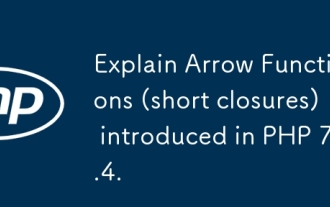 Explain Arrow Functions (short closures) introduced in PHP 7.4.
Apr 06, 2025 am 12:01 AM
Explain Arrow Functions (short closures) introduced in PHP 7.4.
Apr 06, 2025 am 12:01 AM
The arrow function was introduced in PHP7.4 and is a simplified form of short closures. 1) They are defined using the => operator, omitting function and use keywords. 2) The arrow function automatically captures the current scope variable without the use keyword. 3) They are often used in callback functions and short calculations to improve code simplicity and readability.
 PHP: A Key Language for Web Development
Apr 13, 2025 am 12:08 AM
PHP: A Key Language for Web Development
Apr 13, 2025 am 12:08 AM
PHP is a scripting language widely used on the server side, especially suitable for web development. 1.PHP can embed HTML, process HTTP requests and responses, and supports a variety of databases. 2.PHP is used to generate dynamic web content, process form data, access databases, etc., with strong community support and open source resources. 3. PHP is an interpreted language, and the execution process includes lexical analysis, grammatical analysis, compilation and execution. 4.PHP can be combined with MySQL for advanced applications such as user registration systems. 5. When debugging PHP, you can use functions such as error_reporting() and var_dump(). 6. Optimize PHP code to use caching mechanisms, optimize database queries and use built-in functions. 7
 PHP in Action: Real-World Examples and Applications
Apr 14, 2025 am 12:19 AM
PHP in Action: Real-World Examples and Applications
Apr 14, 2025 am 12:19 AM
PHP is widely used in e-commerce, content management systems and API development. 1) E-commerce: used for shopping cart function and payment processing. 2) Content management system: used for dynamic content generation and user management. 3) API development: used for RESTful API development and API security. Through performance optimization and best practices, the efficiency and maintainability of PHP applications are improved.




