odern UI Libraries for Next.js Based on TailwindCSS
When building modern web applications with Next.js, one of the most crucial aspects is the user interface (UI). TailwindCSS, a utility-first CSS framework, has grown significantly in popularity due to its flexibility and ease of use. It allows developers to rapidly build custom designs without writing extensive custom CSS.
For Next.js developers, several excellent UI libraries leverage TailwindCSS, providing pre-built components, styles, and utilities to accelerate development. In this blog, we’ll explore five modern UI libraries that are specifically built for Next.js and are powered by TailwindCSS, offering everything from advanced components to beautiful design systems.
1. NextUI
Website: NextUI
NextUI is a highly popular React UI library designed for fast, responsive, and aesthetically pleasing user interfaces. It provides a clean, modern design and is built with accessibility in mind. While not directly built on TailwindCSS, it pairs very well with it and can be easily integrated into Next.js projects.
Key Features:
Beautiful Design: NextUI comes with a set of thoughtfully designed components, offering everything from buttons and forms to complex modals and tables.
Dark Mode: Out-of-the-box support for dark mode, which is essential in modern web development.
Customizable: It allows you to customize themes, colors, and breakpoints while maintaining consistency throughout your app.
Lightweight: With minimal CSS and fast performance, NextUI ensures that your Next.js application remains quick and responsive.
Accessible: Built with accessibility standards, NextUI offers keyboard and screen reader support.
Ideal For:
Developers looking for a high-level design system that's easy to implement and customize.
Projects that need to deliver polished UIs quickly without worrying about detailed UI component design.
2. ShadCN/UI
Website: ShadCN/UI
ShadCN/UI is an emerging open-source UI library that pairs beautifully with TailwindCSS. It offers a set of customizable and reusable components aimed at helping developers build visually appealing UIs with minimal effort. This library is quickly gaining traction in the React community.
Key Features:
TailwindCSS-Based: Fully powered by TailwindCSS, making it easy to extend, customize, and work with.
Component-Rich: Offers a variety of components like buttons, forms, cards, modals, navigation elements, and more.
Customizable: You can easily override component styles using Tailwind’s utility classes to fit your brand.
Dark Mode: Comes with built-in dark mode support, allowing your app to adapt to users' preferences seamlessly.
Ideal For:
TailwindCSS users who want a lightweight, flexible, and fully customizable UI library.
Developers who prioritize clean code and scalability without sacrificing design quality.
3. Tailwind UI
Website: Tailwind UI
Tailwind UI is a premium set of beautifully designed, fully responsive UI components built by the creators of TailwindCSS. It is one of the most comprehensive UI libraries for TailwindCSS and is specifically designed for fast integration into Next.js applications.
Key Features:
Pre-Built Components: Tailwind UI comes with a large collection of pre-built, fully responsive components and templates. It includes everything from buttons and cards to complex dashboards.
High-Quality Design: The components are designed to adhere to modern design principles, with attention to typography, spacing, and color schemes.
Seamless Tailwind Integration: Since it is built specifically with TailwindCSS in mind, integrating these components into your Next.js project is straightforward.
Customizable: Tailwind UI components are easy to modify. You can tweak them using Tailwind's utility classes or override them with custom styles.
Ideal For:
Teams or developers who want to save time by using high-quality, pre-designed components and templates.
Those willing to invest in a premium, comprehensive UI solution for building polished web applications.
4. Flowbite
Website: Flowbite
Flowbite is a free and open-source UI kit built on top of TailwindCSS, offering both basic and advanced UI components that are easy to implement and customize. It is one of the most popular choices for developers looking to build beautiful, responsive UIs quickly.
Key Features:
TailwindCSS Integration: Flowbite works seamlessly with TailwindCSS and leverages its utility-first approach for styling components.
Comprehensive UI Components: Offers a wide variety of UI components including buttons, navigation bars, modals, dropdowns, and data tables.
Customizable: Flowbite allows developers to extend or adjust styles using Tailwind’s classes, making it flexible for different projects.
Dark Mode: Built-in support for dark mode and easy theme customization.
Responsive: All components are mobile-first and fully responsive.
Ideal For:
Developers looking for a free and open-source UI library with a strong set of components and good customization options.
Teams working with TailwindCSS who need a straightforward way to create a responsive, attractive design.
5. DaisyUI
Website: DaisyUI
DaisyUI is a popular open-source UI component library built on top of TailwindCSS. It provides a wide range of pre-styled components that are simple to implement and customizable using Tailwind's utility classes. DaisyUI’s ease of use and compatibility with TailwindCSS make it an excellent choice for developers working with Next.js.
Key Features:
TailwindCSS-Based: DaisyUI components are styled using TailwindCSS, allowing you to customize the look and feel with minimal effort.
Component Variety: DaisyUI includes a large selection of components such as alerts, buttons, inputs, cards, dropdowns, and more.
Theme Support: DaisyUI supports multiple themes, including light and dark modes, which can be easily toggled in your application.
Utility-First: Leverages Tailwind’s utility-first approach, meaning developers can easily customize the components to meet their project’s requirements.
Lightweight: With minimal CSS, DaisyUI ensures your app remains fast and responsive.
Ideal For:
Developers looking for a simple, easy-to-use library that doesn’t require a lot of configuration.
Anyone who is already familiar with TailwindCSS and wants to add a set of pre-styled components to their project quickly.
Conclusion
When building modern applications with Next.js and TailwindCSS, it’s essential to choose a UI library that not only aligns with your design vision but also integrates well with your development workflow. Each of the libraries mentioned in this blog offers unique features and advantages:
NextUI for polished, accessible components and seamless integration.
ShadCN/UI for a lightweight, customizable approach to Tailwind-based components.
Tailwind UI for comprehensive, high-quality design components (with a premium price).
Flowbite for a free, responsive, and customizable UI kit.
DaisyUI for a simple, easy-to-use solution built specifically with TailwindCSS.
Depending on your needs, budget, and the scope of your Next.js project, one of these libraries is bound to be the perfect fit for your UI development needs.
Happy coding! ?
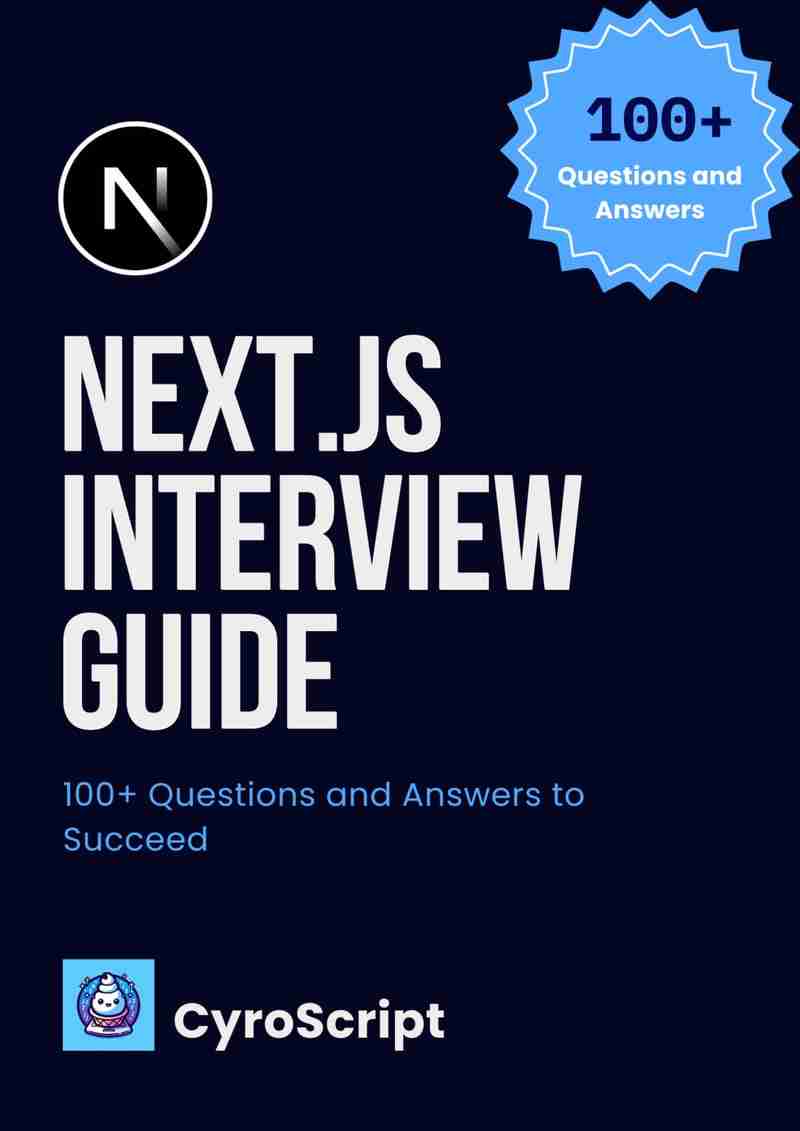
Next.js Interview Guide: 100 Questions and Answers to Succeed
Unlock your full potential in mastering Next.js with Next.js Interview Guide: 100 Questions and Answers to Succeed ?. Whether you're just starting out as a developer or you're an experienced professional looking to take your skills to the next level, this comprehensive e-book is designed to help you ace Next.js interviews and become a confident, job-ready developer. The guide covers a wide range of Next.js topics, ensuring you're well-prepared for any question that might come your way.This e-book explores key concepts like Server-Side Rendering (SSR) ?, Static Site Generation (SSG) ?, Incremental Static Regeneration (ISR) ⏳, App Router ?️, Data Fetching ?, and much more. Each topic is explained thoroughly, offering real-world examples and detailed answers to the most commonly asked interview questions. In addition to answering questions, the guide highlights best practices ✅ for optimizing your Next.js applications, improving performance ⚡, and ensuring scalability ?. With Next.js continuously evolving, we also dive deep into cutting-edge features like React 18, Concurrent Rendering, and Suspense ?. This makes sure you're always up-to-date with the latest advancements, equipping you with the knowledge that interviewers are looking for.What sets this guide apart is its practical approach. It doesn’t just cover theory but provides actionable insights that you can apply directly to your projects. Security ?, SEO optimization ?, and deployment practices ?️ are also explored in detail to ensure you're prepared for the full development lifecycle.Whether you're preparing for a technical interview at a top tech company or seeking to build more efficient, scalable applications, this guide will help you sharpen your Next.js skills and stand out from the competition. By the end of this book, you’ll be ready to tackle any Next.js interview question with confidence, from fundamental concepts to expert-level challenges.Equip yourself with the knowledge to excel as a Next.js developer ? and confidently step into your next career opportunity!
The above is the detailed content of odern UI Libraries for Next.js Based on TailwindCSS. For more information, please follow other related articles on the PHP Chinese website!

Hot AI Tools

Undresser.AI Undress
AI-powered app for creating realistic nude photos

AI Clothes Remover
Online AI tool for removing clothes from photos.

Undress AI Tool
Undress images for free

Clothoff.io
AI clothes remover

Video Face Swap
Swap faces in any video effortlessly with our completely free AI face swap tool!

Hot Article

Hot Tools

Notepad++7.3.1
Easy-to-use and free code editor

SublimeText3 Chinese version
Chinese version, very easy to use

Zend Studio 13.0.1
Powerful PHP integrated development environment

Dreamweaver CS6
Visual web development tools

SublimeText3 Mac version
God-level code editing software (SublimeText3)

Hot Topics
 1675
1675
 14
14
 1429
1429
 52
52
 1333
1333
 25
25
 1278
1278
 29
29
 1257
1257
 24
24
 Python vs. JavaScript: The Learning Curve and Ease of Use
Apr 16, 2025 am 12:12 AM
Python vs. JavaScript: The Learning Curve and Ease of Use
Apr 16, 2025 am 12:12 AM
Python is more suitable for beginners, with a smooth learning curve and concise syntax; JavaScript is suitable for front-end development, with a steep learning curve and flexible syntax. 1. Python syntax is intuitive and suitable for data science and back-end development. 2. JavaScript is flexible and widely used in front-end and server-side programming.
 JavaScript and the Web: Core Functionality and Use Cases
Apr 18, 2025 am 12:19 AM
JavaScript and the Web: Core Functionality and Use Cases
Apr 18, 2025 am 12:19 AM
The main uses of JavaScript in web development include client interaction, form verification and asynchronous communication. 1) Dynamic content update and user interaction through DOM operations; 2) Client verification is carried out before the user submits data to improve the user experience; 3) Refreshless communication with the server is achieved through AJAX technology.
 JavaScript in Action: Real-World Examples and Projects
Apr 19, 2025 am 12:13 AM
JavaScript in Action: Real-World Examples and Projects
Apr 19, 2025 am 12:13 AM
JavaScript's application in the real world includes front-end and back-end development. 1) Display front-end applications by building a TODO list application, involving DOM operations and event processing. 2) Build RESTfulAPI through Node.js and Express to demonstrate back-end applications.
 Understanding the JavaScript Engine: Implementation Details
Apr 17, 2025 am 12:05 AM
Understanding the JavaScript Engine: Implementation Details
Apr 17, 2025 am 12:05 AM
Understanding how JavaScript engine works internally is important to developers because it helps write more efficient code and understand performance bottlenecks and optimization strategies. 1) The engine's workflow includes three stages: parsing, compiling and execution; 2) During the execution process, the engine will perform dynamic optimization, such as inline cache and hidden classes; 3) Best practices include avoiding global variables, optimizing loops, using const and lets, and avoiding excessive use of closures.
 Python vs. JavaScript: Community, Libraries, and Resources
Apr 15, 2025 am 12:16 AM
Python vs. JavaScript: Community, Libraries, and Resources
Apr 15, 2025 am 12:16 AM
Python and JavaScript have their own advantages and disadvantages in terms of community, libraries and resources. 1) The Python community is friendly and suitable for beginners, but the front-end development resources are not as rich as JavaScript. 2) Python is powerful in data science and machine learning libraries, while JavaScript is better in front-end development libraries and frameworks. 3) Both have rich learning resources, but Python is suitable for starting with official documents, while JavaScript is better with MDNWebDocs. The choice should be based on project needs and personal interests.
 Python vs. JavaScript: Development Environments and Tools
Apr 26, 2025 am 12:09 AM
Python vs. JavaScript: Development Environments and Tools
Apr 26, 2025 am 12:09 AM
Both Python and JavaScript's choices in development environments are important. 1) Python's development environment includes PyCharm, JupyterNotebook and Anaconda, which are suitable for data science and rapid prototyping. 2) The development environment of JavaScript includes Node.js, VSCode and Webpack, which are suitable for front-end and back-end development. Choosing the right tools according to project needs can improve development efficiency and project success rate.
 The Role of C/C in JavaScript Interpreters and Compilers
Apr 20, 2025 am 12:01 AM
The Role of C/C in JavaScript Interpreters and Compilers
Apr 20, 2025 am 12:01 AM
C and C play a vital role in the JavaScript engine, mainly used to implement interpreters and JIT compilers. 1) C is used to parse JavaScript source code and generate an abstract syntax tree. 2) C is responsible for generating and executing bytecode. 3) C implements the JIT compiler, optimizes and compiles hot-spot code at runtime, and significantly improves the execution efficiency of JavaScript.
 Python vs. JavaScript: Use Cases and Applications Compared
Apr 21, 2025 am 12:01 AM
Python vs. JavaScript: Use Cases and Applications Compared
Apr 21, 2025 am 12:01 AM
Python is more suitable for data science and automation, while JavaScript is more suitable for front-end and full-stack development. 1. Python performs well in data science and machine learning, using libraries such as NumPy and Pandas for data processing and modeling. 2. Python is concise and efficient in automation and scripting. 3. JavaScript is indispensable in front-end development and is used to build dynamic web pages and single-page applications. 4. JavaScript plays a role in back-end development through Node.js and supports full-stack development.




