Understanding Databases and Their Relationships
1. What is a Database?
A database is a structured collection of data stored electronically, designed to facilitate easy access, management, and updating of that data. You can think of it as a digital filing system where information is organized into tables, making it efficient to retrieve the data you need.
Diagram

Key Components of a Database:
- Data: This refers to raw information, such as names, addresses, or transaction details.
- Tables: A database consists of tables that resemble spreadsheets, organized into rows and columns. Each row represents a record (an individual entry), while each column represents a field (a specific piece of information about that entry).
- DBMS:A Database Management System (like MySQL, PostgreSQL, or Oracle) provides the tools to create, read, update, and delete data within the database.
2. What is a Relationship?
In general terms, a relationship refers to a connection or association between two or more entities. In the context of databases, relationships define how data in one table relates to data in another. These relationships are essential for organizing and structuring data across multiple tables, helping to avoid redundancy (duplicated data) and enhancing data integrity.
Example of Notations:
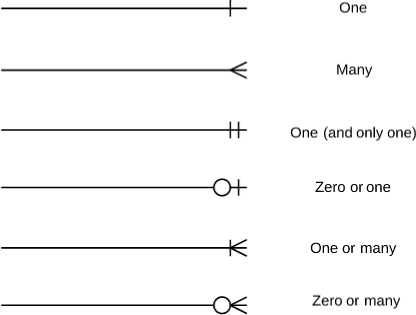
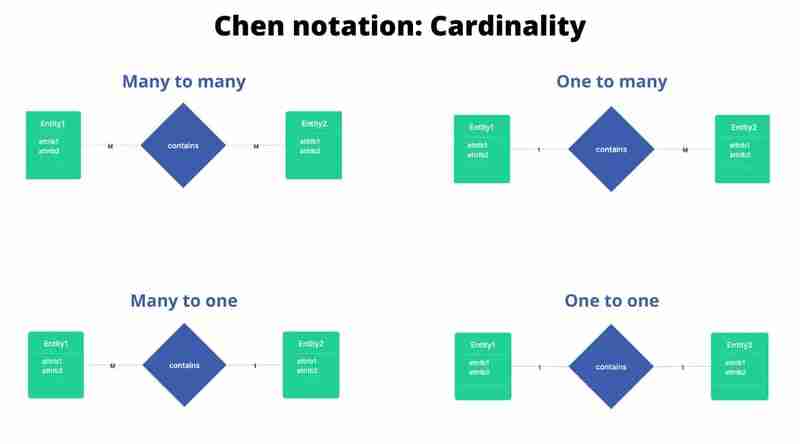
3. Types of Database Relationships
A database relationship is a defined connection between two tables, specifying how records in one table relate to records in another. There are three primary types of database relationships:
3.1 One-to-One Relationship
In a one-to-one relationship, each record in Table A corresponds to a single record in Table B, and vice versa. This type of relationship is often used when two tables contain different types of information about the same entity.
Example: Each person has only one passport, and each passport is assigned to only one person.
Schema Diagram:
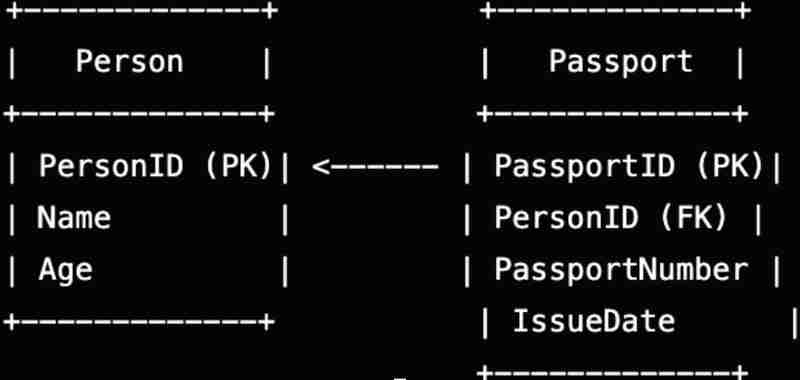
Notable Points:
Foreign Key Placement: The PersonID is included in the Passport table instead of the Passport ID in the Person table because the passport is dependent on the person. If a person exists, the passport exists; a profile doesn’t make sense without a user. The table that has the dependency contains the foreign key.
Direction of the Relationship: The arrow in database relationship diagrams indicates which table contains the foreign key that references the other. When reading a one-to-one relationship in a database schema, starting from the foreign key (FK) side often provides clearer context.
Table Representation
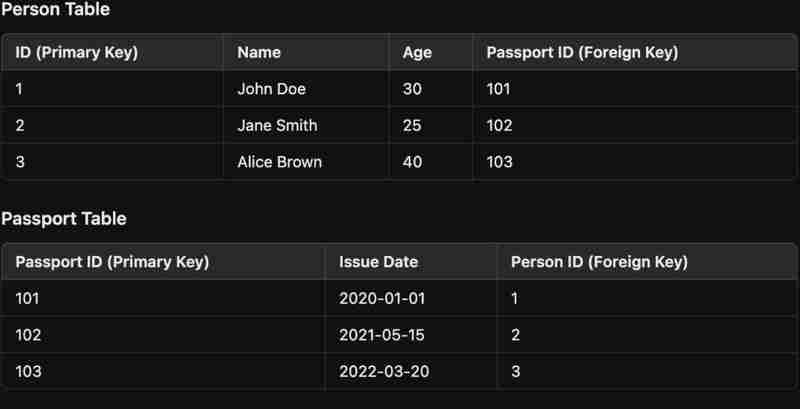
Golang Struct Details

3.2 One-to-Many Relationship
A one-to-many relationship occurs when a single record in one table (the "one" side) can be associated with multiple records in another table (the "many" side). However, each record in the "many" table is linked back to only one record in the "one" table.
Example: One user can create multiple posts. Each post will reference a single user, establishing a one-to-many relationship between the Users and Posts tables.
Schema Diagram
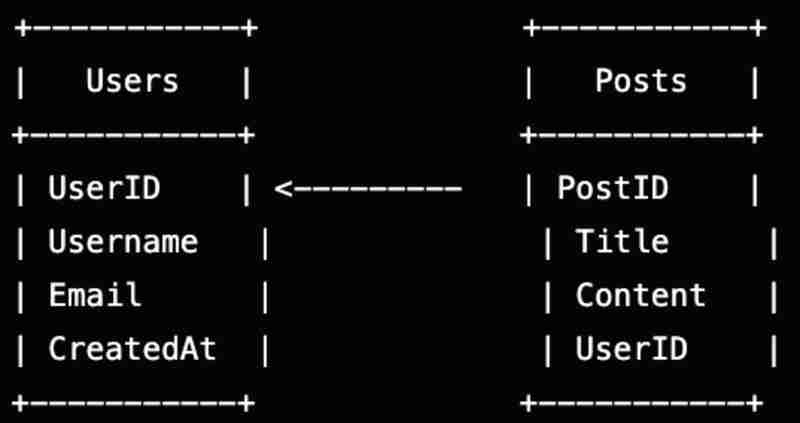
Characteristics:
- Single Entity: The "one" side represents a single entity.
- Multiple Associations: The "many" side consists of multiple entities associated with that single entity.
-
Foreign Key: The "many" table contains a foreign key referencing the primary key of the "one" table.
Table Representation
 GoLang Struct
GoLang Struct
 3.3 Many-to-Many Relationship
3.3 Many-to-Many Relationship
In a many-to-many relationship, multiple records in one table can be associated with multiple records in another table. This relationship is typically implemented using a junction (or join) table that holds foreign keys referencing the primary keys of both tables.
Schema Diagram
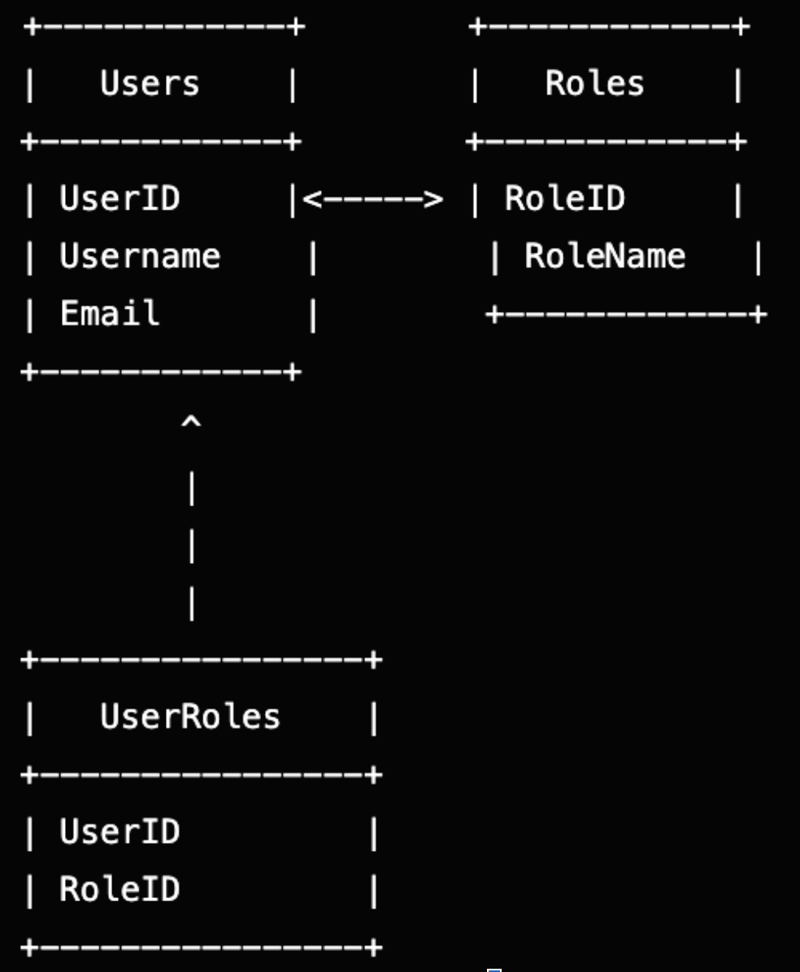
Example Without a Junction Table:
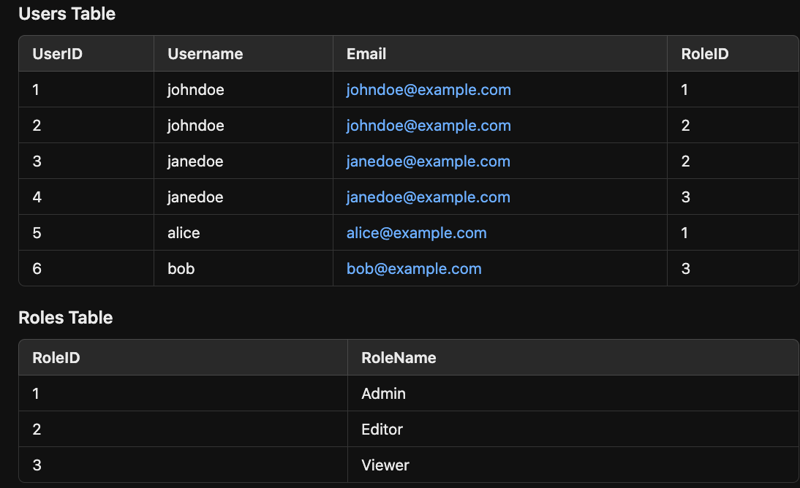
Drawbacks of Not Using a Junction Table
- Data Redundancy You may need to duplicate data across multiple rows, leading to inconsistencies and increased storage requirements.
- Limited Flexibility: Not using a junction table restricts your ability to store additional attributes about the relationship itself (e.g., timestamps or status), complicating queries and reducing the richness of your data model.
Benefits of Using a Junction Table:
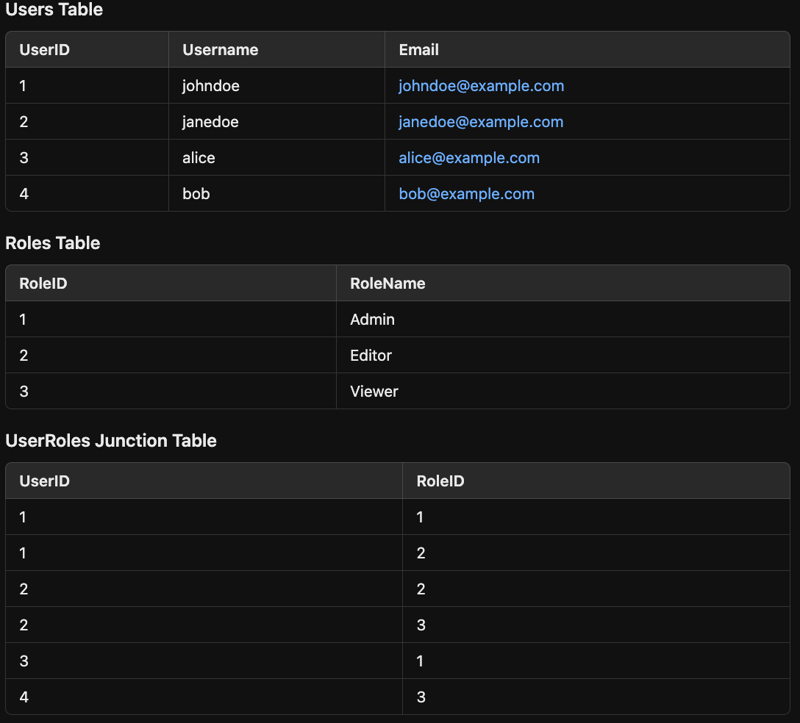
- Reduced Redundancy: The Users and Roles tables are free from redundancy. Each user and each role is stored only once.
- Clear and Manageable Relationships: The junction table clearly defines the many-to-many relationships without confusion. It simplifies the process of adding or removing roles for users. GoLang Struct Representation
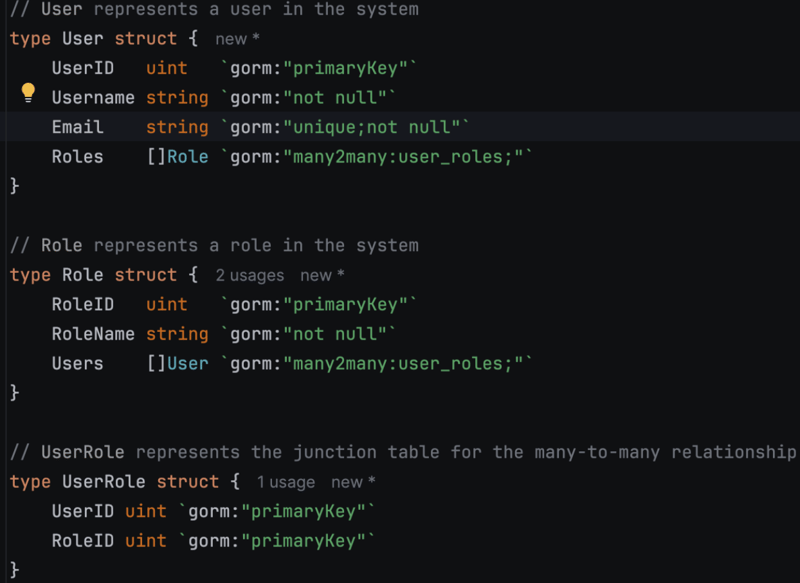
When and Why Table
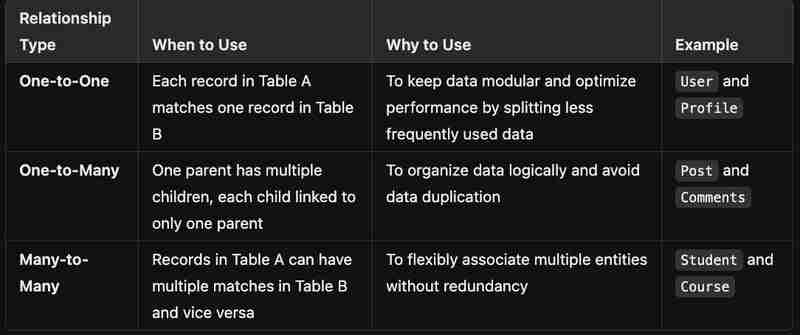
The above is the detailed content of Understanding Databases and Their Relationships. For more information, please follow other related articles on the PHP Chinese website!

Hot AI Tools

Undresser.AI Undress
AI-powered app for creating realistic nude photos

AI Clothes Remover
Online AI tool for removing clothes from photos.

Undress AI Tool
Undress images for free

Clothoff.io
AI clothes remover

Video Face Swap
Swap faces in any video effortlessly with our completely free AI face swap tool!

Hot Article

Hot Tools

Notepad++7.3.1
Easy-to-use and free code editor

SublimeText3 Chinese version
Chinese version, very easy to use

Zend Studio 13.0.1
Powerful PHP integrated development environment

Dreamweaver CS6
Visual web development tools

SublimeText3 Mac version
God-level code editing software (SublimeText3)

Hot Topics
 What are the vulnerabilities of Debian OpenSSL
Apr 02, 2025 am 07:30 AM
What are the vulnerabilities of Debian OpenSSL
Apr 02, 2025 am 07:30 AM
OpenSSL, as an open source library widely used in secure communications, provides encryption algorithms, keys and certificate management functions. However, there are some known security vulnerabilities in its historical version, some of which are extremely harmful. This article will focus on common vulnerabilities and response measures for OpenSSL in Debian systems. DebianOpenSSL known vulnerabilities: OpenSSL has experienced several serious vulnerabilities, such as: Heart Bleeding Vulnerability (CVE-2014-0160): This vulnerability affects OpenSSL 1.0.1 to 1.0.1f and 1.0.2 to 1.0.2 beta versions. An attacker can use this vulnerability to unauthorized read sensitive information on the server, including encryption keys, etc.
 How to specify the database associated with the model in Beego ORM?
Apr 02, 2025 pm 03:54 PM
How to specify the database associated with the model in Beego ORM?
Apr 02, 2025 pm 03:54 PM
Under the BeegoORM framework, how to specify the database associated with the model? Many Beego projects require multiple databases to be operated simultaneously. When using Beego...
 Transforming from front-end to back-end development, is it more promising to learn Java or Golang?
Apr 02, 2025 am 09:12 AM
Transforming from front-end to back-end development, is it more promising to learn Java or Golang?
Apr 02, 2025 am 09:12 AM
Backend learning path: The exploration journey from front-end to back-end As a back-end beginner who transforms from front-end development, you already have the foundation of nodejs,...
 What should I do if the custom structure labels in GoLand are not displayed?
Apr 02, 2025 pm 05:09 PM
What should I do if the custom structure labels in GoLand are not displayed?
Apr 02, 2025 pm 05:09 PM
What should I do if the custom structure labels in GoLand are not displayed? When using GoLand for Go language development, many developers will encounter custom structure tags...
 What libraries are used for floating point number operations in Go?
Apr 02, 2025 pm 02:06 PM
What libraries are used for floating point number operations in Go?
Apr 02, 2025 pm 02:06 PM
The library used for floating-point number operation in Go language introduces how to ensure the accuracy is...
 What is the problem with Queue thread in Go's crawler Colly?
Apr 02, 2025 pm 02:09 PM
What is the problem with Queue thread in Go's crawler Colly?
Apr 02, 2025 pm 02:09 PM
Queue threading problem in Go crawler Colly explores the problem of using the Colly crawler library in Go language, developers often encounter problems with threads and request queues. �...
 How to solve the user_id type conversion problem when using Redis Stream to implement message queues in Go language?
Apr 02, 2025 pm 04:54 PM
How to solve the user_id type conversion problem when using Redis Stream to implement message queues in Go language?
Apr 02, 2025 pm 04:54 PM
The problem of using RedisStream to implement message queues in Go language is using Go language and Redis...
 How to configure MongoDB automatic expansion on Debian
Apr 02, 2025 am 07:36 AM
How to configure MongoDB automatic expansion on Debian
Apr 02, 2025 am 07:36 AM
This article introduces how to configure MongoDB on Debian system to achieve automatic expansion. The main steps include setting up the MongoDB replica set and disk space monitoring. 1. MongoDB installation First, make sure that MongoDB is installed on the Debian system. Install using the following command: sudoaptupdatesudoaptinstall-ymongodb-org 2. Configuring MongoDB replica set MongoDB replica set ensures high availability and data redundancy, which is the basis for achieving automatic capacity expansion. Start MongoDB service: sudosystemctlstartmongodsudosys




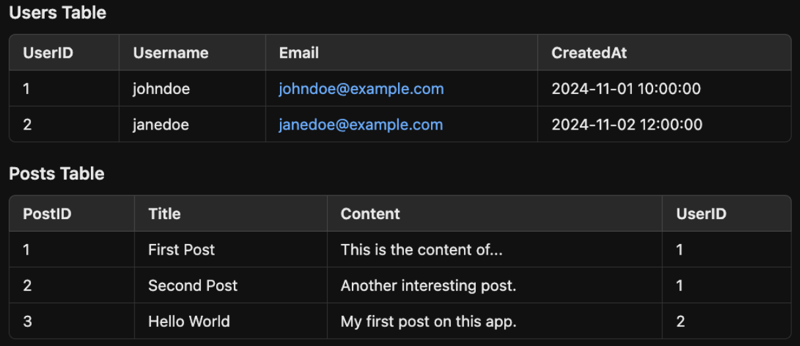 GoLang Struct
GoLang Struct
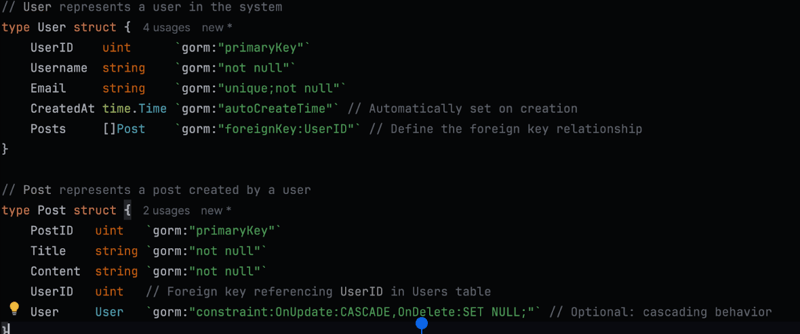 3.3 Many-to-Many Relationship
3.3 Many-to-Many Relationship


