Say Goodbye to Prop Drilling! Learn useContext in React Like a Pro
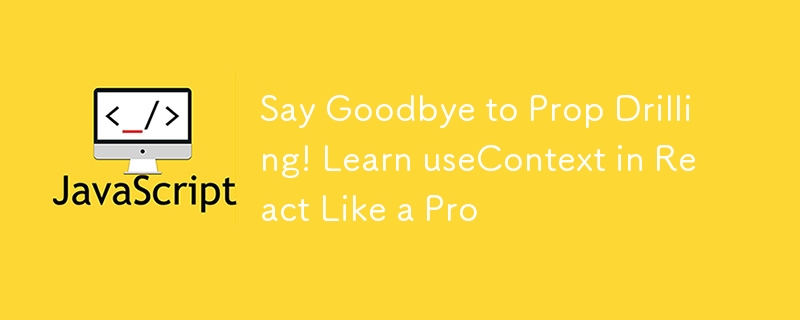
Understanding the React useContext Hook: A Beginner's Guide
In this detailed guide, we'll explore the useContext hook in React, covering its basics, common challenges, and practical solutions to help you master it step by step. By the end of this article, you’ll have a solid understanding of how to use useContext to manage state more efficiently in your React applications.
Introduction
React provides several ways to manage and share state across components. One of the most common challenges developers face is how to pass data between deeply nested components without "prop drilling" (passing props down through multiple layers). The useContext hook solves this problem by providing a more elegant way to share data without prop drilling.
In this article, we will break down:
- What is useContext?
- Why and when you should use it.
- How to implement useContext step by step.
- Common use cases and advanced scenarios.
- Frequently Asked Questions.
Let’s dive in!
What Is useContext?
The useContext hook is a way to access and share state globally between components without passing props. It enables your components to consume values from the nearest context provider.
Here’s a simple analogy: Imagine you are in a room full of people, and you want to share information with everyone in that room without needing to whisper the same message to each individual person. With useContext, you can broadcast that message once, and everyone in the room can hear it immediately.
Problem: Prop Drilling
Consider a scenario where you have a parent component that manages some global state, and several deeply nested child components need access to that state. In such cases, you would typically pass data down through each child component using props. This method can quickly become cumbersome as your component tree grows, leading to what's known as "prop drilling."
Prop drilling makes code difficult to maintain and scale, and it also increases the likelihood of bugs as you repeatedly pass down props through multiple layers of components.
Solution: useContext to the Rescue
React’s useContext hook is a simple and effective solution to the prop drilling problem. Instead of passing props down every level of the component tree, you can create a context and provide that context at a higher level in the tree. Any component within the tree can consume the context directly, regardless of its depth.
How Does useContext Work?
The useContext hook works hand in hand with the Context API in React. Here’s a breakdown of how the flow works:
- Create a Context: Using React.createContext(), we define a context that will hold the data we want to share.
- Provide the Context: Wrap your components in a context provider (Context.Provider), and pass the state you want to share as a value.
- Consume the Context: Any component that needs the data from the context can use the useContext hook to access it directly, without needing props.
Step-by-Step Example: Sharing a Theme Across Components
Let’s walk through a complete example where we use useContext to manage and share a theme (light or dark mode) across multiple components.
Step 1: Create the Context
First, create a context for your theme in a separate file (ThemeContext.js).
import { createContext } from 'react';
const ThemeContext = createContext(null);
export default ThemeContext;
Step 2: Provide the Context
In your App.js file, wrap your components with the ThemeContext.Provider and provide a value.
import React, { useState } from 'react';
import ThemeContext from './ThemeContext';
import Header from './Header';
import Content from './Content';
function App() {
const [theme, setTheme] = useState('light');
const toggleTheme = () => {
setTheme((prevTheme) => (prevTheme === 'light' ? 'dark' : 'light'));
};
return (
<ThemeContext.Provider value={{ theme, toggleTheme }}>
<div className={`app ${theme}`}>
<Header />
<Content />
</div>
</ThemeContext.Provider>
);
}
export default App;
Step 3: Consume the Context
In the Header.js and Content.js components, use the useContext hook to consume the theme value and toggleTheme function.
import React, { useContext } from 'react';
import ThemeContext from './ThemeContext';
function Header() {
const { theme, toggleTheme } = useContext(ThemeContext);
return (
<header className={`header ${theme}`}>
<h1>{theme === 'light' ? 'Light Mode' : 'Dark Mode'}</h1>
<button onClick={toggleTheme}>Toggle Theme</button>
</header>
);
}
export default Header;
Advanced Example: Sharing Auth State Across Components
In a more complex scenario, you can use useContext to manage authentication state. For example, you might have an authentication context that stores the user’s login status and provides functions like login and logout.
Step 1: Create the Auth Context
import { createContext, useState } from 'react';
const AuthContext = createContext();
export function AuthProvider({ children }) {
const [user, setUser] = useState(null);
const login = (username) => {
setUser({ username });
};
const logout = () => {
setUser(null);
};
return (
<AuthContext.Provider value={{ user, login, logout }}>
{children}
</AuthContext.Provider>
);
}
export default AuthContext;
Step 2: Use the Auth Context in Components
You can now access the auth state in any component using the useContext hook.
import { createContext } from 'react';
const ThemeContext = createContext(null);
export default ThemeContext;
Benefits of Using useContext
- Avoids Prop Drilling: By using useContext, you can share data between components without the hassle of prop drilling.
- Simplifies State Management: It provides a clean and efficient way to manage global state without needing an external library.
- Flexible: You can share not only state but also functions, making it easier to manage complex functionality like theme switching or authentication.
Common Mistakes to Avoid
- Not using the provider: Make sure that you wrap the components consuming the context with the appropriate provider.
- Using context for all state management: Context is great for global state, but don't overuse it. For local component state, useState or useReducer might be better options.
- Re-render performance issues: Be mindful of re-renders when using context, especially if the value changes frequently. Consider memoization to optimize performance.
FAQs
What Is the Difference Between Prop Drilling and Context API?
Prop drilling refers to the process of passing data through multiple layers of components via props. The Context API eliminates this by allowing components to directly consume context without needing intermediate components to pass down the props.
Can useContext Replace Redux?
useContext can handle simple global state management, but for more complex state management (with features like middlewares, immutability, and time-travel debugging), Redux is a better fit.
Does useContext Re-render All Components?
Yes, all components that consume the context will re-render whenever the context value changes. You can use techniques like useMemo or React.memo to optimize this.
How Can I Share Multiple Values in a Single Context?
You can share multiple values by passing an object as the context value, as shown in the examples above with both theme and toggleTheme.
Conclusion
The useContext hook is a powerful tool for managing state across React components without the need for prop drilling. It simplifies state management and helps keep your codebase clean and maintainable. With the step-by-step examples provided, you should now be able to implement and use useContext effectively in your React projects.
Now it's your turn! Start using useContext in your next project and experience the difference it can make.
The above is the detailed content of Say Goodbye to Prop Drilling! Learn useContext in React Like a Pro. For more information, please follow other related articles on the PHP Chinese website!

Hot AI Tools

Undresser.AI Undress
AI-powered app for creating realistic nude photos

AI Clothes Remover
Online AI tool for removing clothes from photos.

Undress AI Tool
Undress images for free

Clothoff.io
AI clothes remover

Video Face Swap
Swap faces in any video effortlessly with our completely free AI face swap tool!

Hot Article

Hot Tools

Notepad++7.3.1
Easy-to-use and free code editor

SublimeText3 Chinese version
Chinese version, very easy to use

Zend Studio 13.0.1
Powerful PHP integrated development environment

Dreamweaver CS6
Visual web development tools

SublimeText3 Mac version
God-level code editing software (SublimeText3)

Hot Topics
 1672
1672
 14
14
 1428
1428
 52
52
 1332
1332
 25
25
 1277
1277
 29
29
 1257
1257
 24
24
 Python vs. JavaScript: The Learning Curve and Ease of Use
Apr 16, 2025 am 12:12 AM
Python vs. JavaScript: The Learning Curve and Ease of Use
Apr 16, 2025 am 12:12 AM
Python is more suitable for beginners, with a smooth learning curve and concise syntax; JavaScript is suitable for front-end development, with a steep learning curve and flexible syntax. 1. Python syntax is intuitive and suitable for data science and back-end development. 2. JavaScript is flexible and widely used in front-end and server-side programming.
 JavaScript and the Web: Core Functionality and Use Cases
Apr 18, 2025 am 12:19 AM
JavaScript and the Web: Core Functionality and Use Cases
Apr 18, 2025 am 12:19 AM
The main uses of JavaScript in web development include client interaction, form verification and asynchronous communication. 1) Dynamic content update and user interaction through DOM operations; 2) Client verification is carried out before the user submits data to improve the user experience; 3) Refreshless communication with the server is achieved through AJAX technology.
 JavaScript in Action: Real-World Examples and Projects
Apr 19, 2025 am 12:13 AM
JavaScript in Action: Real-World Examples and Projects
Apr 19, 2025 am 12:13 AM
JavaScript's application in the real world includes front-end and back-end development. 1) Display front-end applications by building a TODO list application, involving DOM operations and event processing. 2) Build RESTfulAPI through Node.js and Express to demonstrate back-end applications.
 Understanding the JavaScript Engine: Implementation Details
Apr 17, 2025 am 12:05 AM
Understanding the JavaScript Engine: Implementation Details
Apr 17, 2025 am 12:05 AM
Understanding how JavaScript engine works internally is important to developers because it helps write more efficient code and understand performance bottlenecks and optimization strategies. 1) The engine's workflow includes three stages: parsing, compiling and execution; 2) During the execution process, the engine will perform dynamic optimization, such as inline cache and hidden classes; 3) Best practices include avoiding global variables, optimizing loops, using const and lets, and avoiding excessive use of closures.
 Python vs. JavaScript: Community, Libraries, and Resources
Apr 15, 2025 am 12:16 AM
Python vs. JavaScript: Community, Libraries, and Resources
Apr 15, 2025 am 12:16 AM
Python and JavaScript have their own advantages and disadvantages in terms of community, libraries and resources. 1) The Python community is friendly and suitable for beginners, but the front-end development resources are not as rich as JavaScript. 2) Python is powerful in data science and machine learning libraries, while JavaScript is better in front-end development libraries and frameworks. 3) Both have rich learning resources, but Python is suitable for starting with official documents, while JavaScript is better with MDNWebDocs. The choice should be based on project needs and personal interests.
 Python vs. JavaScript: Development Environments and Tools
Apr 26, 2025 am 12:09 AM
Python vs. JavaScript: Development Environments and Tools
Apr 26, 2025 am 12:09 AM
Both Python and JavaScript's choices in development environments are important. 1) Python's development environment includes PyCharm, JupyterNotebook and Anaconda, which are suitable for data science and rapid prototyping. 2) The development environment of JavaScript includes Node.js, VSCode and Webpack, which are suitable for front-end and back-end development. Choosing the right tools according to project needs can improve development efficiency and project success rate.
 The Role of C/C in JavaScript Interpreters and Compilers
Apr 20, 2025 am 12:01 AM
The Role of C/C in JavaScript Interpreters and Compilers
Apr 20, 2025 am 12:01 AM
C and C play a vital role in the JavaScript engine, mainly used to implement interpreters and JIT compilers. 1) C is used to parse JavaScript source code and generate an abstract syntax tree. 2) C is responsible for generating and executing bytecode. 3) C implements the JIT compiler, optimizes and compiles hot-spot code at runtime, and significantly improves the execution efficiency of JavaScript.
 From Websites to Apps: The Diverse Applications of JavaScript
Apr 22, 2025 am 12:02 AM
From Websites to Apps: The Diverse Applications of JavaScript
Apr 22, 2025 am 12:02 AM
JavaScript is widely used in websites, mobile applications, desktop applications and server-side programming. 1) In website development, JavaScript operates DOM together with HTML and CSS to achieve dynamic effects and supports frameworks such as jQuery and React. 2) Through ReactNative and Ionic, JavaScript is used to develop cross-platform mobile applications. 3) The Electron framework enables JavaScript to build desktop applications. 4) Node.js allows JavaScript to run on the server side and supports high concurrent requests.




