 System Tutorial
System Tutorial
 Windows Series
Windows Series
 How to open the drawing tool in win10_Introduction to the method of opening the drawing tool in win10
How to open the drawing tool in win10_Introduction to the method of opening the drawing tool in win10
How to open the drawing tool in win10_Introduction to the method of opening the drawing tool in win10
How to easily open the Paint tool in Windows 10? In our daily life, we often use the drawing tools that come with the computer for simple image editing and drawing. The drawing tools in Windows 10 provide rich features to meet basic drawing needs. If you are looking for a way to open the drawing tool, this article is carefully organized by PHP editor Strawberry and will provide you with detailed step-by-step guidance. By reading the following content, you will easily master the skills of opening drawing tools and gain a better computer experience.
Introduction to how to open the drawing tool in win10
Method 1
You can directly click on the Start option, then find the attachment in the menu bar and click on it, and then you will see Click to open the drawing tool to use it, as shown in the picture below:

Method 2
Use the search function in the bottom corner directly in the search box Enter draw in to search, and then you can see the draw function in the options that appear. Click to open it to use it, as shown below;

Method 3
1. Open the run function through the shortcut key combination [Win+R], then enter [mspaint] and click OK!

2. At this time, you can see the drawing function appearing in front of our eyes. You can choose a method to open the drawing function according to your habits!

The above is the detailed content of How to open the drawing tool in win10_Introduction to the method of opening the drawing tool in win10. For more information, please follow other related articles on the PHP Chinese website!

Hot AI Tools

Undresser.AI Undress
AI-powered app for creating realistic nude photos

AI Clothes Remover
Online AI tool for removing clothes from photos.

Undress AI Tool
Undress images for free

Clothoff.io
AI clothes remover

Video Face Swap
Swap faces in any video effortlessly with our completely free AI face swap tool!

Hot Article

Hot Tools

Notepad++7.3.1
Easy-to-use and free code editor

SublimeText3 Chinese version
Chinese version, very easy to use

Zend Studio 13.0.1
Powerful PHP integrated development environment

Dreamweaver CS6
Visual web development tools

SublimeText3 Mac version
God-level code editing software (SublimeText3)

Hot Topics
 1677
1677
 14
14
 1431
1431
 52
52
 1334
1334
 25
25
 1279
1279
 29
29
 1257
1257
 24
24
 Nanoleaf Wants to Change How You Charge Your Tech
Apr 17, 2025 am 01:03 AM
Nanoleaf Wants to Change How You Charge Your Tech
Apr 17, 2025 am 01:03 AM
Nanoleaf's Pegboard Desk Dock: A Stylish and Functional Desk Organizer Tired of the same old charging setup? Nanoleaf's new Pegboard Desk Dock offers a stylish and functional alternative. This multifunctional desk accessory boasts 32 full-color RGB
 ASUS' ROG Zephyrus G14 OLED Gaming Laptop Is $300 Off
Apr 16, 2025 am 03:01 AM
ASUS' ROG Zephyrus G14 OLED Gaming Laptop Is $300 Off
Apr 16, 2025 am 03:01 AM
ASUS ROG Zephyrus G14 Esports Laptop Special Offer! Buy ASUS ROG Zephyrus G14 Esports Laptop now and enjoy a $300 offer! Original price is $1999, current price is only $1699! Enjoy immersive gaming experience anytime, anywhere, or use it as a reliable portable workstation. Best Buy currently offers offers on this 2024 14-inch ASUS ROG Zephyrus G14 e-sports laptop. Its powerful configuration and performance are impressive. This ASUS ROG Zephyrus G14 e-sports laptop costs 16 on Best Buy
 5 Hidden Windows Features You Should Be Using
Apr 16, 2025 am 12:57 AM
5 Hidden Windows Features You Should Be Using
Apr 16, 2025 am 12:57 AM
Unlock Hidden Windows Features for a Smoother Experience! Discover surprisingly useful Windows functionalities that can significantly enhance your computing experience. Even seasoned Windows users might find some new tricks here. Dynamic Lock: Auto
 Your Keyboard Needs a Big Ol' Volume Knob
Apr 18, 2025 am 03:04 AM
Your Keyboard Needs a Big Ol' Volume Knob
Apr 18, 2025 am 03:04 AM
In today's touchscreen world, the satisfying tactile feedback of physical controls is a welcome change. That's why a keyboard with a large volume knob is surprisingly appealing. I recently experienced this firsthand, and it's been a revelation. For
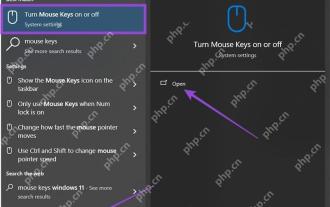 How to Right-Click With No Mouse
Apr 18, 2025 pm 12:03 PM
How to Right-Click With No Mouse
Apr 18, 2025 pm 12:03 PM
The mouse is a vital component to getting work done on your PC. But when you’re stuck with a faulty mouse, you can run into a few problems including the inability to right-click. But the good news is that there are definitely ways t
 This Acer Desktop PC Has Laptop Specs, For Some Reason
Apr 17, 2025 am 06:03 AM
This Acer Desktop PC Has Laptop Specs, For Some Reason
Apr 17, 2025 am 06:03 AM
Acer's latest gaming laptop series is stunning, but the company has also launched a desktop computer that is awkward in Acer's product line and has its own advantages and disadvantages compared to other small desktop computers. Acer today added four new laptops and a redesigned compact desktop to its popular Nitro gaming lineup. However, let's talk about desktop computers first, because it's the most unique. What makes it unique is that it uses laptop specifications. The Nitro 20 N20-100 uses an AMD Ryzen AI 9 365 processor, or the Intel Core i5-13420H desktop processor is also available. Graphics card can be equipped with up to
 The RTX 5060 Family Is Here, but Skip the 8GB Models
Apr 16, 2025 pm 09:01 PM
The RTX 5060 Family Is Here, but Skip the 8GB Models
Apr 16, 2025 pm 09:01 PM
The RTX 50-series GPUs: Incremental Upgrades, Competitive Pricing (Mostly) The RTX 50-series represents a measured evolution rather than a revolutionary leap in GPU technology. While performance gains are modest, AI enhancements are a key feature.
 Logitech Is Quietly Increasing Its Prices
Apr 23, 2025 am 03:02 AM
Logitech Is Quietly Increasing Its Prices
Apr 23, 2025 am 03:02 AM
Logitech quietly raises prices on many products, citing no specific reason. Observers note price increases of up to 25% on various items, strongly suggesting the impact of ongoing US tariffs on goods imported from China, where Logitech's main manufa



