Quotation Tag in HTML
Quotation tag in HTML is used to show short quotations using tag. It is enclosed in between
….
. It helps to indicate that the contained text is in the inline quotation. For a short quotation, we are going to use …
tag whereas for long quotation we are going to use HTML tag called as …..
.This tag is specially used to indicate text on web browsers differently from normal text.tag is used in HTML to represent block-level quote in webpage document. Those tags are most useful for styling purposes because they distribute your web page’s flow into different sections.
Syntax:
<q> Some text </q>
This tag is used to show an inline quotation in an HTML document.
<blockquote> Some text </blockquote>
This tag is used to show block-level quotations. It helps to change the position of the text and make it different from other elements. This tag uses an attribute called cite, which helps to define the actual source of the quotation.
Elements of Quotation Tag in HTML
The following are the most useful elements which we are going to use within the quotation tag:
Example #1 – tag
This tag is used to show the address on the HTML document, which put text into the address tag as follows:
Syntax:
<address> some text </address>
Code:
<!DOCTYPE html> <html> <head> <title>abbr element </title> </head> <body> <address>156, devanagri, <br> Near shanoormiya darga, <br> Aurangabad </address> </body> </html>
Output:
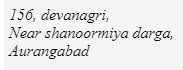
Example #2 – tag
Abbreviations of the text can be defined by using this element. Whenever a user is hovering the mouse over this tag, it will show an abbreviation of the text.
Syntax:
<abbr> Text </abbr>
Code:
<!DOCTYPE html> <html> <head> <title>abbr element </title> </head> <body> <p>Welcome to <abbr title="Beautiful Automation System">Beautosys</abbr></p> </body> </html>
Output:
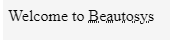
Example #3 – tag
This tag in the quotation tag is used to define bidirectional override. It changes the actual text direction in the HTML element.
Syntax:
<bdo dir=”value”> text </bdo>
Here dir value may be ltr means from left to the right direction or rtl means the right to left direction.
Code:
<!DOCTYPE html> <html> <body> <p> Uday wire Industries </p> <p><bdo dir=”ltr” >Uday wire Industries </bdo></p> </body> </html>
Output:
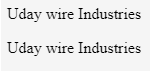
Example #4 – tag
This is used to show inline text quotations.
Syntax:
<q> text </q>
Code:
<!DOCTYPE html> <html> <body> <q>Sisters are the choc chips in the era of biscuits </q> </body> </html>
Output:
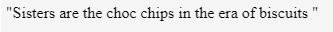
Example #5 – tag
This is used to represent block-level quotations in the web document.
Syntax:
<blockquote> contents </blockquote>
Code:
<!DOCTYPE html> <html> <head> <title> Quotation tag in HTML </title> </head> <body> <p> Uday wire Industries </p> <p><blockquote> In the era of making new friends and showing off , I just wish one thing, that my old one’s stay; No matter what the trend is.</blockquote> </p> </body> </html>
Output:
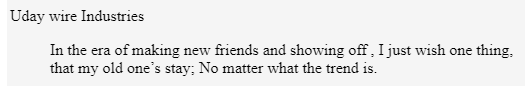
Example of Quotation Tag in HTML
Given below are the examples:
Example #1
Let’s see an example to illustrate how the quotation tag is going to be used. It includes an address tag, abbreviation tag, and different quotation tags also.
Code:
<!DOCTYPE html>
<html>
<head>
<meta name="viewport" content="width=device-width, initial-scale=1.0">
<style>
* {
box-sizing: border-box;
}
.qtag{
background-color: burlywood;
border-color: crimson;
border-style: dashed;
}
</style>
</head>
<body>
<div class="qtag">
<h2 style="color:brown;">Quotation Tags Example</h2>
<h4>Address tag</h4>
<address>
<blockquote>
<p> 176, Kauslya kunj <br>
Andaman Hill , Pangari Road <br>
Chandigad <br>
<b>Contact US</b><br>
Contact No: 9968795334 <br>
EmailD: [email protected]<br>
</p>
</blockquote>
</address>
<h4>Abbreviation tag</h4>
<p>
<q>Being with <abbr title="Beautiful Automation Systems ">BEAUTOSYS </abbr> for marvelous growth into your business, Automation in technology and many more....... ! Stay Connected </q>
</p>
<p>Be connected with us for Software services, Automation in new technologies, Embedded services, Responsive Websites and Mechanical services </p>
<h5>Stay Connected!</h5>
</div>
</body>
</html>Output:
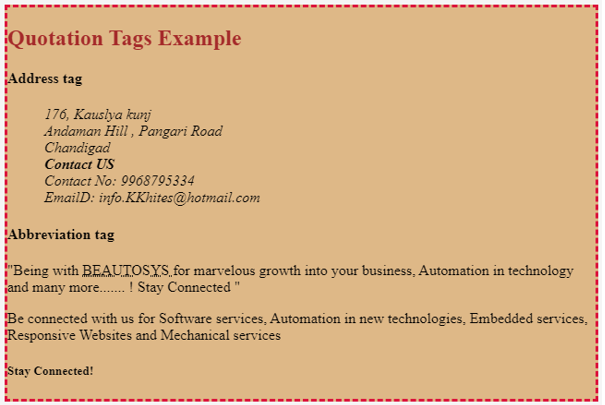
Example #2
Let’s see an example to illustrate how the quotation tag is going to be used. It includes bdo tag.
Code:
<!DOCTYPE html> <html> <body> <h2>bdo tag in quotation</h2> <p>dir value in the bdo tag defines the direction from which direction text is going to move and it will generate output. <b>rtl </b>value defines text will moves from right to left direction where as <b>ltr</b></p> <h4>bdo tag</h4> <p>Tere is no success like failure. <br> <bdo dir="rtl">Tere is no success like failure.</bdo> </p> <p>I get knocked down. But I get up again. You’re never going to keep me down <br> <q><bdo dir="ltr">I get knocked down. But I get up again. You’re never going to keep me down</bdo></q> </p> <p>Don’t let what you cannot do interfere with what you can do.” <br> <bdo dir="rtl">Don’t let what you cannot do interfere with what you can do.”</bdo></p> <p>The secret of getting ahead is getting started <q><bdo dir="ltr">The secret of getting ahead is getting started</bdo></q> </p> <p>Success iss the sum of small efforts , Repeated day_in and day_out.<br> <bdo dir="rtl">Success iss the sum of small efforts , Repeated day_in and day_out.</bdo> </p> </body> </html>
Output:
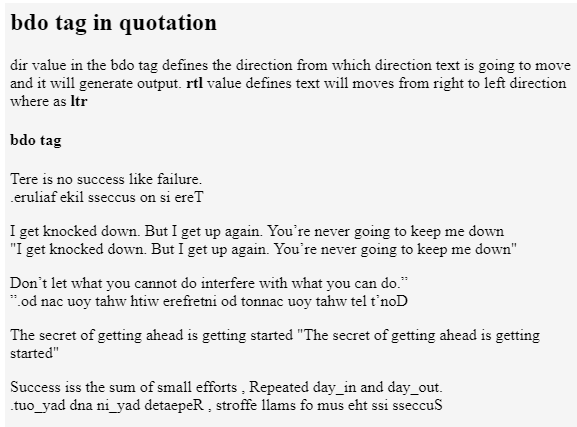
Example #3
This example is showing quotation for inline and block level text as follows:
Code:
<!DOCTYPE html> <html> <body> <p> Quotation <b>q</b> tag </p> <p><q> Success demands singleness of purpose.</q></p> <p><q>Choosing a goal and sticking to it changes everything.</q></p> <p><q> Choose a job you love, and you will never have to work a day in your life!.</q></p> <p><q> The most important thing about motivation is goal setting .You should always have a goal</q></p> <br> <p>Quotation <b>blockquote </b> tag for Block </p> <h4>Big data is advance Telemedicine</h4> <blockquote> <p>Big data is making impact in every field now a day. By using latest technology in telemedicine field , one can get more information about their diseases ,so they can take more care using telemedicine. </p></blockquote> </body> </html>
Output:
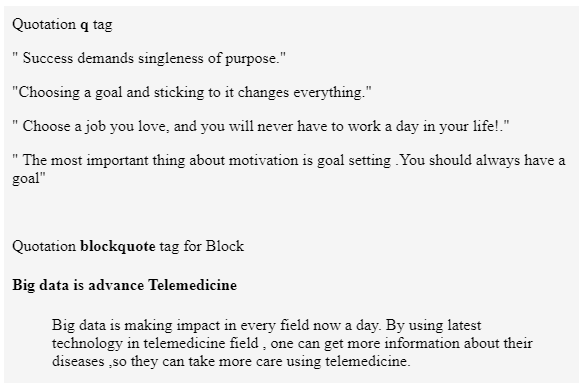
Conclusion
and
tags are used as Quotation tag in HTML.
tag is for inline text where as
is for block level text element.
tag support attribute called cite.
tag also supports tags like , , etc.
The above is the detailed content of Quotation Tag in HTML. For more information, please follow other related articles on the PHP Chinese website!

Hot AI Tools

Undresser.AI Undress
AI-powered app for creating realistic nude photos

AI Clothes Remover
Online AI tool for removing clothes from photos.

Undress AI Tool
Undress images for free

Clothoff.io
AI clothes remover

Video Face Swap
Swap faces in any video effortlessly with our completely free AI face swap tool!

Hot Article

Hot Tools

Notepad++7.3.1
Easy-to-use and free code editor

SublimeText3 Chinese version
Chinese version, very easy to use

Zend Studio 13.0.1
Powerful PHP integrated development environment

Dreamweaver CS6
Visual web development tools

SublimeText3 Mac version
God-level code editing software (SublimeText3)

Hot Topics
 Table Border in HTML
Sep 04, 2024 pm 04:49 PM
Table Border in HTML
Sep 04, 2024 pm 04:49 PM
Guide to Table Border in HTML. Here we discuss multiple ways for defining table-border with examples of the Table Border in HTML.
 Nested Table in HTML
Sep 04, 2024 pm 04:49 PM
Nested Table in HTML
Sep 04, 2024 pm 04:49 PM
This is a guide to Nested Table in HTML. Here we discuss how to create a table within the table along with the respective examples.
 HTML margin-left
Sep 04, 2024 pm 04:48 PM
HTML margin-left
Sep 04, 2024 pm 04:48 PM
Guide to HTML margin-left. Here we discuss a brief overview on HTML margin-left and its Examples along with its Code Implementation.
 HTML Table Layout
Sep 04, 2024 pm 04:54 PM
HTML Table Layout
Sep 04, 2024 pm 04:54 PM
Guide to HTML Table Layout. Here we discuss the Values of HTML Table Layout along with the examples and outputs n detail.
 HTML Input Placeholder
Sep 04, 2024 pm 04:54 PM
HTML Input Placeholder
Sep 04, 2024 pm 04:54 PM
Guide to HTML Input Placeholder. Here we discuss the Examples of HTML Input Placeholder along with the codes and outputs.
 HTML Ordered List
Sep 04, 2024 pm 04:43 PM
HTML Ordered List
Sep 04, 2024 pm 04:43 PM
Guide to the HTML Ordered List. Here we also discuss introduction of HTML Ordered list and types along with their example respectively
 HTML onclick Button
Sep 04, 2024 pm 04:49 PM
HTML onclick Button
Sep 04, 2024 pm 04:49 PM
Guide to HTML onclick Button. Here we discuss their introduction, working, examples and onclick Event in various events respectively.
 Moving Text in HTML
Sep 04, 2024 pm 04:45 PM
Moving Text in HTML
Sep 04, 2024 pm 04:45 PM
Guide to Moving Text in HTML. Here we discuss an introduction, how marquee tag work with syntax and examples to implement.






