 Backend Development
Backend Development
 PHP Tutorial
PHP Tutorial
 Why Some Developers Prefer to Manually Configure PHP Environments Instead of Using Deployment Tools
Why Some Developers Prefer to Manually Configure PHP Environments Instead of Using Deployment Tools
Why Some Developers Prefer to Manually Configure PHP Environments Instead of Using Deployment Tools
In modern software development, PHP is a widely used programming language. However, for many developers, setting up a PHP environment is no easy task. Manually configuring a PHP environment often involves multiple complex steps, including installing the PHP interpreter, configuring a web server (such as Apache or Nginx), setting up a database (such as MySQL or PostgreSQL), and managing various extension modules. These steps are not only time-consuming but also prone to errors, making it a nightmare, especially for novice developers.
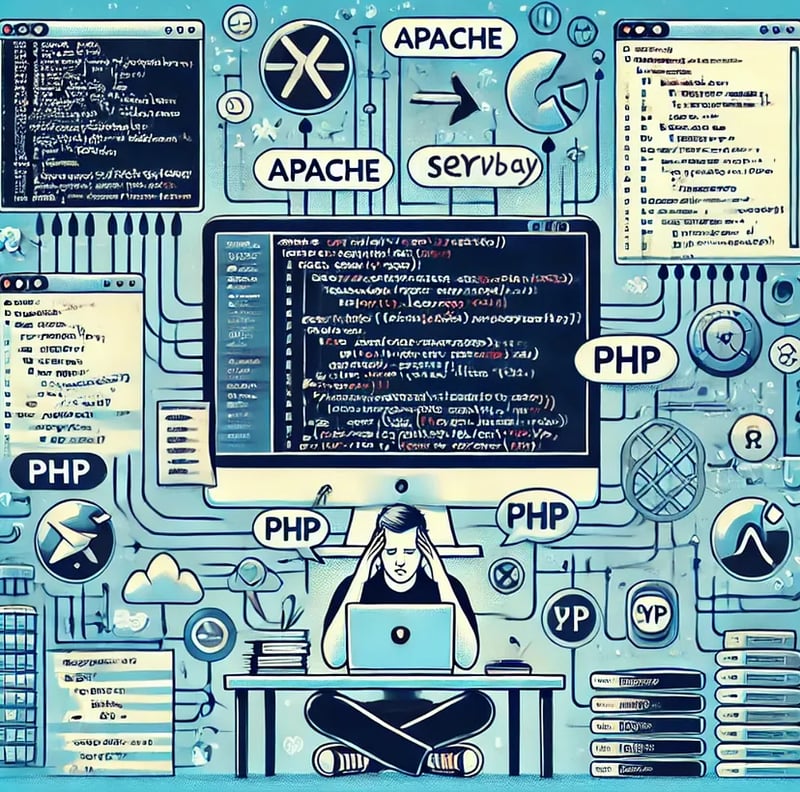
Challenges of Setting Up a PHP Environment
Manually configuring a PHP environment can encounter various issues. For instance, different versions of PHP and extension modules may have compatibility issues, and a slight mistake in the configuration file can cause the entire environment to malfunction. Additionally, web server and database configurations may lead to performance bottlenecks or security vulnerabilities due to various minor issues. Because of these complexities, many PHP developers have a strong need for flexibility and customization. They want to have complete control over every configuration detail to ensure that the development environment meets the specific needs of their projects.
Limitations of Existing Environment Configuration Tools
Although there are many environment configuration tools available in the market, they often fail to meet all the needs of developers. For example, Docker is a popular containerization tool that can simplify the deployment of development environments, but it still has compatibility issues on macOS’s ARM64 architecture. Similarly, Vagrant provides a virtualized environment, but its performance and resource consumption issues deter many developers. Moreover, these tools usually offer “one-size-fits-all” solutions that cannot be flexibly adjusted to suit the unique requirements of different projects. For instance, some tools may not support specific versions of PHP or rare extension modules, forcing developers to perform additional manual configurations.
Here is a sample code for manually configuring a PHP environment on macOS using Homebrew:
sh
# Install Homebrew (if not already installed)
/bin/bash -c "$(curl -fsSL https://raw.githubusercontent.com/Homebrew/install/HEAD/install.sh)"
# Install PHP brew install php # Install Apache brew install httpd # Start and configure Apache to support PHP brew services start httpd echo 'LoadModule php_module /usr/local/opt/php/lib/httpd/modules/libphp.so' >> /usr/local/etc/httpd/httpd.conf echo 'AddType application/x-httpd-php .php' >> /usr/local/etc/httpd/httpd.conf # Install MySQL brew install mysql brew services start mysql # Install PHP's MySQL extension brew install php-mysql # Restart Apache service brew services restart httpd
Even with these seemingly straightforward steps, various issues may arise due to differences in system environments. For novice developers, dealing with such complex command-line operations and configuration file edits can be overwhelming.
ServBay: A Promising Solution
However, with technological advancements, environment configuration tools are continually being updated and improved. ServBay is a one-stop development environment management tool designed specifically for developers, aiming to simplify the process of setting up and maintaining development environments. ServBay integrates multiple programming languages, databases, web services, DNS services, and other essential development tools, providing developers with a comprehensive and efficient work environment.
ServBay is suitable for both individual developers and team development environments. Whether working on personal projects or large-scale projects requiring team collaboration, ServBay offers robust support. It is particularly useful for quickly setting up development environments, frequently switching between different tech stacks or versions, and projects requiring team collaboration. With its comprehensive tech stack support, convenient SSL certificate management, rich extension modules, modern network protocol support, intuitive management interface, and team collaboration features, ServBay has become an invaluable assistant for developers in building and maintaining development environments.
Most importantly, ServBay provides an intuitive graphical user interface, allowing developers to complete environment deployment and configuration with simple clicks. This is a significant advantage for novice developers. No need to remember complex command-line instructions or worry about configuration file details; ServBay allows developers to focus more on the code itself, thereby improving development efficiency and project quality.
Conclusion
While manually configuring a PHP environment may require a significant amount of time and effort, some developers find the flexibility and control it offers irreplaceable by automated tools. However, with the advent of tools like ServBay, developers can maintain a certain level of flexibility while greatly simplifying the environment configuration process. This allows them to focus more on the code itself, improving development efficiency and project quality. Regardless of the chosen method, the most important thing is to meet the project’s needs and enhance development efficiency and quality.
The above is the detailed content of Why Some Developers Prefer to Manually Configure PHP Environments Instead of Using Deployment Tools. For more information, please follow other related articles on the PHP Chinese website!

Hot AI Tools

Undresser.AI Undress
AI-powered app for creating realistic nude photos

AI Clothes Remover
Online AI tool for removing clothes from photos.

Undress AI Tool
Undress images for free

Clothoff.io
AI clothes remover

Video Face Swap
Swap faces in any video effortlessly with our completely free AI face swap tool!

Hot Article

Hot Tools

Notepad++7.3.1
Easy-to-use and free code editor

SublimeText3 Chinese version
Chinese version, very easy to use

Zend Studio 13.0.1
Powerful PHP integrated development environment

Dreamweaver CS6
Visual web development tools

SublimeText3 Mac version
God-level code editing software (SublimeText3)

Hot Topics
 1673
1673
 14
14
 1429
1429
 52
52
 1333
1333
 25
25
 1278
1278
 29
29
 1257
1257
 24
24
 Explain secure password hashing in PHP (e.g., password_hash, password_verify). Why not use MD5 or SHA1?
Apr 17, 2025 am 12:06 AM
Explain secure password hashing in PHP (e.g., password_hash, password_verify). Why not use MD5 or SHA1?
Apr 17, 2025 am 12:06 AM
In PHP, password_hash and password_verify functions should be used to implement secure password hashing, and MD5 or SHA1 should not be used. 1) password_hash generates a hash containing salt values to enhance security. 2) Password_verify verify password and ensure security by comparing hash values. 3) MD5 and SHA1 are vulnerable and lack salt values, and are not suitable for modern password security.
 How does PHP type hinting work, including scalar types, return types, union types, and nullable types?
Apr 17, 2025 am 12:25 AM
How does PHP type hinting work, including scalar types, return types, union types, and nullable types?
Apr 17, 2025 am 12:25 AM
PHP type prompts to improve code quality and readability. 1) Scalar type tips: Since PHP7.0, basic data types are allowed to be specified in function parameters, such as int, float, etc. 2) Return type prompt: Ensure the consistency of the function return value type. 3) Union type prompt: Since PHP8.0, multiple types are allowed to be specified in function parameters or return values. 4) Nullable type prompt: Allows to include null values and handle functions that may return null values.
 PHP and Python: Different Paradigms Explained
Apr 18, 2025 am 12:26 AM
PHP and Python: Different Paradigms Explained
Apr 18, 2025 am 12:26 AM
PHP is mainly procedural programming, but also supports object-oriented programming (OOP); Python supports a variety of paradigms, including OOP, functional and procedural programming. PHP is suitable for web development, and Python is suitable for a variety of applications such as data analysis and machine learning.
 How do you prevent SQL Injection in PHP? (Prepared statements, PDO)
Apr 15, 2025 am 12:15 AM
How do you prevent SQL Injection in PHP? (Prepared statements, PDO)
Apr 15, 2025 am 12:15 AM
Using preprocessing statements and PDO in PHP can effectively prevent SQL injection attacks. 1) Use PDO to connect to the database and set the error mode. 2) Create preprocessing statements through the prepare method and pass data using placeholders and execute methods. 3) Process query results and ensure the security and performance of the code.
 PHP and Python: Code Examples and Comparison
Apr 15, 2025 am 12:07 AM
PHP and Python: Code Examples and Comparison
Apr 15, 2025 am 12:07 AM
PHP and Python have their own advantages and disadvantages, and the choice depends on project needs and personal preferences. 1.PHP is suitable for rapid development and maintenance of large-scale web applications. 2. Python dominates the field of data science and machine learning.
 PHP: Handling Databases and Server-Side Logic
Apr 15, 2025 am 12:15 AM
PHP: Handling Databases and Server-Side Logic
Apr 15, 2025 am 12:15 AM
PHP uses MySQLi and PDO extensions to interact in database operations and server-side logic processing, and processes server-side logic through functions such as session management. 1) Use MySQLi or PDO to connect to the database and execute SQL queries. 2) Handle HTTP requests and user status through session management and other functions. 3) Use transactions to ensure the atomicity of database operations. 4) Prevent SQL injection, use exception handling and closing connections for debugging. 5) Optimize performance through indexing and cache, write highly readable code and perform error handling.
 PHP's Purpose: Building Dynamic Websites
Apr 15, 2025 am 12:18 AM
PHP's Purpose: Building Dynamic Websites
Apr 15, 2025 am 12:18 AM
PHP is used to build dynamic websites, and its core functions include: 1. Generate dynamic content and generate web pages in real time by connecting with the database; 2. Process user interaction and form submissions, verify inputs and respond to operations; 3. Manage sessions and user authentication to provide a personalized experience; 4. Optimize performance and follow best practices to improve website efficiency and security.
 Choosing Between PHP and Python: A Guide
Apr 18, 2025 am 12:24 AM
Choosing Between PHP and Python: A Guide
Apr 18, 2025 am 12:24 AM
PHP is suitable for web development and rapid prototyping, and Python is suitable for data science and machine learning. 1.PHP is used for dynamic web development, with simple syntax and suitable for rapid development. 2. Python has concise syntax, is suitable for multiple fields, and has a strong library ecosystem.



