WebStorm IDE
WebStorm IDE as the name suggests it is a software editor tool for developers by Jet Brains. It is the smartest JavaScript editor for the web, mobile, server, and also for desktop application development. We can develop client-side applications as well as server-side applications. It supports Angular, React, or Vue.js for front-end development, Node.js, and Meteor for server-side or back-end development; Ionic, Cordova and React Native for mobile development and Electron for desktop application development. The latest release of WebStorm IDE is WebStorm 2020.1 with a new polished look and feel. It is built on top of the open-source platform called Intellij.
Start Your Free Software Development Course
Web development, programming languages, Software testing & others
How Does WebStorm IDE Work?
When we first open the WebStorm after initial configuration, we get below screen:

From here, we can create a new project or open an existing project or check out the project from Version Control like Github, SVN, or any other VCS.
Let’s create an empty new project and then it will ask for the project location, take it defaults and click on create: –

We get the below screen and start working on our project:

Let’s create a new file in the project. Select the folder where we want to create a new file in the Project tool window and right-click and select new as below or press alt+insert.
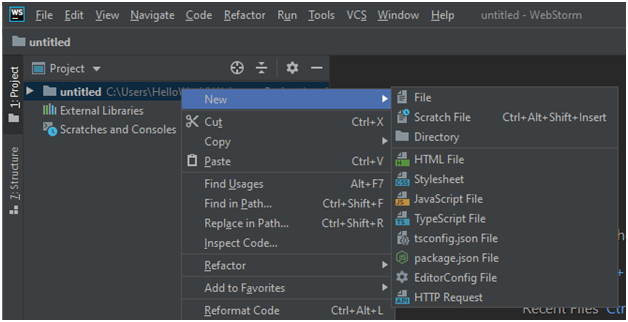
Created a file named timer.js to understand some more functionality like code completion.

Explanation: In the above example, just typed ‘cla’ and code completion pop up or we can press Ctrl+Space to the get the code completion options.
Let’s explore the WebStorm user interface:

- Editor: Where we write our code. We can use Distraction Free Mode to hide all toolbars, tool windows so that we can focus on writing our code only, we can also use Ctrl+Shift+F12 shortcut.
- Project Tool window: It has multiple tool windows like the project, version control, debug, etc. We can use shortcuts to hide or unhide the tool windows.
- Popup Window: It is used to speed search or navigate to a particular item.
- Context Menu: It is used to create new files, refactors the code, checks the local history, etc.
- Navigation Bar: It is an alternative to the Project tool window to move between the folders and view their contents.
- Status Bar: It shows the status of our project, code, etc. same as other applications.
WebStorm IDE Features
Below are the features of WebStorm IDE:
1. Intelligent Coding Assistance
It provides the best code completion results for all supported languages as we type. We get code completion for properties and their value while working with CSS. It also has many built-in inspections that report all errors and warnings as soon as we type and suggest all available quick-fix options. We can easily identify errors and warning in a log file by the right-hand editor gutter if any line of code has an issue as it is marked in the right-hand editor gutter.
All modern frameworks like Node.js, React, Angular, Vue.js, Meteor, and more are supported by WebStorm IDE and also provides advanced coding assistance for those frameworks.
We can mention our code style in .editorconfig project file and WebStorm automatically applies the configured code style as we type code or by reformatting whole files at once to provide a consistent code style.
Webstorm has powerful navigation and searches feature. We can easily navigate through the opened files using the structure view of the editor and it saves a lot of time while working with large projects. We can search for anything such as a file, class name, or symbol in the whole project using the Search Everywhere dialog. We can use Ctrl+Click to know about the definition of any method, function, or variable in our code.
2. Debugging, Tracing, and Testing
WebStorm has a built-in advanced debugger into the IDE itself for client-side code that works with Google Chrome, which helps debug the code in IDE without switching back and forth between editor and browser for debugging. It saves our time as well. We can also use the box full-featured built-in debugger for Node.js to debug apps running locally or on a remote machine.
We can use the spy-js built-in tool to trace both client-side JavaScript and Node.js code and identify any possible issues. It also presents a nice visualization or diagram of the project structure that allows us to visualize how project files are connected with function calls.
WebStorm integrates with JavaScript testing frameworks that help to perform unit testing easily. We can select Karma or Jest for testing our client-side JavaScript code or Mocha for testing Node.js. Profiling data are presented in the most accessible way that helps us to easily identify any possible memory leaks or hot spots in our application.
3. Seamless Tool Integration
WebStorm can be integrated with famous task runners, test frameworks, and package managers for web development all from the unified UI. We can use preferences to access the full list of installed local npm and browser dependencies or install and update npm modules and browser dependencies. We can integrate WebStorm with PhoneGap, Cordova, and Ionic frameworks and start creating, emulating, and deploying mobile apps from the IDE itself. WebStorm has a built-in compiler that helps to quickly and easily compile our TypeScript code to JavaScript.
4. Customization
We can customize the WebStorm IDE as per our choice or adjust it in a way that suits our coding style perfectly. It has light and dark mode and we can also change the color schema or search for available themes to use. We can customize tool windows, editor-style, shortcuts, visual themes, etc. It keeps track of changes made to our source files even if the changes made by any other application that protects us from any accidental losses or modifications.
Benefits of WebStorm IDE
- We don’t have to waste our time searching multiple plugins and installing it as it comes with a variety of built-in developer tools and out-of-the-box language and framework support.
- It helps us to increase our productivity, thanks to unified UI as we don’t have to switch between the terminal and text editor.
- It can be integrated with almost all the available VCS, for example, Git, Github, Mercurial, etc. We can commit files, review changes, and resolve conflicts with a visual diff/merge tool available in the IDE.
- We can simply enable JSCS, a code style checker for JavaScript to check compliance with the project code like indentation, spaces after keywords, and so on.
- It also has a live edit feature that immediately updates the browser content without reloading it whatever changes we make in our HTML and CSS file. It is currently supported in Google Chrome only.
Conclusion
WebStorm IDE has many cool features with great user experience. It has a unified UI so we can do almost all of our coding, debugging, running tasks from one window. It provides swift navigation. We can download and enjoy free a 30-day trial. You will become a fan of it.
The above is the detailed content of WebStorm IDE. For more information, please follow other related articles on the PHP Chinese website!

Hot AI Tools

Undresser.AI Undress
AI-powered app for creating realistic nude photos

AI Clothes Remover
Online AI tool for removing clothes from photos.

Undress AI Tool
Undress images for free

Clothoff.io
AI clothes remover

Video Face Swap
Swap faces in any video effortlessly with our completely free AI face swap tool!

Hot Article

Hot Tools

Notepad++7.3.1
Easy-to-use and free code editor

SublimeText3 Chinese version
Chinese version, very easy to use

Zend Studio 13.0.1
Powerful PHP integrated development environment

Dreamweaver CS6
Visual web development tools

SublimeText3 Mac version
God-level code editing software (SublimeText3)

Hot Topics
 1664
1664
 14
14
 1421
1421
 52
52
 1315
1315
 25
25
 1266
1266
 29
29
 1239
1239
 24
24
 Explain JSON Web Tokens (JWT) and their use case in PHP APIs.
Apr 05, 2025 am 12:04 AM
Explain JSON Web Tokens (JWT) and their use case in PHP APIs.
Apr 05, 2025 am 12:04 AM
JWT is an open standard based on JSON, used to securely transmit information between parties, mainly for identity authentication and information exchange. 1. JWT consists of three parts: Header, Payload and Signature. 2. The working principle of JWT includes three steps: generating JWT, verifying JWT and parsing Payload. 3. When using JWT for authentication in PHP, JWT can be generated and verified, and user role and permission information can be included in advanced usage. 4. Common errors include signature verification failure, token expiration, and payload oversized. Debugging skills include using debugging tools and logging. 5. Performance optimization and best practices include using appropriate signature algorithms, setting validity periods reasonably,
 Explain late static binding in PHP (static::).
Apr 03, 2025 am 12:04 AM
Explain late static binding in PHP (static::).
Apr 03, 2025 am 12:04 AM
Static binding (static::) implements late static binding (LSB) in PHP, allowing calling classes to be referenced in static contexts rather than defining classes. 1) The parsing process is performed at runtime, 2) Look up the call class in the inheritance relationship, 3) It may bring performance overhead.
 PHP Program to Count Vowels in a String
Feb 07, 2025 pm 12:12 PM
PHP Program to Count Vowels in a String
Feb 07, 2025 pm 12:12 PM
A string is a sequence of characters, including letters, numbers, and symbols. This tutorial will learn how to calculate the number of vowels in a given string in PHP using different methods. The vowels in English are a, e, i, o, u, and they can be uppercase or lowercase. What is a vowel? Vowels are alphabetic characters that represent a specific pronunciation. There are five vowels in English, including uppercase and lowercase: a, e, i, o, u Example 1 Input: String = "Tutorialspoint" Output: 6 explain The vowels in the string "Tutorialspoint" are u, o, i, a, o, i. There are 6 yuan in total
 What are PHP magic methods (__construct, __destruct, __call, __get, __set, etc.) and provide use cases?
Apr 03, 2025 am 12:03 AM
What are PHP magic methods (__construct, __destruct, __call, __get, __set, etc.) and provide use cases?
Apr 03, 2025 am 12:03 AM
What are the magic methods of PHP? PHP's magic methods include: 1.\_\_construct, used to initialize objects; 2.\_\_destruct, used to clean up resources; 3.\_\_call, handle non-existent method calls; 4.\_\_get, implement dynamic attribute access; 5.\_\_set, implement dynamic attribute settings. These methods are automatically called in certain situations, improving code flexibility and efficiency.
 PHP and Python: Comparing Two Popular Programming Languages
Apr 14, 2025 am 12:13 AM
PHP and Python: Comparing Two Popular Programming Languages
Apr 14, 2025 am 12:13 AM
PHP and Python each have their own advantages, and choose according to project requirements. 1.PHP is suitable for web development, especially for rapid development and maintenance of websites. 2. Python is suitable for data science, machine learning and artificial intelligence, with concise syntax and suitable for beginners.
 PHP in Action: Real-World Examples and Applications
Apr 14, 2025 am 12:19 AM
PHP in Action: Real-World Examples and Applications
Apr 14, 2025 am 12:19 AM
PHP is widely used in e-commerce, content management systems and API development. 1) E-commerce: used for shopping cart function and payment processing. 2) Content management system: used for dynamic content generation and user management. 3) API development: used for RESTful API development and API security. Through performance optimization and best practices, the efficiency and maintainability of PHP applications are improved.
 PHP: A Key Language for Web Development
Apr 13, 2025 am 12:08 AM
PHP: A Key Language for Web Development
Apr 13, 2025 am 12:08 AM
PHP is a scripting language widely used on the server side, especially suitable for web development. 1.PHP can embed HTML, process HTTP requests and responses, and supports a variety of databases. 2.PHP is used to generate dynamic web content, process form data, access databases, etc., with strong community support and open source resources. 3. PHP is an interpreted language, and the execution process includes lexical analysis, grammatical analysis, compilation and execution. 4.PHP can be combined with MySQL for advanced applications such as user registration systems. 5. When debugging PHP, you can use functions such as error_reporting() and var_dump(). 6. Optimize PHP code to use caching mechanisms, optimize database queries and use built-in functions. 7
 PHP vs. Python: Understanding the Differences
Apr 11, 2025 am 12:15 AM
PHP vs. Python: Understanding the Differences
Apr 11, 2025 am 12:15 AM
PHP and Python each have their own advantages, and the choice should be based on project requirements. 1.PHP is suitable for web development, with simple syntax and high execution efficiency. 2. Python is suitable for data science and machine learning, with concise syntax and rich libraries.




