Building Chrome Extensions : A Quick Overview
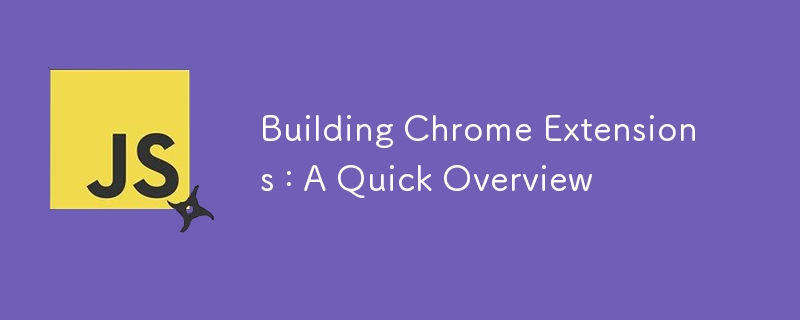
Mods—Modifications? If you’re into gaming, you know there’s nothing like playing a modded game. It’s your favorite game, but with extra power, features, and fun. Now, imagine bringing that same excitement to your web browsing experience. That’s exactly what browser extensions do—they’re like mods for your browser, supercharging it in ways you never thought possible.
With a Chrome extension, you can tweak your browser to suit your needs perfectly—whether it’s blocking specific URLs, adding new features, or even giving it a completely fresh look. And the best part? You can build these extensions yourself. In this guide, I’ll take you through the step-by-step process of creating your own Chrome extension.
Getting started with web extensions is easier than you think! If you know JavaScript, it’s a breeze—just a matter of learning a new API. After all, it’s still JavaScript at its core.
This article is a supplement for: The Chrome Extensions Handbook: Memory-Heavy to Production-Ready
Table Of Contents
- Web Extensions 101
- Breaking Down the Manifest:
- Building a Simple Image Downloader
- The Download Function:
- We’re Ready to Test Our Extension
- Loading the Extension
- Conclusion
Web Extensions 101
Web extensions are like mods, but for browsers. You can completely customize how the browser behaves—think AdBlock—or how it looks, like Mozilla themes.
To get started, create a new folder!
All you need is a manifest.json. It’s the main function but for web extensions. It’s the first file the browser looks for!
{
"manifest_version": 3,
"name": "img-downl",
"version": "1.0",
"description": "image ac?",
"content_scripts": [
{
"matches": ["<all_urls>"],
"js": ["content.js"]
}
],
"permissions": [
"activeTab"
]
}
The manifest contains all the metadata for your extension. It’s how browsers understand your extension and what it can do.
Breaking Down the Manifest:
- "manifest_version": 3, This tells the browser the API version you'll be using. With version 2 being the previous, version 3 (V3) is the latest API. It’s more secure and performant, and most browsers, including Chrome, have moved to version 3 only.
One key difference is the move from persistent background scripts to service workers. Background scripts in V2 ran during the entire lifetime of an extension (while the user is browsing), hence the “persistent” aspect. In V3, they only run when necessary!
-
Content Scripts:
Content scripts are injected into the webpage itself. In our little extension, content.js will be injected into any URL that matches "matches": ["
"]. So, when you browse to any URL or open a new tab, content.js will be injected into the page and run.
Content scripts, unlike background scripts, have access to the DOM.
This is the basic anatomy of a simple plugin. As you build more extension projects, you’ll learn about permissions and additional functionality. For an introduction, this simple breakdown is enough.
Building a Simple Image Downloader
Ready?
This extension is inspired by a computer vision course I took a while back. We were required to implement a tool to download images from Google search.
Note: I don't suggest having this extension running at all times unless you want to download images every time you browse.
In the same folder as your manifest.json, create content.js and paste the following:
async function processAllImages() {
const images = document.querySelectorAll('img');
let count = 0;
for (const img of images) {
const url = img.src;
const filename = `image${count++}.png`; // Generate a filename for each image
try {
await downloadImage(url, filename);
console.log(`Downloaded ${filename}`);
} catch (error) {
console.error(`Error downloading image from ${url}:`, error);
}
}
}
// Run the function to process and download images
processAllImages();
Remember, a content script is injected into a webpage. For example, when you navigate to example.com, processAllImages will run.
All it does is grab all image elements and pass them to a download function:
const images = document.querySelectorAll('img');
The Download Function:
async function downloadImage(url, filename) {
return new Promise((resolve, reject) => {
fetch(url)
.then(response => {
if (!response.ok) throw new Error('Network response was not ok.');
return response.blob();
})
.then(blob => {
const a = document.createElement('a');
a.href = URL.createObjectURL(blob);
a.download = filename;
a.style.display = 'none';
document.body.appendChild(a);
a.click();
URL.revokeObjectURL(a.href); // Clean up the object URL
document.body.removeChild(a);
resolve();
})
.catch(error => reject(error));
});
}
Note: This will only work for static images. Dynamic and lazy-loaded images might be corrupted—that’s something you can handle in future iterations.
We’re Ready to Test Our Extension
I’m using Brave, which is based on Chrome, but the process is similar across browsers.
To test, you need to enable developer mode in your chosen browser.
Loading the Extension
This extension, unchanged, should work in Mozilla as well since we don’t rely on the Chrome namespace.
Brave:
Type brave://extensions/ in the address bar.
Enable developer mode.
Load the extension by selecting the folder.
Chrome and Edge: Follow similar steps as Brave.
(chrome://extensions/ or edge://extensions/)
Conclusion
Mods—Modifications are fun! This extension might be simple, but it shows the fundamentals to get you started. Mozilla’s MDN has a perfect resource to further your knowledge of web extensions (both general web extensions and browser-specific).
Remember: Turn off the extension or uninstall it when you’re done to avoid unwanted downloads.
Or better yet…
A Challenge: Figure out a way to receive input (hint: click, icon, and background script) and run the process images function only when the user clicks a button.
The above is the detailed content of Building Chrome Extensions : A Quick Overview. For more information, please follow other related articles on the PHP Chinese website!

Hot AI Tools

Undresser.AI Undress
AI-powered app for creating realistic nude photos

AI Clothes Remover
Online AI tool for removing clothes from photos.

Undress AI Tool
Undress images for free

Clothoff.io
AI clothes remover

Video Face Swap
Swap faces in any video effortlessly with our completely free AI face swap tool!

Hot Article

Hot Tools

Notepad++7.3.1
Easy-to-use and free code editor

SublimeText3 Chinese version
Chinese version, very easy to use

Zend Studio 13.0.1
Powerful PHP integrated development environment

Dreamweaver CS6
Visual web development tools

SublimeText3 Mac version
God-level code editing software (SublimeText3)

Hot Topics
 1664
1664
 14
14
 1423
1423
 52
52
 1321
1321
 25
25
 1269
1269
 29
29
 1249
1249
 24
24
 JavaScript Engines: Comparing Implementations
Apr 13, 2025 am 12:05 AM
JavaScript Engines: Comparing Implementations
Apr 13, 2025 am 12:05 AM
Different JavaScript engines have different effects when parsing and executing JavaScript code, because the implementation principles and optimization strategies of each engine differ. 1. Lexical analysis: convert source code into lexical unit. 2. Grammar analysis: Generate an abstract syntax tree. 3. Optimization and compilation: Generate machine code through the JIT compiler. 4. Execute: Run the machine code. V8 engine optimizes through instant compilation and hidden class, SpiderMonkey uses a type inference system, resulting in different performance performance on the same code.
 Python vs. JavaScript: The Learning Curve and Ease of Use
Apr 16, 2025 am 12:12 AM
Python vs. JavaScript: The Learning Curve and Ease of Use
Apr 16, 2025 am 12:12 AM
Python is more suitable for beginners, with a smooth learning curve and concise syntax; JavaScript is suitable for front-end development, with a steep learning curve and flexible syntax. 1. Python syntax is intuitive and suitable for data science and back-end development. 2. JavaScript is flexible and widely used in front-end and server-side programming.
 From C/C to JavaScript: How It All Works
Apr 14, 2025 am 12:05 AM
From C/C to JavaScript: How It All Works
Apr 14, 2025 am 12:05 AM
The shift from C/C to JavaScript requires adapting to dynamic typing, garbage collection and asynchronous programming. 1) C/C is a statically typed language that requires manual memory management, while JavaScript is dynamically typed and garbage collection is automatically processed. 2) C/C needs to be compiled into machine code, while JavaScript is an interpreted language. 3) JavaScript introduces concepts such as closures, prototype chains and Promise, which enhances flexibility and asynchronous programming capabilities.
 JavaScript and the Web: Core Functionality and Use Cases
Apr 18, 2025 am 12:19 AM
JavaScript and the Web: Core Functionality and Use Cases
Apr 18, 2025 am 12:19 AM
The main uses of JavaScript in web development include client interaction, form verification and asynchronous communication. 1) Dynamic content update and user interaction through DOM operations; 2) Client verification is carried out before the user submits data to improve the user experience; 3) Refreshless communication with the server is achieved through AJAX technology.
 JavaScript in Action: Real-World Examples and Projects
Apr 19, 2025 am 12:13 AM
JavaScript in Action: Real-World Examples and Projects
Apr 19, 2025 am 12:13 AM
JavaScript's application in the real world includes front-end and back-end development. 1) Display front-end applications by building a TODO list application, involving DOM operations and event processing. 2) Build RESTfulAPI through Node.js and Express to demonstrate back-end applications.
 Understanding the JavaScript Engine: Implementation Details
Apr 17, 2025 am 12:05 AM
Understanding the JavaScript Engine: Implementation Details
Apr 17, 2025 am 12:05 AM
Understanding how JavaScript engine works internally is important to developers because it helps write more efficient code and understand performance bottlenecks and optimization strategies. 1) The engine's workflow includes three stages: parsing, compiling and execution; 2) During the execution process, the engine will perform dynamic optimization, such as inline cache and hidden classes; 3) Best practices include avoiding global variables, optimizing loops, using const and lets, and avoiding excessive use of closures.
 Python vs. JavaScript: Community, Libraries, and Resources
Apr 15, 2025 am 12:16 AM
Python vs. JavaScript: Community, Libraries, and Resources
Apr 15, 2025 am 12:16 AM
Python and JavaScript have their own advantages and disadvantages in terms of community, libraries and resources. 1) The Python community is friendly and suitable for beginners, but the front-end development resources are not as rich as JavaScript. 2) Python is powerful in data science and machine learning libraries, while JavaScript is better in front-end development libraries and frameworks. 3) Both have rich learning resources, but Python is suitable for starting with official documents, while JavaScript is better with MDNWebDocs. The choice should be based on project needs and personal interests.
 Python vs. JavaScript: Development Environments and Tools
Apr 26, 2025 am 12:09 AM
Python vs. JavaScript: Development Environments and Tools
Apr 26, 2025 am 12:09 AM
Both Python and JavaScript's choices in development environments are important. 1) Python's development environment includes PyCharm, JupyterNotebook and Anaconda, which are suitable for data science and rapid prototyping. 2) The development environment of JavaScript includes Node.js, VSCode and Webpack, which are suitable for front-end and back-end development. Choosing the right tools according to project needs can improve development efficiency and project success rate.




