 Software Tutorial
Software Tutorial
 Computer Software
Computer Software
 How to solve the problem that the ps file cannot be saved and a program error is displayed (solution tutorial)
How to solve the problem that the ps file cannot be saved and a program error is displayed (solution tutorial)
How to solve the problem that the ps file cannot be saved and a program error is displayed (solution tutorial)
Can’t save PS images? Let’s understand the solution. For users who often use PS to retouch pictures, it is not uncommon to encounter situations where pictures cannot be saved and a program error is prompted. In order to help everyone resolve this problem, PHP editor Apple has compiled the following solutions for your reference. The steps are simple and easy to follow, please continue reading below to find the best way to solve the problem.
1. Select the layer and click to copy the layer.

2. Select New in the document.
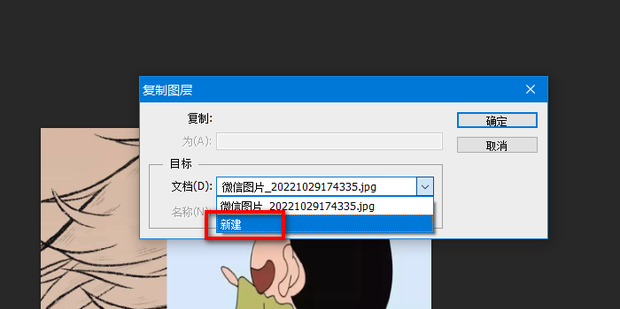
3. Give it a name and click OK.
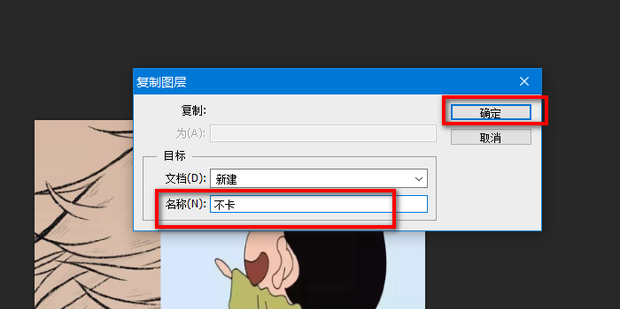
4. Save it again to save it normally.

5. If it still cannot be saved, you can rasterize the layer to avoid conflicts.
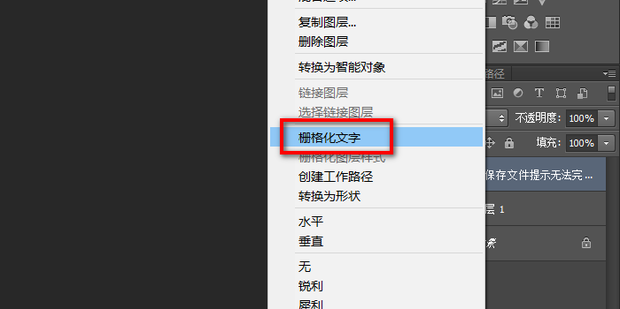
6. If it still cannot be saved, the memory may be insufficient. Click Edit.
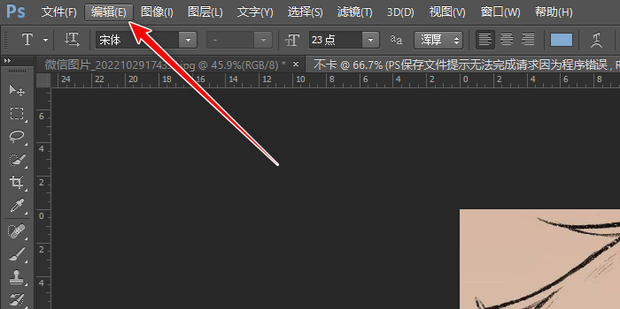
7. Click Performance in Preferences.

8. Choose a hard drive with larger remaining memory.
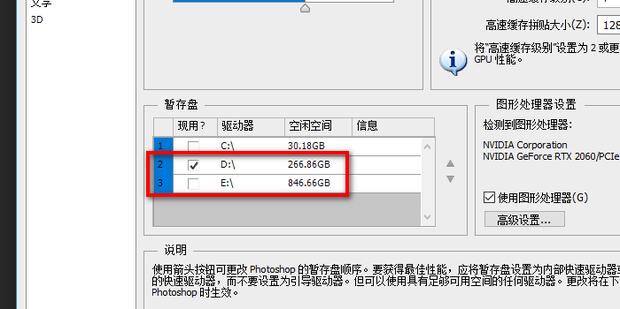
9. You can allocate more running memory to PS.
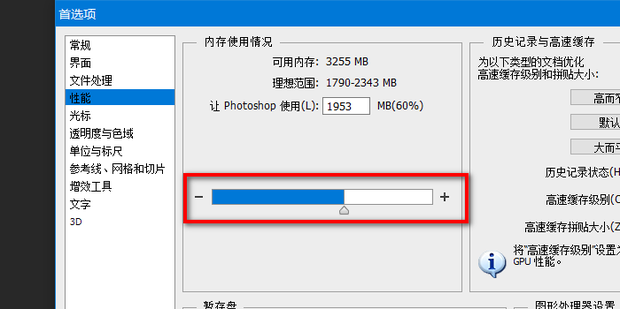
10. Click OK.
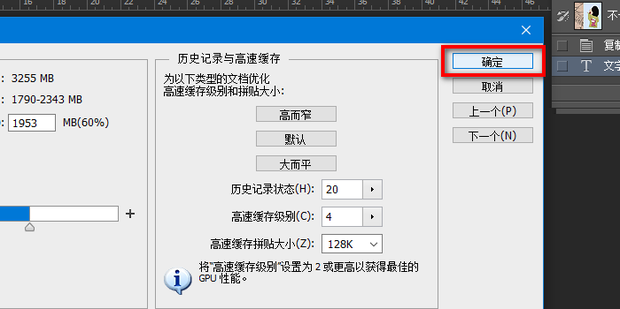
The above is the detailed content of How to solve the problem that the ps file cannot be saved and a program error is displayed (solution tutorial). For more information, please follow other related articles on the PHP Chinese website!

Hot AI Tools

Undresser.AI Undress
AI-powered app for creating realistic nude photos

AI Clothes Remover
Online AI tool for removing clothes from photos.

Undress AI Tool
Undress images for free

Clothoff.io
AI clothes remover

Video Face Swap
Swap faces in any video effortlessly with our completely free AI face swap tool!

Hot Article

Hot Tools

Notepad++7.3.1
Easy-to-use and free code editor

SublimeText3 Chinese version
Chinese version, very easy to use

Zend Studio 13.0.1
Powerful PHP integrated development environment

Dreamweaver CS6
Visual web development tools

SublimeText3 Mac version
God-level code editing software (SublimeText3)

Hot Topics
 1673
1673
 14
14
 1429
1429
 52
52
 1333
1333
 25
25
 1278
1278
 29
29
 1257
1257
 24
24

