 Software Tutorial
Software Tutorial
 Computer Software
Computer Software
 How to fix the header of excel table so that every page has a header
How to fix the header of excel table so that every page has a header
How to fix the header of excel table so that every page has a header
Everyone often uses excel in their office work. Do you know how to fix the header of an excel table? What I want to share with you today is a detailed tutorial on how to fix headers in Excel tables. For those who don’t know how to operate, come and take a look.

Question: How to easily implement fixed headers to optimize your PHP web forms? Brief description: The fixed header function allows you to fix the header of a web table at the top of the window so that it remains visible even if the user scrolls the main body of the table. This can significantly improve the user experience, especially when the table contains a large amount of data. Guided reading: This article will guide you to implement fixed table headers using PHP and CSS. We'll cover a variety of techniques, from basic CSS pinning to more advanced solutions like jQuery plugins. By following our step-by-step instructions, you'll be able to easily add fixed headers to your web forms, thereby enhancing user interaction and improving the usability of your application. PHP Editor’s Baicao Tip: By implementing fixed table headers, you can significantly improve the ease of use and accessibility of your tables.
1. Open the Excel table.

2. Select the header that needs to be fixed.

3. Click [Freeze Window]-[Freeze First Line] in the menu bar [View].
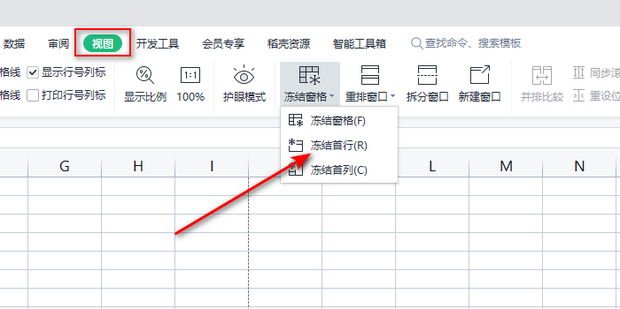
4. As shown in the picture, the meter head has been fixed.
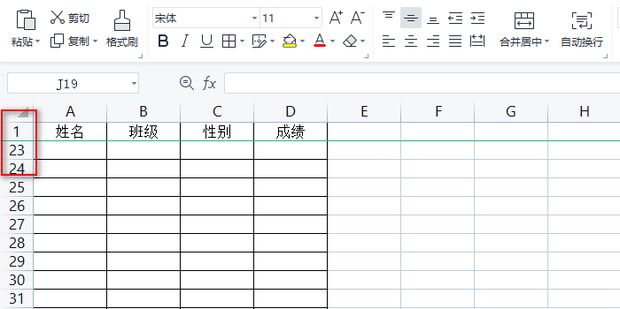
Top title
1. First click [Page Layout].
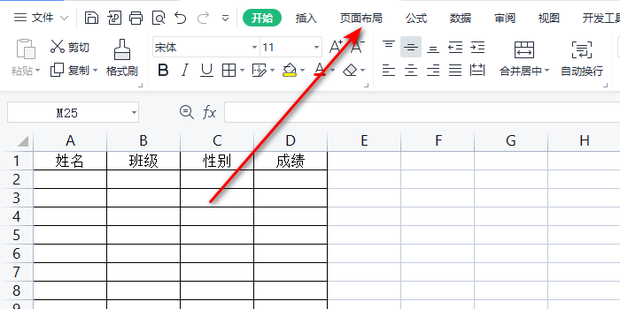
2. Click [Print Title].
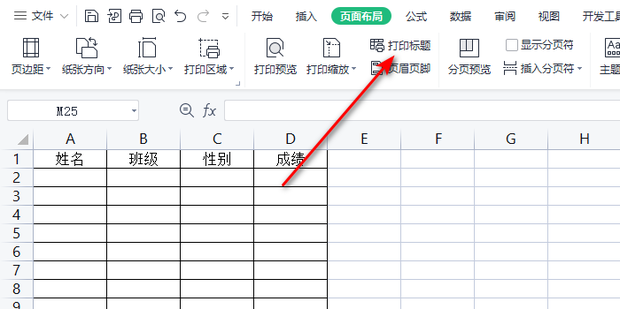
3. Then click the button to the right of the title row at the top of the page.
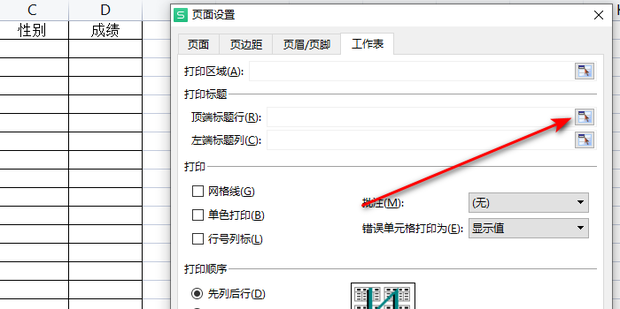
4. Then click to select the title row in the table.
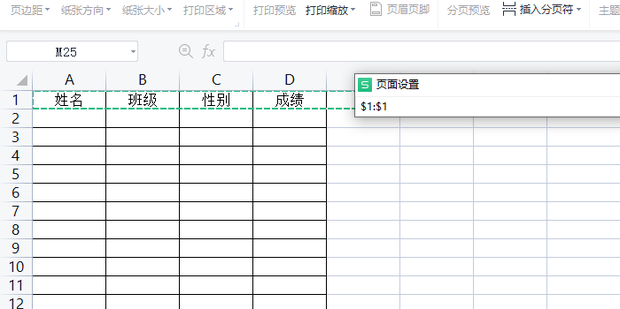
5. Then click the button to return to the page settings.
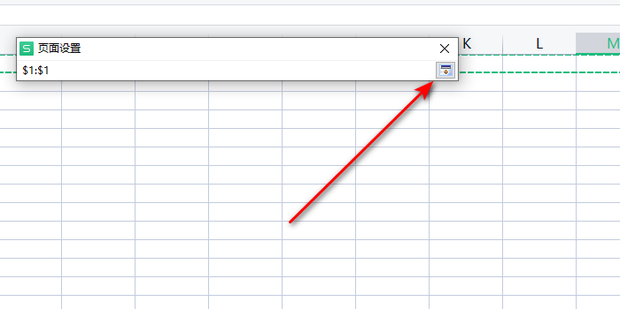
6. Click [OK].

7. As shown in the figure, you can see through the print preview that each page in the table contains a title.
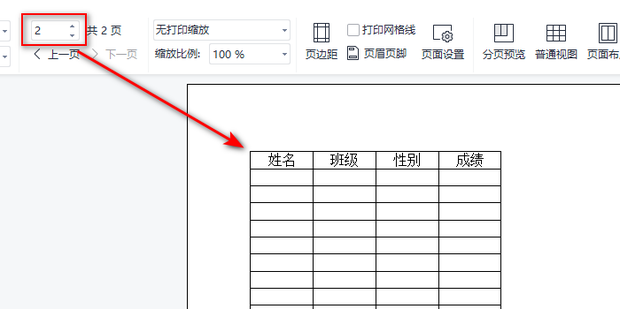
The above is the detailed content of How to fix the header of excel table so that every page has a header. For more information, please follow other related articles on the PHP Chinese website!

Hot AI Tools

Undresser.AI Undress
AI-powered app for creating realistic nude photos

AI Clothes Remover
Online AI tool for removing clothes from photos.

Undress AI Tool
Undress images for free

Clothoff.io
AI clothes remover

Video Face Swap
Swap faces in any video effortlessly with our completely free AI face swap tool!

Hot Article

Hot Tools

Notepad++7.3.1
Easy-to-use and free code editor

SublimeText3 Chinese version
Chinese version, very easy to use

Zend Studio 13.0.1
Powerful PHP integrated development environment

Dreamweaver CS6
Visual web development tools

SublimeText3 Mac version
God-level code editing software (SublimeText3)

Hot Topics
 1666
1666
 14
14
 1426
1426
 52
52
 1328
1328
 25
25
 1273
1273
 29
29
 1253
1253
 24
24

